
Variable Refresh Rate support is coming to PS5 in the months ahead.
Our next PS5 and PS4 system software updates are rolling out globally today, so we wanted to provide a quick look at some of the new features. We’re also glad to share new details on Variable Refresh Rate for PS5 on HDMI 2.1-compatible TVs and PC monitors, which is planned to release in the months ahead.
New features for PS5 and PS4
Thanks to support from our beta participants, we’re introducing some fan-requested features to our global community today, like the ability to create or join Open and Closed Parties on PS5 and PS4 consoles. On PS5, we’re also bringing UI enhancements to Game Base and Trophy cards, as well as accessibility features like mono audio for headphones.
PS5 players with accounts registered to the U.S. or U.K. will be able to test drive a Voice Command (Preview) feature that lets them find and open games, apps, and settings, as well as control media playback with their voice (English language setting only).
PS5 players with accounts registered to the U.S. or U.K. will be able to test drive a Voice Command (Preview) feature that lets them find and open games, apps, and settings, as well as control media playback with their voice (English language setting only).
You can read more about these system update features here.
For a refresher on PS5 features like how to apply game presets on your console, pin videos and apps to your screen while you play, or share your screen with friends, check out the new “Pro Tips” cards in the Control Center.

PS App and PS Remote Play enhancements
Starting later today, we’re gradually rolling out the ability for PS App users to create or join Open and Closed Parties through the app as well. We’ve also updated the PS App Game Base UI to make it easier to access the Friends, Parties and messaging features, delivering a consistent player experience with PS5.
PS Remote Play mobile app users can enjoy a new “dark mode” based on their phone setting and choose from new Screen Reader languages for both iOS and Android, including Portuguese (Brazil and Portugal), Finnish, Swedish, Turkish, Greek, Thai and Chinese (traditional and simplified).
On the horizon: Variable Refresh Rate support for PS5
We’re also pleased to share that Variable Refresh Rate (VRR) is planned to release on PS5 in the coming months. On HDMI 2.1-compatible TVs and PC monitors, VRR dynamically syncs the refresh rate of the display to the PS5 console’s graphical output. This enhances visual performance for PS5 games by minimizing or eliminating visual artifacts, such as frame pacing issues and screen tearing. Gameplay in many PS5 titles feels smoother as scenes render instantly, graphics look crisper, and input lag is reduced. Previously released PS5 games can be fully optimized for VRR through a game patch and future games may include VRR support at launch.
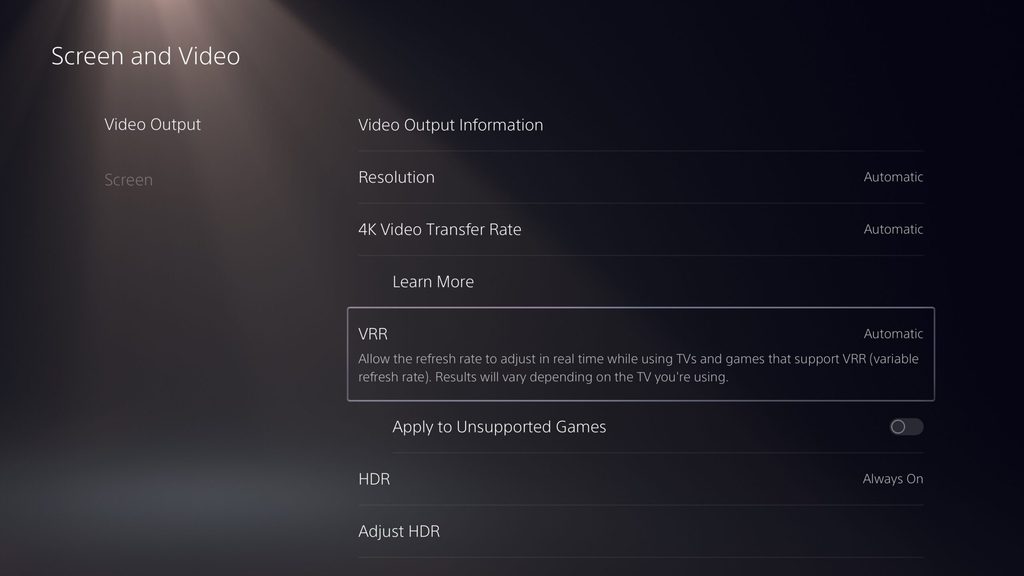
As an added option, you can also choose to apply VRR to PS5 games that don’t support it. This feature may improve video quality for some games. If this results in any unexpected visual effects, you can turn off this option at any time. Both VRR and this secondary option can be turned on or off.
Please note that results may vary depending on the TV you’re using and game you’re playing. As we get closer to the feature’s release, we’ll share more details, including some of the games that will enable VRR support through a game patch.
Our teams will continue to work hard on ways to enhance your gaming and social experiences on PlayStation, so stay tuned for more updates!




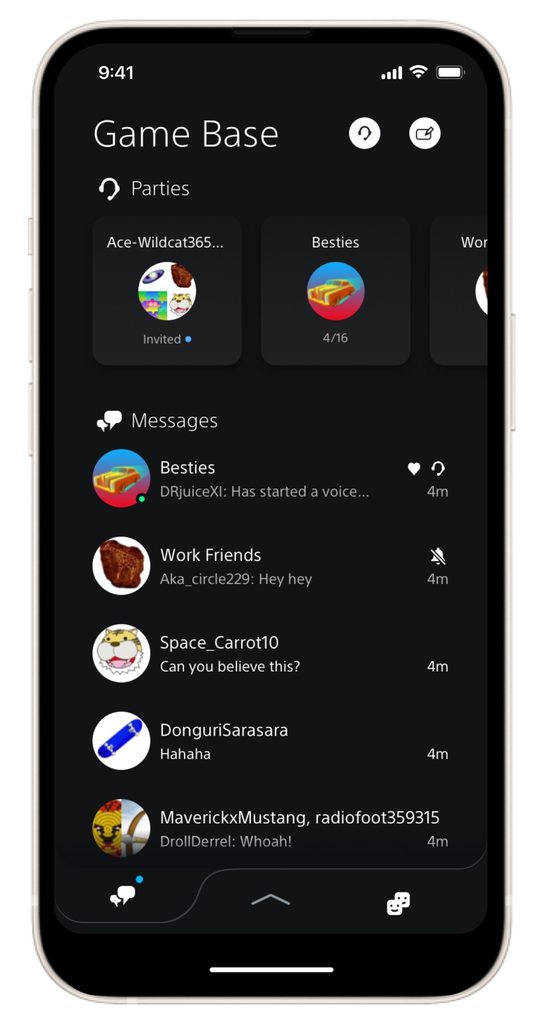
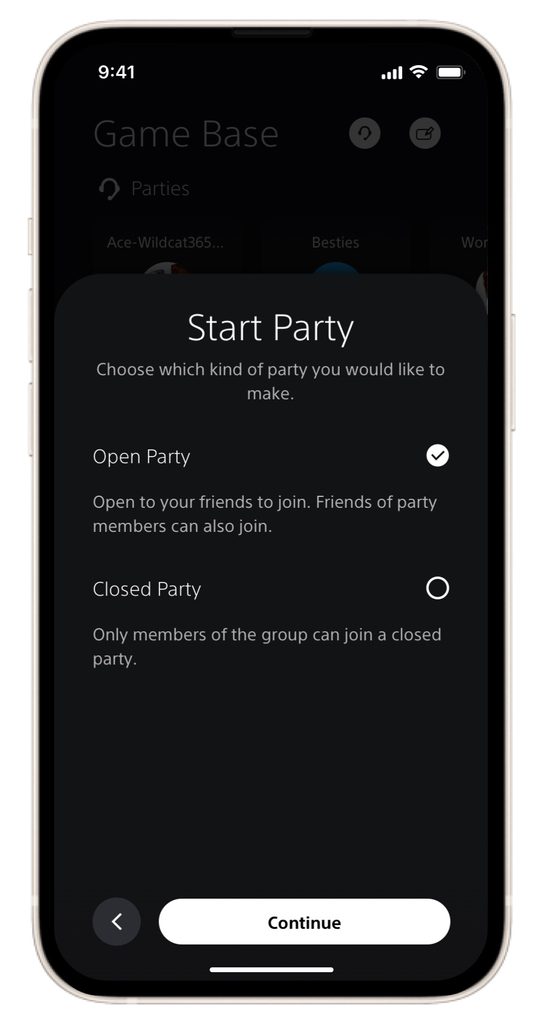
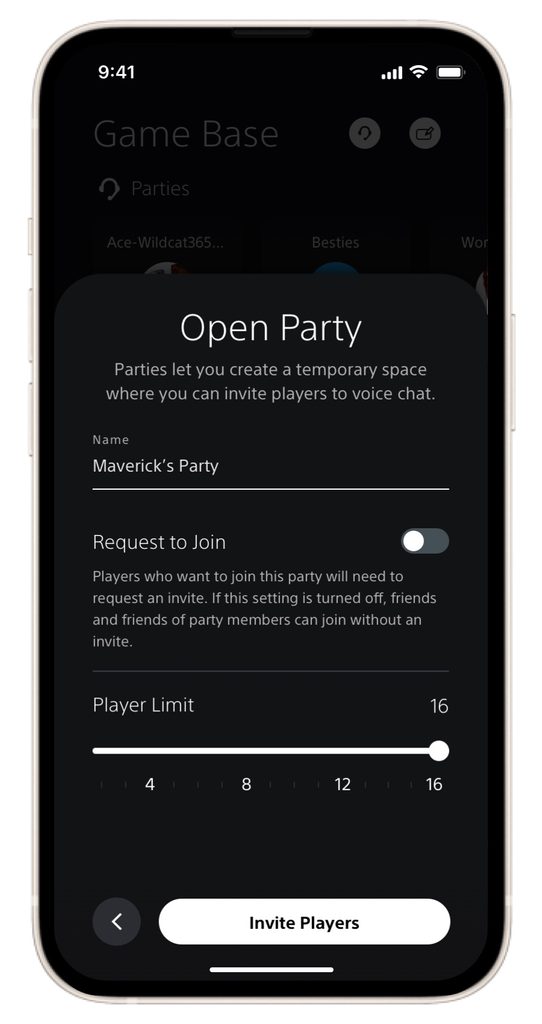
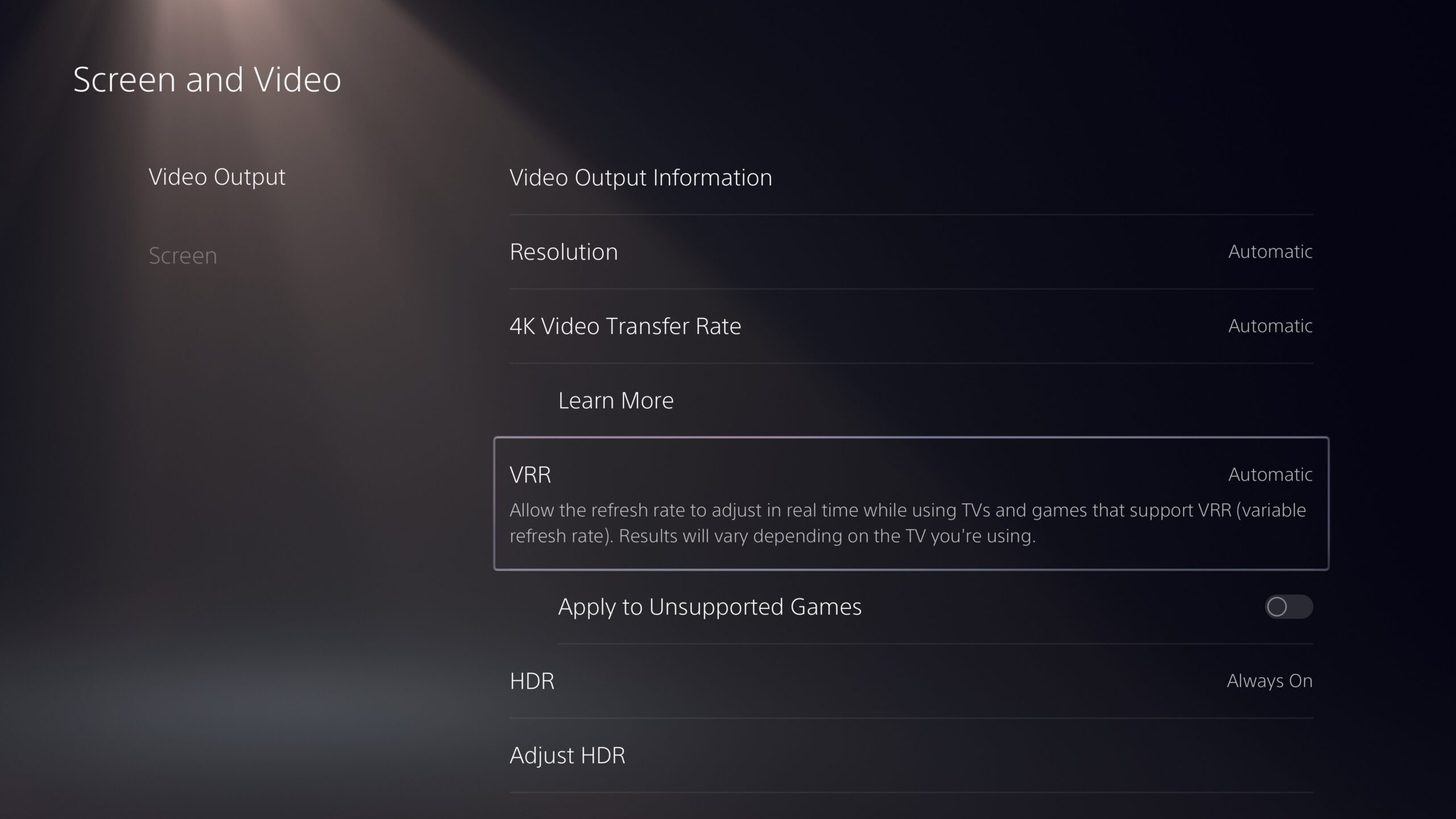




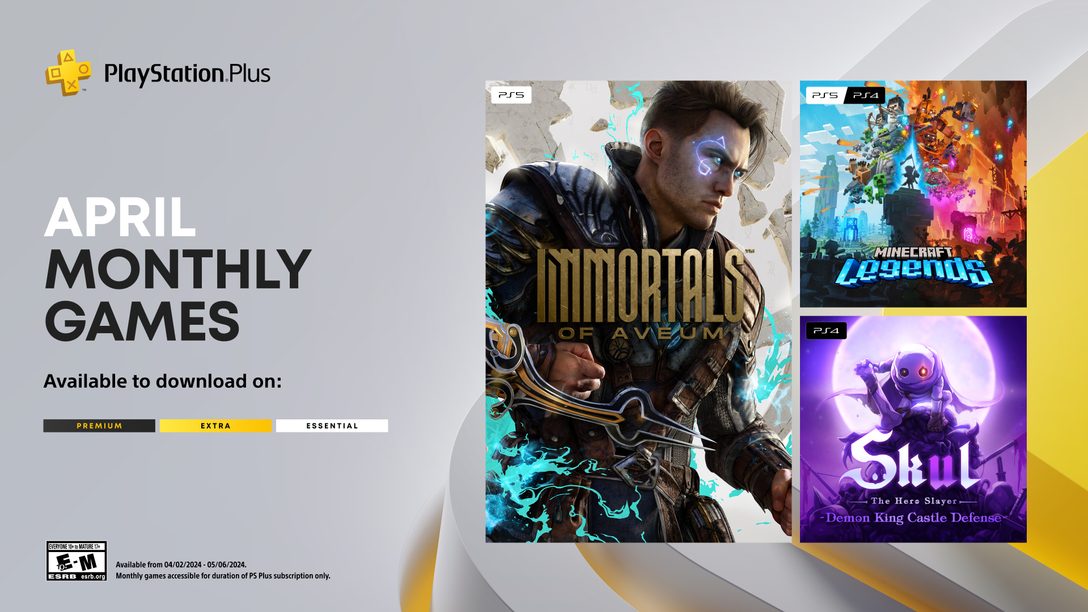



Do I need a new TV for my PS5? I have a hisense roku – probably
Any news on when the glitch due to the system update be fixed?
Another useless update, that isn’t going to make any difference.
Who ever came up with the new useless update needs a few kicks to the head.
More like fired. I think Sony is just getting Lazy and cheap. There is so much potential for the past and pat and they come up with this. Pathetic.