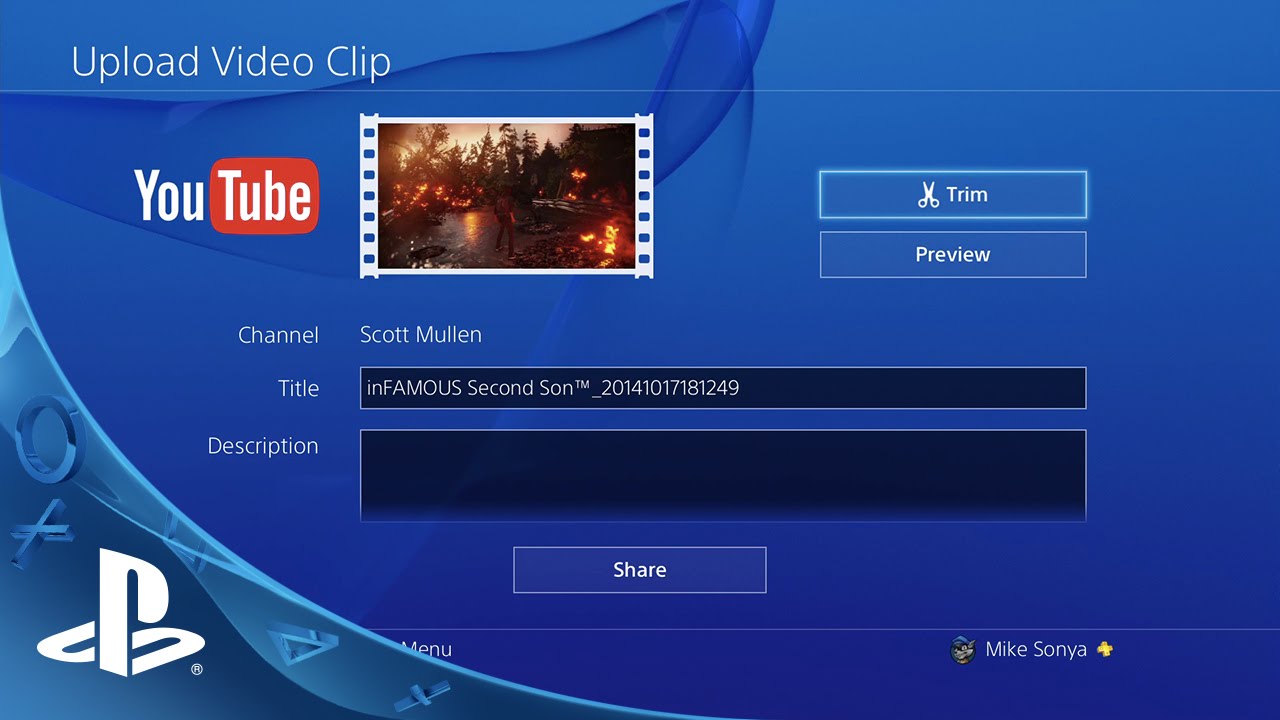
PS4‘s system software v2.00, codenamed Masamune, is making its arrival tomorrow and we can’t wait for you to check out all the new enhancements it’ll bring to your PS4. This update adds unique, forward-looking features like Share Play, and addresses some of the most highly requested features from the community including YouTube integration, USB music player, ability to find players you may know, sorting options for PS4’s game library, and themes that change the look of your home screen. This is the biggest update we’ve delivered to date for PS4.
For a look at what you can expect, check out our walkthrough video on key Masamune features. And don’t forget to watch the walkthrough video of the SharePlay feature.
Here’s a recap of some top features you can expect with Masamune in list form:
- Share Play: PlayStation 4 will create an online local co-op experience by allowing you to invite a friend to join your game — even when they don’t own a copy of it. PlayStation Plus membership is required for certain Share Play features.
- YouTube: Upload your gameplay highlights directly from PS4 to YouTube by clicking the “SHARE” button on DualShock 4. In addition, a YouTube app for PS4 will be available to download from the PlayStation Store.
- Themes & Colors: Personalize your home screen background with select themes and colors. As a big thank-you to the PlayStation Nation, we want to kick-start your dynamic theme options by giving away a theme for two of the biggest titles gamers will be playing on PlayStation 4 this fall; Destiny and Call of Duty: Advanced Warfare. Both themes will be available for download on Tuesday.
- Live Broadcasting Enhancements: Search filters, archived broadcast support and more have been added to Live from PlayStation
- Content Area & Library: Find and access your content quicker with a redesigned Content Area and improved filter and sort functions for the PS4 Library.
- USB Music Player*: Insert USB memory with music in your PS4 and start playing your favorite tunes in the background.
- What’s New: To make the activity feed more relevant and timely for you, What’s New will add Friends of Friends suggestions and Live Broadcasting updates from your friends at the top of your feed.
For the full list of features in PS4 system software update (v2.00) and instructions for updating your PS4 system, please visit this page after the update goes live. As a reminder, you can also set your PS4 to download system updates automatically.
PS Vita and PS TV Update
Also available tonight is a new system software update (v3.35) for PS Vita and PS TV, which includes 4-player Remote Play support for PS TV, as well as the Live from PlayStation app, which allows you watch game streams from PS4 on both your PS Vita and PS TV devices. A full features list and instructions for updating PS Vita and PS TV can be found here after the update goes live.
PS App Update
Lastly, don’t forget to update your PlayStation App on your mobile devices to the latest version. The new 2.0 update will include a redesigned home screen, and a new layout for tablets.
This has been an amazing first year for PS4 so far, with more than 10 million units sold and a robust set of new features already added including SHAREfactory, automatic pre-download, and more. We are pleased to see the great feedback we’ve been getting from fans like you, which helps us to make PS4 the best place to play.
Let us know what you think about these new features and let’s keep the conversation going!
*User can play music files stored inside USB storage but cannot copy music files to PS4 HDD. This application cannot be used at the same time with Music Unlimited. USB Music Player will appear once USB storage is inserted, and will disappear once USB storage is removed.




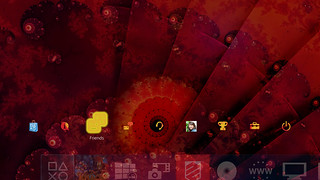
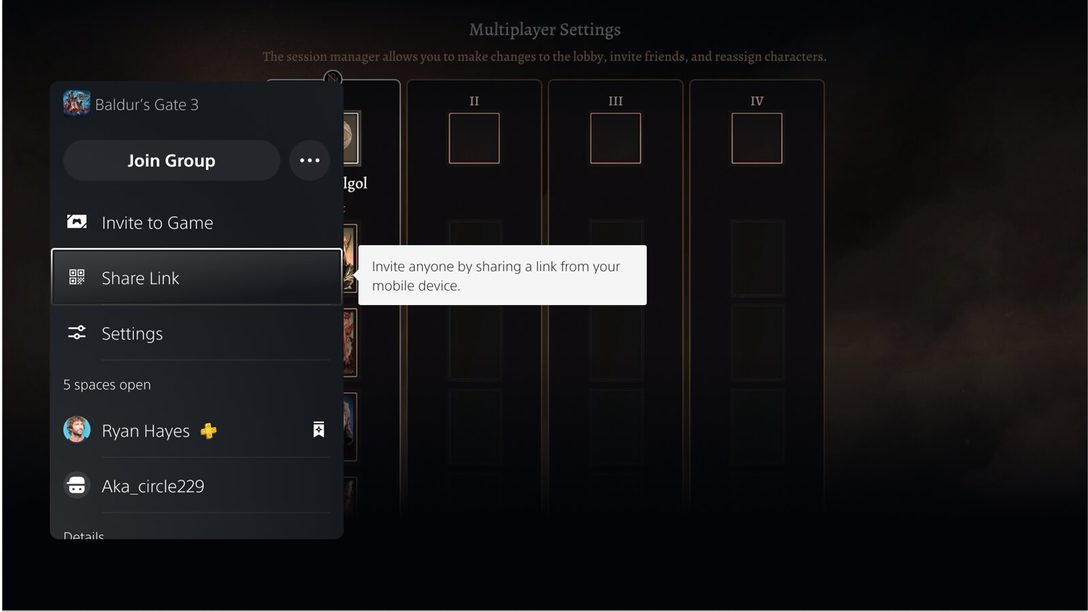


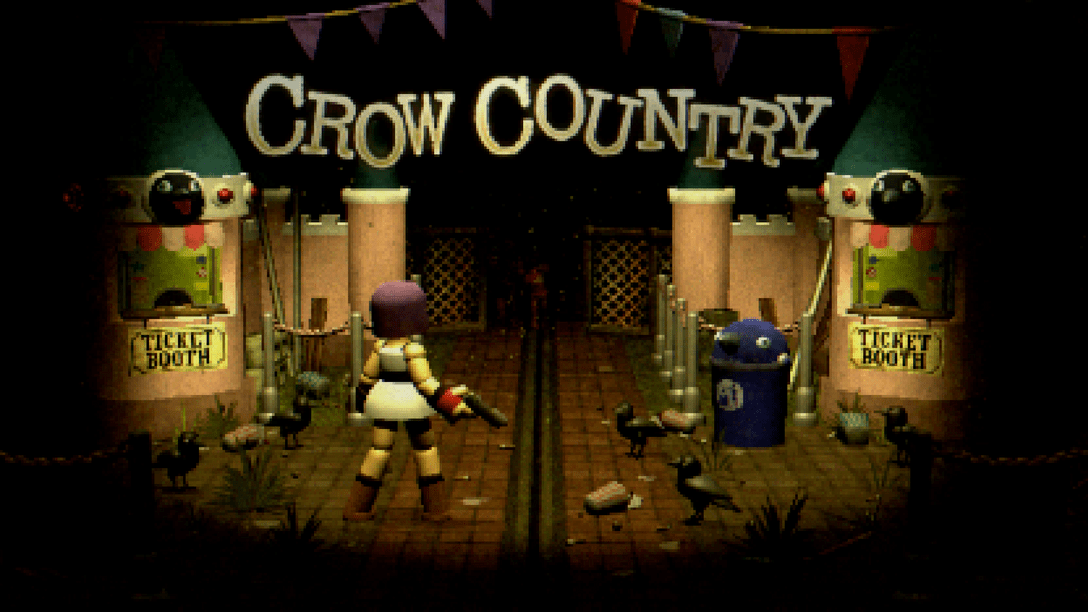
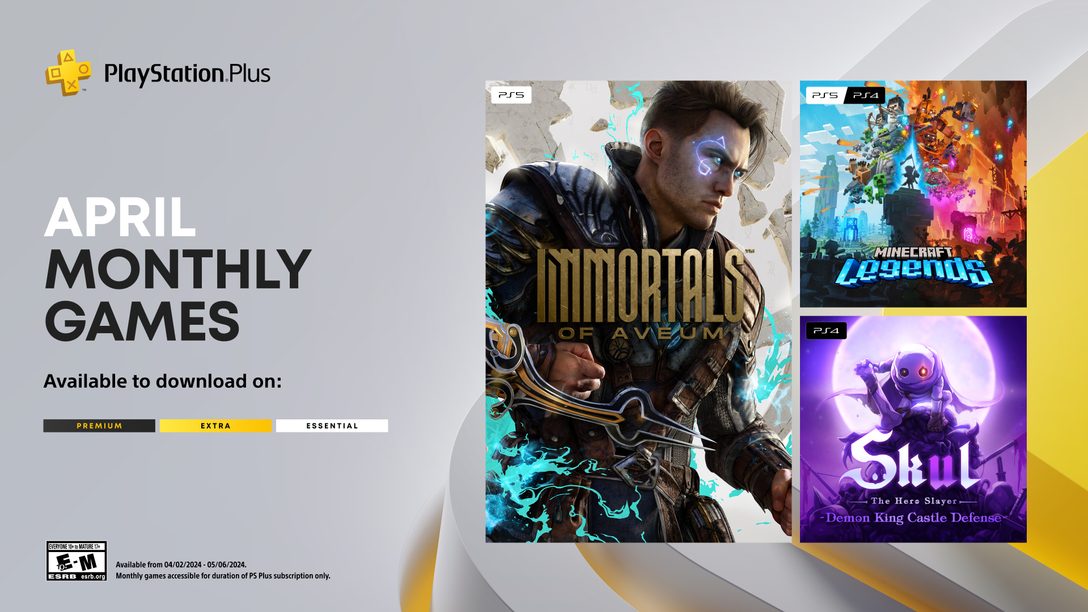



i cant even find colors
@249 thx for the usb music thing, i got it working, i tried to search for youtube and couldnt find it on ps4 store
@vegas typed in youtube nothing comes up…..would like to know about themes also
just updated to 3.35, is it just me or the Live from playstation app is missing? its nowhere to be seen (i double checked). I was expecting this app, but there’s nothing… HOW DISSAPOINTING. :-(
Nice, after the update, no PSN, no multiplayer.
Decided to leave PS4 on standby to recharge the controller. Now the console won’t boot anymore. It stays forever in standby with yellow light (while the controller lights go back to blue like if the PS4 was back).
Nothing works, power button, holding home button to force a hard reset, eject disc, nothing… now what?
System was fine, now it does have plenty of “cool stuff” to show to me instead of doing it’s job (telling me how nice and fun stuff will happen when going on standby instead of just going to standby).
no issues here mrl, try unplugging it, letting it sit for 10 or so seconds then retry using it
Way to go Sony, you quietly cut MP4 support. Renamed the Media Player to “USB Music Player” Well played nixing features without any notice.
I don’t understand. Why can’t we just use our own screenshots for themes like on ps3?
where are my screenshots now? and why can’t i use any of them as my theme?
I would really like to be able to play all the PS1 Classics I bought on the PS4 locally. Streaming is not an option with my internet speed. :-(
Ok, so since the update, occasionally and without obvious reason, the Diablo 3 frame rate goes down to 30fps, even in single player in town with nothing happening. It’s not always happening and once it starts happening you can only reboot the game to make it go away. I can’t really reproduce it but it appears to happen when listening to your own music. Anyone else experiencing this?
can someone please answer this? i know when i save a new screenshot or video clip, that all my pr evious ones show up… but if i just want to access my previous screenshots, without having to save a new one, where do i access them after this update? the option to access the on my profile screen… is gone. why? is this an update or a downgrade?
Share play & theme support will be grand, also I still support letting other players change their names.
I have the update. What I want to know is:
1). I either want to choose the 15 items displayed on my home screen OR
2). I want to be able to make folders on my home screen.
How can I do this, or why can’t I???
#261 – There’s a tile called “Capture Gallery” in your library. That’s where all your screens & vids are. Or they can be reached through Settings –> System Storage Management –> Capture Gallery
@jim488. Nothing has changed about Screenshots, they’re still in settings – system storage management – capture gallery – choose game – Screenshots.
Screw you playstation fanboys!!!! Nahhh jk lol I love my playstation consoles <3
Anyone having issues with the “USB music player”? my mp3s are in a folder titled “music” as suggested, but so far all i get is a message saying the file type is not supported. It wont work for my usb stick, portable hard drive, or my ipod. hopefully I’m just missing something obvious.
@KuriboBangkok thank you! they used to be available underneath my profile picture when i clicked on “profile”… that’s how i always accessed them before, but that has changed now. that option is no longer available. but i found them the way u suggested, so at least i found them. thanks again for taking the time to respond to me. it’s very much appreciated! :) now if we could just use screenshots as themes like we could on the ps3. :)
I keep getting a file system not supported notification when I insert my mem stick with music into my ps4 and it wont play songs, Does anyone have any advice.
as for the youtube app… that i downloaded from the japanese playstation store… the youtube.com/tv url on the ps4 browser is much more accomodating than this app. when you use the browser you can actually choose letters using the left analog stick and can at least go anywhere in the video that u want to, instead of being forced to only fast forward or rewind at 10 second intervals. i much prefer the way it is set up online for youtube to function with your tv, instead of this silly new app. just my two cents.
I’m sorry but this update sucks. We waited almost 1 entire year and Sony didn’t address the two most requested things: folders and media server. Maybe PS4 is selling too well so they got too comfortable in their position. Right now they don’t deserve all the love the community is showing them cuz they don’t hear us out.
Will Friends be able to spectate my gameplay, giving me tips, without actually playing?
Can we get the software update to play movies by plugging in external hard drives and memory sticks into the usb port like we can on ps3 that would be the perfect feature added back for me
I did the new update and now my PlayStation store doesn’t work can’t download new stuff and my whats new doesn’t work can anybody help? Tried everything
I got done updating to v2.0 1 and 1/2 hours ago turns out still no youtube app in store or app list. So um ya good luck with that.
Youtube sign in isn’t working for uploading.
My PS4 also doesn’t wake up from stand by mode…
Sony needs to update us on what happend with 2.0 and why the 2 free themes and YouTube was removed at the last minute
Where is the Youtube app?
Will the ability to change status (like on PS3) to online, offline or busy be featured in 2.0?
this question has already been posted but since I did not see a response, I am posting it again. This is one of the main features myself and many many others has been asking for since release.
@stryker I also want the ability to appear offline/invisable!
Lol…this is getting ridiculous. I’m so very close to going back to an xb1. At least Microsoft knows how to deliver what their fans want.
How about changing the chat from mic only to giving us options to play chat on the TV too?
@urva you mean like hear the voice thought the tv speakers?
How do you promise things and when you fall short, you don’t even address the situation immediately? All of your fans are asking questions and you remain silent until you think of some BS PR response. This is insane.
@deezy I just called support and asked about the YouTube app and themes and they replied that since those are made by the developers of those specific items such as YouTube and bungie and activision it is based on when they post it to the store and I should check back in 24 hours
Do the themes include the ability to change that really annoying menu music?
@NatalyasRevenge That is still complete BS. Why didn’t they say that? Why would they say that update 2.0 would bring a youtube app and themes if it actually doesn’t. They should have clarified all of this. At the very least they should have posted something about that here on the damn blog. I’m not cutting them any slack. They are horrible at responding to their fans and giving us what we want. They wait until the last minute then say “OH YEAH! We forgot to mention ___________.” In this case they haven’t even done that. You shouldn’t have to call a customer service rep to get these kinds of answers. All they do is read off of a screen or give some BS response just to get you off the phone.
@DEEZY lol I kno just stating what was said
The stores updating right now so maybe now?
Yep here it comes I see YouTube now just can’t download it
Watch out guys. This update bricked my console. It won’t turn on and I can’t even boot into safe mode.
Launch unit that has worked flawlessly until this update.
Now my PS store wont even open, lol! It says my connection to the server has been terminated after waiting about 2-3 minutes for it to load up, lol.
@jacobeid you got warranty ?
Says the stores undergoing maintenance
Can we please get a sub to Master account upgrade? It has been almost ten years and still no fix. It makes the share button completely useless. Can sib accounts upload to YouTube using the share button?
PS4 won’t connect to PSN since update…shocker
after the update, my system isnt connecting to the network and when I check trophies it tries to connect but then it shows me my trophies with the new ones missing. I sure as heck hope these trophies from my platinum run arent lost forever, I spent all day on this run
My psn wont connect since the update, sony give us an answer.