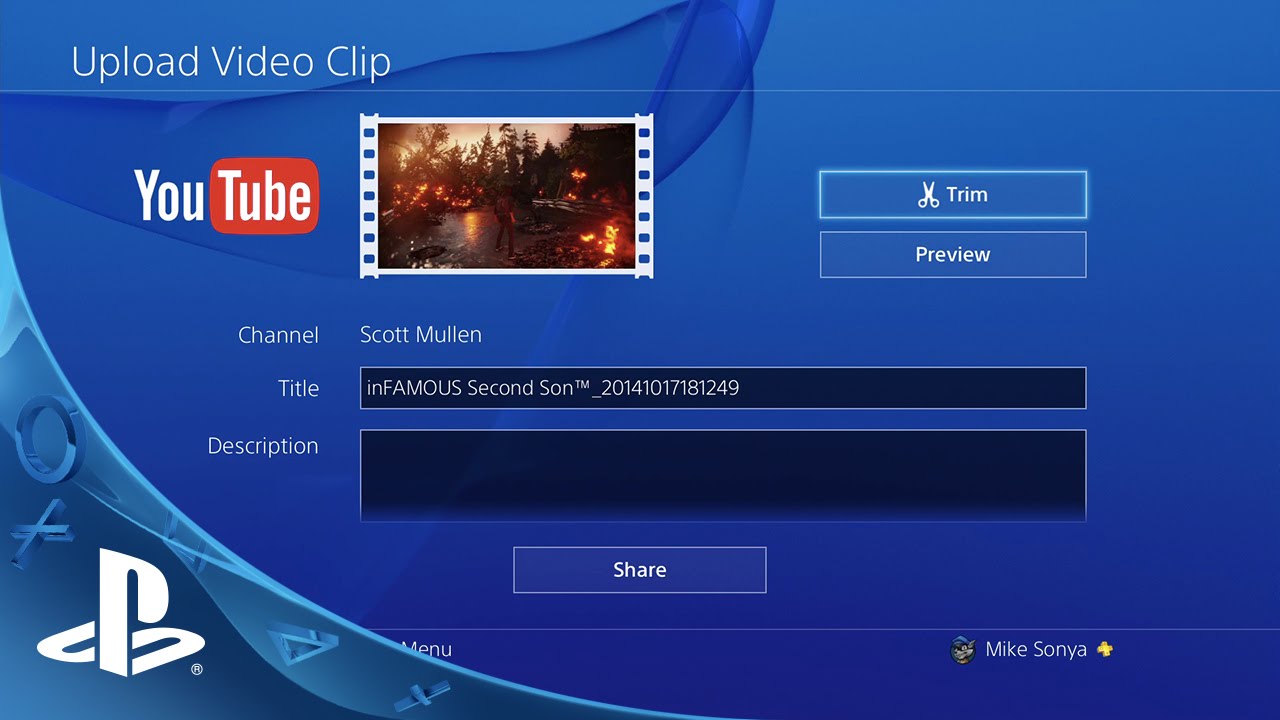
PS4‘s system software v2.00, codenamed Masamune, is making its arrival tomorrow and we can’t wait for you to check out all the new enhancements it’ll bring to your PS4. This update adds unique, forward-looking features like Share Play, and addresses some of the most highly requested features from the community including YouTube integration, USB music player, ability to find players you may know, sorting options for PS4’s game library, and themes that change the look of your home screen. This is the biggest update we’ve delivered to date for PS4.
For a look at what you can expect, check out our walkthrough video on key Masamune features. And don’t forget to watch the walkthrough video of the SharePlay feature.
Here’s a recap of some top features you can expect with Masamune in list form:
- Share Play: PlayStation 4 will create an online local co-op experience by allowing you to invite a friend to join your game — even when they don’t own a copy of it. PlayStation Plus membership is required for certain Share Play features.
- YouTube: Upload your gameplay highlights directly from PS4 to YouTube by clicking the “SHARE” button on DualShock 4. In addition, a YouTube app for PS4 will be available to download from the PlayStation Store.
- Themes & Colors: Personalize your home screen background with select themes and colors. As a big thank-you to the PlayStation Nation, we want to kick-start your dynamic theme options by giving away a theme for two of the biggest titles gamers will be playing on PlayStation 4 this fall; Destiny and Call of Duty: Advanced Warfare. Both themes will be available for download on Tuesday.
- Live Broadcasting Enhancements: Search filters, archived broadcast support and more have been added to Live from PlayStation
- Content Area & Library: Find and access your content quicker with a redesigned Content Area and improved filter and sort functions for the PS4 Library.
- USB Music Player*: Insert USB memory with music in your PS4 and start playing your favorite tunes in the background.
- What’s New: To make the activity feed more relevant and timely for you, What’s New will add Friends of Friends suggestions and Live Broadcasting updates from your friends at the top of your feed.
For the full list of features in PS4 system software update (v2.00) and instructions for updating your PS4 system, please visit this page after the update goes live. As a reminder, you can also set your PS4 to download system updates automatically.
PS Vita and PS TV Update
Also available tonight is a new system software update (v3.35) for PS Vita and PS TV, which includes 4-player Remote Play support for PS TV, as well as the Live from PlayStation app, which allows you watch game streams from PS4 on both your PS Vita and PS TV devices. A full features list and instructions for updating PS Vita and PS TV can be found here after the update goes live.
PS App Update
Lastly, don’t forget to update your PlayStation App on your mobile devices to the latest version. The new 2.0 update will include a redesigned home screen, and a new layout for tablets.
This has been an amazing first year for PS4 so far, with more than 10 million units sold and a robust set of new features already added including SHAREfactory, automatic pre-download, and more. We are pleased to see the great feedback we’ve been getting from fans like you, which helps us to make PS4 the best place to play.
Let us know what you think about these new features and let’s keep the conversation going!
*User can play music files stored inside USB storage but cannot copy music files to PS4 HDD. This application cannot be used at the same time with Music Unlimited. USB Music Player will appear once USB storage is inserted, and will disappear once USB storage is removed.




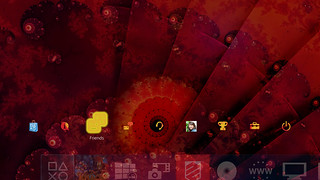
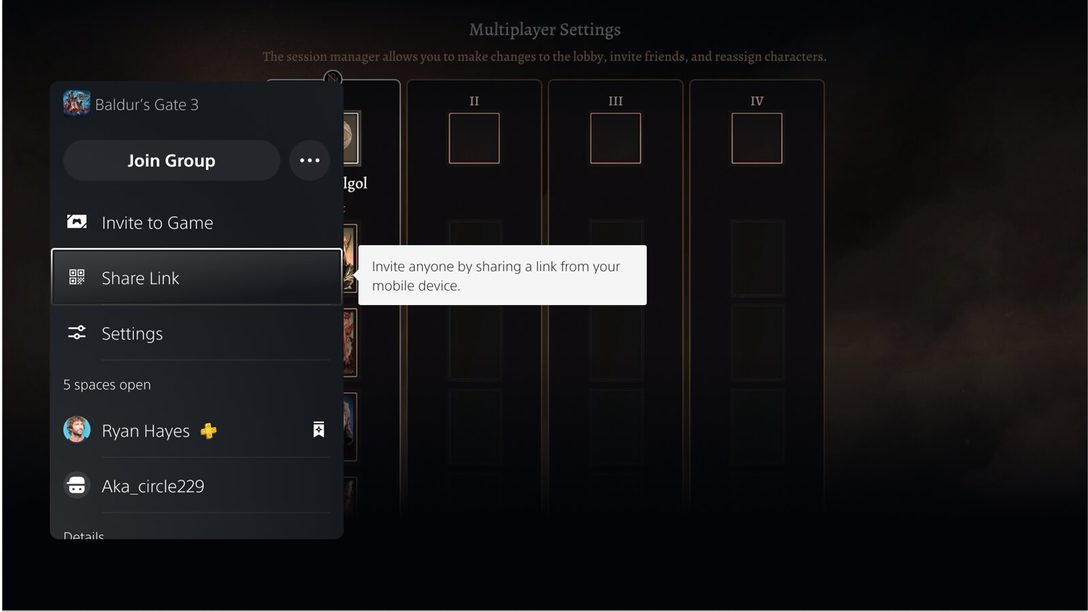


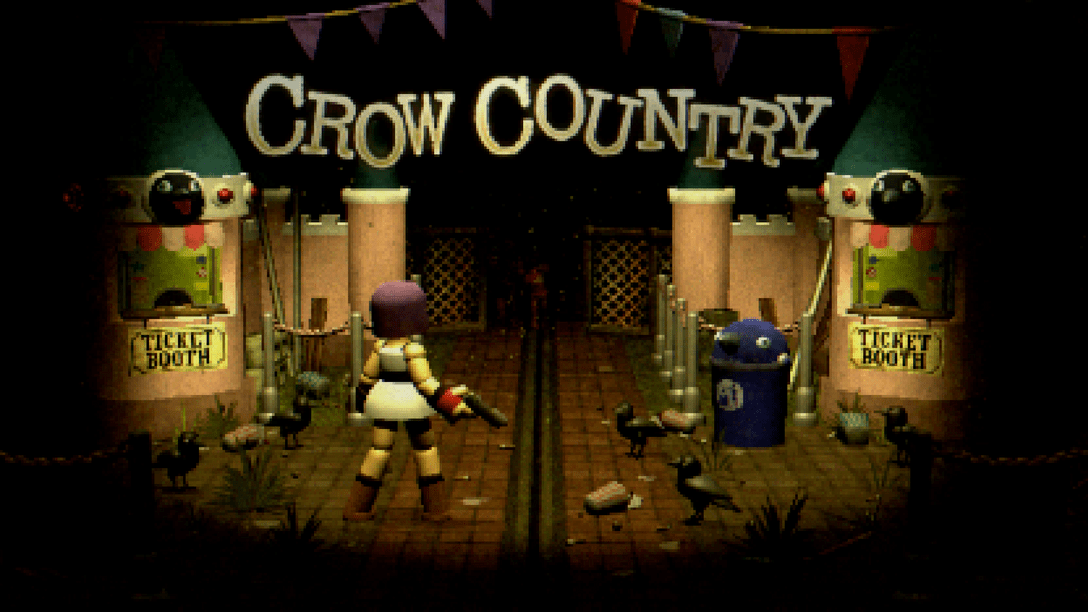
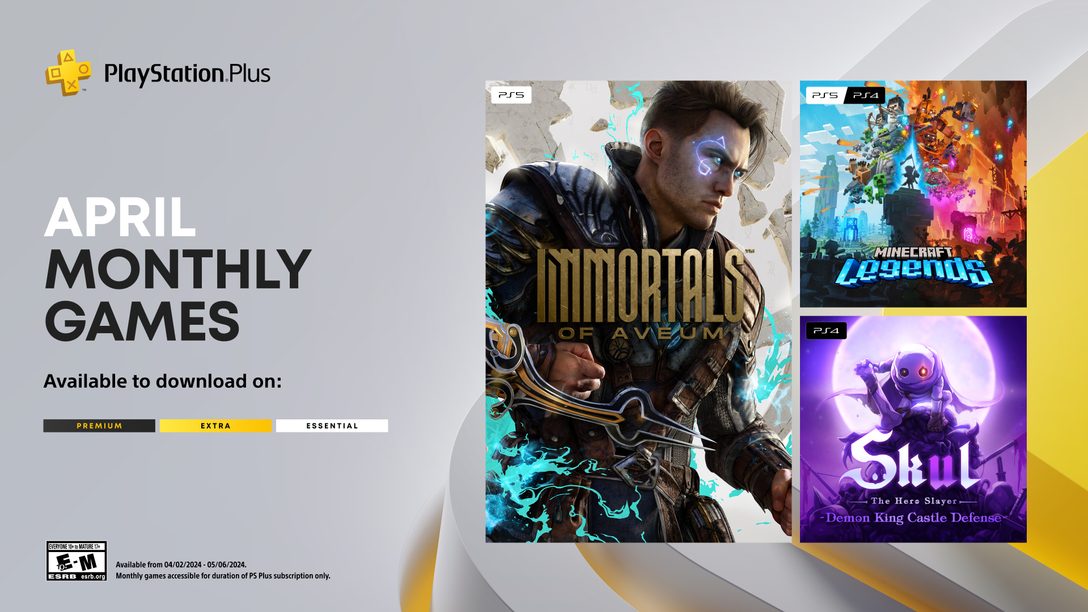



What time the update 2.0 will be available for download?
Please fix the messaging system that’s all i care about it’s really annoying when i have to wait 5 mins to read a message.
idk why the ps4 isn’t showing the music icon when my flashdrive is inserted. i’ve checked to see if i can upload to my flashdrive with the capture gallery and it’s read there.
Well I guess now should be the right time to buy a PS4, not a year ago =|
Just downloaded and installed the update and no themes? Disappointing as I was really looking forward to them. All we can do is change the color of the flow now, not cool. How much longer are we going to have to wait for themes?
I’ve tried 4 different Kingston USB thumbdrives, all fat32 and working just fine. Music was in the root folder. The PS4 doesn’t recognize any of them for USB music playback.
I can transfer video and Screenshots to them just fine so it’s not that the PS4 doesn’t recognize them. Very disappointing.
I can’t log into my PSN after the New Update!!!
I’m having the exact same problem that both KuriboBangkok and Aero are having. I’ve tried multiple times to get my USB drives to work, but the music program never pops up. I can still transfer images to the USB drive, so it is certainly compatible with the PS4. Hope this gets resolved quickly.
After the update, my ps4 says it’s going into “rest mode”. Been in screen for 10 minutes. Any ideas?
Hey sony thanks to your 2.0 update the psn servers are down are you guys gonna fix this?
I cant log in psn. I cant play my games in multiplayer after the update. What is going on???????
Plugged in usb with music files. Usb icon is not showing up….
Never mind my previous comment, I managed to get the USB music player to work. I simply put the music into a folder marked “Music” and the PS4 saw the USB drive immediately. I guess I should have paid closer attention to the instructions, but it’s 3 am and I’m half awake.
“mtnDEW-Ronald20 on October 28th, 2014 at 3:08 am said:
I can’t log into my PSN after the New Update!!!”
Me too!!!!
In the morning before update everything worked. Now it doesn’t.
Test internet connection fails in the sign in to PSN step.
You didn’t even get this one right. I’m hugely dissapointed.
Sounds cool , thanks !
Thanks to sony they ruined my night actually playing the vault of glass on destiny just perfect >:(
Yes! Befor the update everything worked.
Still putting me into rest mode. Blue screen, ps4 flashing white, I’m screwed!
Can’t connect to any online features after update, can’t use party chat. All online multiplayer games saying cannot connect to servers.
Well done Sony!
In the middle of a nightfall strike when it booted me and forced update download. Now I can’t connect to psn after changing my password twice. I work midnights so thanks for ruining ny night Sony.
You remind me of Microsoft. Everything is fine, then you update, and it’s like a bomb went off in the software.
I dont see the big changes, all i see is psn down, and new background colors?
I really hope they fix this soon.
So far this definitely did nothing but make me not able to connect to the internet now through my PS4. I restarted my router, logged out of PS4, restarted my PS4 and still nothing. Is this really how Playstation does things?
Yeah it would be great if the Update didn’t tottally disconnect me from the network. Ever since I updated the software my PS4 won’t connect to the network. Internet is working fine just can’t connect to the servers. Can log in on here, but my PS4 will not connect to the network. Thanks Playstation!
Regarding the USB music player, naming the folder MUSIC actually did the trick, thanks.
Since I updated the firmware I have gotten this error message 3 times
An error has occurred
WS-37504-9
Not a good sign
Also how do I change the background color can’t seem to find where that option is
You want to know the new features from the update? No access to your multiplayer games and no access to the Playstation Network even with lighting fast, fully functioning Internet. Don’t Update!
>>HOW TO GET INTO DESTINY<<
Find a friend that is in game, get them to invite you into the fireteam, should work.
I figured out how to change the color but now I keep getting an error message every 2 minutes ?
Great job now killzone multiplayer doesn’t work
Authentication to PSN has failed
Nobody update until this is fixed if you want to play games online
Why does this always happen the firmware should be tested before release
Joining a Fireteam for Destiny tottally works. Thanks
Still no word on sub account upgrades… :(
How do u download the YouTube app and it also keeps ejecting the disk on its own….. But share play is pretty cool tho
pls sony i want offline mode back for trophies on ps4 .. and friends notification too !!
Is youtube uploading 1080p when supported ingame?
Is disabling the streaming overlay possible with this update?
Would also like to add that besides no themes being available, share play is not showing up either. What is going on?
Please Plex App on PS4!!!!!!!
there is no other themes, only just colors. (inside the flow theme)
Youtube app is missing, will update later?
Unfortunately we still can’t use the avatars we bought…
They can do all this but they can’t let us change our online psn account name? Come on Sony…help a guy out!
Looks like a great update and glad to see Sony is listening. Can we please not wait another year for the features people are REALLY asking for?
DLNA. (even a Plex app should be out by now)
USB Video playback
Select friends to see sign-on/off
Suspend/Resume saves game state (as promised 2 years ago)
Change PSN names
Better App support, more apps.
I hope more themes will become available like how about release themes that were exclusive to pre orders through digital download as standalone purchases. I really enjoy the themes with this new update release!! :)
how do we listen to usb music? i got a usb plugged in but i dont see a way to listen to music
So excited for the release of the new update, I’m just wondering how many hours until the update is out?
ive updated, i see no way to listen to my music and theres no themes on the network shop plus theres no youtube app
@244 mine already updated
9:06 am est here 2.0 downloaded no YouTube….no 2 themes of cod or destiny…..wtf
What about video from USB support? :((
l have a couple answers to questions l had early
1)USB music play
put your music in a folder titled Music in your usb and your ps4 will read it
2) Youtube app
you have to type youtube app on the search menu in playstation store to find it
As for themes couldnt find any just colors anyone with an idea pls pitch in