
PS Remote Play is now supported on more Android devices, providing new options to stream your favorite PlayStation games.
With the holiday season and a new wave of exciting game releases approaching, today we’re pleased to roll out an all-new PS5 system software update globally. Thanks to support from our beta participants, this update includes a number of features from the latest PS5 beta, including:
- New accessibility features, such as using a second DualSense controller for assistance
- New audio options that allow 3D Audio powered by Tempest 3D AudioTech to be enjoyed on compatible Dolby Atmos-enabled HDMI devices
- New ways to connect with other players and customize your multiplayer sessions
- Support for larger-capacity M.2 SSDs (up to 8TB).
Additionally, we’re also introducing new features like support for PS Remote Play on more Android devices alongside some new enhancements coming to PS App in the coming weeks.
Here are the highlights:
Newly announced features
PS Remote Play support on additional Android devices
- PS Remote Play allows you to stream games from your PS5 or PS4 console to another device – including smartphones and tablets (iOS and Android), PCs and Mac – over the internet or through your home network. This provides you with more options to enjoy your favorite games even when you’re away from the living room.*
- Starting today, the PS Remote Play app will be available on devices running Android TV OS 12.**
- Here are the verified devices so far:
- Chromecast with Google TV (4K model)
- BRAVIA XR A95L model
- To use Remote Play on these devices, search for the PS Remote Play app on your Android device to download and install the app.
- To learn more about PS Remote Play, visit PlayStation.com.
New Voice Command options (U.S. and U.K. limited release)
- Voice Command has been improved.
- Say “Hey PlayStation, help” to activate Help content. You can now navigate between help content pages using Voice Command.
- Say “Hey PlayStation, what’s new?” and you can now check for new PS5 voice commands and see the current PlayStation Plus monthly games lineup.
- Note: Voice Command (Preview) is currently available in English for PS5 players with accounts registered to the U.S. and U.K.
New PS App enhancements
Later this month, we’ll also gradually roll out some new features for PS App globally, on iOS and Android. Just like the PS5 console updates, you’ll be able to react to messages with emojis and see a preview of someone’s Share Screen before joining the party on PS App.
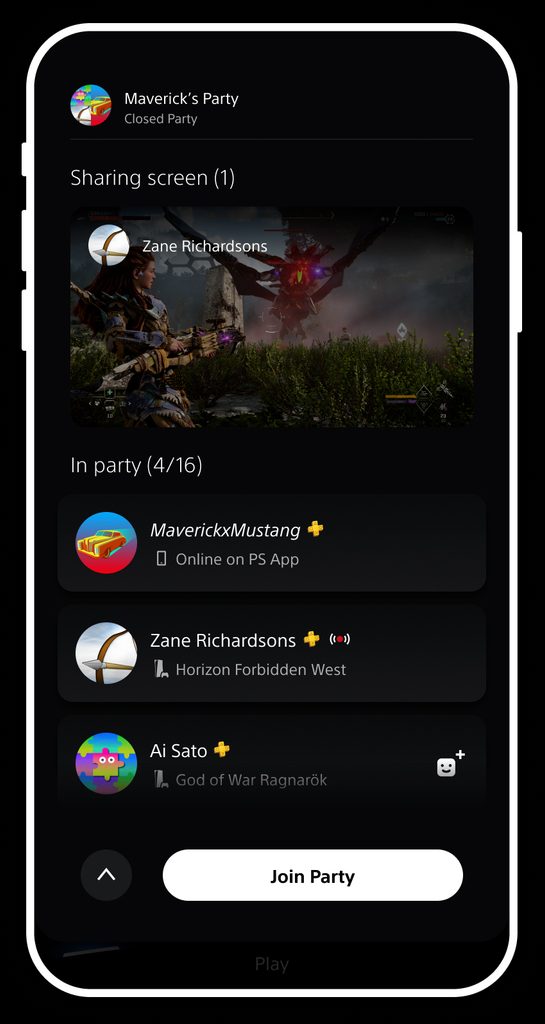
PS5 Beta features rolling out globally today
Previously announced features that were part of the beta will also be included in the global release.
New accessibility features
- Use a Second Controller for Assistance. You can now assign a second controller to one account as an assist controller, and use two controllers to operate your PS5 console as if you were using a single controller. This feature introduces a new way for you to enjoy games collaboratively with others or help a friend or child navigate a particularly challenging section of a game.
- To use an assist controller, go to [Settings] > [Accessibility] > [Controllers] > [Use Second Controller for Assistance], and then turn on [Use Assist Controller].
- You can use an assist controller when your main controller is a DualSense or DualSense Edge wireless controller, or a PS5-supported third-party controller.***
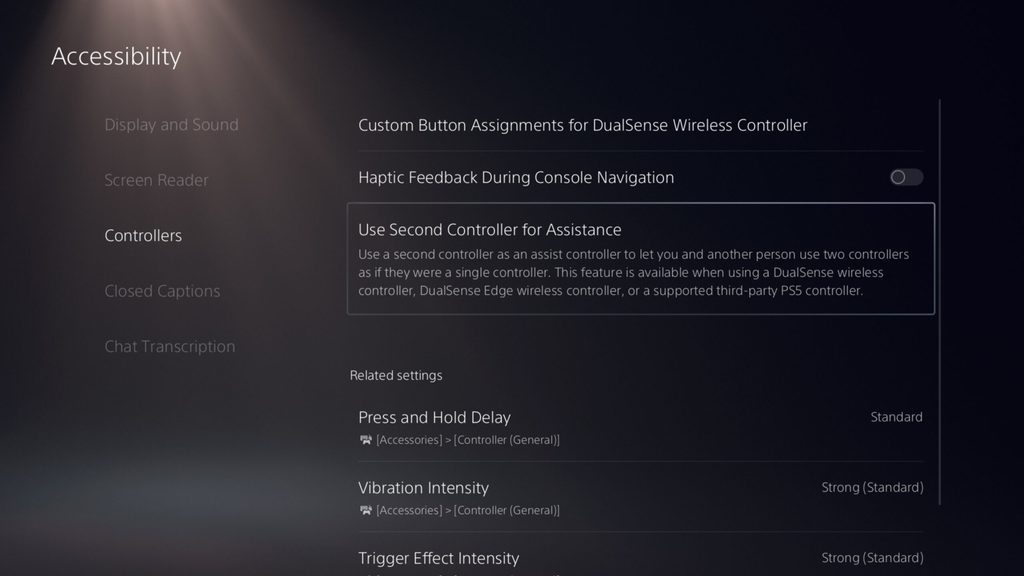
- System UI Haptic Feedback. You now have the option to turn on haptic feedback effects while navigating your PS5 with your DualSense controller, DualSense Edge controller, or PS VR2 Sense controller.
- When enabled, system sound effects for certain events will also be reflected physically through haptics, such as moving focus, reaching the end limit of a scrollable section, checking a box, or when you receive a notification or start up a game. This optional feature enhances immersion and is particularly useful for players with some level of sight or hearing disability, who appreciate the additional feedback on their inputs.
- To turn on this feature, go to [Settings] > [Accessibility] > [Controllers], and then turn on [Haptic Feedback During Console Navigation].
Support for compatible Dolby Atmos-enabled audio devices
- 3D Audio powered by Tempest 3D AudioTech can now be enjoyed by those who own compatible Dolby Atmos-enabled HDMI devices such as soundbars, TVs or home theater systems. Tempest 3D AudioTech specifically renders to the Dolby Atmos audio device in use – including overhead channels – allowing for even greater levels of immersion in the audioscapes of PS5 games. ****
- To turn on Dolby Atmos, go to [Settings] > [Sound] > [Audio Output] > [Audio Format (Priority)], and then select [Dolby Atmos].
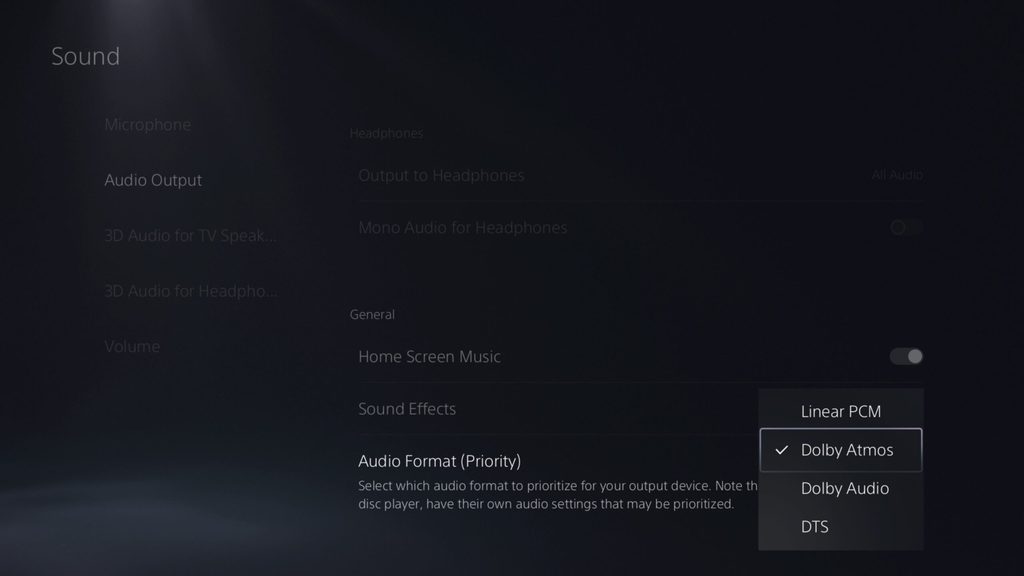
Social feature enhancements
- Party UI update. You can now invite a player into a closed party without automatically adding the player into the group or creating a new group. Additionally, players can now send open or closed party invitations to groups instead of only individual players.

- Share Screen Preview. When someone’s sharing their screen in a party that you can join, you’ll now see a preview image of their Share Screen, even before you enter the party.
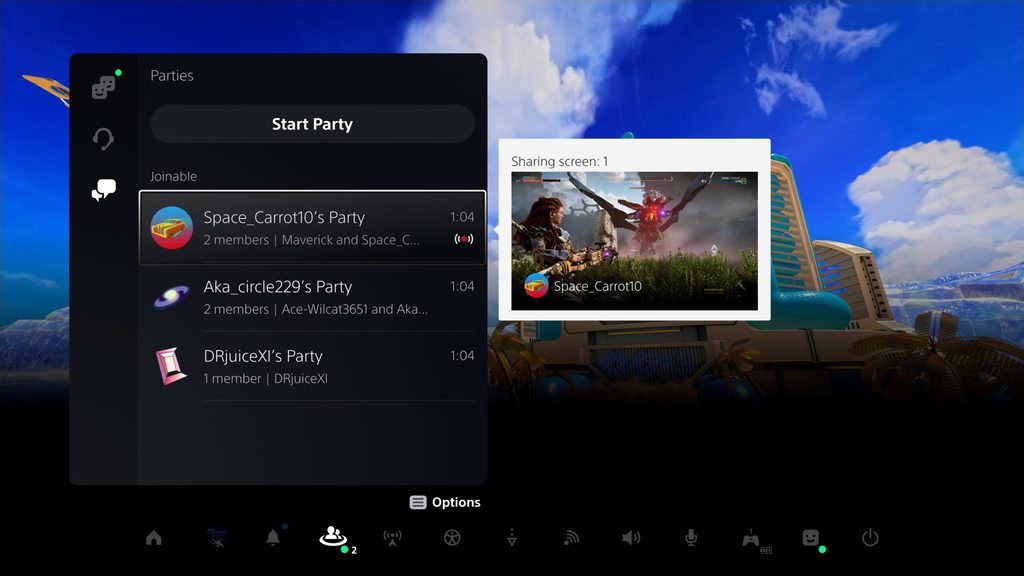
- Join friends’ game sessions easily. You can now easily see which of your friends are in an activity you can join under the [Friends] tab.
- The Joinable icon will be displayed next to friends who are playing a game you can join.
- You can join a friend’s game directly by pressing the options button and selecting [Join Game], or by selecting the ”Join” button on their profile card.
- Game Hub tournaments tile. In the game hub, you can now see how many tournaments you’ve entered and the highest place you’ve achieved, as well as the start time for the next tournament. You can select the tile to see the full tournament list.
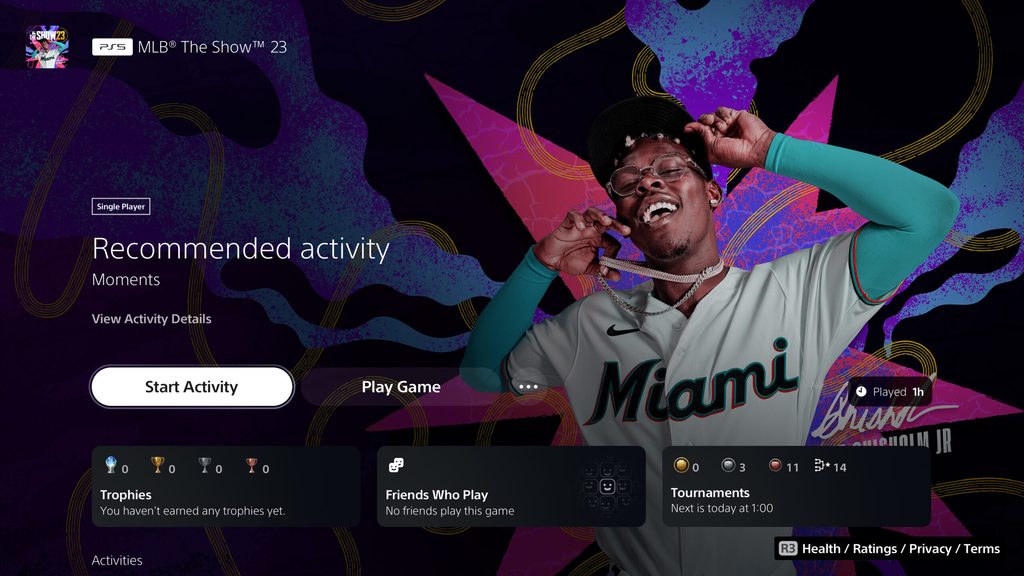
- React to messages with emojis. You can now add reactions to messages with emojis, which makes communicating with friends quicker and easier.
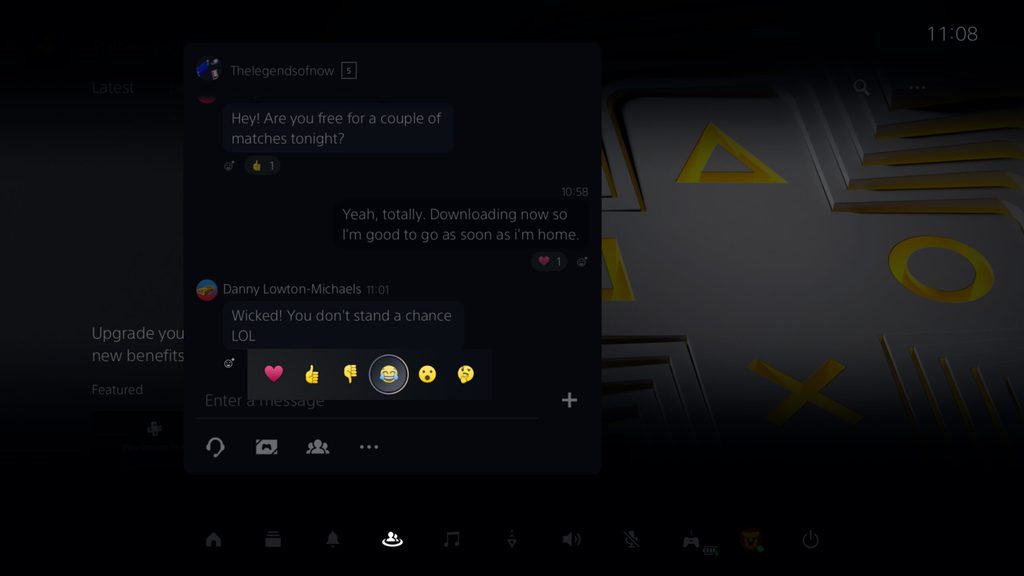
Ease-of-use features
- Search for games in your library. You can now search for games within your game library.
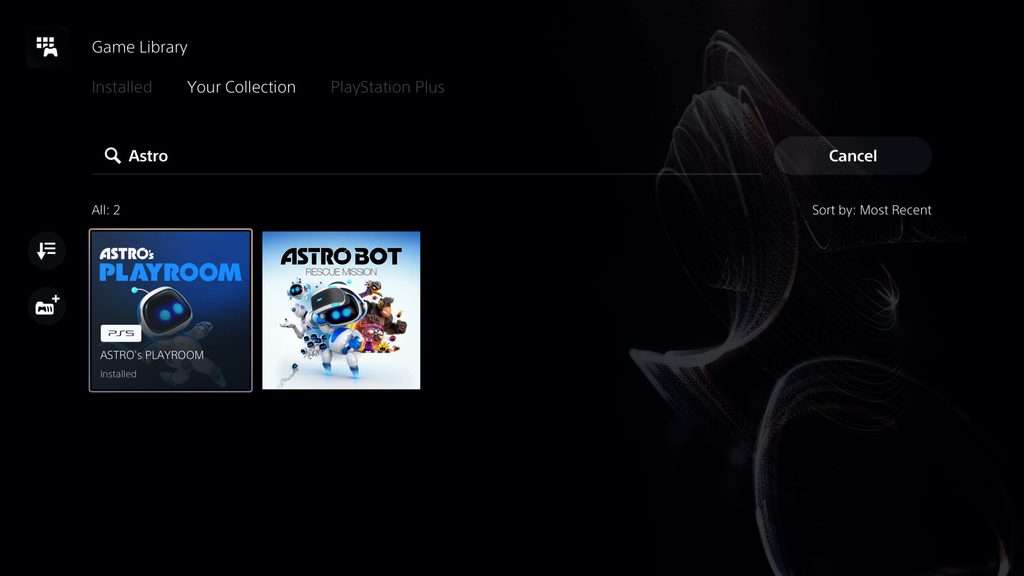
- Game Help improvements. Game Help cards have been improved.*****
- In addition to in-progress activities, you can now see available, previously available, upcoming, and completed activities.
- When a card is selected, its details are now displayed on the right side of the card, making it easier to find objectives and their corresponding hints.
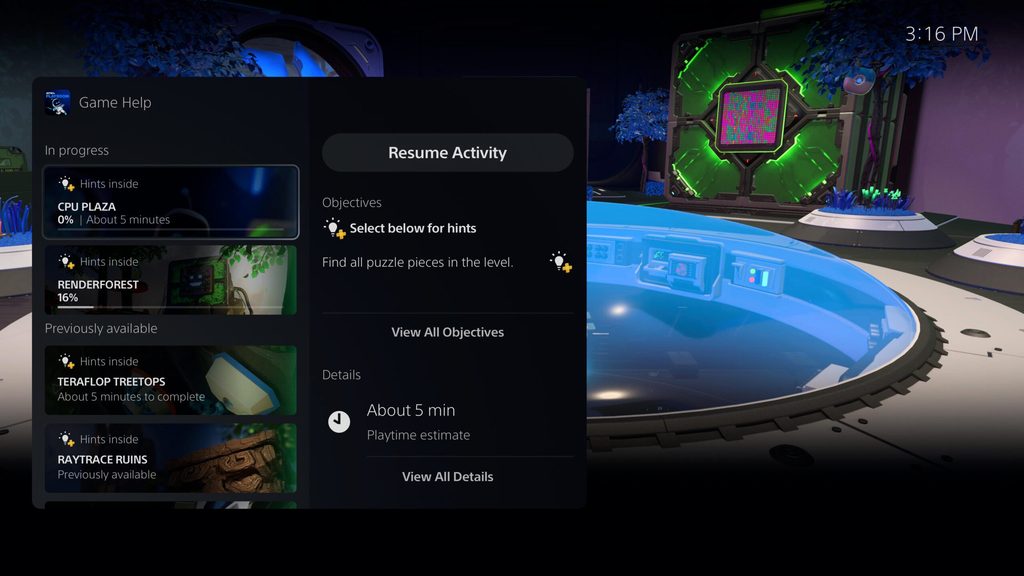
- Discover new features. Browse useful tips for getting the most out of your PS5 and learn about new features in the new Discover Tips section.
- Go to [Settings] > [Guide & Tips, Health & Safety, and Other Information] > [Guide and Tips], and then select [Discover Tips] to view all the tips.
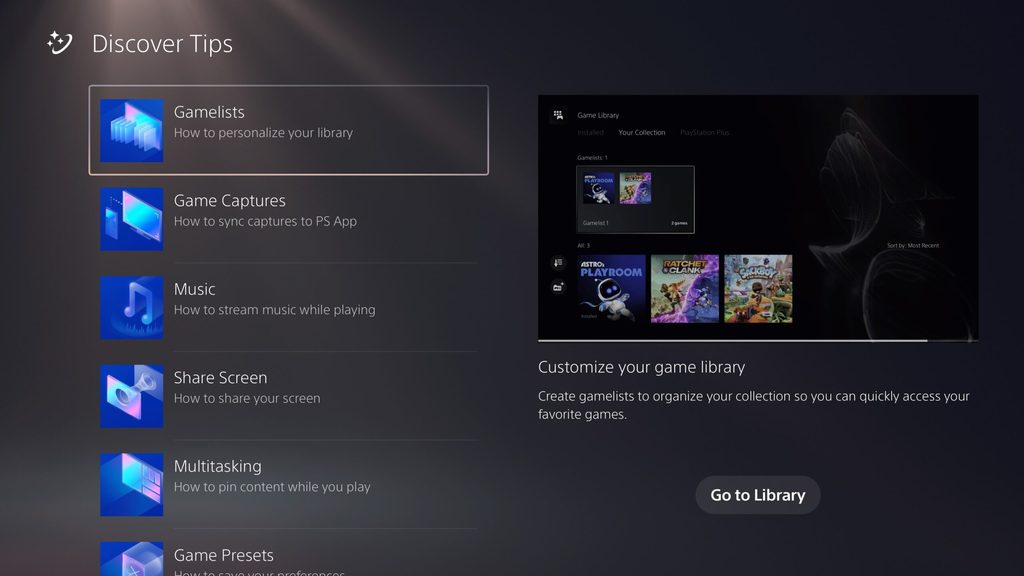
- Mute PS5 beep sound. You can now mute or adjust the volume of the PS5’s beep sound when turning it on or off, or putting it in rest mode.
- Go to [Settings] > [System] > [Beep Sound].
- To adjust the beep sound volume, select [Volume].
- To mute the beep sound, turn on [Mute Beep Sound].
Support for larger-capacity M.2 SSDs
- You can now use an M.2 SSD with a maximum capacity of 8TB (up from the previous 4TB limit) to expand storage space on your PS5 console.
- Important: M.2 SSDs must meet the requirements outlined on this page. Please read the page linked above carefully before purchasing any M.2 SSDs for use with your PS5.
We are truly grateful to our community for always providing us with valuable feedback. Let us know which updates you’re excited for!
*Remote Play requires broadband internet Wi-Fi with at least 5Mbps for use. For a better play experience, a high-speed connection of at least 15Mbps is recommended. The quality and connectivity of your play experience may vary depending on your network environment. Titles that require a VR headset (PlayStation VR or PlayStation VR2) or additional peripherals (other than a DUALSHOCK 4, DualSense, or DualSense Edge wireless controller) are not compatible with PS Remote Play.
**While the PS Remote Play app will be downloadable on devices running Android TV OS12, performance may vary depending on the device being used. We recommend setting your TV or monitor to low latency game mode. Depending on the signal conditions of Android TV built-in televisions or Chromecast with Google TV, you might experience input lag when using your wireless controller.
***A DualSense Edge wireless controller cannot be used as an assist controller. Some of the DualSense features, such as motion sensor, haptic feedback and adaptive triggers, will be automatically turned off when the controller is being used as an assist controller.
****Media app providers can update their apps on PS5 to support Dolby Atmos audio, giving users another way to experience immersive audio in movies, TV shows, and more in the future.
*****A PlayStation Plus subscription is required to use Game Help.



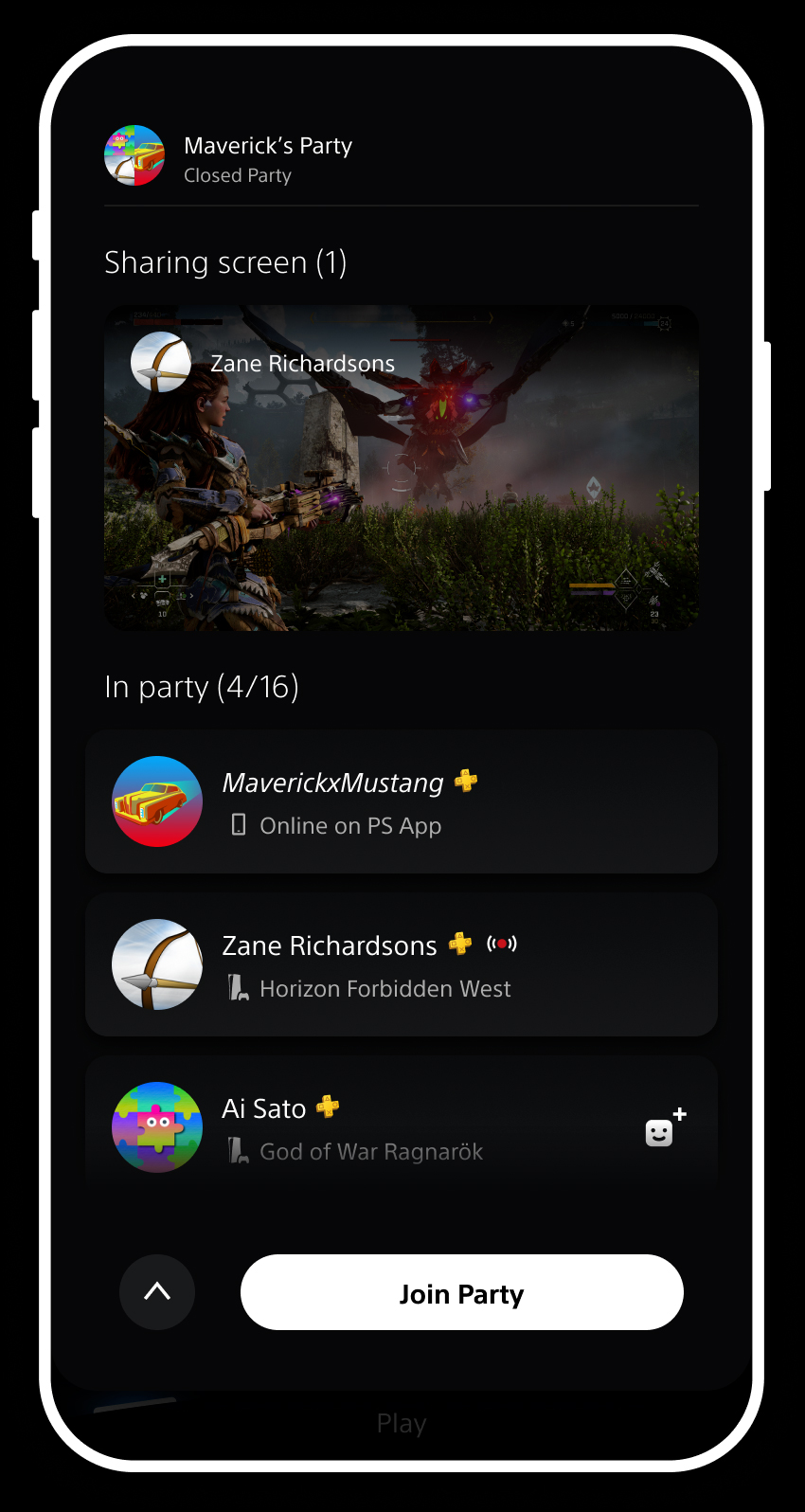
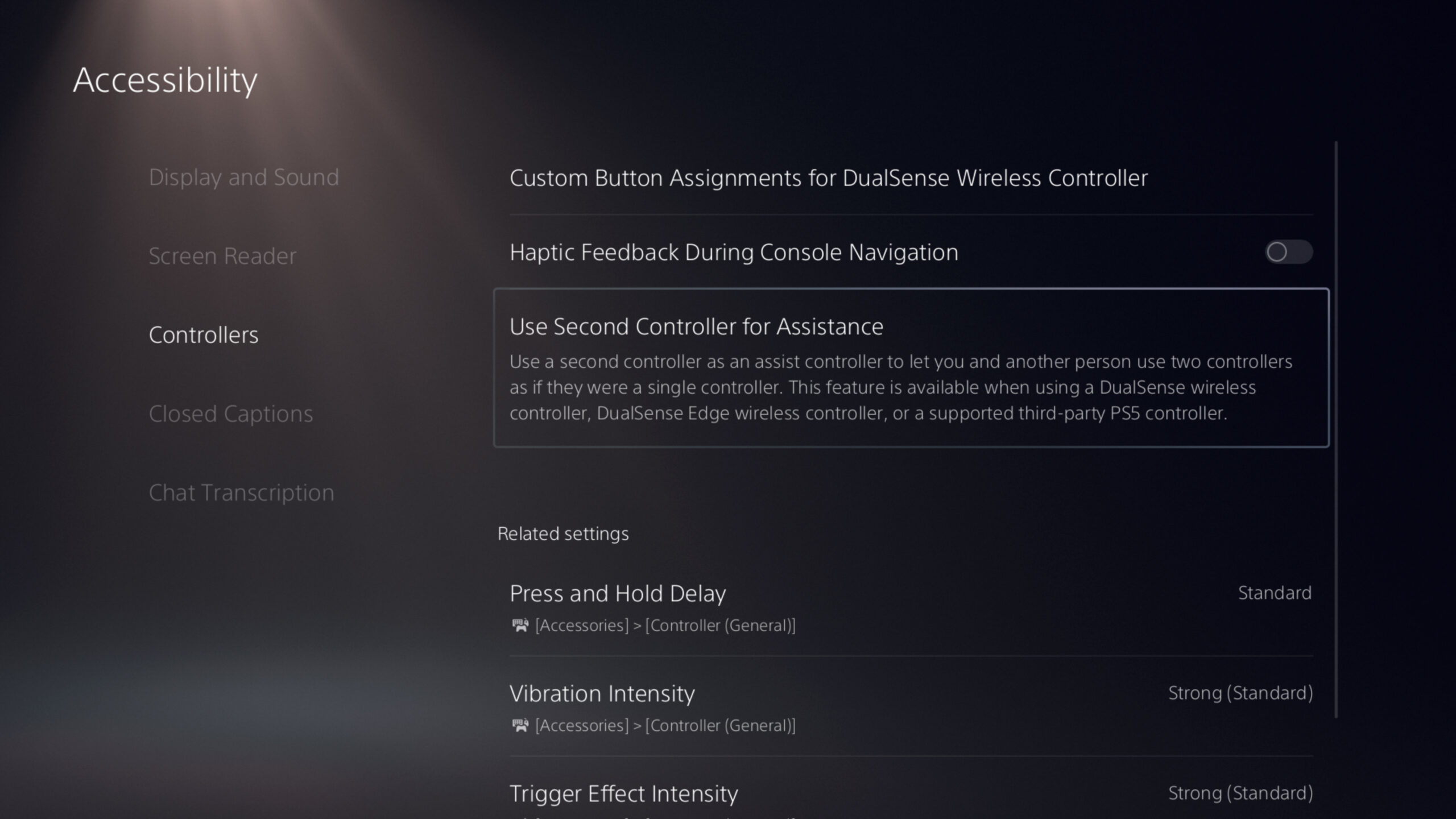
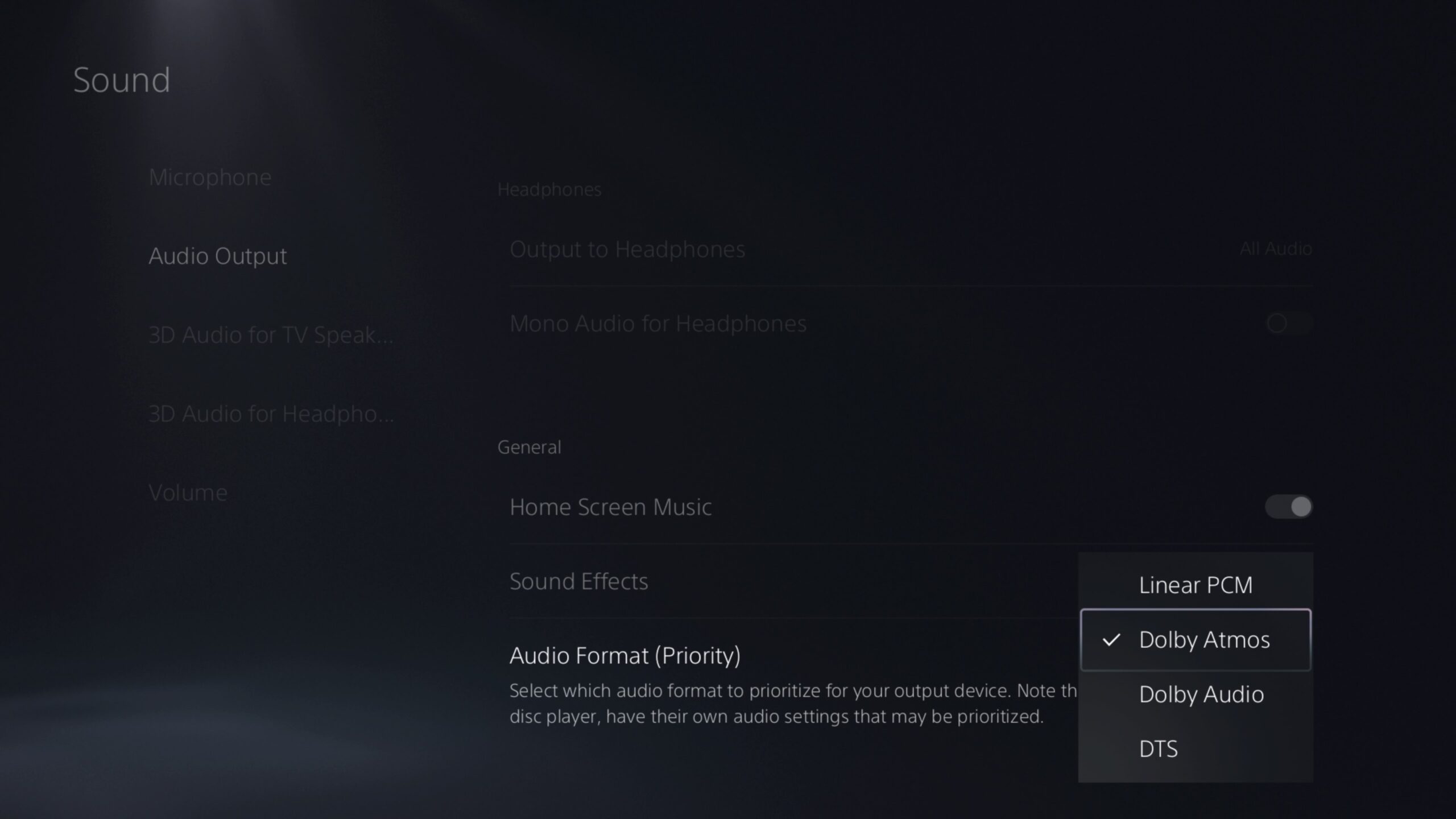

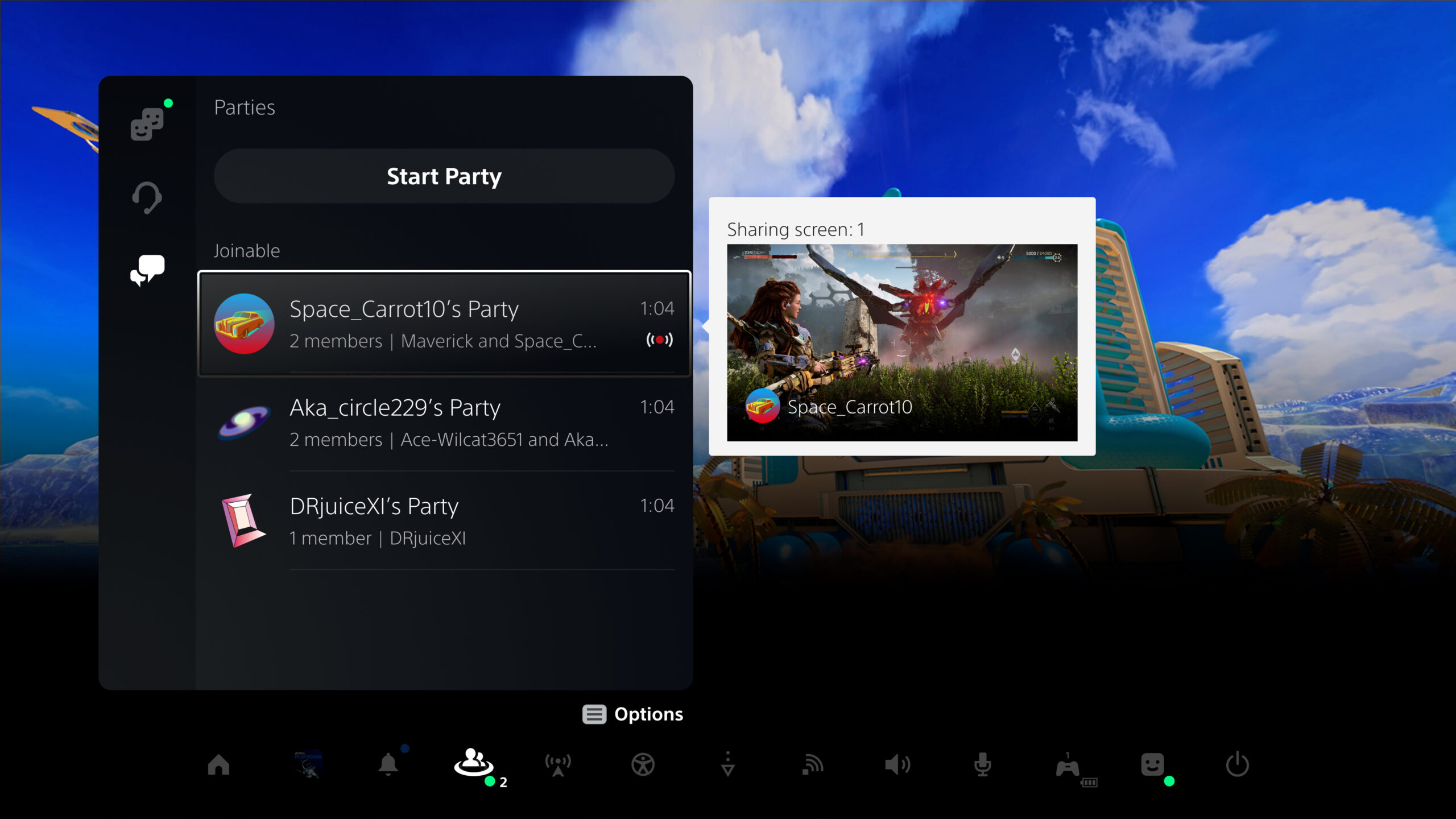
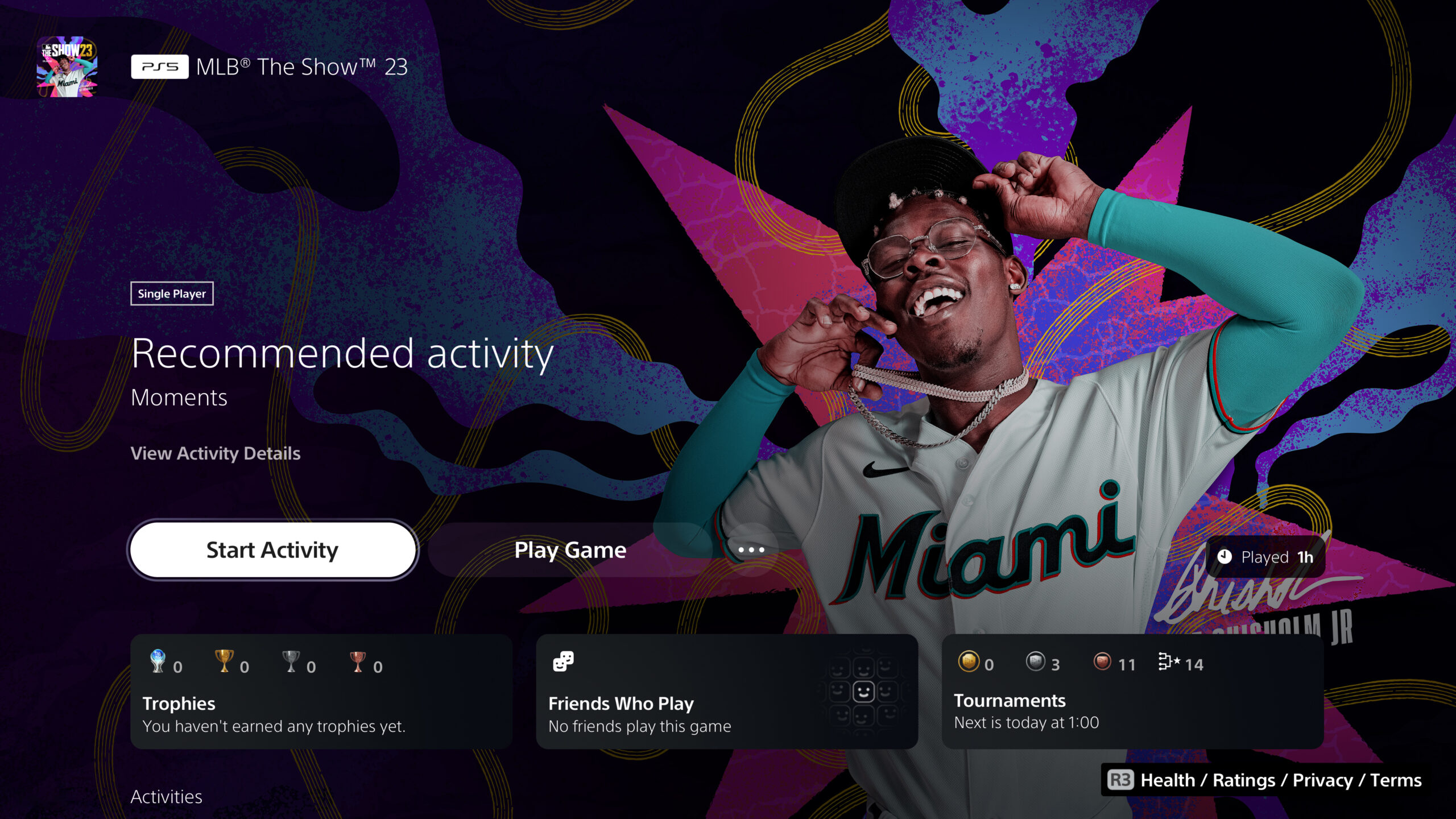
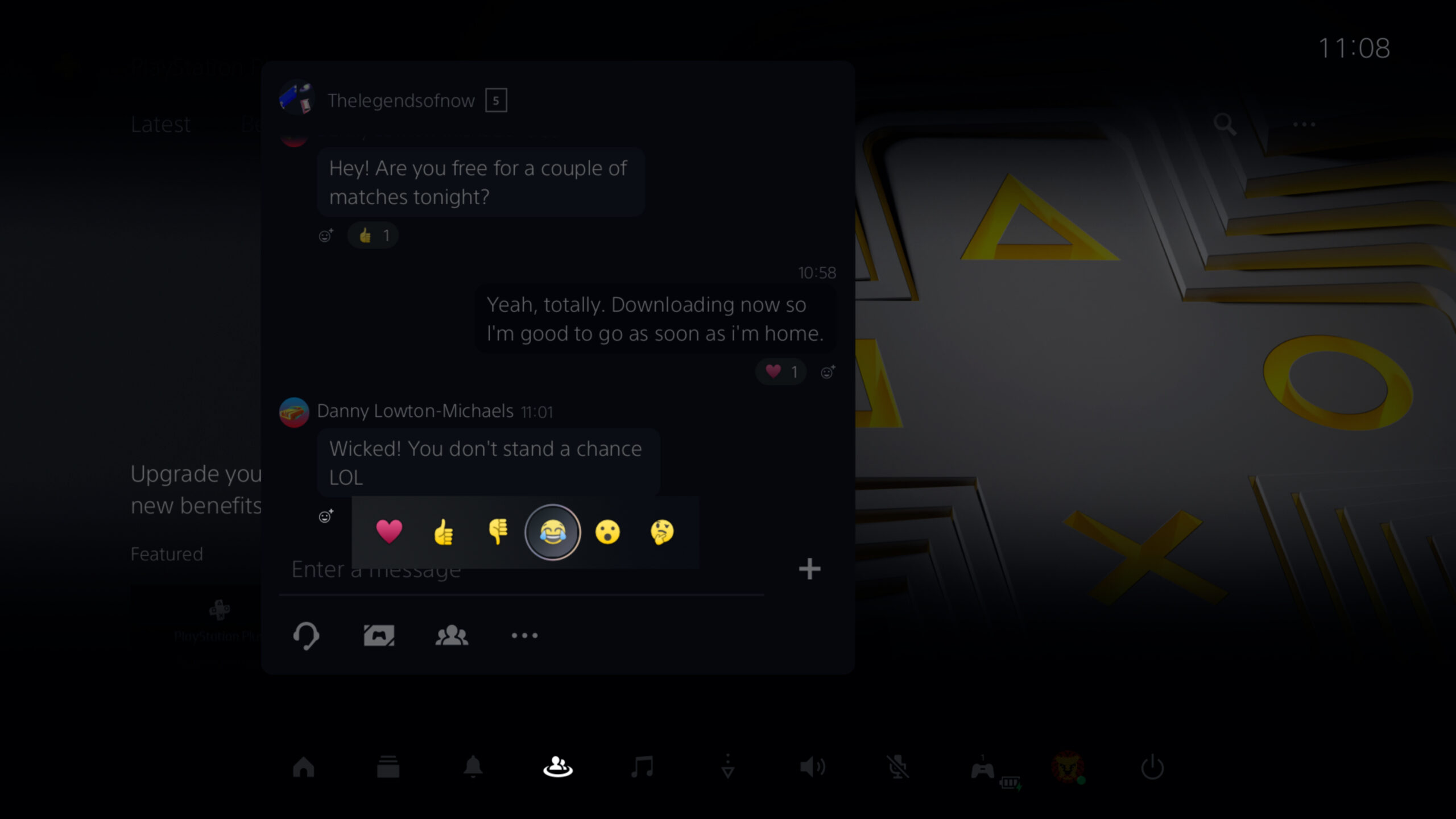
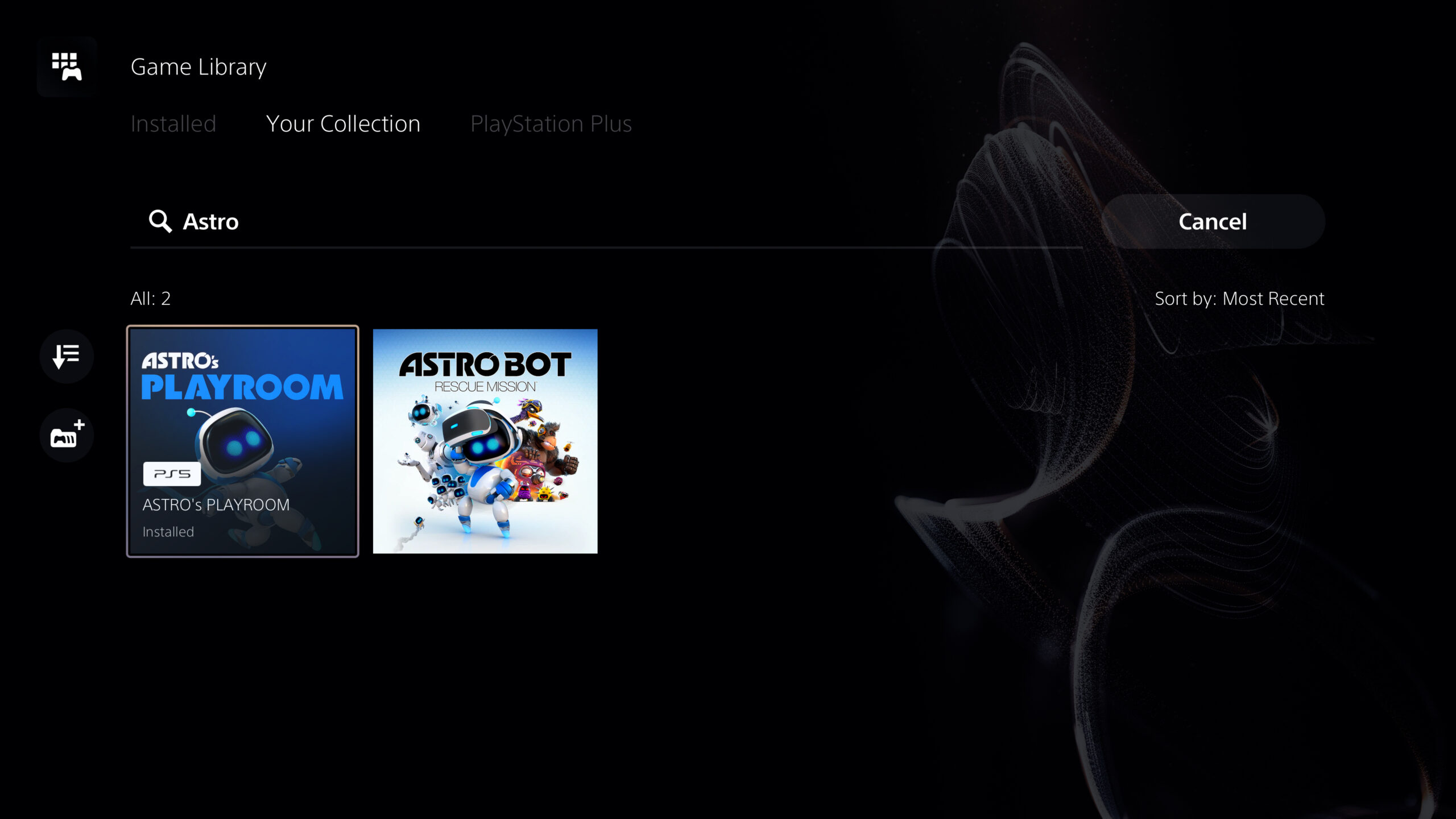
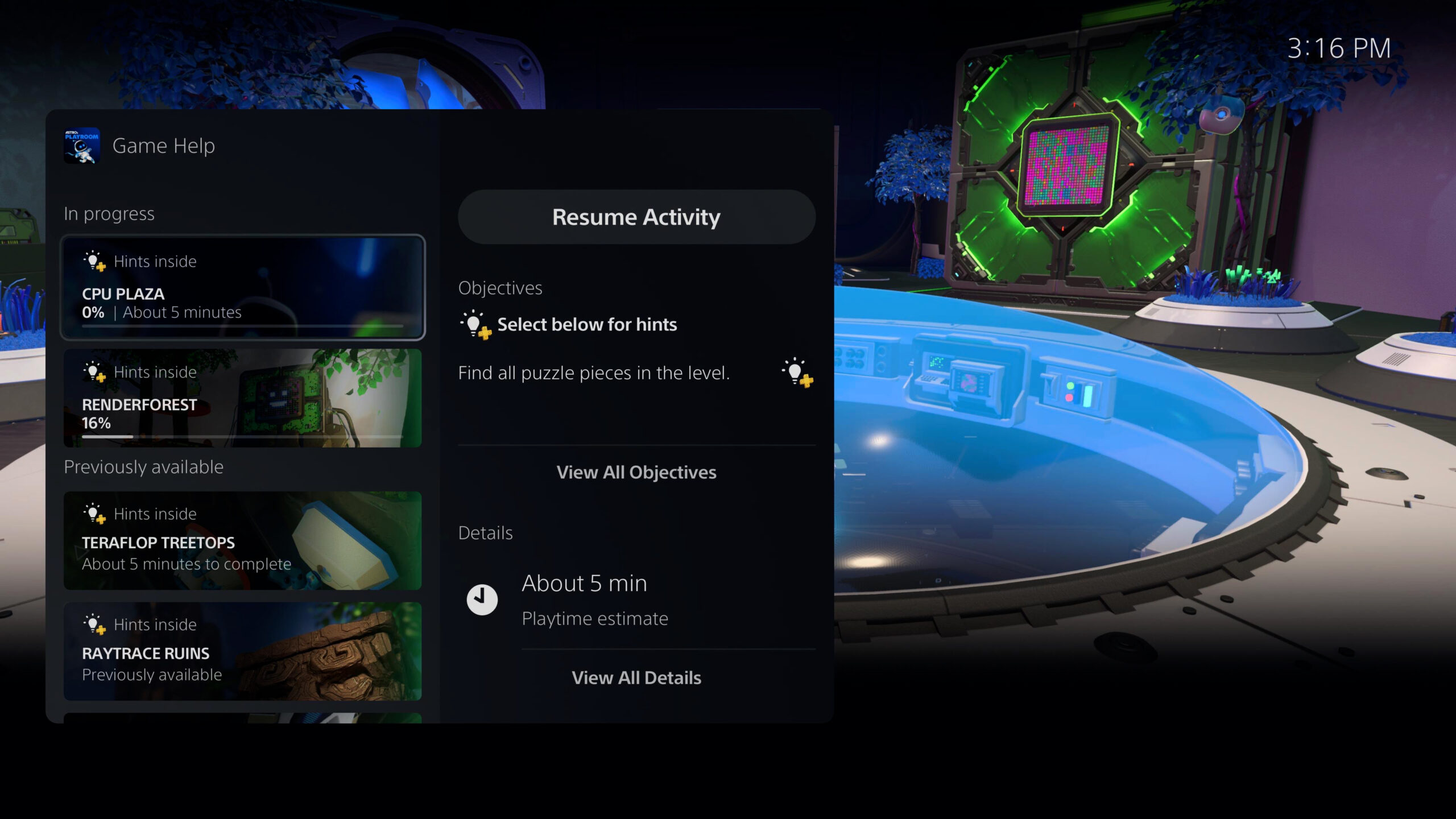
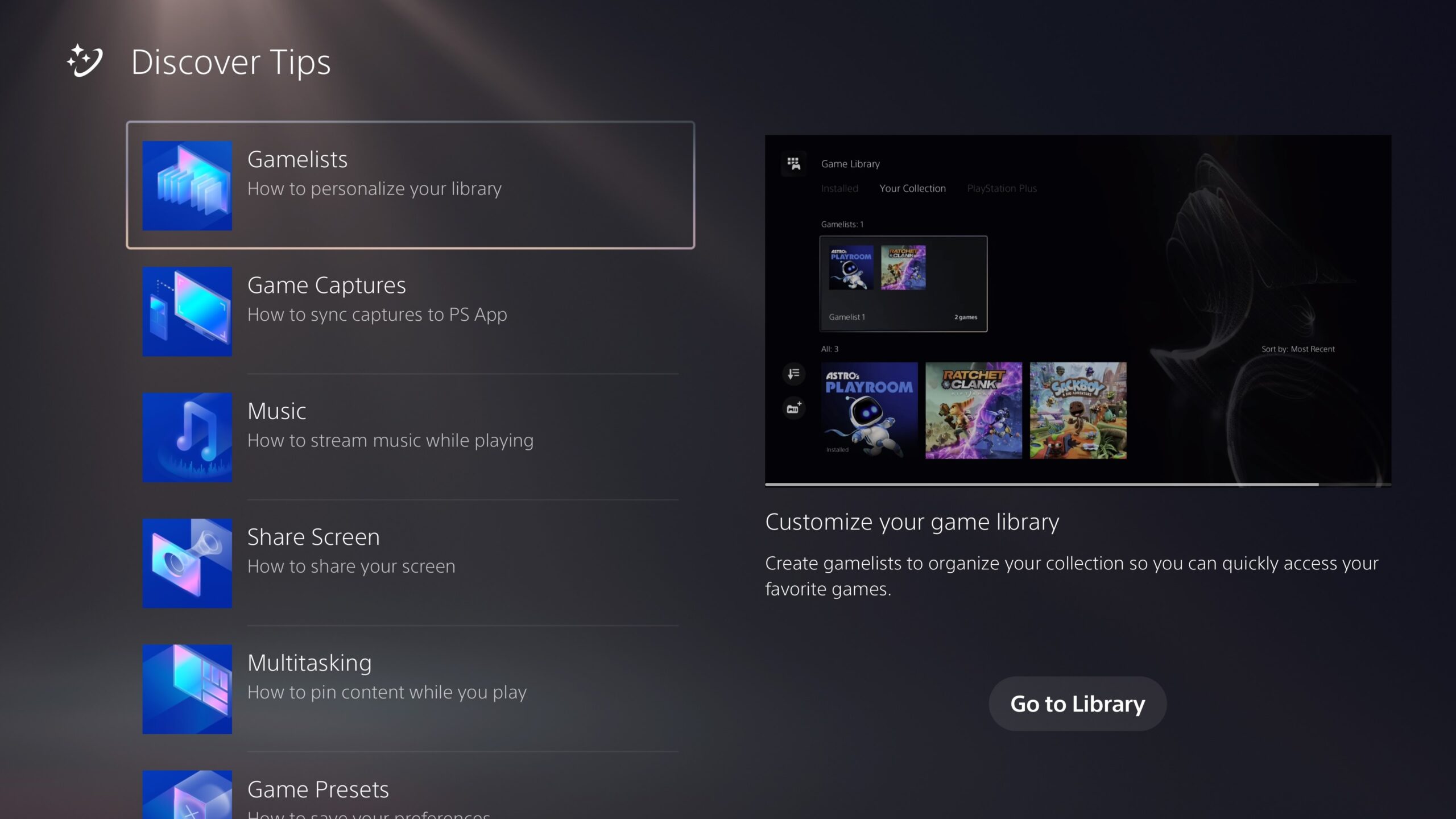

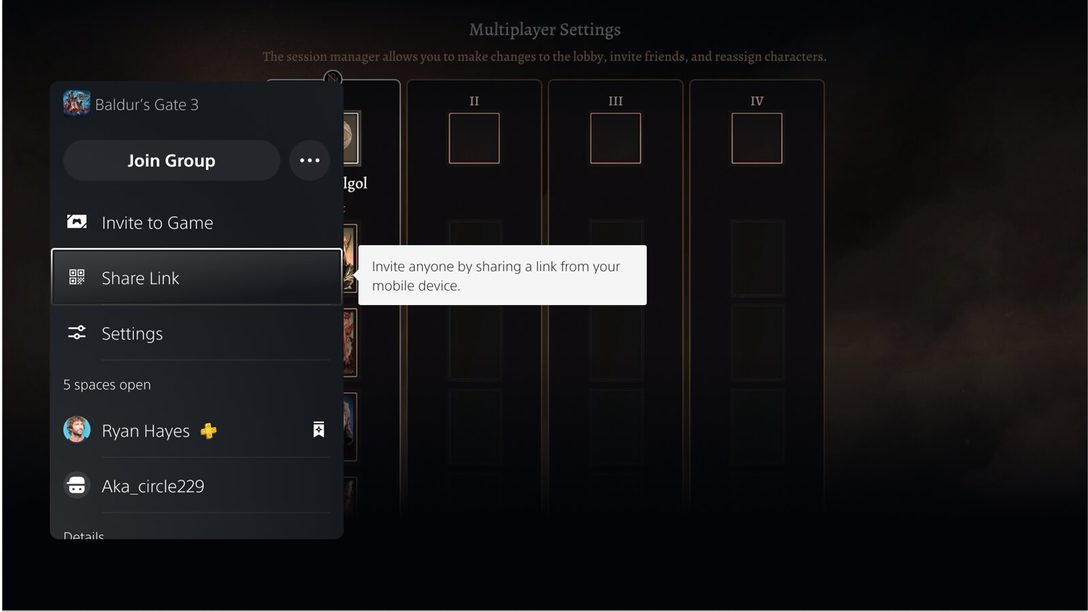


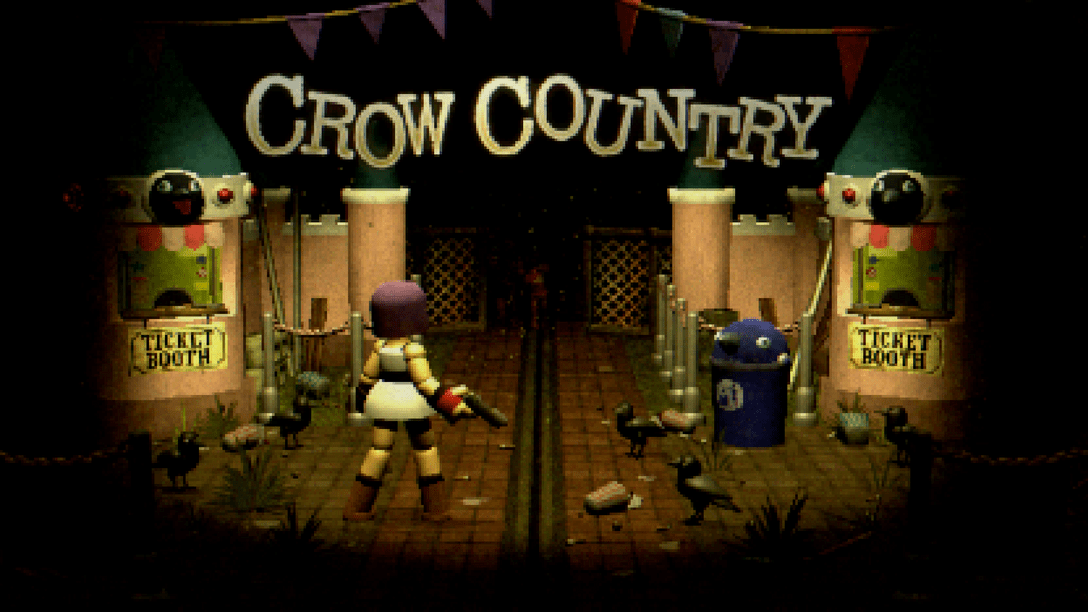
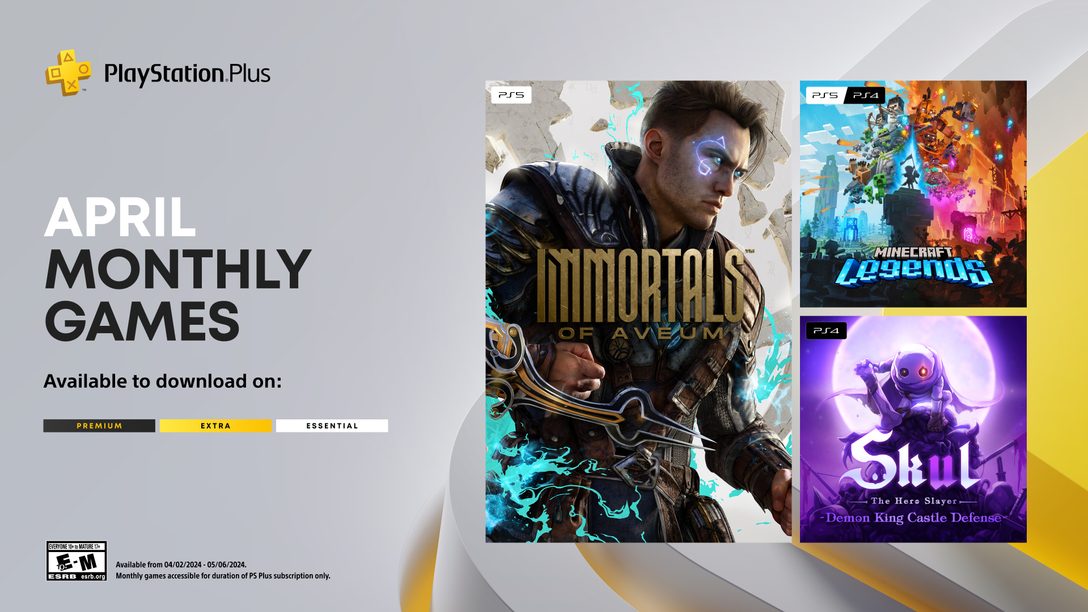



Can we raise the limit of hidden games in the library to 9999 instead of 999? Some of us are capped out and can’t hide any more
Please consider adding themes back on the PS5!!
I’m really excited about Sony adding Atmos to the PS5. I’m a huge home theater enthusiast and have an 11.2 Atmos/DTS-X set up. I was upmixing the sound but now I’ll have “native” audio output. Can’t wait to try this out
How can I turn off if I or friend joins party chat than I got party invite automatic?
How about just a basic web browser to watch streaming videos? But the
PS4 has it but the PS5 doesn’t? It’s like you guys took away more features than you added sometimes
Apparently this update changed how the messages menu works in the game base, but it’s not listed here?
Now you only have the pop-up menu for an individual chat and can’t go into a screen full version of said chat, makes screenshotting messages more annoying and am wondering if it’s a unintended change with the screen-sharing changes? Just very odd that it’s unmentioned in this blog.
Okay I’ve been wondering about this, I absolutely hate this change and hope the put how it was back