
Includes new UX features and customization options, 3D Audio for built-in TV speakers, and M.2 SSD storage expansion
Tomorrow, we’re pleased to launch our second major PS5 system software update to all PS5 owners globally. The update includes a variety of enhancements to the PS5 console experience as well as 3D audio support for built-in TV speakers. It also features M.2 SSD storage expansion, which enables PS5 players to store and play PS5 games, PS4 games, and media apps directly from the expanded high-speed storage.
We’re also expanding mobile features with support for PS Remote Play over mobile networks starting tomorrow, and the ability to view Share Screen broadcasts on PS App beginning next Thursday, Sept. 23.
Thanks to everyone in the community who participated in our system update beta — your support and feedback was valuable. Here are some of the key new features coming to PS5, PS4 and our mobile apps:
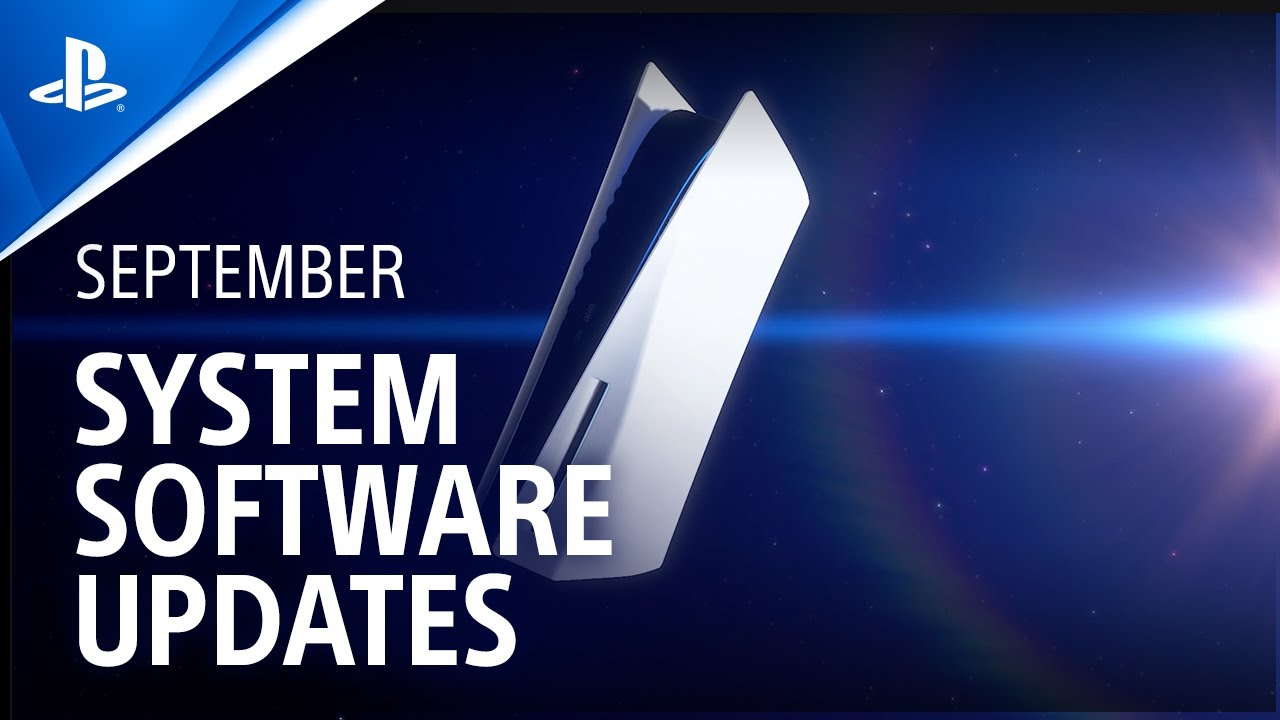
PS5 September System Software Update Features
PS5 UX Enhancements
The PS5 September Update features new UX enhancements that make it easier than ever for players to view, personalize and manage their game content and console experience:
- Control Center customization. Players can now customize their Control Center more freely by rearranging or choosing which controls to hide or unhide at the bottom of the screen.
- Enhanced Game Base. Players can now easily view and write messages to friends and Parties directly from Game Base in the Control Center.
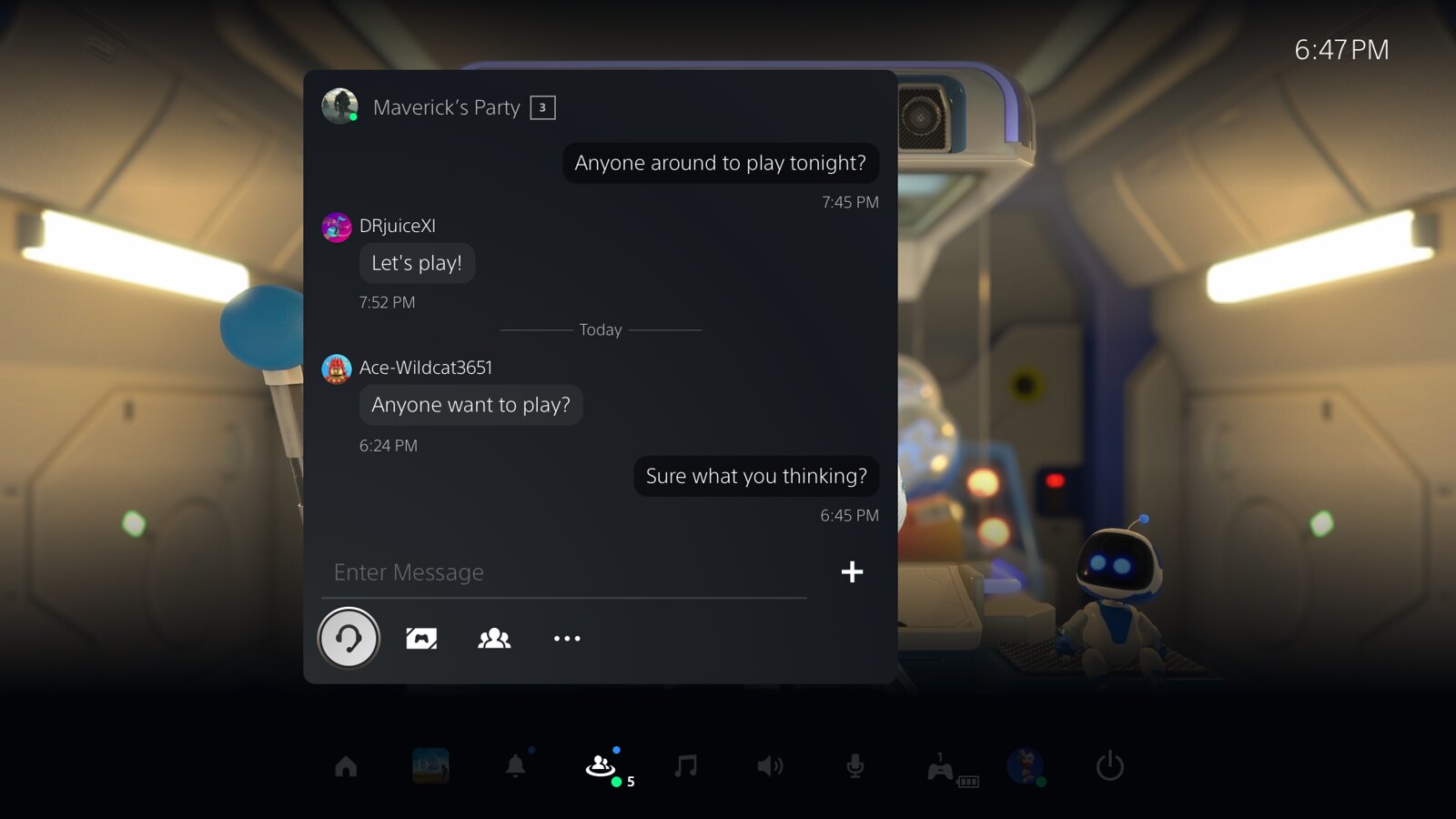
While viewing Game Base in full screen, players can also see how many of their friends are online, busy, or offline, as well as accept, decline or cancel multiple friend requests at once.
- Game Library and Home Screen updates. If you have PS4 and PS5 versions of the same game installed, they’ll now appear separately in the “Installed” tab of the Game Library and on the Home screen. Each game’s tile now also clearly indicates its platform.
- Screen Reader controls. Players can now pause or resume Screen Reader (Press “PS + Triangle buttons”) and have it repeat anything it reads (Press “PS + R1 buttons”).
New Gaming and Social Experience Customizations
- PlayStation Now resolution selector and connection test tool. PlayStation Now subscribers can choose between 720p or 1080p (depending on individual game) to accommodate their preferred video resolution for game streaming. A streaming connection test also helps them identify and troubleshoot any problems with their connection.
- New Accolade Type: “Leader.” Following an online match, players can award others with a fourth accolade type, “Leader,” which is visible on players’ profiles.
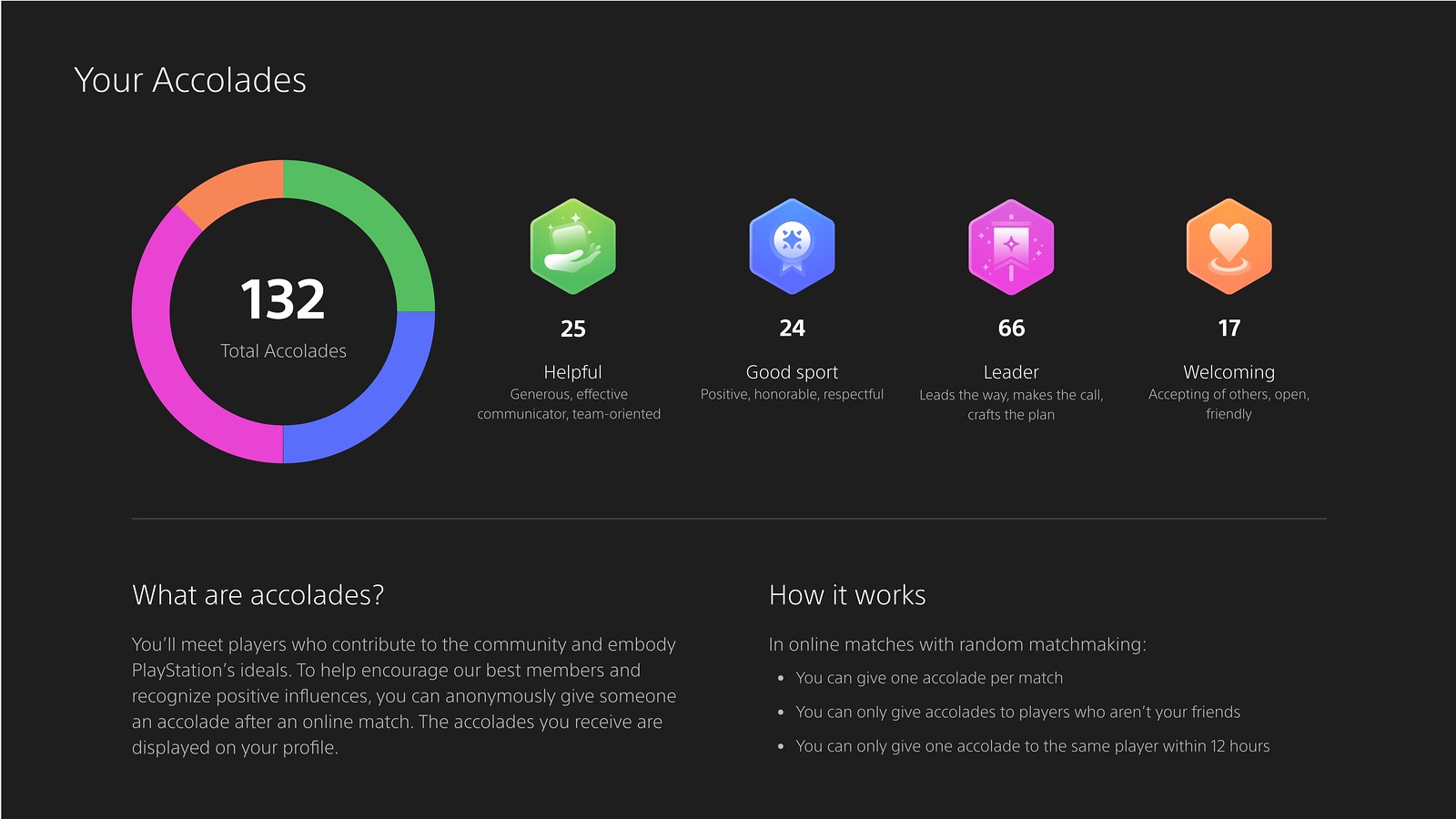
- Automatic capture of “personal best” videos. When players compete in challenges for a better time or a higher score and set a new personal best, a video clip of the action will automatically be recorded. Players can also share clips of their personal bests directly from the challenge card in the Control Center, or from their Media Gallery. Players have direct control over this functionality via their Captures and Broadcast settings.

- New Trophy tracker. We’ve added a new Trophy Tracker that lets players quickly access up to five trophies per game through the Control Center.
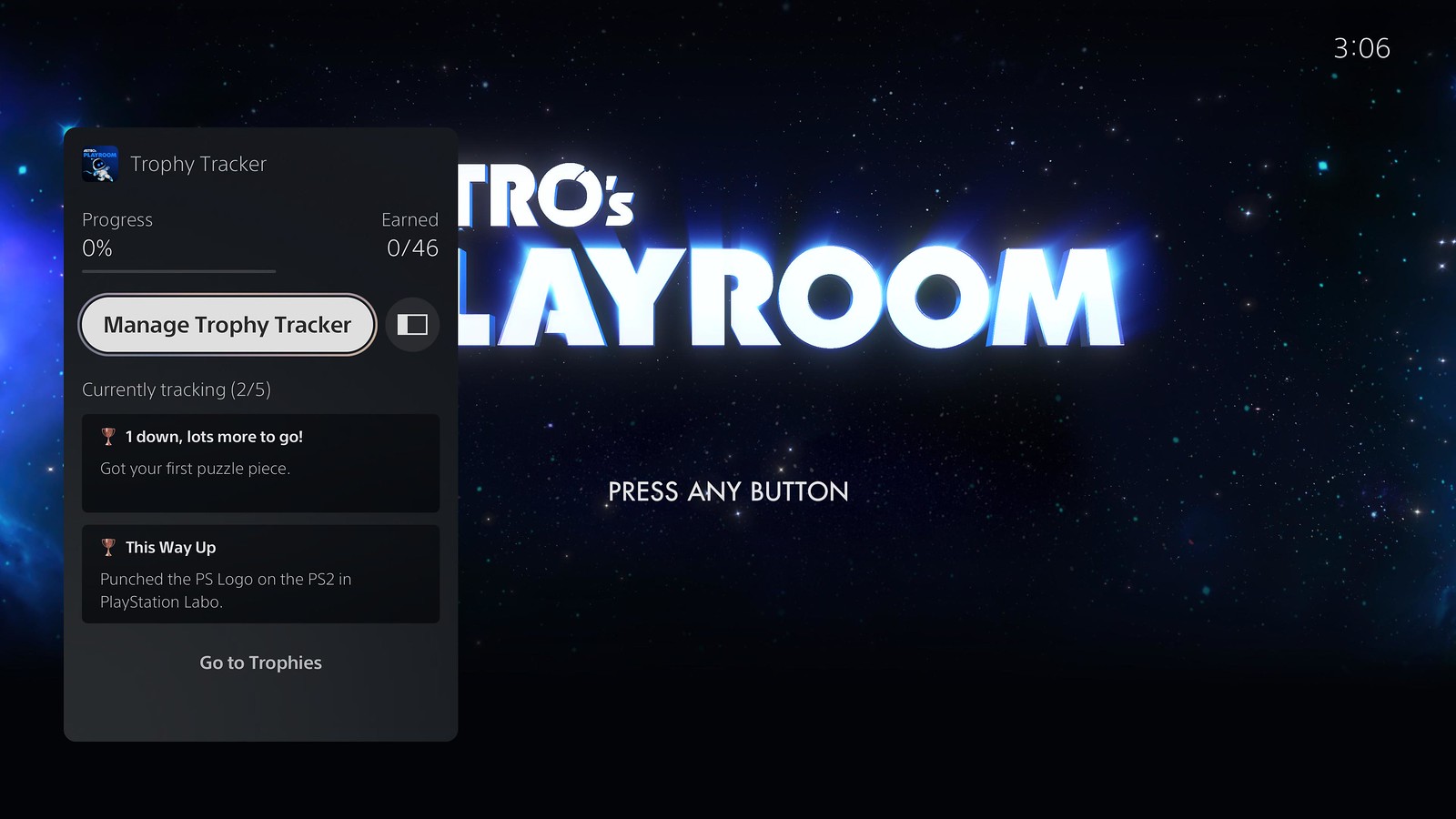
3D Audio Support for Built-In TV Speakers
The PS5 September Update adds support for players to experience 3D audio through their built-in TV speakers. Once enabled in the Sound menu, this feature transforms standard two-channel TV speaker audio into three-dimensional sound, heightening the sense of gameplay immersion.* Players can measure the acoustics of their room using the microphone on their DualSense wireless controller to apply the 3D audio setting that’s optimized for their room.**
3D audio via compatible headsets on PS5 has been a popular feature among fans and developers. We’re thrilled to bring this feature to life for players directly through their built-in TV speakers, in addition to the headset support that’s been available since launch.

In addition, players with a Pulse 3D Wireless Headset now have access to equalizer settings within Sound Controls, allowing them to customize the sound profile according to their preference.
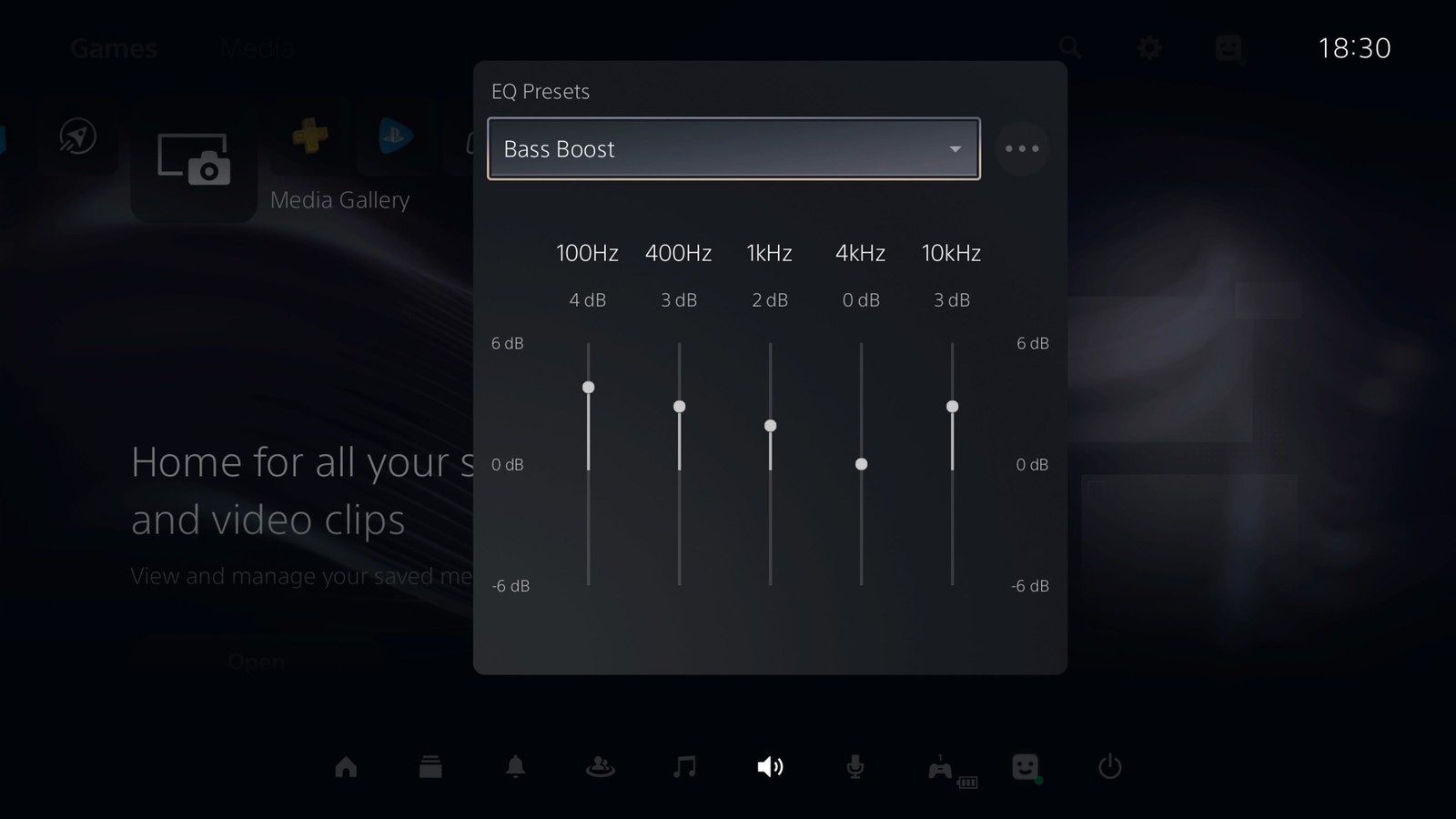
M.2 SSD Storage Expansion
Starting tomorrow, PS5 players around the globe can expand their storage capacity with an M.2 SSD, a type of high-speed solid state drive that can be installed in the PS5 console or PS5 Digital Edition console.
Once installed in the PS5 or PS5 Digital Edition console, M.2 SSD storage can be used to download, copy, and launch PS5 and PS4 games, as well as media apps. You can play PS5 and PS4 games directly from M.2 SSD storage and freely move games between storage options.

Important: M.2 SSDs must meet the minimum performance and size requirements outlined on this page. Using an M.2 SSD also requires effective heat dissipation with a cooling structure (such as a heatsink) that meets the dimensional requirements. Please read the page linked above carefully before purchasing any M.2 SSD or cooling structure for use with PS5.
Here’s a look at how to install an M.2 SSD in your PS5 console:

PS Remote Play App and PS App Enhancements
- PS Remote Play App over mobile networks
- With the PS Remote Play app, players have enjoyed the ability to remotely stream and play PS4 and PS5 games, switch between games, and browse their console’s menus on any compatible device connected to their broadband network.*** Now, players using the mobile app for iOS and Android have the option of using a mobile data connection when WiFi is not available.
- Broadband internet with at least 5Mbps is required for PS Remote Play. For the best experience, we recommend a high-speed connection with upload and download speeds of at least 15 Mbps.
- To help manage the amount of data used through a mobile connection, players can select their preferred video quality for mobile data streaming.
- Please note the quality and connectivity of your Remote Play experience may vary depending on your mobile carrier network and network environment.
- View Share Screen broadcasts on PS App
- Starting next Thursday, Sept. 23, a PS App update will begin rolling out globally and give users the ability to view their friends’ Share Screen broadcasts together.
- To start, join a party voice chat from your mobile device with a friend who’s playing on a PS5 console. Then ask your friend on PS5 to start their Share Screen broadcast. Please note, only players on PS5 can broadcast via Share Screen.
- The Android version of the update is a phased release and may take one week until the update is available on your mobile device.
PS4 Console Enhancements
We’re also introducing some new features for PS4, including the ability for players to view their PS5 trophies on their PS4 profile and Trophy list. Players can also view other players’ PS5 trophies on PS4. On both PS4 and PS5 consoles, Party owners now also have the ability to disband a Party without having to remove players individually.
Which feature are you most excited for? Let us know in the comments.
*3D audio for built-in TV speakers needs to be enabled manually through the Sound menu in the PS5 console’s system settings (it’s off by default).
**A DualSense wireless controller update releasing alongside the PS5 September update is required to activate this feature.
***For supported devices and compatibility requirements, please visit: https://www.playstation.com/en-us/remote-play/.




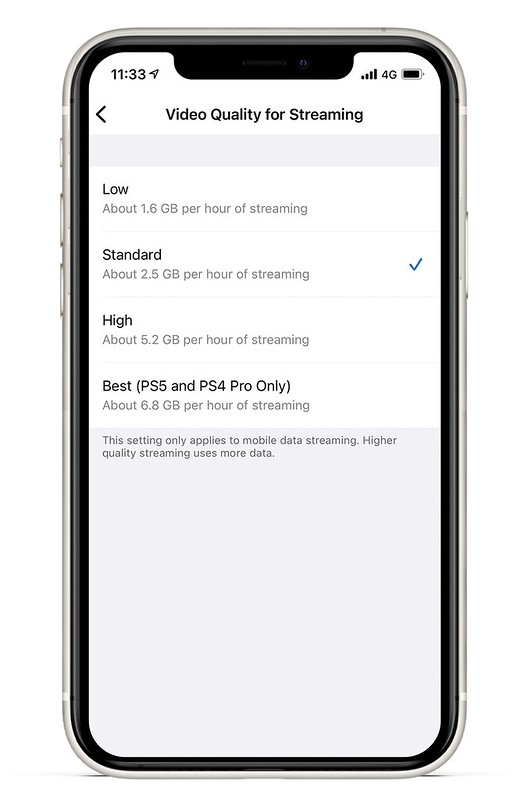

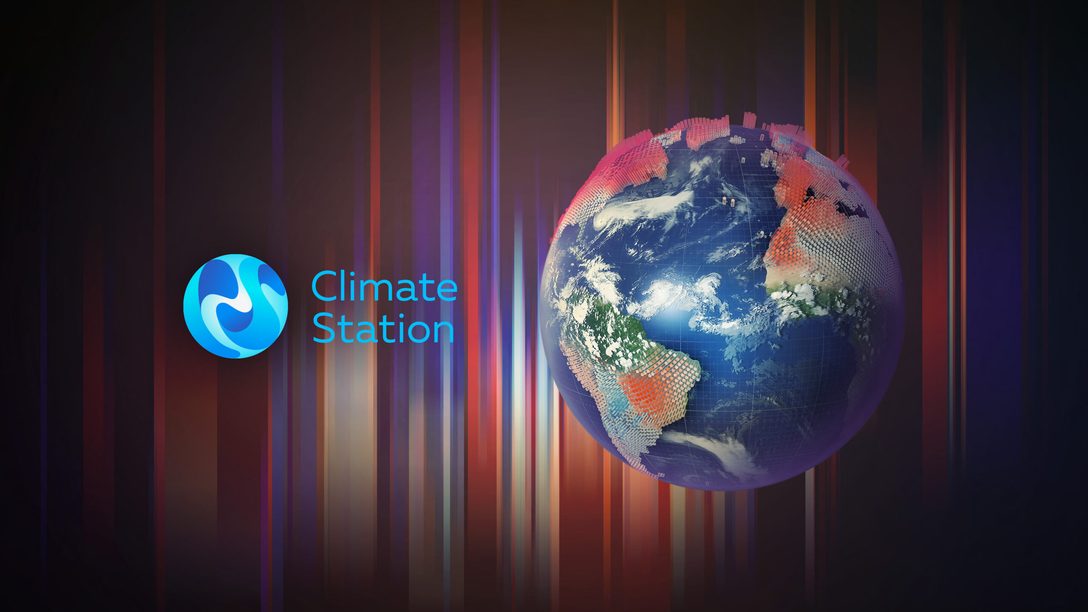
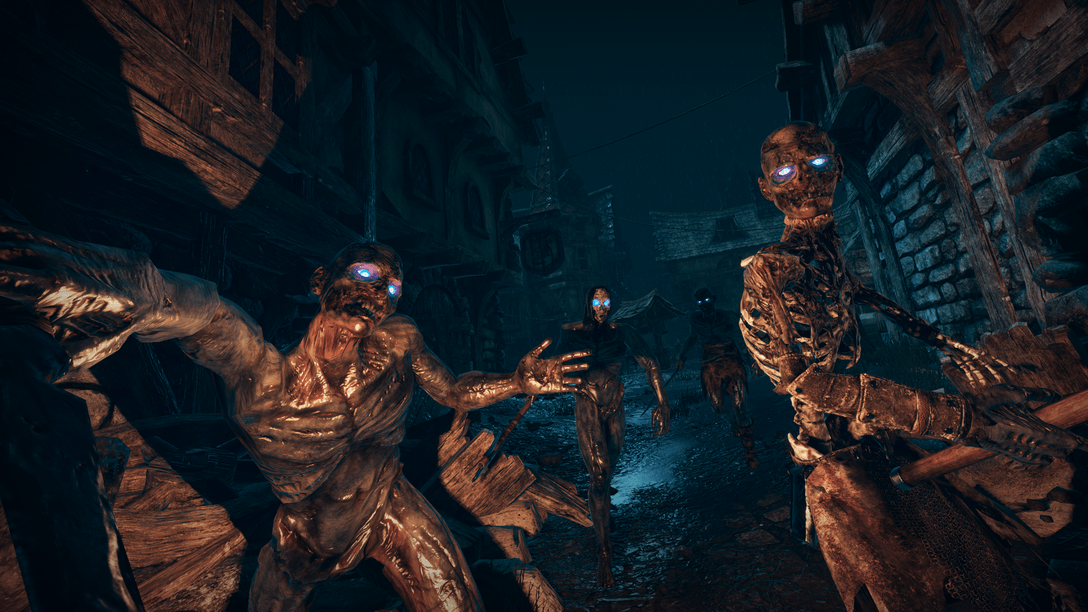






Please bring back themes, folders, and the ability to view patch notes for PS5 games. Also let us check for updates on games that aren’t on the main scroll bar. On the PS4 we could go into our library and manually update any game we wanted to.
agree 100% with you
Folders is a really nice feature, especially if you like to organize by genre. And I also agree with the update function, it’s a bit odd that they can only be update the game is on the recently played list.