
Starting today, those of you selected for our beta program will get an early peek at some of the new features coming to PS4 with our next major system software update, version 4.50 (codenamed Sasuke). If you signed up for the beta and were chosen, you’ll receive an email with instructions on how to download and get started.
Even if you’re not participating in the beta, we still wanted to give you a quick glance of the key features that will be rolling out with this update. We’re refining the user interface of PS4 even further, and adding highly requested features like external HDD support and custom wallpapers.
External HDD Support
It’s easy to upgrade the HDD that came with your PS4, but if you’re still looking for more storage space on the console, we’ve got you covered. With this update, you have the option to store content to an external HDD. Just plug a USB 3.0 HDD into your PS4, and voilà, you now have more space on the console.
This is compatible with HDDs up to 8TB in size. You can download and install applications directly to your extra storage, and the saved contents are easily manageable through the settings menu.
Also, all the applications saved in the external HDD will appear in the Content Launcher of the Home Screen so it’s easy to keep track of what apps you launched recently.
Please note: user save files are still stored locally on your PS4 HDD. Only games and applications are stored externally.
Custom Wallpapers
This update adds the ability to set your favorite in-game screenshot as the background image for PS4’s home screen. Drop-shadows on text, and the option to dim the Function Area, will help keep the system icons and texts on the home screen clearly visible even if the background image you selected is super bright.
You can also edit screenshots using Photo Mode in Sharefactory to make your one-and-only custom wallpaper.
Quick Menu Refresh
As you may know, in the last system update we overhauled the PS4 Quick Menu feature (the menu that appears after a long press of the PS button on DualShock 4).
This update brings additional improvements to make it even more accessible. Now the Quick Menu will cover even less of your gameplay screen, and you’ll be able to access handy Party features via Online Friends, like creating new parties, inviting friends, and joining parties, without transitioning to the separate Party app. The goal is to keep you in the game — and not stuck in menus.
Simplified Notification List
Before this update, the Notifications app had a variety of tabs on the left-hand side, like Game Alerts, Downloads, Uploads, and more. We’ve condensed all of the tabs to a single simplified list, making it easier to see all of your notifications all at-a-glance.
You can also quickly access the Notification settings from the Options Menu to turn off or customize which pop-up notifications appear on your screen, so you’re only being notified about your top priorities.
Post on PlayStation Network Activity Feeds
We’re adding the ability to post directly into the Activity Feed, which appears in a variety of places across the console, including What’s New. Under What’s New, you’ll see a new option to post things like text, screenshots, and gifs directly into your Activity Feed. You can also tag games or other users to make sure they don’t miss your post. It’s a great way to show off your greatest triumphs.
Tying into this new feature, Live from PlayStation will show screenshots that users uploaded to PSN as a Public Activity, so you can show off your best gameplay moments not only to your friends, but to users around the globe.
3D Blu-rays on PlayStation VR
If you’re a fan of 3D movies, and you own PlayStation VR, we’ve got good news — this update adds the ability to view 3D movies in stereoscopic 3D directly on the PS VR headset. Grab some popcorn and enjoy!
There are more features included in 4.50, so make sure to keep an eye out for additional info, including launch timing, in the weeks to come.



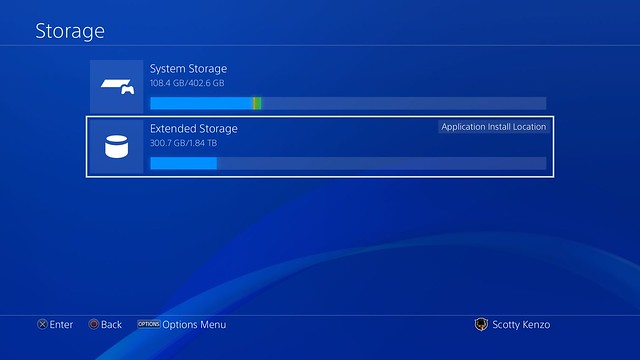

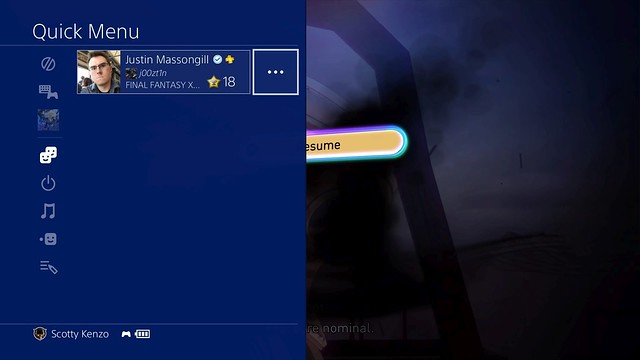
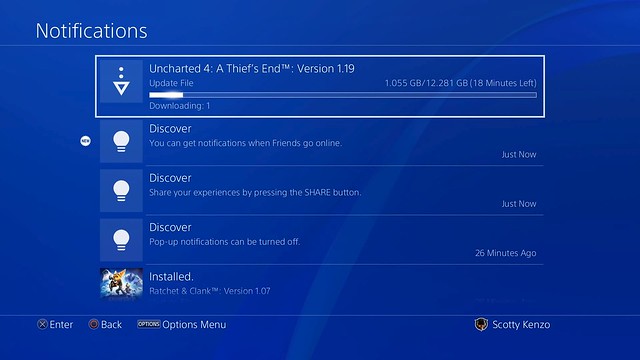











When is the beta for the new update
beta started today