
Our next major system software update for PS4, version 3.50 (codenamed MUSASHI), is out tomorrow!
While we outlined some of the features last month before our beta program started, we wanted to give a more detailed look at the update and share some new info. We’re making it easier to play together with friends, adding the ability to appear offline, and more.
New Social Features
Appear Offline
On your Profile tab, we’ve added a new option called ‘Online Status.’ From here, you can choose to ‘Appear Offline.’ This could be useful if you want to play games or watch movies without your friends knowing you’re online. You can designate if you would like to appear offline when you log-in or at any time from your Profile, or by holding down the PS Button on DualShock 4 to bring up the Quick Menu.
Friend Online Notification
Now you can choose to get notified when your friends come online. To receive notifications, select a player on your friends list, press Options, and select ‘Notify When Online.’
User Scheduled Event
On the Events tab, we’re adding the ability to schedule gameplay sessions with your friends. Just select ‘Create Event,’ and you’ll be able to make an invitation for an upcoming gameplay session. Choose the day, time, game, and send it off to your friends. When your event starts, users who registered will automatically be added to a party so you can start playing right away.
You can also share an event to a group, or a community that you’re a member of. Once shared, the event will be sent as a message, or posted to a community wall, and members can register from there
Play Together
This feature allows all members of a Party to see what each person is playing so that you can easily join a friend’s game, or start a new game together.
Other New System Features
Remote Play (PC/Mac)
With this update, we’re expanding PS4’s Remote Play capabilities to work with Windows PC and Mac.
Remote Play on PC / Mac is compatible with the following system software:
- Windows 8.1
- Windows 10 or later
- OS X 10.10
- OS X 10.11
You’ll be able to select from the following resolution and frame rate options, depending on your Internet bandwidth.
- Resolution options: 360p, 540p, 720p (Default: 540p)
- Frame rate : Standard (30fps), High (60fps) (Default: Standard)
You can use one DualShock 4 as the controller for Remote Play, which needs to be connected to your PC / Mac via a USB cable.
After the system software update launches, you’ll be able to download the Remote Play Installer here.
Along with PS4’s 3.50 system software update, PlayStation App version 3.50 is out tomorrow as well. The main new features of this update are as follows:
- User Scheduled Event
- Users can schedule gameplay sessions with friends
- Dailymotion has been added to Live from PlayStation
- Other players’ shared activities appear in your activities
That’s a look at some of the big additions in this update. Of course, there are lots of other refinements and improvements to the system software overall.
Let us know what you think in the comments. As always, we’re listening and appreciate the feedback!





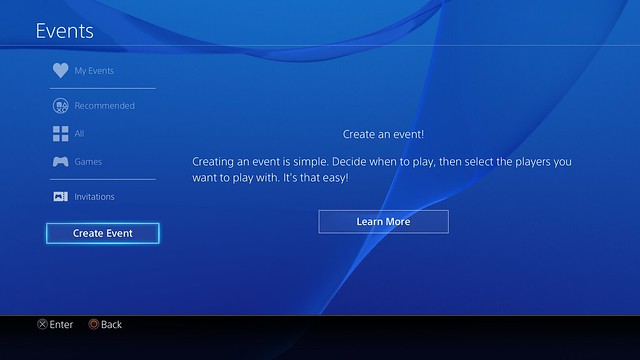

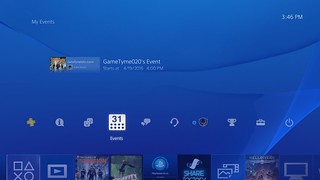

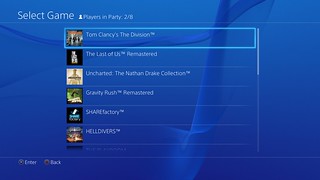










Regarding changing your PSN ID:
“They’ve said multiple times they aren’t working on that. The way the Playstation network is coded your PSNID is rooted into everything related to you. To change your id would require ALL of the code be changed as well. Which is extensive…..and expensive.”
I know that’s been their excuse, but from a technical perspective it’s b.s. All they’d have to do is turn your current PSN ID into the primary key for your account and then add the new PSN ID as the login name.
For example if I wanted to change my PSN ID, then “ratchet426” would become the internal primary identifier for my PSN account in Sony’s database, then the new name I pick: “clank182” gets associated to (the now internally referenced) “ratchet426” primary identifier. Problem solve.
The only downside to this approach is that “ratchet426” would forever be the internal primary identifier for my account so it could never be ‘freed up’ for some other person to use as their PSN ID.
With remote play on PC does this mean we will finally have proper drivers for the DS4 to work on PC? In other words, will we be able to use the DS4 on PC with other games without the need for third party programs like DS4 Tool?
Playstation remote play link dont work fix pls?
YES! im in japan right now so far from my playstation D: i hope this pc remote play works ok for me with out to much lag cant wait to try!!!
It’s pointless, I don’t see the point where the part to appear online or offline thats dumb.
Admittedly we all sometimes just want to game alone instead of being badgered by requests for rocket laugue, is it me