
Our next major system software update for PS4, version 3.50 (codenamed MUSASHI), is out tomorrow!
While we outlined some of the features last month before our beta program started, we wanted to give a more detailed look at the update and share some new info. We’re making it easier to play together with friends, adding the ability to appear offline, and more.
New Social Features
Appear Offline
On your Profile tab, we’ve added a new option called ‘Online Status.’ From here, you can choose to ‘Appear Offline.’ This could be useful if you want to play games or watch movies without your friends knowing you’re online. You can designate if you would like to appear offline when you log-in or at any time from your Profile, or by holding down the PS Button on DualShock 4 to bring up the Quick Menu.
Friend Online Notification
Now you can choose to get notified when your friends come online. To receive notifications, select a player on your friends list, press Options, and select ‘Notify When Online.’
User Scheduled Event
On the Events tab, we’re adding the ability to schedule gameplay sessions with your friends. Just select ‘Create Event,’ and you’ll be able to make an invitation for an upcoming gameplay session. Choose the day, time, game, and send it off to your friends. When your event starts, users who registered will automatically be added to a party so you can start playing right away.
You can also share an event to a group, or a community that you’re a member of. Once shared, the event will be sent as a message, or posted to a community wall, and members can register from there
Play Together
This feature allows all members of a Party to see what each person is playing so that you can easily join a friend’s game, or start a new game together.
Other New System Features
Remote Play (PC/Mac)
With this update, we’re expanding PS4’s Remote Play capabilities to work with Windows PC and Mac.
Remote Play on PC / Mac is compatible with the following system software:
- Windows 8.1
- Windows 10 or later
- OS X 10.10
- OS X 10.11
You’ll be able to select from the following resolution and frame rate options, depending on your Internet bandwidth.
- Resolution options: 360p, 540p, 720p (Default: 540p)
- Frame rate : Standard (30fps), High (60fps) (Default: Standard)
You can use one DualShock 4 as the controller for Remote Play, which needs to be connected to your PC / Mac via a USB cable.
After the system software update launches, you’ll be able to download the Remote Play Installer here.
Along with PS4’s 3.50 system software update, PlayStation App version 3.50 is out tomorrow as well. The main new features of this update are as follows:
- User Scheduled Event
- Users can schedule gameplay sessions with friends
- Dailymotion has been added to Live from PlayStation
- Other players’ shared activities appear in your activities
That’s a look at some of the big additions in this update. Of course, there are lots of other refinements and improvements to the system software overall.
Let us know what you think in the comments. As always, we’re listening and appreciate the feedback!





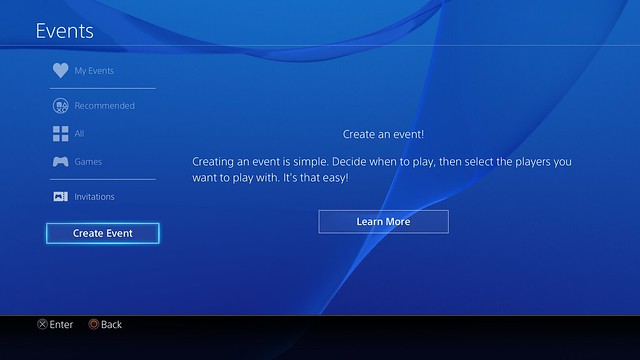

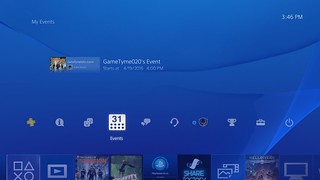

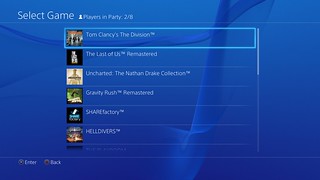










hopefully 720p will be good enough!
So can we play 30fps games at 60fps?
I just want to be able alphabetize my games in my trophy collection like we could for PS3. That’s all I ask for.
So many cry baby’s… This is huge let the progression happen as it must this all takes time. I for one will be buying a spare controller just for this reason to have in my notebook briefcase :D. I’m thrilled thanks Sony this is a win in my book now to get that promise of Starbound in order lol
STILL WAITING ON THAT NAME CHANGE LOLOLOLOOOL:(
Still no way to pin favorite games to an easy-to-access folder? Am I the only person who wants some way to customize the games list?
A welcome update.
Hopefully long overdue folders in next, if not 4.0 at the latest.
On “Remote Play” if u plug a controller in 2 ur PC does it let u play PS4 without having 2 actually use the PS4
First of all, I’m happy to see that you made some changes that the community wanted to see. Appear offline is overdue a couple of years but better late than never.
But I was really looking forward to remote play on PC only to be shocked by your half hearted solutions.
So you support Windows 8.1 and 10 but not 7? Did you get in bed with Ms or something? Also you need to have the USB connected in order to use the DS4? I already use my DS4 on PC via Bluetooth. Are you saying you had no way of enabling that function? This might be a good first step but until you make a better product we are all better off using third party software that reflects current user setups.
Other than that, no complains.
The question I want to know is Can this remote play off pc allow users to use OSB to run its perks on a stream?
Where is the ability to upload my consciousness to my PS4 so that we will never be apart?……Still waiting on that update…enjoy your remote play..I will
ALL I WANT IS TO BE ABLE TO ORGANIZE MY GAMES ON MY HOME SCREEN
What happen to be able to play with Xbox one players.
I am really looking forward to trying out remote play!
Folders for the main menu would be nice so i can stack all my games in one folder and not have to scroll to the right and if its not there then search for it on the system
Remote play is great also there is an apk for all mobils that would make it work with anyphone… my question is . Where is the damn video chat?
This is a fantastic patch, but I’m already anticipating what they’ve got up their sleeves for 4.0, haha.
There it goes work with the remote play
It will be available at 00:00 a.m?
Is there away that you can add for the next software update where it let’s the user know when someone signs out of of there psn account? And a feature that lets the gamer know that the game there playing is in full 1080p and to let us know if were getting 50fps and up that’s if that game offers it? So we know were getting the full advantage what the PlayStation 4 can offer the players. Thanks!
What I’m curious about with this update is the actual DS4 driver. Will it support more than just the Remote Play application? Is it a completely new driver, or is this XInput based? Those are the questions I want answers to.
And on another note, support for FLAC audio and, eventually, Matroska containers (.mkv) would be amazing.
why the hell can’t we use an external hard drive yet? my hard drive is filling up quickly and I have a one tb hd. I buy my games digital due to the fact that Gamestop cheats me every time I trade a game in. I only buy the show on disc since players come and go so often, that’s it, one dos. everything else I buy digital, please don’t let us use an external usb 3.0 hard drive for our gaming needs!
I meant let us use an external hard drive Sony, it is essential to gaming these days