
Hello PlayStation Nation! Every time we announce new features for PS4 here on PlayStation.Blog, I love going into the comments to answer your questions and see feedback on which features people really like and which ones people still want to see. One of those questions I have been able to count on has been, “Where is our PS4 media player?”
If you were watching our E3 press conference pre-show, you probably heard the good news – Media Player for the PS4 will be available to download from PlayStation Store this evening. A Media Player icon will appear in the PS4 content area, simply select the icon and you will be taken to the PS Store where you can begin the download.
The Media Player works with both your home server and when plugging a USB stick with media into one of the available ports on the PS4. Your home server will appear as a media option in the player automatically and finding your media is simple and quick. You may also simply enjoy music as background music on your PS4!
Of course, we know what you really want to see: look below to see supported video and audio file formats and codec details.
File Formats and Codecs
Video
MKV
- Visual: H.264/MPEG-4 AVC High Profile Level4.2
- Audio: MP3, AAC LC, AC-3(Dolby Digital)
AVI
- Visual: MPEG4 ASP, H.264/MPEG-4 AVC High Profile Level4.2
- Audio: MP3, AAC LC, AC-3(Dolby Digital)
MP4
- Visual: H.264/MPEG-4 AVC High Profile Level4.2
- Audio: AAC LC, AC-3(Dolby Digital)
MPEG-2 TS
- Visual: H.264/MPEG-4 AVC High Profile Level4.2, MPEG2 Visual
- Audio: MP2(MPEG2 Audio Layer 2), AAC LC, AC-3(Dolby Digital)
- AVCHD: (.m2ts, .mts)
Photo
- JPEG (based on DCF 2.0/Exif 2.21)
- BMP
- PNG
Music
- MP3
- AAC (M4A)
We know the Media Player has been a highly-requested feature for PS4 and we want to thank you for passionate feedback. I know the Media Player will be a favorite new feature for PS4 owners who love to use their PS4 as the entertainment center of their living room. What other features would you like to see come to PS4? Let us know in the comments!
More PlayStation News from E3 2015
Media Player Coming to PS4 Tonight
The Last Guardian Coming to PS4 in 2016
Dreams for PS4, Announced at E3
Introducing Destiny: The Taken King
Call of Duty: Black Ops III Multiplayer Beta Details
Yu Suzuki Begins Crowdfunding Shenmue III on PS4
E3 2015: Uncharted 4 Vehicle Chase Gameplay
Hitman Coming to PS4 on December 8th, Exclusive Console Beta Access
That’s A Wrap: PlayStation’s E3 2015 Press Conference
Mirror’s Edge Catalyst Hits PS4 on February 23rd Next Year
Cammy and Birdie Join the Street Fighter V Roster, Out Spring 2016
Star Wars Battlefront: Survival on Tatooine
Introducing Assassin’s Creed Syndicate: The Dreadful Crimes
Destiny: The Taken King Exclusive Content Revealed
Firewatch Launching on PS4 This Year
Introducing Unravel, Coming to PS4





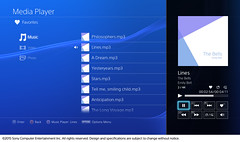
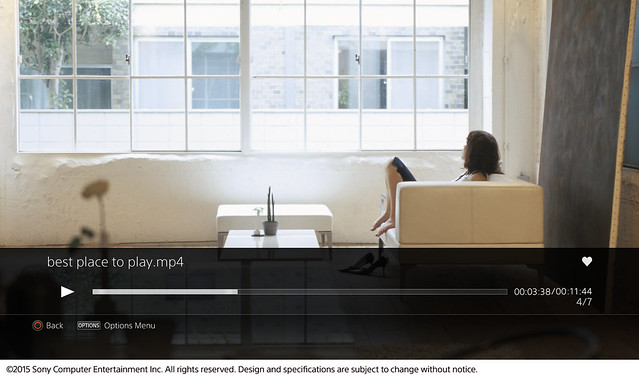









Some visualizations would greatly improve this application. Any plans?
I just tested many Mkv files i have and not a single one worked. >:(>:(>:(
backwards compatibility Please!!!!
PS NOW = BC ;)