
Gaming on YouTube is all about sharing. Sharing your favorite funny moments from Far Cry 4. Avoiding as many Aliens as you can. Even sharing your games.
That’s why starting today you can share gameplay directly to YouTube on PlayStation 4 like a bawss, and watch all the YouTube you love with a new app starting to roll out today on PlayStation Store. Just hit the Share button on your DualShock 4 to turn your power move into your next great video on YouTube.
You can also find and watch videos uploaded to YouTube by your PlayStation Network friends in the “What’s New” section of the PlayStation 4 and the PlayStation mobile app.
To enjoy all the glory of your games, the YouTube app for PlayStation 4 lets you watch videos in up to 1080p and listen in 5.1 channel audio. The app also has our latest design for YouTube on TV that makes browsing faster and smoother.
Still rocking a PS3? We’ve got’cha covered there, as well as on the hundreds of millions of devices where you can watch YouTube. Game on.

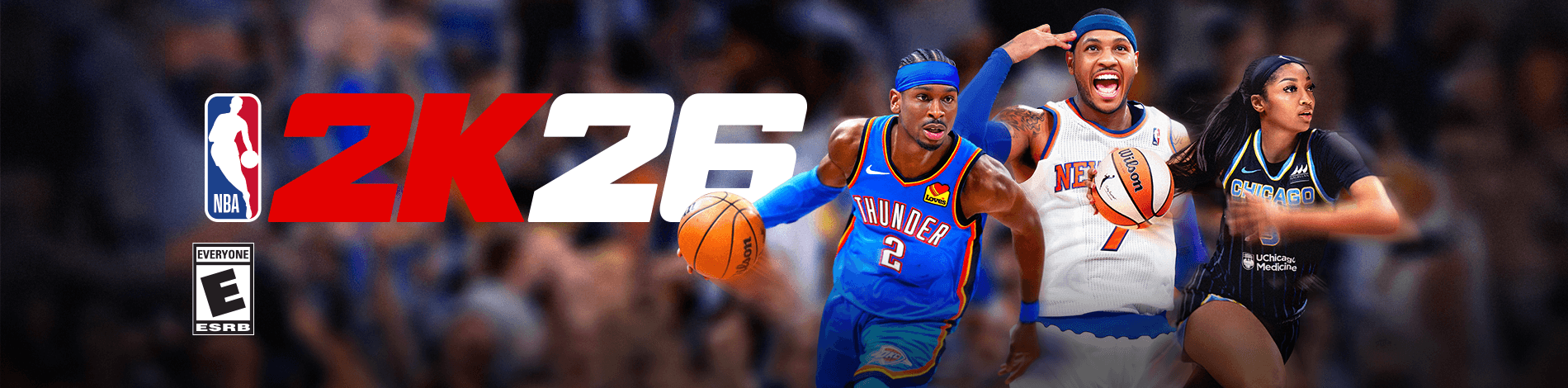
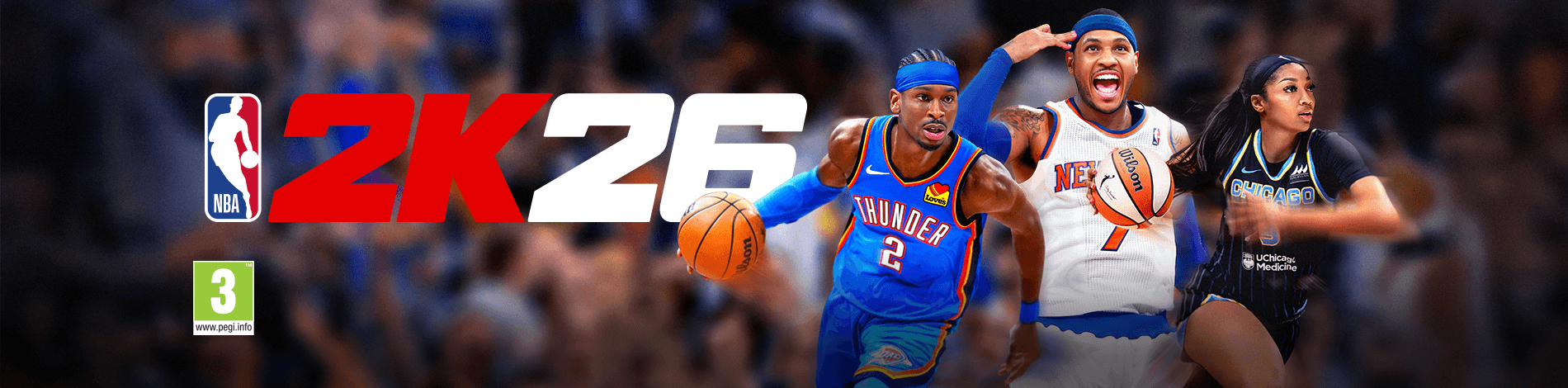









Also PLEASE MAKE MORE GAMES AND APPS VITA TV COMPATIBLE !!!
Although I initially had numerous problems attempting to log into the YouTube app on PS4, I was successful after trying the procedure described in the following post from NeoGAF:
http://www.neogaf.com/forum/showpost.php?p=136515430&postcount=4433
“Go into your google account settings, Account Permissions and revoke access to PSN.
Go back to PS4, link to other services, and re-sign in and you should see a access grant list, approve it.”
Thanks to NeoGAF user JordanBlack68 for this solution.
I can’t link to my Google account. The Submit button is unclickable when it tries to allow access to my youtube account.
OMG I FINALLY SIGNED IN! here’s how i did it:
1. log into youtube on your computer, click your avatar on the top right of your homepage, and click the “YOUTUBE SETTINGS” icon.
2. in the overview tab, click “ADVANCED” next to your avatar.
3. select “Authorized sites to your Google Account”
4. select PSN and click “REVOKE ACCESS”
5. go to youtube app on ps4 and sign in again.
6. ENJOY YOUTUBE!
all of my youtube stuff on now on the app, and i can upload shared clips to youtube! it must have been an issue with psn and youtube being linked before you actually sign into your account.
Confirmed. Husteen’s repro steps work. Thanks for figuring that out.
Thanks for figuring out what Sony couldn’t
How about 60fps support?! huh?!
Why am i still unable to sign into YouTube on the ps4 app? I was able to connect my YouTube account on the share function before I downloaded the YouTube app so I should be logged in right? When I try uploading to YouTube it tells me so ething about an error and it doesn’t upload. Please fix this.
@103 That doesn’t work since PSN isn’t listed on my Google Acoount Permission page so there’s nothing to revoke.
My Google account has 2 YouTube accounts/channels (thanks to Google+). I pick the one I want to use after logging in, yet I get an error trying to link my YouTube account. Never had a problem logging in on the PS3 YouTube app, only the PS4 one.
Actually I have two “identities” as YouTube calls them. That occurred when Google forced people to switch to using a Google+ profile with YouTube. There was an option to use your create a new Google+ Identity with the existing YouTube account. As such I have 2 identities: my original YouTube account Googlee+ identity and the Google+ identity that Google automatically gives everyone.
I can pick my YouTube profile, but Sony gives an error trying to connect it.
Comment #52 fixed my youtube uploading problem. I had to verify my email address, after that everything seems to be working fine on the upload side…didn’t mess with the app yet.
I decided to try Husteen’s method. But then, when I click sigh in on the app, I get this.
“This feature is temporary unavailable. Please try again later. (WS-37313-7)”
More broken B.S.
Impossible to log in and to use share.
Its no good Sony!
Bad move
It would be nice if we can get the option to record Party Chat via system capture or my elgato. : (
The day of 2.00 firmware update for PS4 I had problems uploading a video to Youtube.
But as of last night around 7 pm EST, I have been able to upload with no problems or error messages.
Works quite well actually.
Why am I not surprised I still can’t link my youtube account? I was able to link it on my Xbox One no problem, but can’t on PS4.
Good job Sony. We wait a year for a feature that should have been in at launch (instead of stupid facebook integration) and you can’t even bother to test it before releasing it? This is seriously becoming a joke at this point. Switched from 360 to PS4 as my primary console this gen (with my XB1 for exclusives) but now I see that Sony has no idea what they are doing on the software side of things.
BROKEN!!! wont let me sign in! jowever it says my SEN and YT accounts are synced, but they arnt, it wont display my channels and says that i stull need to sign in, when doing so i get nothing but ERRORS! unexceptional.
I am still unable to log into my YouTube account.
Please fix.
I also decided to try Husteen’s method. It did sort work for me but it still would not take my youtube profile but, worked when using my google+/ google account profile. Except I can’t watch my subscriptions and I still can’t upload videos from the ps4 to youtube. It totally seems like it’s on the google end and not really on Sony’s end. When I get home from work I’ll mess around with youtube and google settings some more to see if I can get it to work.
When starting the Youtube app, it states that the player must first turn on HDCP (if they have it set to off). Any possibility of having the Youtube app automatically engage this feature and then automatically turn it off when the Youtube app is closed? It would see to be a no brainer but then again I am not a PS4 engineer. All the same the app is much appreciated.
I can’t even connect to my PSN since the last update. It’s been three days and my PS4 can’t connect to anything but the browser and netflix. Bad move, Sony.
Hi. Can anyone tell me where I can change the quality on the videos? I can´t seem to find it.
It works great for me and I love finally being able to watch youtube on a big screen tv. Only gripe it what I wrote above, that I can´t find where to change to 360p, 480p, etc.
Google fixed it so now logging in as the primary Google account (Google+ profile) works. Trying to log into a different channel/identity associated with your Google account doesn’t work. It will “link”, but will result in a “This feature is temporarily unavailable. Please try again later. (WS-37313-7)” error.
So basically you can’t log in and use channels.
https://productforums.google.com/forum/#!topic/youtube/rAO6HEJZeTw
I am having the same issue as Morac and would really like to see it fixed. I want to be able to upload to the profile that I have a history with.
ADD MEDIA PLAYER!! I seriously think to change my PS4 on Xbox One, and I’m not only one!! It have amazing opportunity to watch all kind of video format including .mkv files! Give some date when we can expect new update??
For those of you that can only link PS4 to your Gmail YouTube account & not any other channel. I found a fix/workaround with being able to have your PS4 YouTube videos on the the channel you prefer & use. Link your PS4 with your Gmail YouTube e.g. the one that has YOUR NAME – ******@gmail.com, its the first choice when choosing which channel. After you upload to that channel all you need to do is search your name & name of the video (while signed into the channel you prefer to use on YouTube), once you find your video just add it to a playlist on the channel you prefer to use. That’s how I get my PS4 videos on the channel I actually use.
I uploaded a few videos from my ps4 to YouTube, but none of them are showing on my channel….. Why?
Here’s the fix for not being able to sign in with channels.
1. Go to https://www.youtube.com/account
2. If the wrong YouTube channel displays, select the “See all my channels or create a new channel” link and pick the correct channel and go back to the account settings page.
3. Click the “Edit on Google+” link. If this doesn’t exist, disconnect and reconnect your YouTube to Google+ (make sure to keep it a separate channel).
4. Cancel editing the name and click the circle in the top right corner with your avatar and select settings for your “Google+ page” associated with your YouTube account.
5. Scroll down to the “Third-Party Tools” and make note of the page username.
6. Click “Set up a password” and create a password.
7. Log into Google on a PC using username and password from steps 5 and 6 and go to https://security.google.com/settings/security/permissions and revoke PSN.
8. On PS4 login in as normal and select the channel and grant permission.
Can anyone get 5.1 surround sound from the PS4 YouTube app? **IGN and a few game websites side it’s possible.**
The screen resolution for this app is terrible and clearly not HD. Is there a setting to correct this or is the app just broken. Several people have asked this question, but for some reason we are all being ignored.