
It’s now Saturday. The floodgates have opened, and our login servers are starting to grind their gears in earnest — the PS4 beta has begun!
For those of you that have not yet found your way into the realm of Eorzea, this is for you. If you haven’t download the Final Fantasy XIV: A Realm Reborn PS4 beta, just jump into PlayStation Store now.
First Steps
After you’ve logged in and updated the game, you can go straight to the character creation process. This is really straightforward — choose whatever suits you best! From hulking Roegadyn to tiny Lalafell, all is available to you.
But an important note: if you want to play with friends, you’ll want to make sure that you choose classes that start in the same city! It’s a long trip from city to city, until you do the quest to access a new travel method at level 15.
While you work yourself through the introduction, you’ll be in an instance (a sealed-off area in the game) that only you are in. That’s normal — as soon as you’ve finished the first few quests, you’ll find yourself among tons of other players.
The game will introduce the controls to you, and they shouldn’t take long to learn. While you’re on your own, play around with the controls as much as you like and get acquainted with them. Remember that you can use the PS4 touchpad like a mouse pointer, in case an open window bothers you.
As a general rule, try to follow the quests. Final Fantasy XIV: A Realm Reborn is very story focused, and the quests will lead you through the world.
How to Find Your Friends
In the lower left corner, you can find the chat window. And through the Start Menu, you can find and invite old or new friends to your group.
Chatting and Chat Commands
You’ll see chat in many different colors. White text shows people using /say — only people in close vicinity can read this. Yellow chat is someone using /yell, which reaches much farther. Finally, there’s /shout in red, which everyone on the map will see. There are other modes as well, which you will discover as you play the game and join Free Companies or Linkshells.
And don’t forget: chat commands always start with a “/” in front.
Of course, you can also use emotes, either through the menu or by typing them in. /dance is always very popular.
Changing Classes
At level 10, you’ll be able to do a quest that allows you to change your class however you wish. To unlock new classes, you’ll need to do an introductory quest for the guild offering the class. Since a lot of guilds are located in other cities, you’ll want to wait until you gain access to a travel method connecting the cities at level 15.
This should be all you need to get started!
Enjoy exploring the realm of Eorzea. And thanks for helping us polish the game for its release on April 14th.







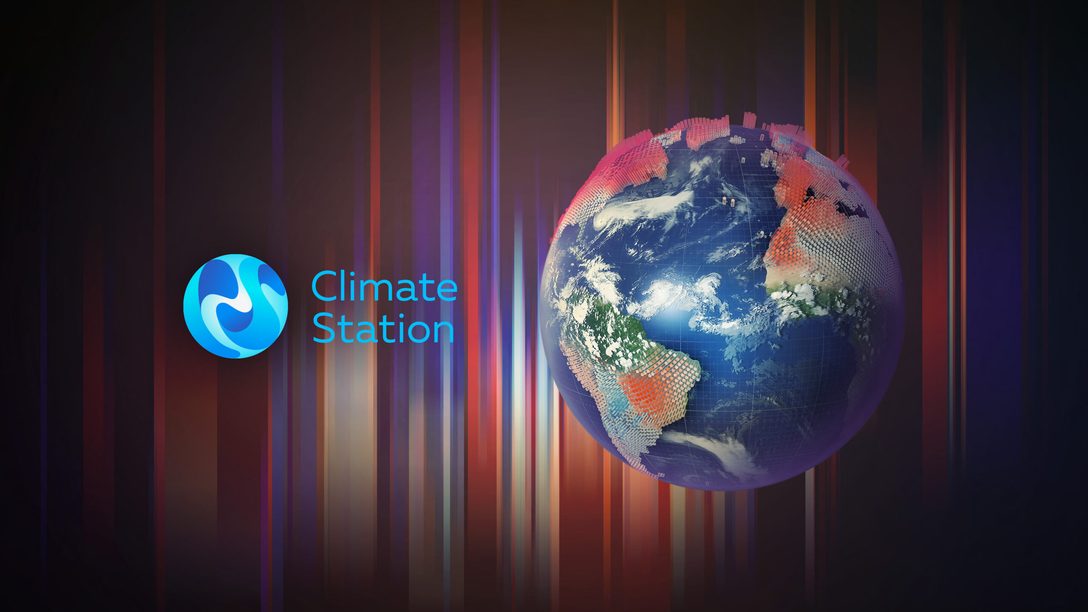
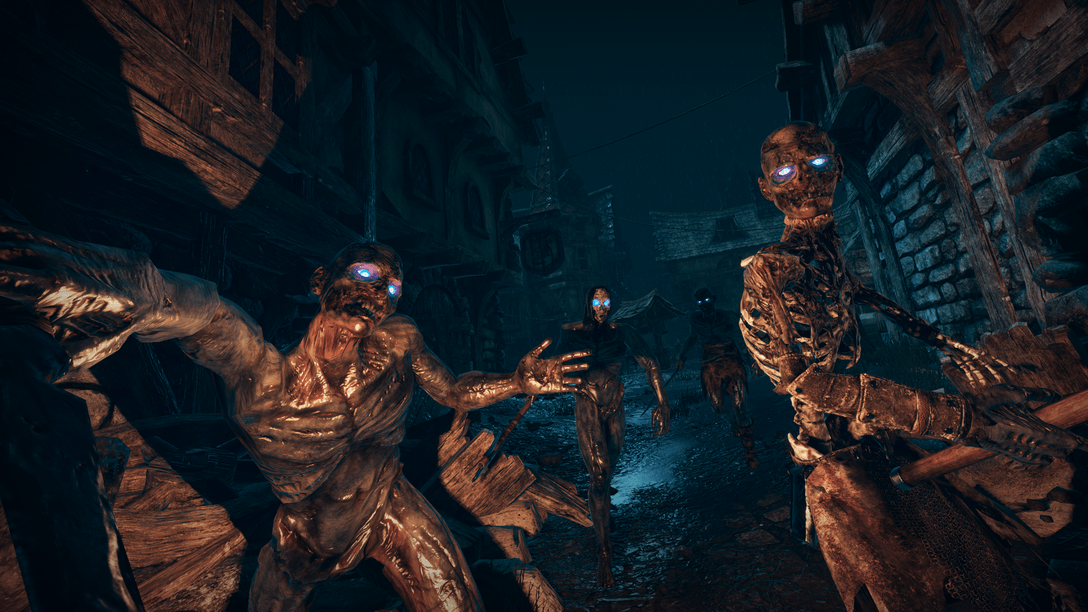






Anyone hoping to register for the beta: http://www.square-enix.com/na/account/ use this site to pre-register.
It takes ages for them to send you a confirmation email so do this while downloading the game. Hopefully that will take out some of the frustration.
so when does the beta end? because on the playstation store when you download it, it says that it ends February 22nd.
@45 The current first phase schedule is:
“From Saturday, February 22, 2014 at 12:00 a.m. to Monday, March 3, 2014 at 12:00 a.m. ”
That’s a week and a half right now, you’re saying you know for a fact we only get 4 other days of testing the rest of the two months? Doesn’t sound correct at all. That’s not how it went on the PS3 anyway.
Guys whenever i get to the firs time set up. after sitting here for about 2 mins it says system error:2000019 or something like that someone please message me or something with any advice if you have had the same problem. I really wish to try this and i’m dying right now
is the beta not available in switzerland? can’t find it in the store
Small text isn’t the word… My dad needs binoculars as-well as he’s glasses. PS3 text = Perfect. PS4 text = Only for people who like to be glued to the screen. The graphics are soo much better in my opinion. Hopefully the upgrade from PS3 is cheap, since I paid £9.99 for my call of duty.
Then we can get rid of the other PS3.
I downloaded the Beta and created a new Square Enix account and linked it to my PSN ID to try this out for the first month free – but once this has expired this won’t start charging me after a month will it?
Hey is it only avalable in America? I’m trying to find it in my UK Playstaion store and cannot find it please help. I really want to play this beta.
Sorry guys this is one game I will NOT be playing. After two hours the number of buttons and screens just got too much for me. Trying to find the button you need to push to bring up a menu or another screen is just too confusing for me.
Good luck with this game guys I think you gonna need it
I’m guessing you can’t import your old save file yet?
freezebone1 I tried to play it but successless but it says “cannot launch …” and i have to exit it the game, I found the beta in the uk playstation store though.
Great game but too casual for my taste :/
The NPC Dialog is way too small. You guys need to crank up the fonts.
The map needs improvement for finding targets. I was looking to return some completed missions after the Red exclamation point at the very start and the map wasn’t showing any target indicators. It gets hard to find things that are above or below you. Lima was bad that way. The larger transparent map should have an auto zoom option to squeeze the entire you and destination together, it should just auto scale as you get closer to the target.
Is there a way to leave feedback on the Beta?
I find it very hard to scroll window boxes using the touchpad on the DS4. You guys need to add a drag option when holding down the touchpad button. We should be able to click the touchpad in general.
do u really have to pay monthly subscriptions in this game when u purchased it on the day of release playing online?
i get a system error when trying to play this game. Any way to get passed this error code error 20019
Is there an option that I can’t find to adjust font size? My tv is way too far from my couch, and I won’t be able to play with it as is…
Error 20019 is stopping me from playing unfortunately :/
Guys, the text can be adjusted and fixed once your logged in game and can be resized to what you see fit. Just go to the options menu and its under Character Config.
It’s at the very bottom of the list and can resize font size from 12 to 26 i believe, I find the sweet spot to be 13 or 14 size font.
To everyone getting trouble logging in, go to the e-mail address you are certain you registered with and look for the registration confirmation e-mail from square.Open it and look at what they have your ID as. I’m not positive this will be the same for you guys but for me I registered under TriniGamerShaq but square had my ID as TriniSh9. Either square ****** up or I brain farted, big time.Almost certain it’s square.
I couldn’t play. It wouldn’t even let me create a character. Said it’s not accepting new char. names at this time. So I deleted it. I’ll just wait till it comes out.
Like others on here I’m giving up. Tried signing up for a new account on the PS4. Waited for half an hour for the the confirmation code. Gave up and signed up for a new account on my laptop with a different email. Was able to there but trying to sign in on the ps4 with that different account won’t let me in. Interesting on the laptop I can now sign in with my email address but not with the user name. They obviously have some screwed up account system. Finally got the confirmation email from the first attempt two hours later, but the confirmation was expired. Sorry but my patience is out and the game is now deleted.
Realsvi, thank you for the response. Following your directions, I was able to adjust the font in the log window. I was always looking in system configuration before. However, this only effects the text in the chat/log window. All other text on the HUD remains the same size, including the text for characters in cutscenes and quest intros. Any advice on how to adjust that? I’ve dug through everything and am assuming that it’s not possible?
Only font size that can be changed atm is the log chat by selecting the gear icon in the lower right corner of the log.
All other texts are stuck in mini land.
You cant use a different regions beta on the ps4 it wont load as a tried to and only the EU version will load for me without problems since im in the EU atm.
You can use a different region SE account than the region from where the beta is so all 3 things must be from the same region,
I have an EU account and when i check it says that the region is different from my PSN region.
My problem is all my friends are on my US account as that was my original one since ps3 but now i moved to EU and now i cant link my SE account to my american PSN account(SE was also american in the beginning but since they merged it some time ago with all the games my american got transformed into an EU account.
Even if you tru using the EU beta on an american account using your EU SE account it wont work cause the game wont lauch instead asks you for regitration code.
SUMMERY
1.EU beta on US acount >>> beta asks for registration code
2.US beta on US account with EU SE account >>> warning region is different from psn region .
So im stuck playing on my GF account wich all are EU.
and when i buy the game id probably have to either make a new PSN account with EU region and lose trophies etc.
or make a new SE account thats american tho i might have problems in the future as it will probably not work with the EU retail version of the game so id have to import that aswell or buy it digital.
I find it stupid that you can only link one psn account to the ps4
i wonder if this means i have to buy it twice for ps4 so my gf and I can both play it on ps4 even tho we both alrdy have the game bought twice on PC so we already have 2 accounts.
Usualy you can use any account with the pc version aslong as you have the fees paid and a version of the game.
I refuse to play anymore until the fix he hud system to be able to read texts and maps… why cant they do like they did with ps3 with 1080p resolution’s is beyond me….i wont waste my money on this until it’s corrected…
Like a lot of other people, the creating an account and log in process was so daunting that I just ended up deleting the game. It’s really quite sad that in 2014, developers can’t streamline this process. Speaking as a developer, this just isn’t acceptable to users and a company which wants to make a profit.
Oh god, and I didn’t even address the problem I have with the login and start screen taking up only 40% of my televisions display area? .. Like?! I don’t understand what they’re thinking, sure, this is a beta .. but this is disgusting. Get your … together.
the only issue i have had so far is that on the larger screen tv’s its really hard to the text without standing a few feet away from teh screen, they can just make it so all text is included when you change the font size.
I played the PS3 beta and i was waiting for the PS4 to see if i should buy it or not. Thanks to the most horrendous login system i have seen in my entire life i think i’ll pass. Of course i couldn’t login after trying for about three hours.
Yep. HUD text is ridiculously too small. Unreadable. Even on a 46 inch LED TV. Don’t understand how they got through TRCs and compliance testing with Sony. As a HUD graphic designer, I can assure you that I NEED to put my text way bigger on screen… HAHAHA
Can’t remember if it was the same on the PS3… I only played a couple of hours of Beta on PS3, but can’t remember if I REALLY HAD TOO put my glasses on, or if I lost that much of sight since (hasn’t been that long!? really!?) LOL
When you buy the game can you play w/o paying for subscription because I already have PlayStation plus so doesn’t that pay for it?
Beautiful game so far! Sucks that some ppl have had problems logging in, but everything worked for me. The opening cutscene was obviously unfinished graphically & audio-ly, but Limsa Liminsa looks great & reminds me of a cross between Jeuno & Bastok from FFXI. The controls may seem complicated at first, but I can already tell it’s going to be even easier than FFXI controls. I’m looking forward to changing jobs with a swap of weapons, & not having to go back to a Mog House to get access to gear or switch jobs! I hope the solo’ing improvements from FFXI are in FFXIV because this game will probably bring me back!
As 33 posted “Being able to increase the size of HUD items is nice (someone in game gave me the tip to use R3 or you can use the HUD Layout configurator in the options menu), but the NPC text size is an issue. Definitely need to bombard Square with feedback so they will input an option to let us increase the size.”
PLEASE MAKE THE NPC TEXT BIGGER AND OTHER MENUS BIGGER IN GENERAL, I can’t read it and if I can’t read it, I wont play it!
I installed the beta and was playing for a little while but when I tried to log in the next day it told me I needed a one time password and idk where to get that or get passed that.
Go to the main website http://www.finalfantasyxiv.com/ to Help & Support to report issues or to the Forums if you need help. Or buy the game for PS3 & read the manual & upgrade to PS4 for free later. :) Just looking over the main website gave me a lot of useful info. MMORPG’s are more in depth than a typical video game so it’s going to take a bit of homework.
I forgot to mention that the PS3 version comes with a 1 month free subscription too!
EVERYONE PLEASE READ
IF YOUR EMAIL CODE DOES NOT WORK MAKE SURE IT IS IN CAPS IF REQUESTED TO DO SO
worked for me.
also the text is extremely tiny! i have a 52 inch tv and the box is barely taking up a quarter of the screen. how do i expand?
holy crap the enormous amount of buttons on this game and horrible layout of menus are to much for me, ill pass on this game!!!
Had to delete the beta and reinstall..but won’t let me..anybody have similar problems?
Tried four times to get a Square Enix confirmation code without success over the last 5 days. It was not filtered, just never sent. Deleted the program, just not interested anymore.
How can I change my username?? I had issuses signing in so I created a new username but the game will not allow me to change it to sign in.
I’m still waiting for the confirmation mail or whatever the signup process said it was going to send me in order to be able to validate my user. I’ll just delete the beta, is just death weight in my console…
The fonts are way too small. I’m playing on a 50″ LCD and sit about 10-12 feet away and I can barely make out the speech bubble text, so I’m completely missing the story. Need bigger fonts!
With this first BETA, will your character transfer to the full version when purchased, or only in BETA 2?
it wont let me sign in using my square enix account its saying I need to sign into psn first which I already am. please help
I logged out of final fantasy a realm reborn beta on my ps4 and it keeps saying that there is no Enix account or email of what I used to create the account with and then it says to close game then reopen it using the PS account info I used when downloading the beta and its the same and same ol stuff it said before…. Help….
It wont let me login, when i try to put my username in and i press the dot for .com it erases half of my username….very frustrating
Didn’t work for me (UK based, in case it’s something to do with it). Here’s the list of failure:
Downloaded and installed, launched game, came up centered in window 1/4 size of the screen: fail
Had to create some crap Enix account – horrible interface, so slow it misses key presses: fail
Waited for some confirm code – entered it, and it failed. Turns out it’s case sensitive (uppercase only) even though they don’t specify this, and the input box reverts to lower-case every letter: fail
Game then failed to login. Claimed I had to login again as the correct PS user (there is only 1 user – me!): fail
Had to relaunch game. Tried to login, claimed the enix account didn’t exist: fail
Sorry, but based on this, I can’t see it being any good. Uninstalled, and won’t be coming back. Please try harder. PS4 is a damned good console and deserves better than this sort of shoddy mess.