
UPDATE: Due to high traffic on PlayStation Store, you may encounter error messages or issues. We advise you to check back a little later and try again.
Note: In order to download two games at no cost, you must redeem them from the “Welcome Back” category. The individual titles are still available for purchase outside of the “Welcome Back Program”
If at any point you can’t find the ‘Welcome Back Free Game 1 or 2’ products, the list of available titles or a game you’ve selected, go to your XMB>PlayStation Network>Account Management>Transaction Management>Services List>SCEA Promotions to complete the process.
We’re so excited to welcome you back to PlayStation Network. With the PlayStation Store back online, we’ve been getting all caught up this week, having launched an abundance of amazing content for download on PlayStation 3 and PlayStation Portable devices across games, movies, themes and DLC. Today, we’re excited to launch the Welcome Back program to thank you for your loyalty, and below, we’ve got what you need in order to get access to the included content. So, here’s a list of questions about the program. If you don’t see your question below, mention it in the comments and we’ll do our best to provide an answer. Thanks again for your patience and understanding as we restored the PlayStation Network and Qriocity services – your support has meant a lot to us and is greatly appreciated.
Q: What’s in the Welcome Back Program?
A: To start, all PSN members who had signed up before the outage (April 20, 2011) will be able to select two games for the PS3 system and two games for the PSP system.
For PS3 owners, go to the ‘Welcome Back’ section in the PlayStation Store, and select 2 titles from the following list:
- Dead Nation
- inFAMOUS
- LittleBigPlanet
- Super Stardust HD
- Wipeout HD + Fury
For PSP owners, go to the ‘Welcome Back’ section of PlayStation Store on your PSP system and select 2 titles from the following list:
- LittleBigPlanet (PSP)
- ModNation Racers
- Pursuit Force
- Killzone Liberation
Select your first game from “Game 1”, then return to the Welcome Back page and go to “Game 2” to select your second game out of the remaining choices available. This goes for both PS3 and PSP.
In addition, we’re giving access to our premium subscription service, PlayStation Plus, which includes games, huge discounts, exciting exclusives and added features like online storage and automatic downloads, to all PSN members for 30 days at no charge, requiring no long term commitment. As with the games above, go to the PlayStation Store and under the ‘Welcome Back’ section, select ‘PlayStation Plus: 30 Days Free’, and you’ll be given access to all of the benefits of PlayStation Plus. Note that this will not auto-renew and simply expires 30 days after activation.
Current Plus subscribers receive an extra 60 days added to their existing subscription at no charge. For current Plus subscribers, no action is needed as the 60 days are automatically added to your subscription.
PlayStation Network users will also get 100 virtual items in PlayStation Home as a show of appreciation for your patience while Home was inaccessible. Additional content is coming soon, including the next addition to the Home Mansion personal space, and Ooblag’s Alien Casino, an exclusive game.
A selection of “On Us” movie rentals are currently available to PlayStation Network customers this weekend only, where Video Service is available.
Finally, current Music Unlimited Premium subscription members will receive an additional 30 days of premium subscription plus days lost due to the outage.
Q: When will I have access to the Welcome Back Program?
A: The content offered as part of the Welcome Back Program is available for download today and will be available through July 3.
Q: I have both PS3 and PSP. Does this mean I will get 4 games all together?
A: Yes, as long as you were a PSN member before April 20, 2011, you’ll be able to receive up to 4 games based on the titles listed above; 2 on each platform.
Q: Are there any limitations to the PS3 and PSP games we are receiving as part of the Welcome Back Program?
A: These games are yours to keep.
Q: How long do I have to get into the PlayStation Store and receive my content for Welcome Back?
A: Access to the Welcome Back content will be expiring on July 3. Once this date has passed, the Welcome Back section in the PlayStation Store will be removed.
Q: When does the 30 days of my PlayStation Plus access expire?
A: Your PlayStation Plus 30-day access will expire 30 days from the date you activated it in PlayStation Store.
Q: When will (insert game here) be published?
A: Look forward to posts over the coming days that will show what content will be available at that point, or coming soon. We’re planning frequent store publishes offering lots of new content for everyone to enjoy.
Q: I’m getting 30 days of access to PlayStation Plus; can you refresh my memory on what I get with this service?
A: From the time you activate your 30 days of PlayStation Plus, you’ll be able to download games and game related content, purchase select store items at a discount, and have access to the exclusive features of Plus. You’ll also be able to get early access to any Plus exclusive Demos and priority Beta invitations that might be scheduled during your 30 days.
Q: Do I get to keep the games in PlayStation Plus forever?
A: Content that is free in PlayStation Plus will not be available after your PlayStation Plus time has expired. However, if you decide to join PlayStation Plus, you’ll have access to all of the content you downloaded during your 30 day access for as long as you are a subscriber.
Q: Do I get to keep any games or content I purchased with the PlayStation Plus discount?
A: Yes. Any content you purchase at a discount is yours to keep, regardless of your subscription status.
Q: Aside from the games and discounts; does PlayStation Plus offer anything else?
A: Yes! PlayStation Plus includes the Online Storage for Game Saves feature, allowing you to backup treasured game saves or access them from another PS3 system as long as you are a subscriber. In addition, you get the Automatic Download feature, which automatically updates your 10 most recently played games while the system is in stand-by mode so you don’t have to wait for updates before playing your games.
Q: What content will be in PlayStation Plus when I activate my 30 days?
A: PlayStation Plus content and discounts are regularly updated throughout the month. For up-to-date information on content within PlayStation Plus, please visit the Plus homepage.
Q: Where can I find the Welcome Back content in Home?
A: The 100 virtual items can be found in the kiosk in Home’s Central Plaza along with two personal spaces – Dragon’s Lair and the Mansion Garage. A new game – Ooblag’s Alien Casino – will be released soon (June 2011). This game will be free-to-play. As an added bonus, players that access the Ooblag Alien Casino space will be rewarded an active item version of the Ooblag game that can be played in your personal space(s).
Q: How do I access the content in the Welcome Back Program?
A: Follow the steps below to access the content in the Welcome Back Program:
1. Log on to PlayStation®Store
2. Click on the “Welcome Back” tab in the upper left menu
3. Select “Welcome Back Free PS3™ Game 1”
4. Within the category, click on the “Welcome Back Free PS3™ Game 1” product and “Get Now”
5. Select your free PS3™ game*, and “Download”*
6. Repeat steps 3-5 with “Welcome Back Free PS3™ Game 2”
7. Go to the XMB™ to play your free games.
Q: I clicked on one of the Welcome Back Free PS3/PSP Game 1/2 selections, clicked “Get Now”, but no games showed up. Now that option is no longer selectable in the Store. Where is my game?
A: This is an issue we’re working on resolving, however for the time being, you can still get to that content by going to the XMB and under the PlayStation Network column, go to Account Management>Transaction Management>Services List>SCEA Promotion. You should be able to access the content in the option you selected here.
Q: Why am I getting errors saying I can’t access the Store?
A: Due to the surge of people going to the Store, you may experience some blocks in accessing certain areas of the store. Give it another try, or wait for a small period of time to avoid the rush.
Remember, if you didn’t see your question answered above, drop us a line below and we’ll do our best to answer it. Welcome Back!








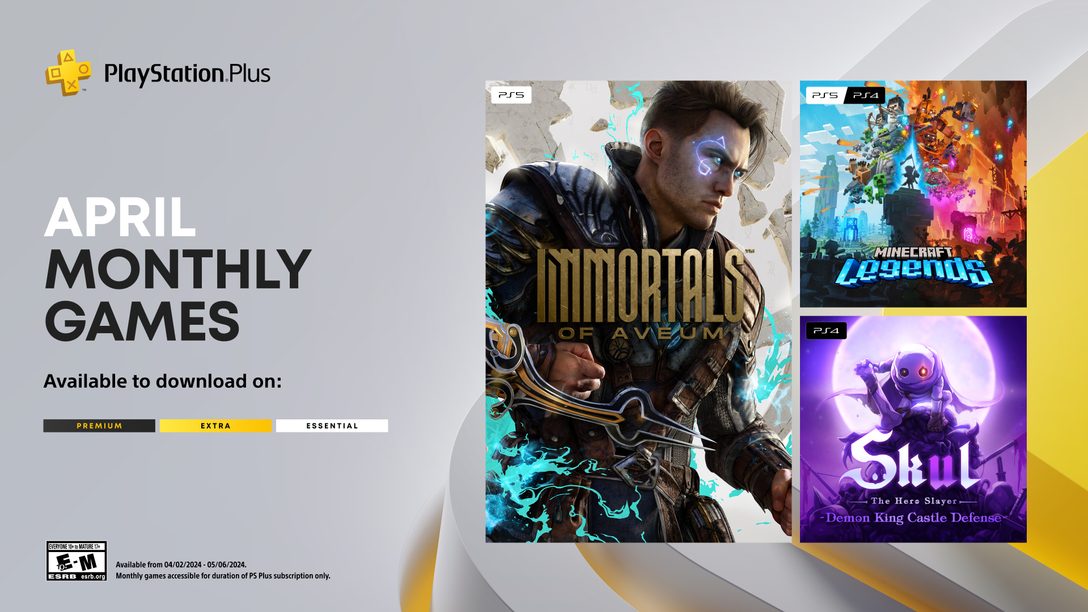



Yea well after the error it’s acting like I already got it and I didnt
@857 works guys W00000000000TTTTTTTTTTTTTTT got my games and im safe now.
seriously try it but u gotta be patient.
I got a glitch where i went to welcome back, then to first free game, then i went to download the thing that lets me access it, then it said an error occurred then i thought, “ok i will come back later,” then the first one got deleted then same thing happened to to the second one and i didnt get to download any ps3 games ): what do i do?
i keep getting error 80710d36 whenever i try to do anything on the store and when i attempt to access account management all i can do is sign in and out. Code was not listed on support site I emailed tech and i’m awaiting response was checking to see if anyone else had similar issue
So I kept getting an error when I opened the store and I bypassed it by opening the store from the game tab and when I tried to get the 2 free ps3 games I got the error again and decided to restart my ps3 and now I only have got the ps plus and no free ps3 games
sorry jelloboy94. my bad. lmao
oh well im going to play battlefield bad company 2 until things lighten up some
@905 try reading post 857 and if that doesn’t work and you get the error message wait. And if your like me and on a pc good luck.
@907 same happened to me ):
Do what @857 did it really works i got my two games ps+ now im getting my PShome stuff.
I did exactly what the directions said and i just got an error message and now it wont lwt me get anything! Plwase help me! :(
i tried to download little big planet, i got it, but then it wouldn’t let me download it, now it disappeared off my download list and the welcome back list. same for dead nation. i live in the us, where did they go?
@906 hopefully you will hear something soon from them.
it took my first download for ps3 can you put it back
And no one expected this to happen why?
Deadspawn44, read post 857.
you have to be patient doing the Acc management thing w8 like 10 seconds and then do it again. I did mine when it just found it so it easy but u just hve to be patient.
Wow it took a PSN user (Dashnavar) and his post 856 to get this resolved. Go figure it would take a USER instead of a SCEA employee to respond.
Notice that the SCEA people have been really quiet since all this occurred. They will take full credit of course, but we will all know who really told us how to retrieve our games if we got an error during the process.
All hail Dashnavar!!!!
as you can tell by how fast the comments are swelling the servers must be overloaded lmfao
Hell Yeah Thanks a lot Sony!!! :)
THIS IS WACK SONY!!! EVERYONE IS HAVING DIFFICULTIES AND ERRORS! FIX IT!
An error has occurred.
(80710D36)
An error has occurred.
(80710D36)
An error has occurred.
(80710D36)
^^^^^^
FIX THIS!!!!!!!
IVE HAVE TO COMPLAIN ABOUT THE ERROR!!!
Nah just kidding, but seriously Sony fix this please…..
People why are you blaming Sony for everything the store is very very busy some of you should read through the blog before asking questions that they have already answered. Well i would just like to thank everyone at Sony for all your hard work, And the welcome back package was a nice bonus even tho you didn’t have to do that. I am very grateful and have no complaints. Yes it took me a while to be able to download the games but i’m sure there are millions of people trying to do the same thing.
oops I meant his post was 857 not 856 well then carry on…
Question: Right now i can’t get on the store, and it says error code and i can’t download anything right now? Could u answer this question?
SEE POST 454 ON PAGE 10 IF YOUR HAVING TROUBLE DOWNLOADING
@857 Thank you! Helped alot!
MediaGo won’t even let me buy the PSP Welcome Back content because it wants me to “buy Free #1/2” and won’t let me add the game or buy the “content”/#1, 2 before letting me buy the game.
GG, Sony. :/
if lost it go to account management and transaction management go to services list go to scea promotion and welcome back free ps3 game 1 and 2 there and hit x on the one you did not get.
I choose my 2 games I did everything right. Then I go to the XMB and there not there anymore, so Im like they have to be in my downloads I go and nothing. So wat u think happend to my games? Before I tried to download the games I got PS+. So can someone plz tell me wat happen or wat 2 do. Can u plz inbox me on my PSN ID
i clicked the first slot for a free game, go through all the process but wasn’t able to accept the get now button and it said that and error occurred and now the first slot is gone and i only got 1 game out of 2….
Hey Sony there is a problem on the PS store!! (80710D36) What is this?
wow errors for days
Protip: Even if you don’t own a PSP, but are considering getting the NGP/PSVita, it’s worth downloading a couple of PSP titles – remember the Vita is backwards compatible with PSP games. LittleBigPlanetPortable is definitely a worthy purchase… actually all the PSP games are top-notch, with the possible exception of the disappointing Modnation Racers (the PS3 version is much, much better.)
y do i keep getting error code 80431063 on my psp?
i tried to download little big planet, i got it, but then it wouldn’t let me download it, now it disappeared off my download list and the welcome back list. same for dead nation. i live in the us, where did they go?
SEE POST 454 ON PAGE 10
Still no word from Sony…
If they don’t correct this error, and I don’t get my 2 games, this will be the straw that broke that camel’s back…
I will be done with Sony forever.
@930 I emailed them about the issue. Plus with maintance you can’t get into account management which sucks big time. If I hear from them soon I will let you know. I can’t call them sadly.
after u selet get now on the ps plus u need to sign out and back in
@937 same thing try from a computer if you can.
I’m not one to complain, but I bought my PS3 the day of the outage. So because I only registered after having to wait just as much time as everyone else did for the network to come back up, I don’t even get the welcome back package? I get nothing? THIS. This is the only time I’ve ever expressed disappointment in Sony. Wow.
im with klokateer1986
downloading is taking forever :(
Sweet!!!
errors like crazy i know there is alot of people trying 2 get this stuff but come on….
Movies on us selection is a joke guys. Bad Boys, Ghost Busters, Final Fantasy. Yup, not going to be using this part of the welcome back, way to lame. Might spare a few bits in speed for anyone who wants to watch any of these for the 100th time though.
THANKS SONY!!!!!! Have a great weekend everyone!!!!
and y r the download times so long?
im trying to download infamous but it says 950 minutes
When I went into Playstation Store I got an error. I somehow got to the game 1 selection screen and got an error. When I went into Account Management>Transactions>SCEA Promotion (w/e the order may be) i got an error. I waited a while and got to the downloading screen and it said activating. A minute later it said error. I followed other advices by waiting or restarting system. It first gave me an error when i waited. But after restarting, it gives me an error to just open account management or playstation store. What do i do????