Hey there Baseball fans,
In this post I’ll be describing the details of the all-new and revamped Online Season League system for MLB 10: The Show. Forget what you knew about SportsConnect leagues last year, and please continue reading…
Our goal coming into this year was to give online users the same season experience online as they’ve come to expect in the offline season mode. However, there are still the Online League specific features, like creating a Draft or Non-Draft league. The draft still allows for 6-30 teams, with some audio queues for “your turn” and “countdown.” A few new Create League settings: Custom Sliders, Presentation Mode, Umpire Balls and Strikes, Ejections, Home Run Celebration.
We are again providing you with all online user stats and leaderboards, but the huge change this year is the addition of all player stats for your full 40-man roster. You will get access to the full “Around the League” screens, including Playoff Brackets, Standings, Statistics, Team Rankings, League Leaders and Awards. Just to relay the amount of data available in Online Leagues, we are potentially talking about 30 teams, with 40 players, each with 70+ stats!
Beyond stats, we are including the pieces, essential to effectively managing a team during a season: Team Management. Under Team Management you can set your lineup, defensive positioning, pitching rotation and more. One of the keys to making a season mode realistic is the concept of Energy and managing your team with energy considered. This year, you won’t be able to use your ace for every game, over and over. If you overuse your players, your attributes will take a hit, and you run the risk of injury. This is a great segue to our next set of additions…
Injuries, disabled list, trades and free agents are all now a part of Online Season Leagues. Unfortunately, injuries are a part of the game. Just like in the big leagues, you’ll have to deal with injuries. Luckily there is the addition of the free agent pool and a 40-man roster to help you manage. You can now perform trades online. Trades can be 1 for 1, 2 for 1, 3 for 1, etc. There is a league voting system, so don’t think you’re going to get away with trading a scrub for an ace.
Now this is still an online league, so there are league management tools available that you wouldn’t need in an offline league. First, you can drop a user from your league. New to this year, you can also replace that user with another from the Invite Player screen. This is something that really helps a commissioner keep quality players in a league and ultimately the league progressing nicely. Another league management change is that any user, commissioner or league member can abandon or quite a league at anytime. This used to only be available while a league was in the forming stage. Now, you can quite while in season.
There are a few new additions and changes I wanted to rattle off:
- Additional Commissioner Slot (6 total leagues now)
- NEW Auto-resolve feature. Set to On/Off when creating a league and helps keep leagues progressing
- Ability to Drop and Replace players within an In-progress league
- Apply a Custom Slider to a league
- League Invitation system upgrade
- New My Complete Leagues list, showing a summary of all completed leagues, the winner and playoff participants
- New League Round-up and League History tabs in Gamer Card
- More emails and communication on league changes
- Players Needing Leagues upgrade. Commissioner can now send invites directly from that screen
- Additional information about users for a commissioner resolving a game
- Quit a league at any time (commissioner or league member). No more being held hostage
We look forward to seeing a ton of leagues created and played to completion.

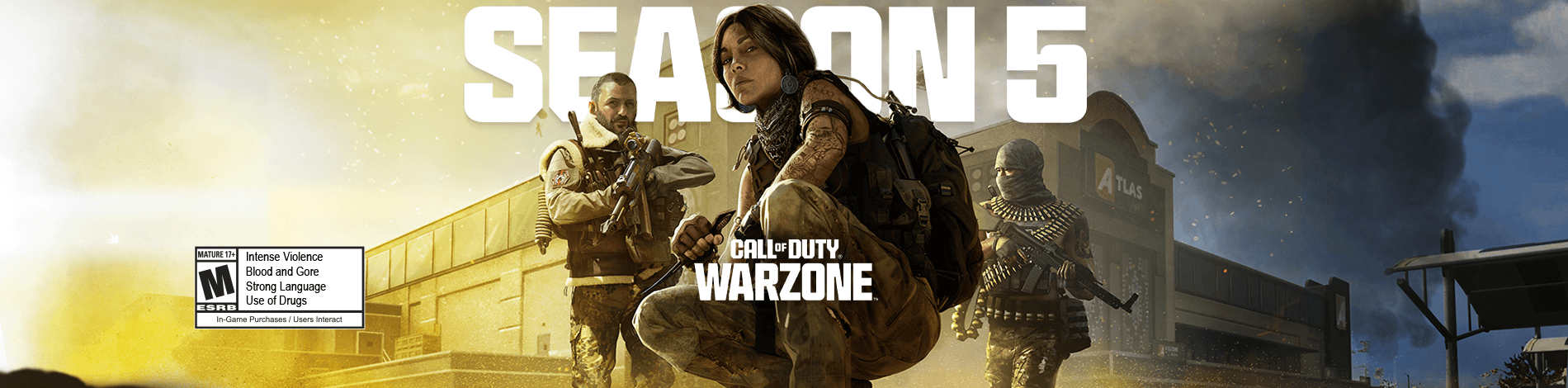



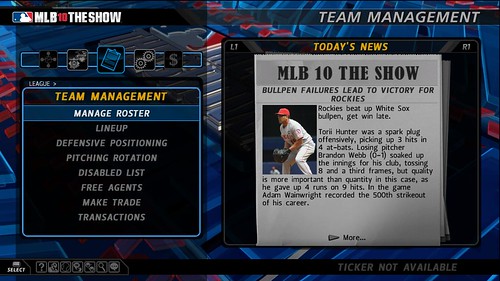




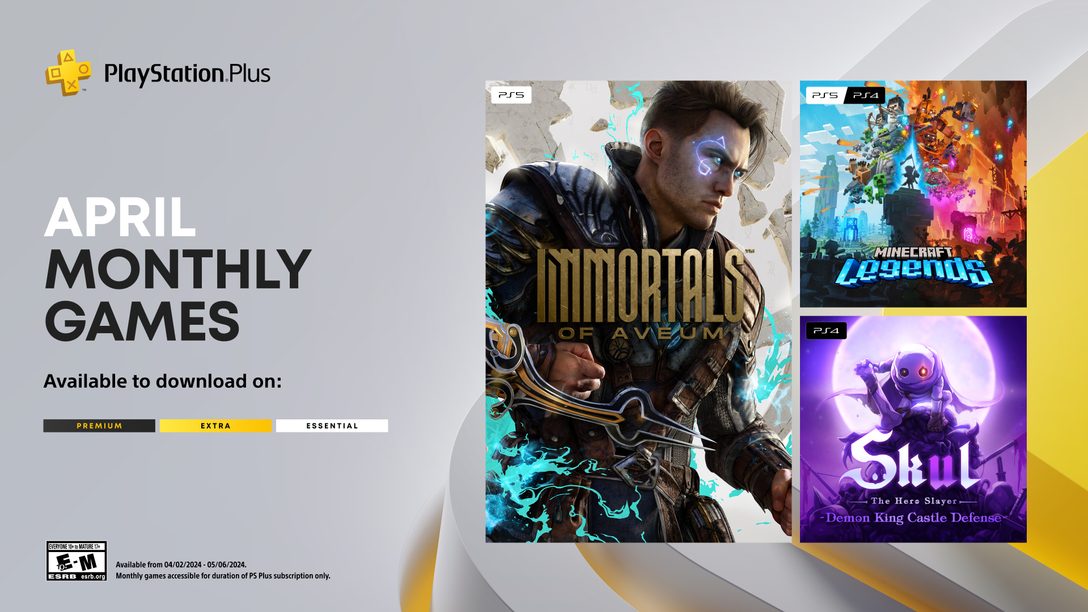



Comments are closed.
47 Comments
Loading More Comments