Have you ever wanted to just sit on your couch and watch YouTube on your TV? Well, it’s now possible via YouTube for Television, available through your PLAYSTATION 3. Currently in beta, the TV Website provides a streamlined interface that enables you to discover, watch and share YouTube videos on any TV screen through your PS3.
Simply open up the Web browser on the PS3, and enter the following URL: www.youtube.com/tv (note: this link will not work from a PC or Mac, only from a PS3) and hit enter. Now you’re good to go! You’ll notice a new YouTube interface that allows you to watch videos in full-screen. With enlarged text and simplified navigation, it makes watching YouTube on your TV as easy and intuitive as possible. Here’s a helpful video that guides you through the process:
We’re working closely with the YouTube team to make a more PlayStation-centric version of the YouTube TV Website page accessible from the lefthand menu bar (the YouTube button currently takes you to our branded channel on YouTube). So stay tuned for that and in the meantime grab a cold one and sit back to enjoy your favorite videos on the big screen!
Happy watching,
Ginger Kraus



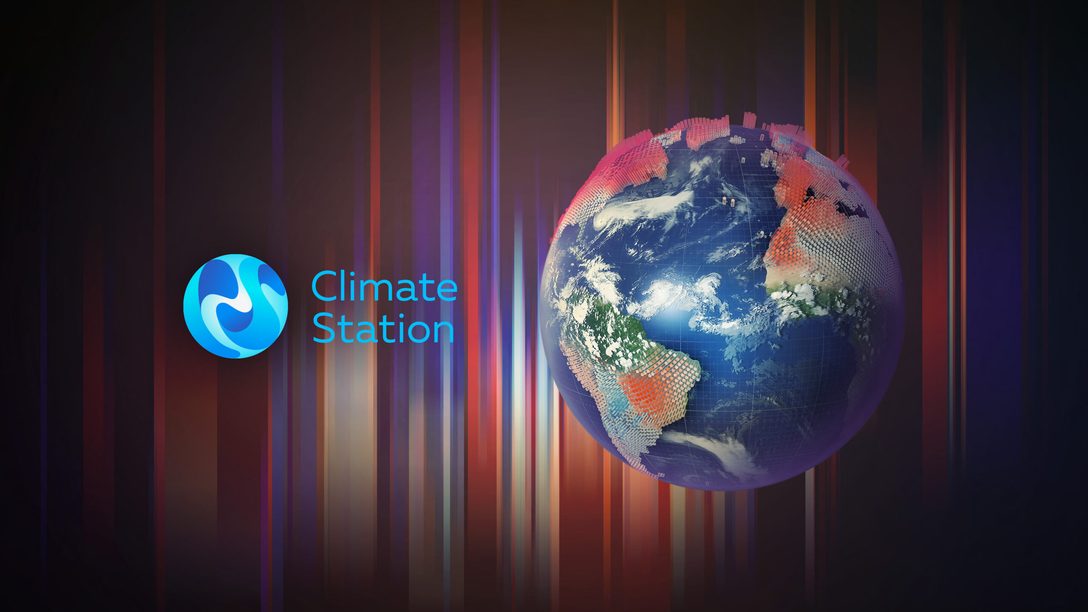
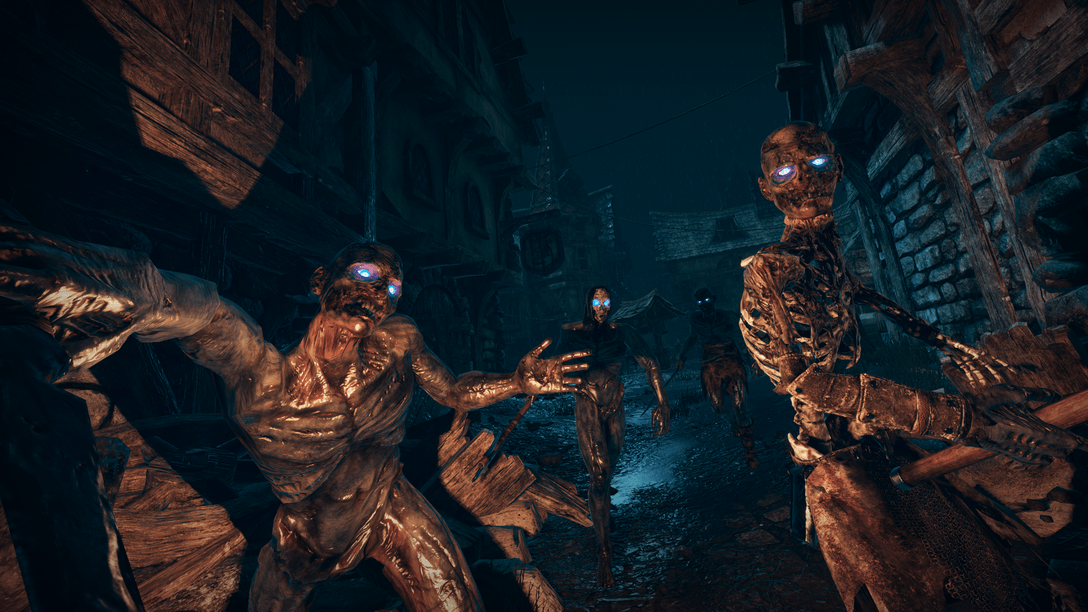






I never understood why the PSP has skype and not the PS3? I’m I missing something? I think using skype while playing my favorite PS3 games would rock :3
I spend a lot of time on youtube and this is great for watching most videos.
I did notice that some videos are age gated even when I’m logged in and some videos are outright unavailable period.
It should be noted that this service is strictly for watching videos and that’s about it.
Cool – youtube all the the way!!
What is the webpage that the browser opens up to? I am curious.
I think you should put a YouTube icon on the XMB that takes you to this.
Jeff & Sony,
Really nice features, thanks!
p.s. Will fat princess have split-screen? PLEASE say yes.
@22 – On the Playstation forums there are mock ups people have designed to have a persistent showing of friends online and unread messages.
Another great way to surf Youtube as I am on there alot. Thanks!
Any chance u guys could make a youtube dedicated icon in the xmb
Like he said:
“That’s great feature.
It would be cool if (in a future update) Sony would integrate it a separate icon on the XMB like the google search icon
Thanks
SPARDA”
Youtube in a separate icon would be the best, and with the Youtube official Icon!!! :D
Make a poll sony, you’ll see everyone wants this. I mean, Youtube is the main website I’m going to on my ps3!
Very Cool! I love getting updates like this! But I have two questions:
1)is there a way to control the volume?
2)can I use my youtube account on the PS3 without loggin out on the pc?
Also it would be cool if we can record and upload using our Playstation eye.
haven’t checked any gaming news all day…shame on me…maybe you guys can have the eye upload vids straight onto youtube or hey maybe just make it where you are able to upload vids from your ps3
Do you guys having any play to have Veoh or have the Veoh web player in full screen too?
So work on Hulu.com next? youtube is great, but getting the PS3 to work better with hulu.com would be AMAZING.
Thanks guys, I will look forward to future updates as well.
My biggest demand BTW, are both cross-game chat and a party system. Pretty much what EvoAn1bus wants, I want
Every internet site should be paying more attention to moving the web away from the home PC. I see a lot of people moving the PC closer if not in the living room. Also a lot were just using laptops. No reason for the PC to be a media hub anymore. “I’m a PC.” “I’m a Mac.” You both remind people of work “and sometimes you just want to get away”.
To view http://www.youtube.com/tv in Firefox:
Download User Agent Switcher: https://addons.mozilla.org/en-US/firefox/addon/59
In User Agent Switch Options.
– Add a User Agent.
– Give it a description.
– Type “Mozilla/5.0 (PLAYSTATION 3; 2.00)” for the user agent.
Then change to that new agent.
Then just go to: http://www.youtube.com/tv
wow how cool! and i like the new PS3 home page! pretty niffy!
When will function be available?
This really is a great move!
I’ll try it for sure.
Good idea to place it in the XMB! Place it in the Network menu along with Internet Search.
Also, please make it support wide screen.
um..and thanks, Sony =)
I’d like to second the widgets idea. After all:
http://www.engadget.com/2009/01/07/sony-brings-yahoo-widgets-to-1080p-zbr9-z-series-hdtvs/
So awesome!
I second bring Hulu to full screen!!
I also would like to see Sony develop their own DNLA software similar to the PlayOn software.
My question is this:
When are you going to partner with Netflix to have that as part of the system like some Blu-Ray players are now. I hate having to use my XBox 360 to view Netflix instant viewing especially since I can’t magically watch any movie produced by Sony. =P And it would be nice not having to put up the money to go out and buy a Roku box. I just think adding Netflix to the PS3 would be one step closer to being an all-in-one entertainment system unparalleled by any other entertainment system out there. =)
First, for people wondering how to make your browser fullscreen on an HDTV: Triangle -> View -> Maximum Size.
Whoever made the video really needs to get a keypad or keyboard for their PS3. It makes browsing about ten times faster.
But I agree with others on making this linkable straight from the XMB.
Also, getting anything like Hulu to work like that would be great too.
And for people looking for Skype on the PS3, it already has built in voice chat. What would the point of Skype be? Chatting to non-PS3 users? Skype is on the PSP because it does not have built-in voice chat. I am more in support of cross-game voice chat.
when r u guys at sony gonna let us upload our own videos to u tube via the ps3 know that would be awsome n 1 more thing thatwas a resident evil game on the xmb n the video whats up r we gettn a hint that a demo will be available soon
I’m having a problem with this… When I click on one of my favorites it always seems to load a different one of them then the one I click… But nice interface and good design. Thanks!
nice upgrade. look forward to the finished version.
Btw is there any chance we might see a t.v. version of playstation.com?
Please have some love for the PSP, Youtube flash , and i know it might be alot but can you guys make the Psp have Friends list and such like the ps3? also the GO!messenger is always empty
PSP needs some love xD
Hot damn! Thank you Sony.
Seems fine on my PSP with RemotePlay. Cool beans!
this is perfect! but it would be nice if it had my subscriptions.
Ahhhhh, It makes me love my PS3 even more!!!
Thanks!!!
nice
i hope they make it possible to watch shows on hulu, abc, nbc, fox and other sites like that
Sweet!!!! :)
Quite nice! I hope there will be a way to click the username to view all their videos in the future. Still, I like it!
VERY not bad!!
@ Korax85 – thanks for that, works a treat :)
I tried this…WHERE ARE MY YOUTUBE SUBSCRIPTIONS??? What’s the good if you can’t access your subscriptions? You have to HUNT for every individual video. That sucks. Cool effort but it’s a FAIL in my book. Add a subscription tab and you’ll have me hooked! I’d like to see my account youtube account subscriptions. I use my PS3 for YouTube a lot, but YouTube TV sucks (for now).
so where’s that psp integration at? just let me know when i can go to youtube.com/mobile and have that working…
Will Youtube for Television PS3 be updated to support the High Quality/High Definition viewing options?