
Get a dynamic theme and avatars to help you celebrate your gaming achievements
2020 is shaping up to be a great year in gaming, with a new console generation and plenty of new games to look forward to. But first, we wanted to give our fans a look at their PlayStation year-end wrap up from 2019. It’s a fun way to reflect on your fondest gaming memories of the past year.
From today until 14th February, the PlayStation 2019 Wrap-Up will provide a look back at your* gaming year on PlayStation 4, with stats such as the number of games played, top genres, earned trophies and more.
Take a look at some stat examples below!
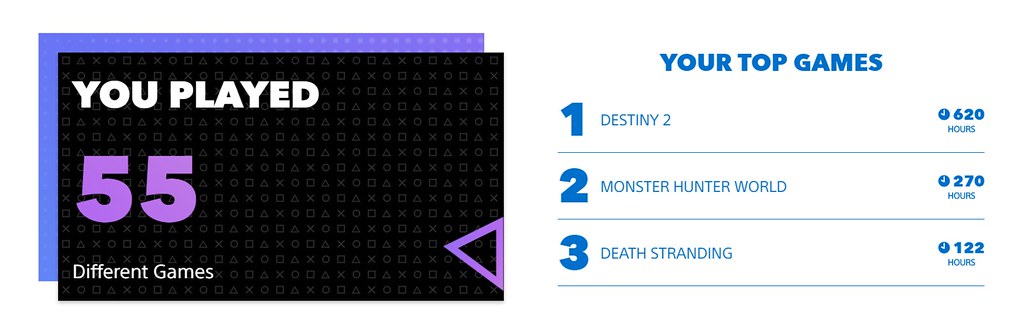


To make it extra special, we’re giving all eligible PlayStation fans a free dynamic Theme and seven avatars to celebrate their gaming achievements in 2019, and reflect their gameplay persona:
- Action Hero – for the gamer who lives for the epic moments in action-adventure games
- Legendary Warrior – for the gamer who steps up to the challenge in fighting games
- Master Explorer – for the gamer who has continually aced that platformer game
- Master Strategist – for the gamer who loves solving puzzles in a good strategy game
- Speed Demon – for the gamer who leaves their fellow drivers in the dust in a fast-paced driving/racing game
- Sports Phenom – for the gamer with a competitive edge and a love for sports games
- Marksman – for the gamer who hits their mark in a shooter game
So which avatar are you? Look out for an email** with the results, or go to our website to find out. You can also easily share your achievements with your fellow gamers on social media with the share feature that’s integrated on the website.
Enjoy!
*Users need to have a registered PSN account in their region, be age 18 years or over, have played games on a PS4 console for at least 10 hours between January 1, 2019 and December 10, 2019, and have allowed us to collect “additional data.” Users can check their settings on PS4 at [Settings] > [Device Data/Health & Safety] > [Device Data].
** Users need to have opted in to receive marketing emails via the Notifications Settings on their PSN account.











Join the Conversation
Add a CommentBut don't be a jerk!
187 Comments
Loading More Comments