
Delete notifications, improved Library, background music on PS Now and more
PS4 system software 5.50 has finally arrived earlier this month and has brought with it a range of new features to your console. We took an in-depth look at Play Time Management, and Custom Themes enhancements, but the update contains a wide variety of other improvements that deserve to be brought into the spotlight.
1. Library makeover
Your Library has been redesigned, meaning it’s never been easier to find your content.
The tabs on the left have been re-ordered to more clearly distinguish between the content already installed on the device (under “This PS4”) and the content that you purchased on PlayStation Store (under your account name).
- PlayStation Plus has its own category that lists all the monthly games redeemed with your subscription.
- The Purchased tab has been divided in two parts to separate the titles already installed on your console from those that are not.
- Search functionality now allows you to filter results by category.
- Unwanted or obsolete apps (like games alphas or betas) can now be hidden in the Purchased tab. Press OPTIONS on a title that you don’t want to display anymore and select “Do Not Show Content Item”. If you change your mind, press OPTIONS anywhere in the Purchased tab and select the content that you want to unhide.
- You can find more information about Library improvements on PlayStation.com.
2. Notifications update
Management of notifications has been improved with the option to permanently delete old or unwanted notices. Push Triangle or select [Delete] from the Options Menu, choose the notifications that you don’t want to see anymore (there’s also “Select/Deselect All” for a quick clean up) and press “Delete”. Please note that the deletion is permanent, so think carefully before removing the notifications.
You can find more information about Notifications on PlayStation.com.
3. Custom friends lists in Quick Menu
Custom lists were introduced in system software 5.00 as an easy way to organise your friends into different categories and in 5.50 this feature has been included in the Quick Menu. Taking a look at friends online and sending a message or an invitation has never been so quick. Press and hold the PS button, go in the Friends tab and press Triangle to browse the lists.
4. Capture Gallery improved
The existing user options available in the tile view of the Capture Gallery can now also be accessed by pressing the OPTIONS button on the full screen view of an image or video.
5. Trending section in Live from PlayStation reshaped
Stay updated with the most popular streams and broadcasts in Live from PlayStation. The Trending section will now display the Top 12 Broadcasts in real time, Top 12 Video Clips of the week and Top 12 Screenshots of the week.
6. Custom thumbnails for Groups from USB
You can now personalise the thumbnail of your group message threads with images taken from a USB drive. In order to do it, follow these simple steps:
- Via PC, create a folder called “IMAGES” in the top directory of the USB storage device.
- Insert your favourite images in the folder in .JPG or .PNG format. Remember to not exceed the resolutions of 1920×1080 on PS4 and 3840×2160 on PS4 Pro.
- Plug the USB into your console, select the group you want to personalise the thumbnail for and click on “Group Settings”.
- Use the analog sticks to cut the portion of the image that you want to display and confirm with X.
7. Custom Team Logo and Cover Image from USB
USB drive has also been enabled as a source for images in Teams. You can now personalise your team logo and cover image directly from an external drive. The procedure is the same as the previous point, so load the USB drive with your favourite images and select “Edit Team Profile” in your Team’s page. On a side note, you can now create events for your Team straight away thanks to the new option “Create Event for This Team”.
8. Events and Tournaments improvements
Speaking of events, system software 5.50 brings an array of enhancements to the Events section of PS4 that improve messaging, screenshots handling and roster management. Finding the perfect tournament is easier now thanks to the quick filtering option that lets you distinguish between 1-on-1 Tournaments and Team Tournaments right from the start of your search and the new categorisations that display events starting within one week, two weeks and one month.
9. Quick browsing of the home screen
Browse your apps faster with instant movements from one end to the other of the dashboard. By pressing L1 and R1 you can now move in a split second to the left or right end of the dashboard.
10. PlayStation Music in Quick Menu and wake up PS4 from Spotify
- Volume short-cut command is now included in the Quick Menu Music section to give you immediate control of volume of the background music that you listening to during your gaming session. Push and hold the PS button and adjust the volume in the blink of an eye by selecting a Square button on controller.
- Your PS4 can be turned on using the Spotify app on your mobile device. Tick the new setting under [Settings] > [Power Saving Settings] > [Set Features Available in Rest Mode] to enable the option. Please note that Spotify app needs to be installed on your PS4 in order to make the setting appear on the console.
11. Background music on PS Now*
PS Now users are now able to listen to their favourite tracks while streaming PS4 games from the service. Please note that background music availability depends from the game and might not always be possible.
And that’s it ladies and gentlemen! Don’t forget that system software 5.50 brings also Play Time controls, and Custom Themes improvements so head to PlayStation.com if you want to know more about those features.
I hope you have found the list interesting and that you are enjoying PS4’s latest update. Leave your feedback in the comments and see you soon on PlayStation Blog!
*Only applicable to territories that have PS Now.

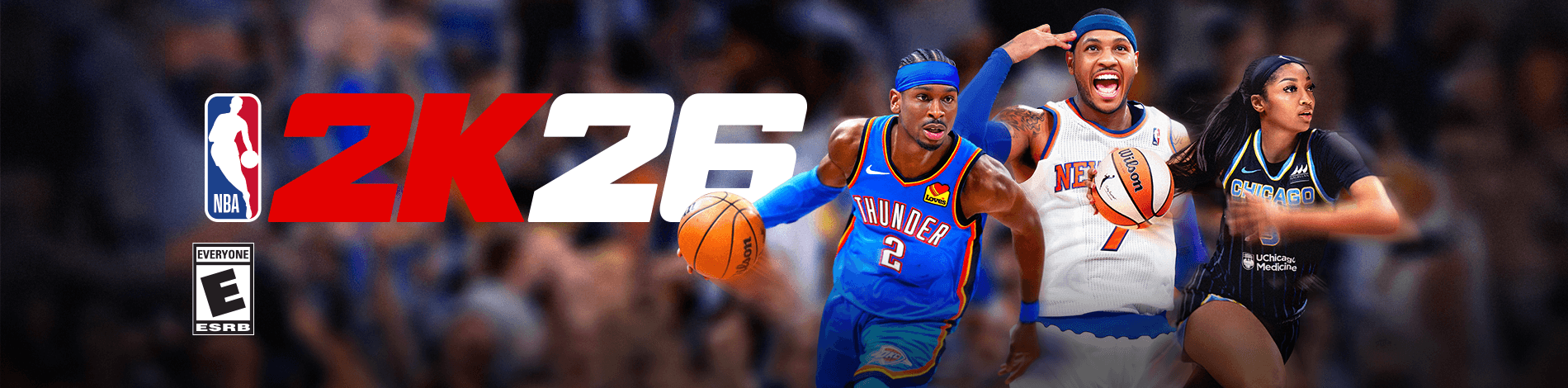
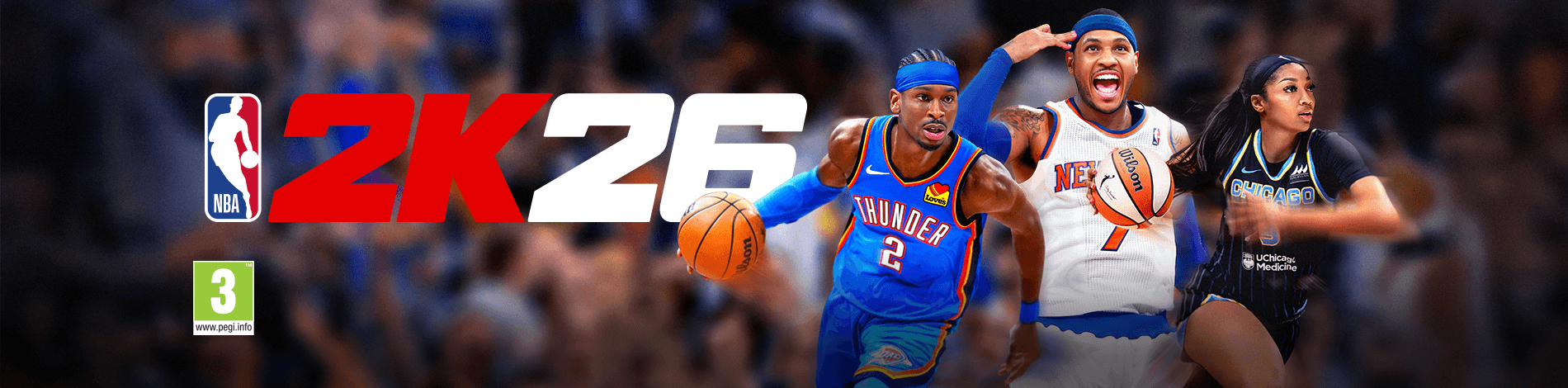

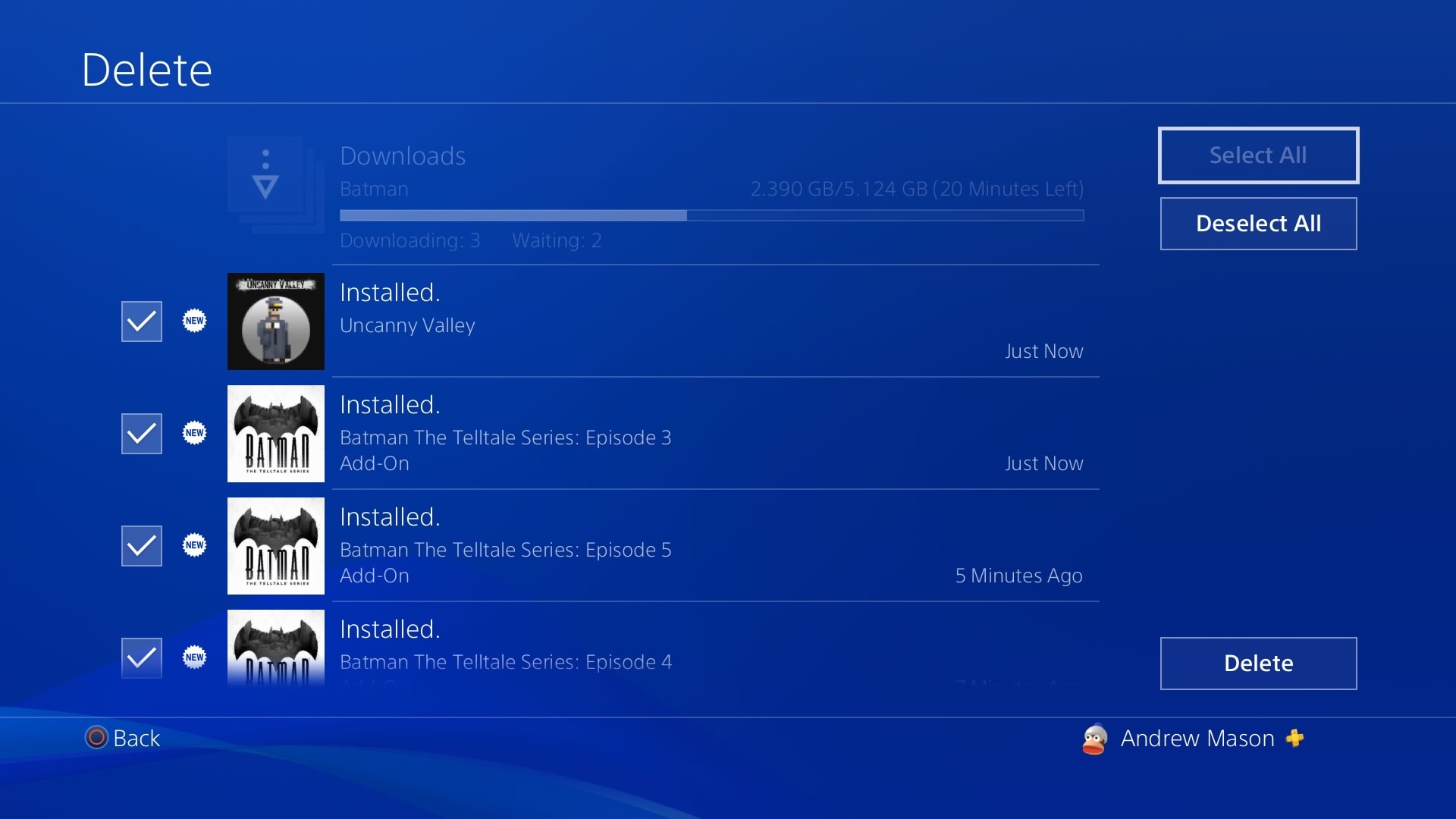
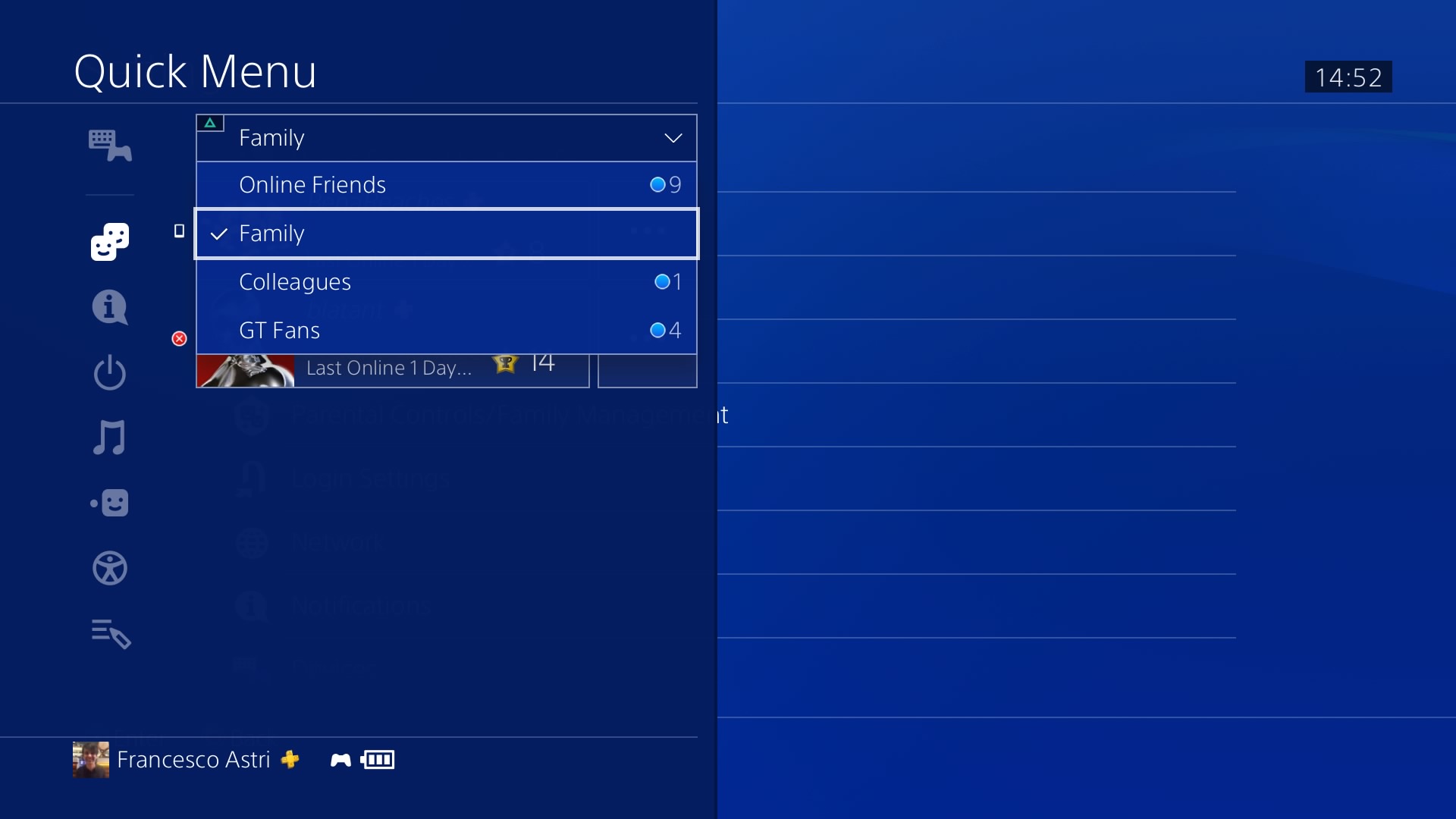


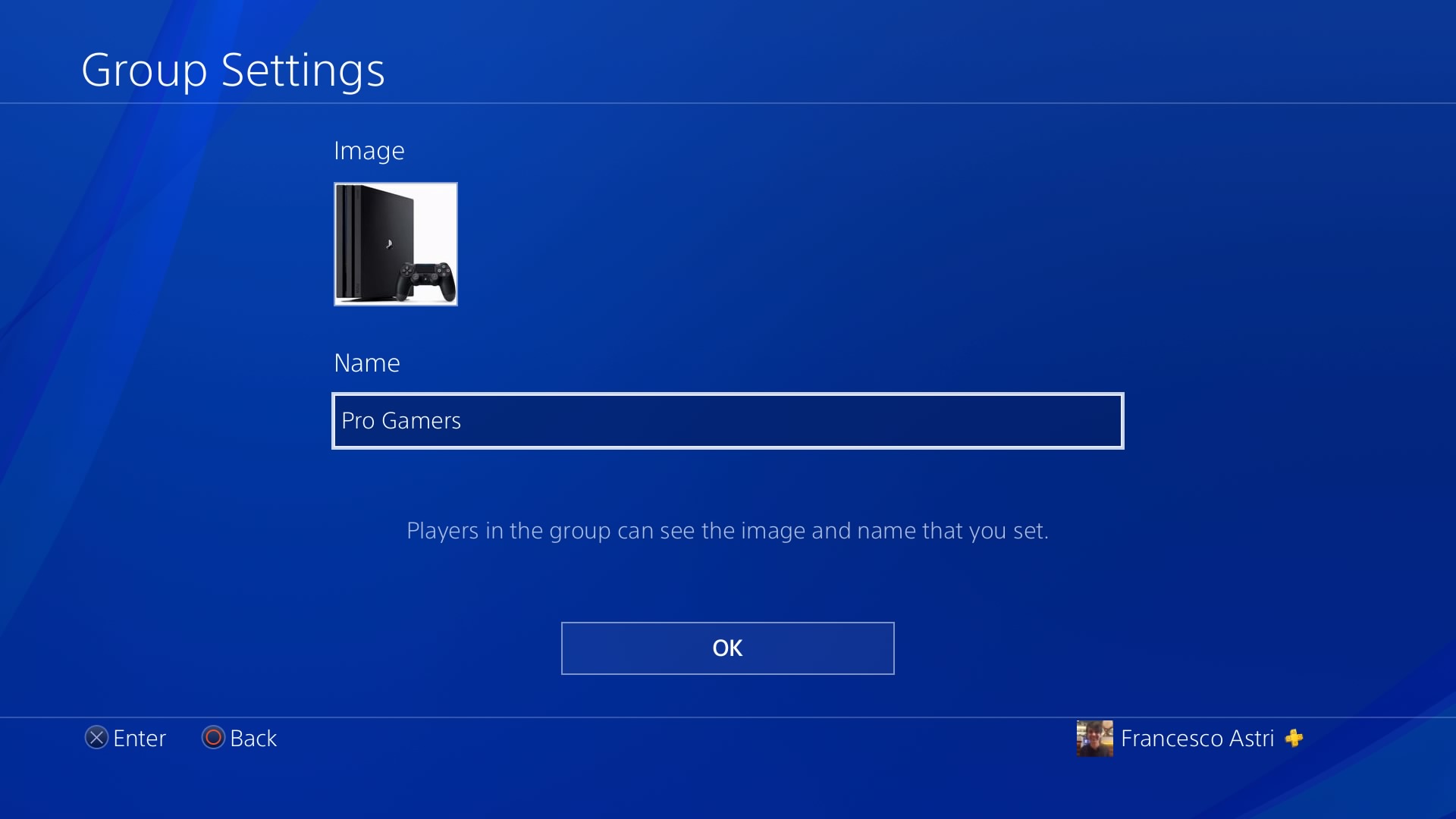
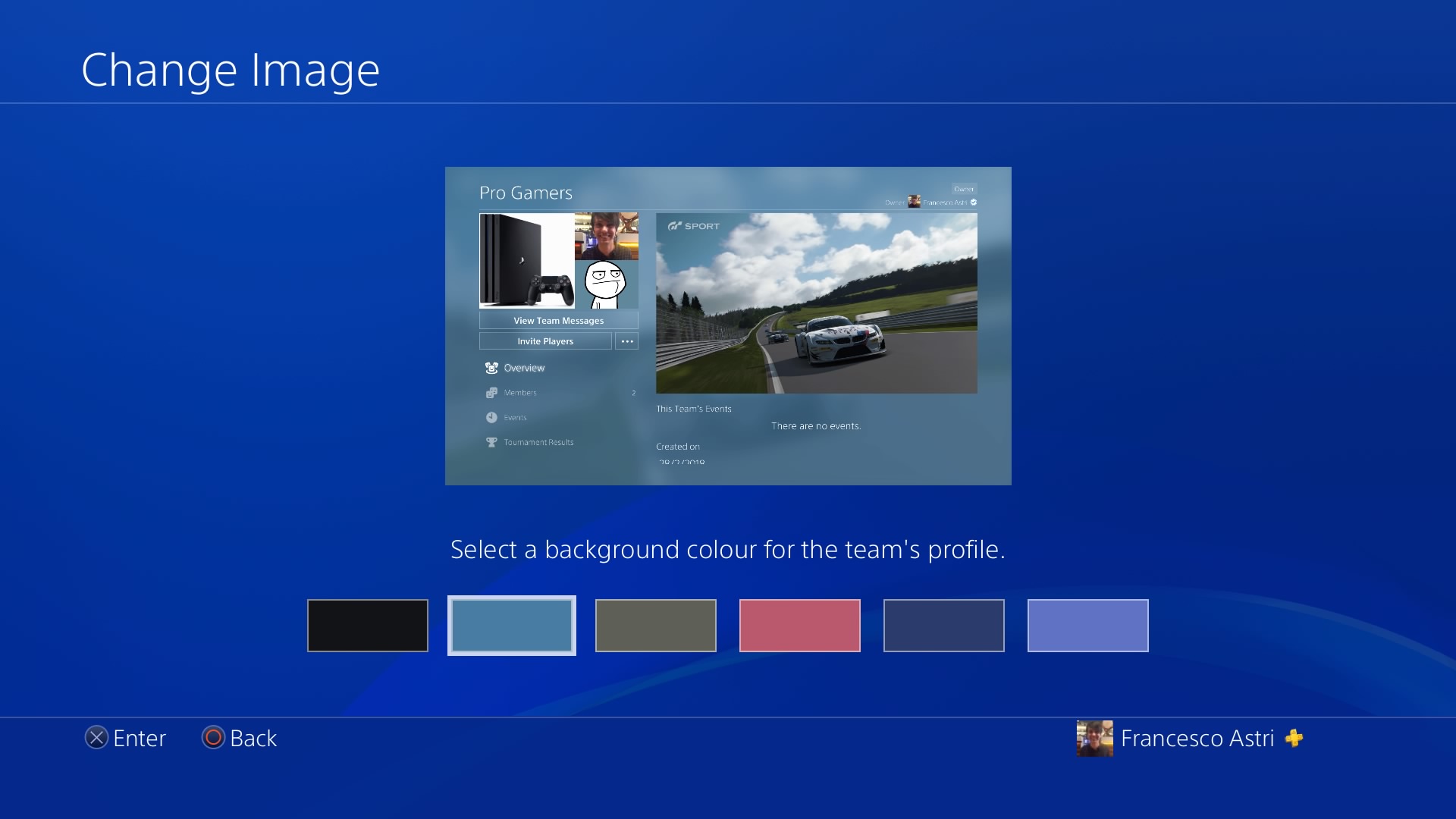
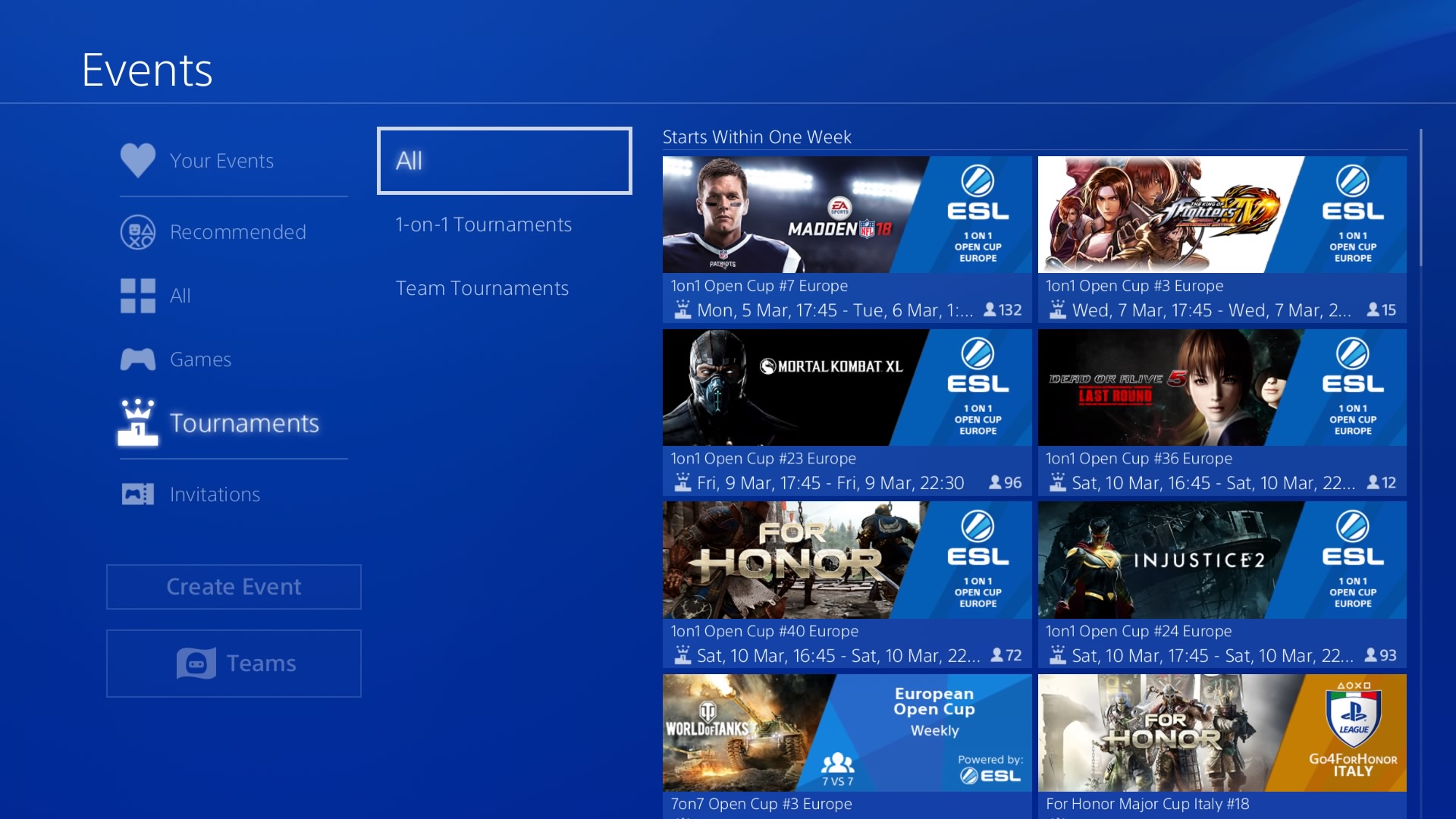
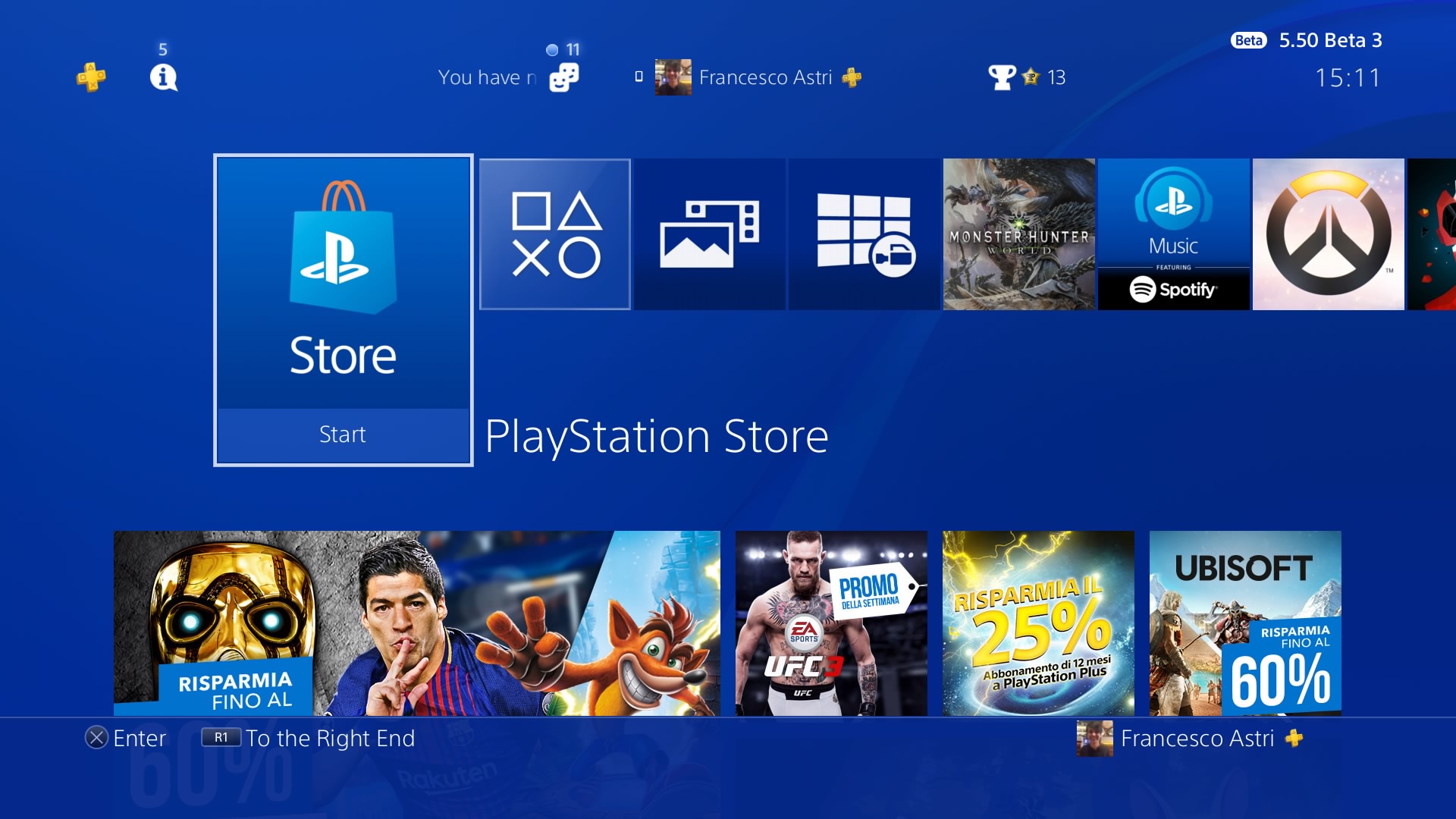
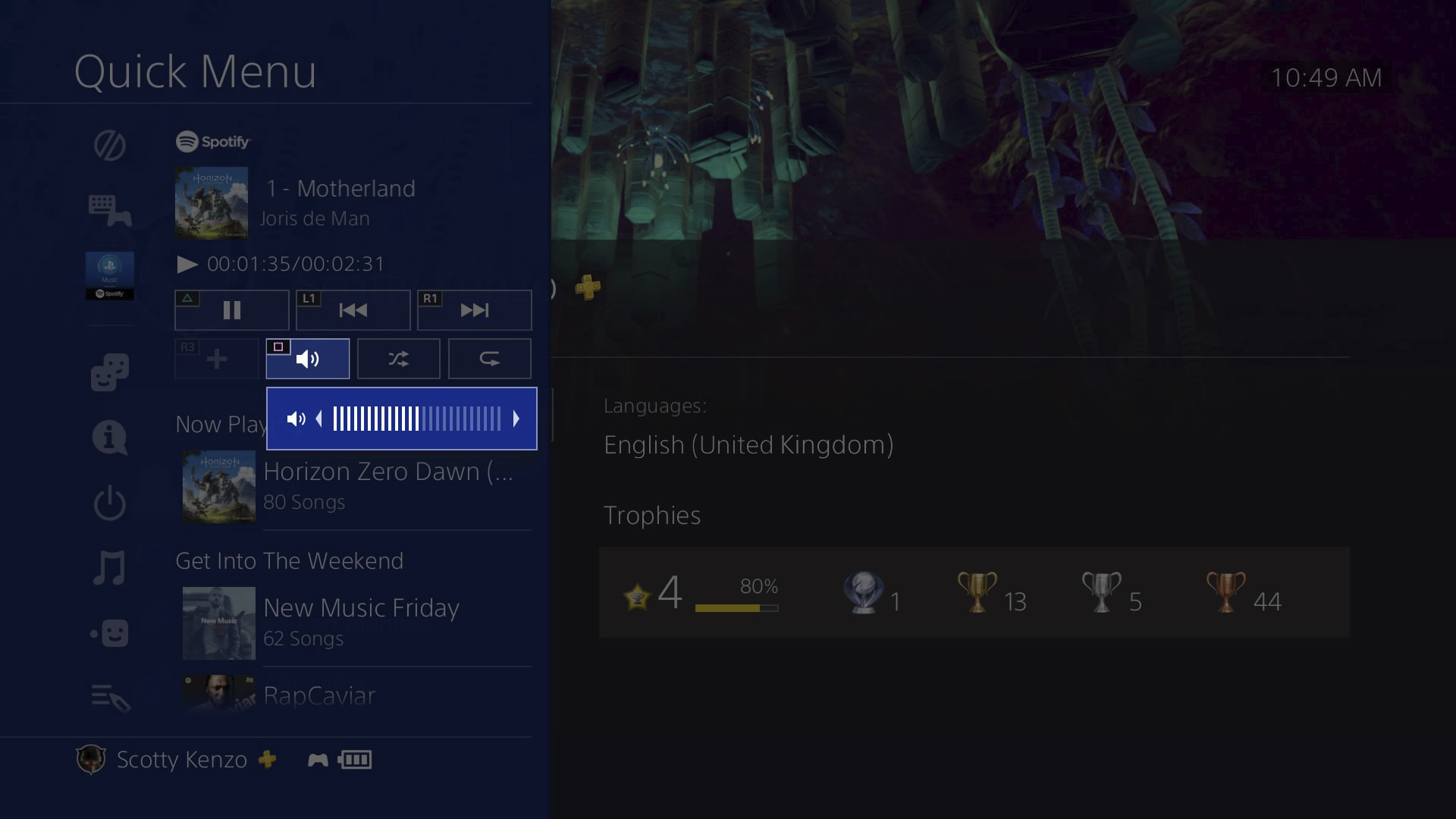
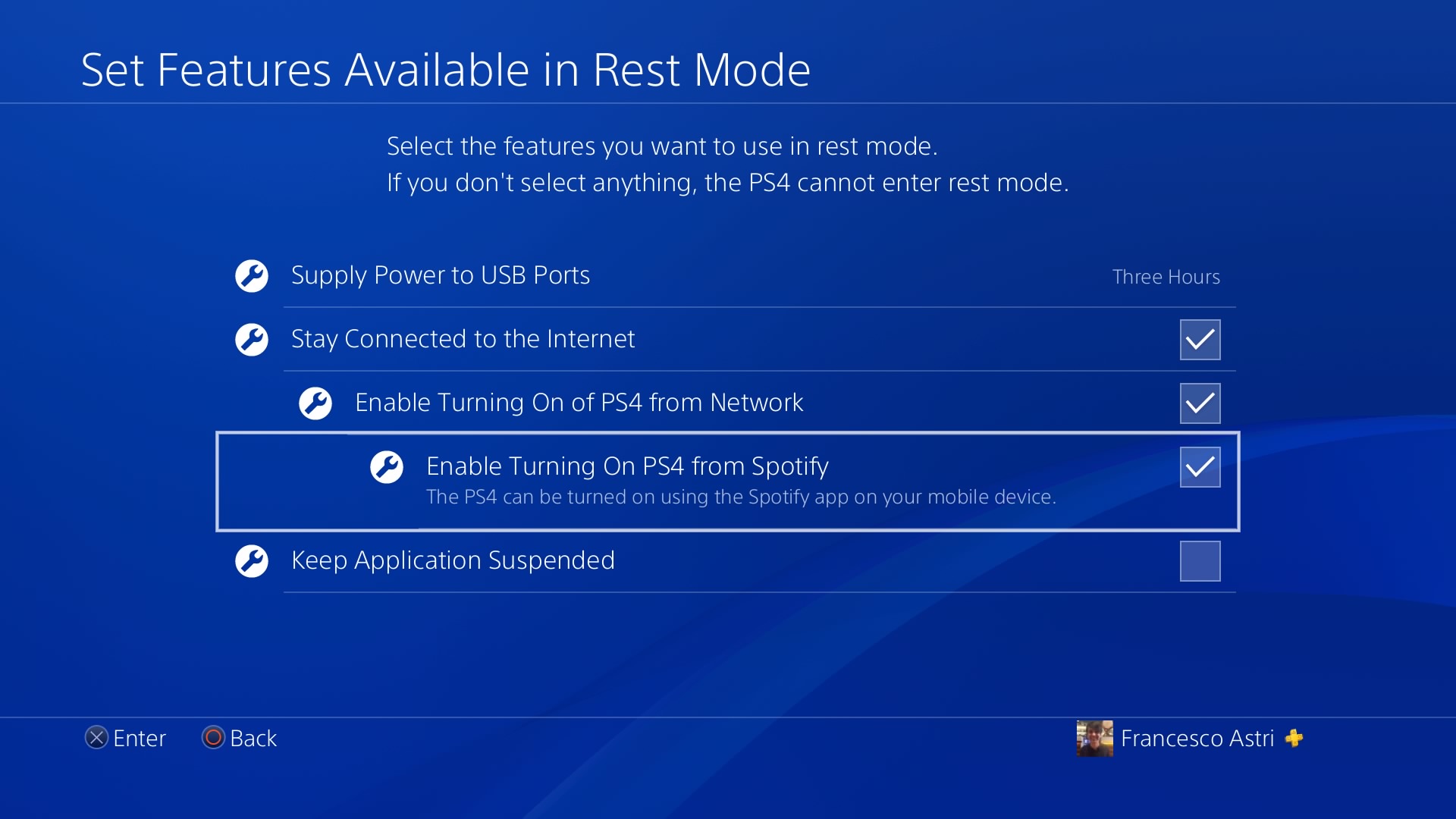








Join the Conversation
Add a CommentBut don't be a jerk!
25 Comments
Loading More Comments