Use PlayStation VR to enjoy your 360° media, plus get high-resolution audio (FLAC) playback support
Your PlayStation 4’s Media Player is getting a new update tomorrow, 13th October, which rolls out support for 360° videos and photos using PlayStation VR, plus introduces new audio support options that’ll benefit audiophiles.
Let’s talk that 360° video and photo support first. If you’ve a PlayStation VR connected to your PlayStation 4, simply activate ‘VR mode’ from Media Player’s Options menu, then select your 360° video or photo from your media server or USB device. You’ll now be able to view your chosen media in full 360° thanks to the power of PlayStation VR.
(Note, to enjoy 360-degree media on PlayStation VR, any supported video – MKV, AVI, MP4, MPEG2 PS , MPEG2 TS, AVCHD – or photo – JPEG, BMP, PNG – files must be captured in equirectangular format by a 360-degree omnidirectional camera.)
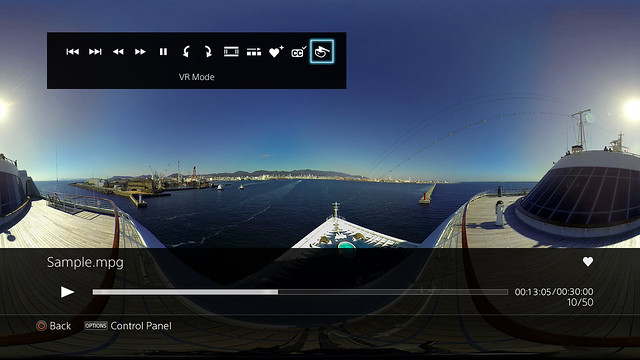
But that’s not all. Also as part of tomorrow’s update rollout, v2.50 also introduces improvements to your audio experience. Once updated, the PS4 Media Player will not only support High-Res (FLAC) audio files, but will also upscale your non-FLAC music to near high-resolution audio quality.
The latter is thanks to Sony’s DSEE HX™ technology. What this means is any MP3s or AACs – files whose space-saving compression strips out some of a song’s subtleties – played through your PlayStation 4 will be automatically upscaled. It means your compressed music will now sound much richer as a result. You can get a more in-depth breakdown on how the technology works here.
PlayStation 4’s Media Player v2.50 update will be available for free to all PS4 owners from tomorrow, 13th October.











Join the Conversation
Add a CommentBut don't be a jerk!
56 Comments
Loading More Comments