
How Japan Studio has taken a creative approach to player interaction
Hello again. I’m Nicolas Doucet, creative director and producer of The Playroom VR. Today I’d like to talk lightly about how we went about prototyping new ways to play in virtual reality.
We decided early on that our game would be targeted at as wide an audience as possible, meaning that it had to be simple to pick up and play. The richness and fun would come from surprising situations and importantly, a good dose of humour. So we started trying out lots and lots of gameplay mechanics using simple inputs.
At first, we tried head interactions. We found out that looking at things in VR was a solid base for some interaction. For example, to make selections, a normal game would use a combination of left stick and buttons but we found that this could be simplified just by making the player look at the game they wanted to play.
Character interactions could also be made simpler and more reactive. In Mini Bots, the back of the room is packed with VR Bots who react if you look at them.
What’s also critical is for those virtual characters to make eye contact, following you as you move around. This is something unique to VR and extremely powerful to create emotional connections.
We also tried many new interactions using the Dualshock 4 wireless controller. Like the headset, the controller can be tracked by the PlayStation Camera thanks to the light bar, and appear in VR, moving exactly like it does in the real world.
A simple test we did was to overlay instructions on the Dualshock 4 wireless controller, a sort of VR-based tutorial. This was really useful, especially since the VR players cannot see their hands. And because it’s The Playroom, we also added a pair of eyes on the controller that look at you and giggle if you shake the Dualshock 4 wireless controller.
The touch pad is a feature of the Dualshock 4 wireless controller we used a lot, too. One of our popular demos allowed the player to throw ninja stars out of the light bar. Seeing them come out perfectly in sync with a finger flick felt really good. It also created a tangible connection with the real world.
In Robots Rescue, the Dualshock 4 wireless controller becomes a grappling hook gadget that the player flicks via the touch pad to attach into the environment and cross ravines.
And at the end of the game, the touch pad becomes a slingshot you use to hit a target.
Plugging the Dualshock 4 wireless controller into things in-game also proved to be a fun mechanic. For example, in Mini Bots, there is a crane machine that we call The Grabber, which is activated by inserting the controller inside of it.
The motion sensor was also a great starting point as it requires no understanding of buttons. By simply tilting the controller and using one button, we could create all sorts of fun vehicles. We fashioned both a bike demo and a flying demo which both had a lot of appeal but unfortunately proved be a bit too intense as a first introduction to VR. So we’re keeping those for another day.
There were many more prototypes we created to get to the final product (over 40 in total) but that’s all we have time for today. The best way for you to see how we tried to innovate is to play the game. It’s 100% free to all PS VR users worldwide, so give it a try!
And if you have cool ideas for new innovative gameplay mechanics in VR, please drop them in the comments window, we read all of them! Sayonara, friends!









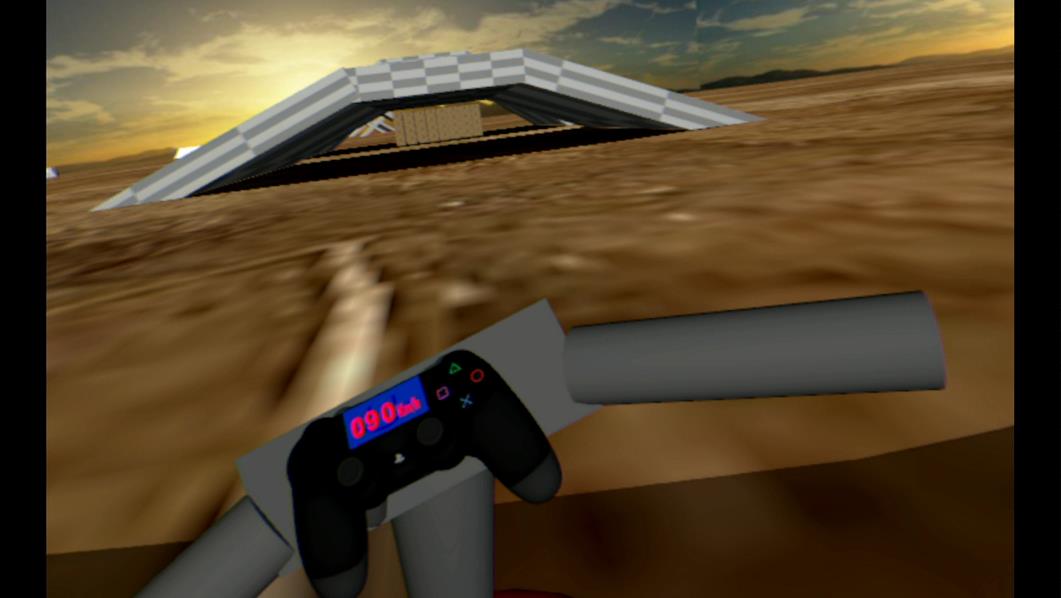









Join the Conversation
Add a CommentBut don't be a jerk!
3 Comments
Loading More Comments