Hi Everyone, This is Wael here – I am one of the Online Designers here at PlayStation Europe and I am here to talk to you about how to create your very own PS3 custom themes. Here is the custom theme tool at eu.playstation.com.
I have created several custom themes available on PlayStation Store – you may be familiar with themes such as Manga, Graffiti and Rag-doll Kung-fu. The Manga and Graffiti themes were created on a PC and are based on my creative interests in urban street art, Japanese anime and Manga comics.
Coming up with theme ideas is really fun and can be challenging; I’ve discovered it’s always good to start your ideas by thinking of a good background image before you begin work on the icons. A character, scene or texture is a good starting point to begin with and that will help you ensure your icons will fit with the chosen background.
If you like to keep things simple you can use the icons provided with the theme kit and edit them however you like e.g. change the colour of the icons or maybe add some shadow behind.
When creating a background image it is important to know which areas will be covered up by the XMB and system menu. Below is an image guide to show you which areas to avoid. This will ensure the visibility of the XMB icons and system menu. Avoid using bright background colours to ensure the legibility of the system menu fonts. Adding contrast between the background image and XMB icons will also give much better stand-out. You can always test your icons quickly by dropping them onto the background image in your image software to see how they will look.
When previewing your background image design on a TV screen you might find some elements are cut off around the screen edges. A good way to avoid this happening is by keeping important artwork inside the ‘safe’ area. Here’s a sample safe area guide along with the dimensions:
It can be a good idea to check your theme using your PS3. Even if your theme is not complete – testing a few of your custom and standard icons alongside each other helps a lot – try compiling your unfinished theme to see your work in progress.
Manga Theme
This idea was based on Japanese Anime and my interest in Manga
I started by sketching out the icons very loosely using a calligraphy brush on paper. Once happy with this route I began creating them digitally in Adobe Flash using my graphics tablet and then transferred them into Adobe Photoshop to edit and export them.
Here’s an example of the Manga Game Icon that I created alongside the standard default Game XMB icon.
Graffiti Theme
For this theme I wanted to create an urban graffiti wall scene. The background was created using a photographic image texture of a concrete wall.
I wanted to give the icons a distressed/spray painted feel. I took the standard icons and with my graphics tablet, distorted brushes and spray brush effects in my photoshop library I began giving the icons a distressed look. Here are some before and after examples of the icons that I created.
If you have any comments fire them over and I will be more then happy to answer any questions you may have about PS3 custom themes.
Let’s get creative people.



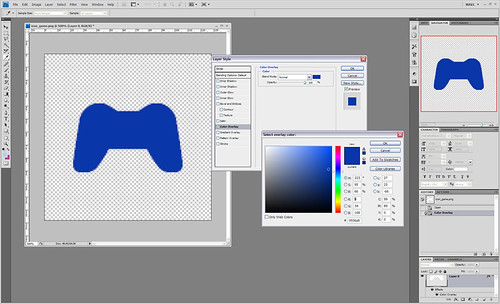
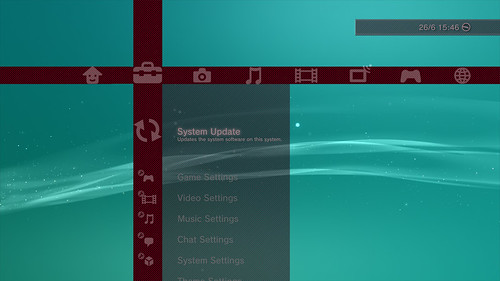
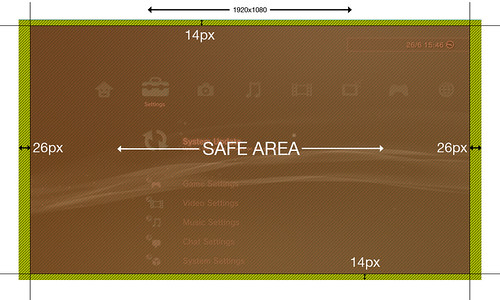

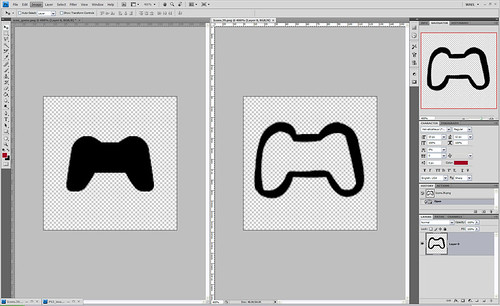

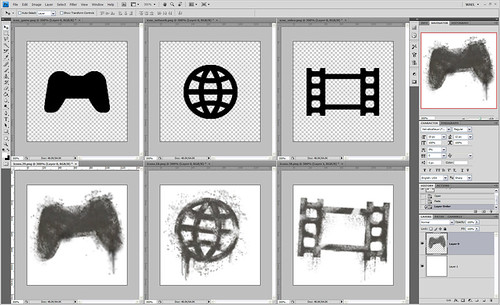








Join the Conversation
Add a CommentBut don't be a jerk!
102 Comments
Loading More Comments