
VRR support is coming to Call of Duty: Vanguard, Destiny 2, Marvel’s Spider-Man: Miles Morales, Marvel’s Spider-Man Remastered, Ratchet & Clank: Rift Apart, Resident Evil Village, and more.
Today, we’re excited to announce that Variable Refresh Rate (VRR) support will start rolling out globally to PS5 players this week. On HDMI 2.1 VRR-compatible TVs and PC monitors, VRR dynamically syncs the refresh rate of the display to the PS5 console’s graphical output. This enhances visual performance for PS5 games by minimizing or eliminating visual artifacts, such as frame pacing issues and screen tearing. Gameplay in many PS5 titles feels smoother as scenes render seamlessly, graphics look crisper, and input lag is reduced.* Previously released PS5 games can be fully optimized for VRR through a game patch and future games may include VRR support at launch.
In the coming weeks, the PS5 versions of these titles will receive game patches enabling VRR support:
- Astro’s Playroom
- Call of Duty: Vanguard
- Call of Duty: Black Ops Cold War
- Deathloop
- Destiny 2
- Devil May Cry 5 Special Edition
- DIRT 5
- Godfall
- Marvel’s Spider-Man Remastered
- Marvel’s Spider-Man: Miles Morales
- Ratchet & Clank: Rift Apart
- Resident Evil Village
- Tiny Tina’s Wonderlands
- Tom Clancy’s Rainbow Six Siege
- Tribes of Midgard
These are just a few of the PS5 titles receiving VRR support and we’d like to thank their talented development teams. Please stay tuned to their channels for updates as you’ll have the best experience with VRR once their game patches are live.
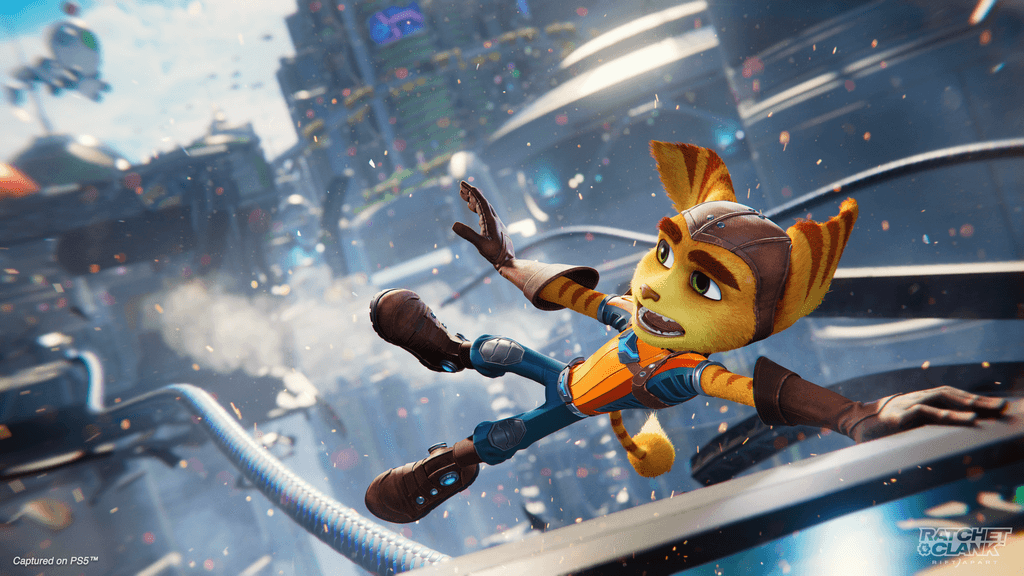
Getting Started
VRR will arrive globally through a PS5 console update over the next few days (make sure you are connected to the internet to receive the update). Once you’ve received the update, VRR will automatically be enabled for supported games if your PS5 console is connected to an HDMI 2.1 VRR-compatible TV or PC monitor. You can also turn it off under “Screen and Video” in system settings.

As an added option, you can also choose to apply VRR to PS5 games that don’t support it. This feature may improve video quality for some games. If this results in any unexpected visual effects, you can turn off this option at any time. Please note that results may vary depending on the TV you’re using, the game you’re playing, and the visual mode you’ve selected for a particular game (if it supports multiple modes). For more details on VRR settings, check out this page: https://www.playstation.com/support/hardware/ps5-4k-resolution-guide.
We’re always listening to your feedback and excited to bring you new fan-requested features. Let us know what you think in the comments!
Update: Arkane Studios has also announced that VRR support for Deathloop will roll out this week. It has been added to the list above.
*Results may vary by game, the TV you’re using, and the visual mode you’ve selected for a specific game.




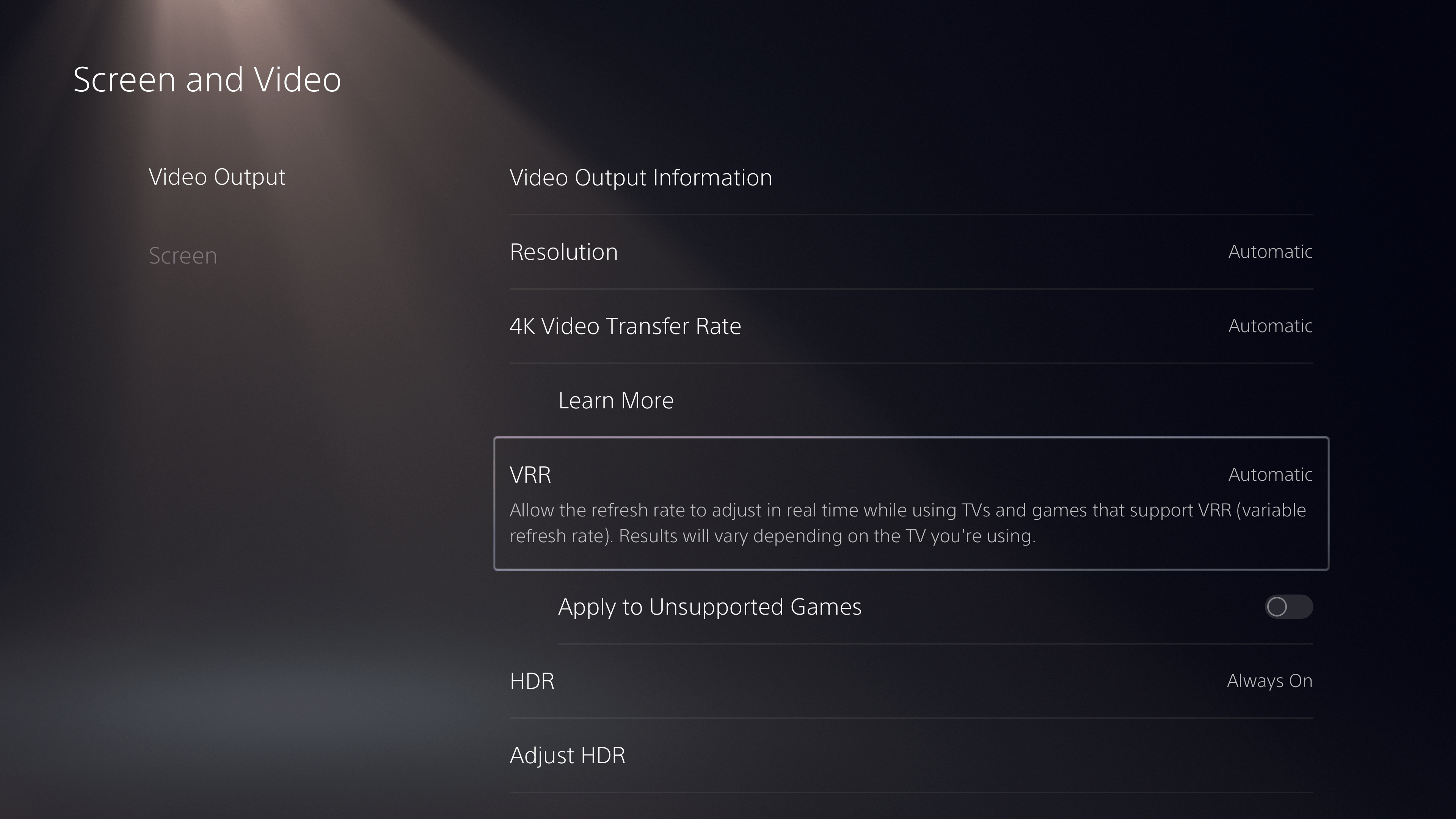








Comments are closed.
173 Comments
Loading More Comments