
New update features improvements to tournaments, broadcasting, messages, family management and more.
Our next system software update for PlayStation 4, version 5.00 (codenamed NOBUNAGA), is available now! This update introduces features like the new “Family on PlayStation Network” system, an enhanced Twitch broadcast option on PlayStation 4 Pro, and a variety of new features for Notifications, Messages, and much more.
We’ve already outlined a number of key features before our beta program started, but we wanted to share some additional features that are coming to PS4 with this update.
Team Tournaments
Prepare to recruit the best players you know, because Team Tournaments on PS4 are almost here. With this new functionality, you’ll be able to compete against other teams for prizes and status.
Team Tournament functionality will kick off on October 5, shortly after the release of the 5.00 update. The initial batch of titles supporting Team Tournaments will be Uncharted 4: A Thief’s End, Uncharted: The Lost Legacy, World of Tanks and Mantis Burn Racing, with more on the way. Head over to the Events section on your PS4 to check out details for different Events and Tournaments, and to start creating your team.
You can join or own up to a maximum of 60 different teams, and each team will have an owner and captain(s) who can manage the team. Only teams will be able to register for official Team Tournaments. Your team will have its own customizable team page where you can see team member information, and view upcoming and ongoing events that your team is currently registered for and competing in. In addition, you can easily check out your team’s results in past tournaments with a new bracket viewer that shows full tournament standings for Single and Double Elimination tournaments directly on PS4. Communicating and coordinating with your teammates is also simple via the integrated team chat feature.
Follow Anyone
Before 5.00, you were only able to follow Verified Accounts, but now you can follow any user without having to be friends with them (subject to privacy settings). This allows you to follow content creators, game broadcasters, and other gamers in a community without having to dip into your friends list. And at the same time, this will allow these users to expand their reach and build more interest in what they’re doing. Your What’s New feed will be updated with the activities of the users you’re following, so you can easily keep up on what they’re up to. And under Friends, you’ll see a new Who to Follow section that will give you customized recommendations of who you can follow. The recommendations will be displayed in separate categories, such as Featured Verified Accounts, trending users, and suggestions based on games you’ve recently played.
Messages Update
We have one more feature to add to the list of updates coming to Messages on PS4. If you send a message that contains a link to a website, messages will now display a preview of the website, like headlines and thumbnails.
App Updates
Outside of PS4, some of our apps are getting updates today too:
PlayStation Communities
Following this update, you can switch the app into landscape mode when you flip your phone sideways, so you get a wider view of the app and it makes it easier to scroll through. In addition, you’re now able to view and post animated GIFs on community walls. We’re also adding the following languages to the app: Czech, Greek, Hungarian, Indonesian, Romanian, Thai and Vietnamese.
PlayStation Messages
Stickers for Uncharted: The Lost Legacy and Horizon Zero Dawn are being added. And similar to the PS4’s Messages update, the PlayStation Messages app will also be updated to display previews of a website if you’ve received a link. Support for Czech, Greek, Hungarian, Indonesian, Romanian, Thai and Vietnamese are being added to the app.
We’re excited for you to test out these features for yourself, and let us know what you think in the comments. We’re listening and always appreciate your feedback!



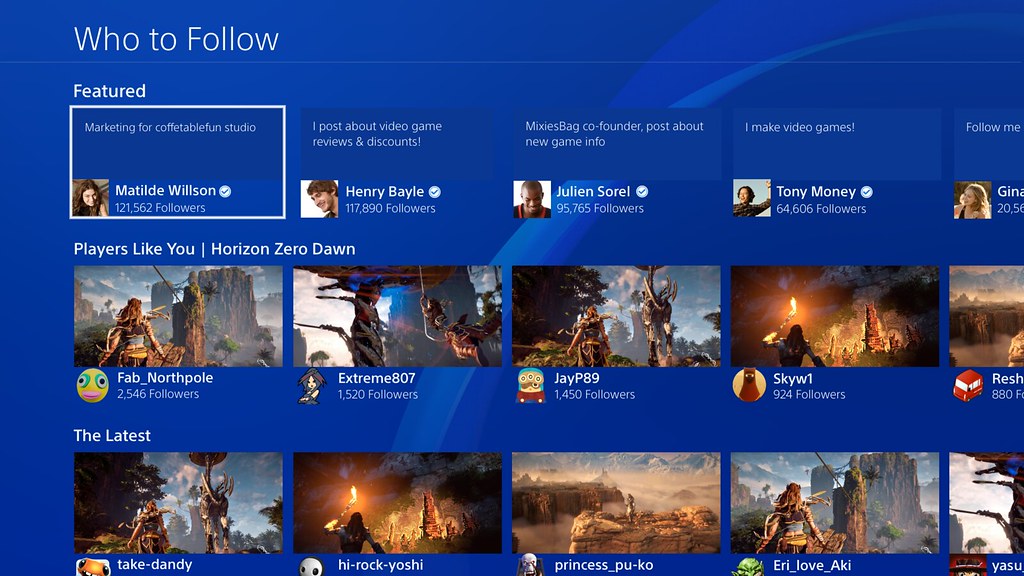


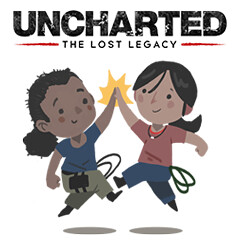
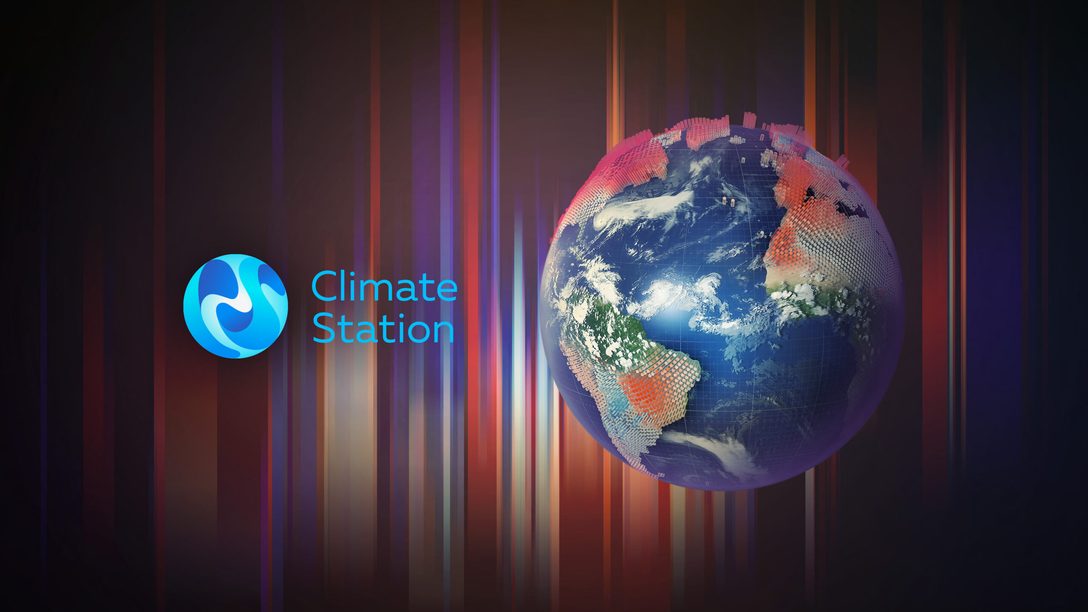
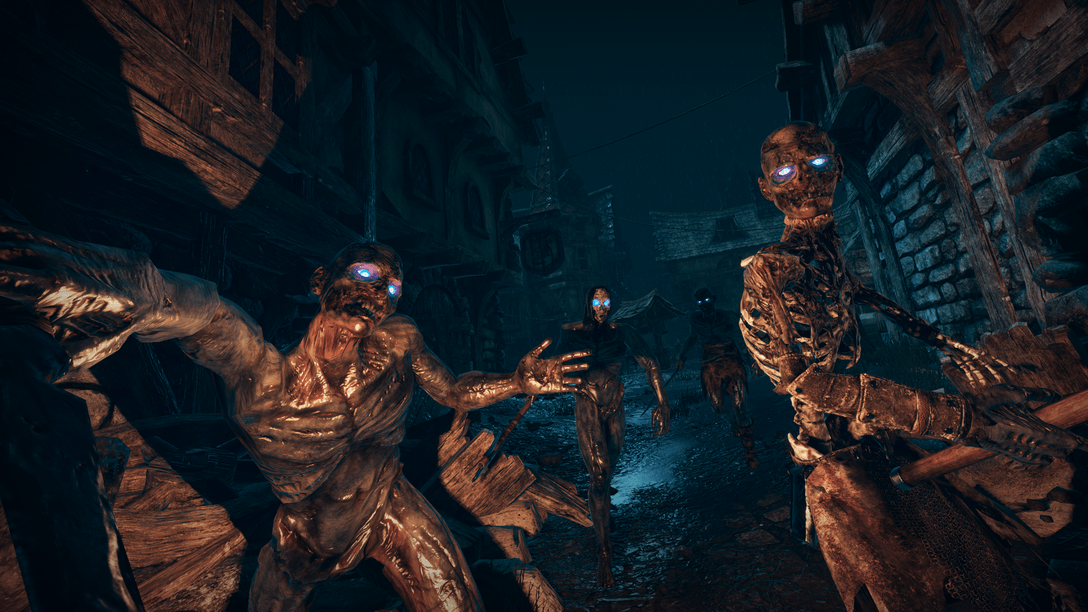






Comments are closed.
245 Comments
Loading More Comments