
The 3.00 system software update on PS4, codename: Kenshin, will be available to download starting tomorrow, September 30th. We want to extend our sincere thanks to everyone that participated in the beta. I want you to all know that we’ve listened. Your feedback made this system software update even better.
There are a lot of changes in this update, from entirely new features to UI enhancements. While we detailed its key features earlier this month, we wanted to give a visual tour of our favorite new additions. This update is focused on creating new ways to connect with friends and players around the world, expanding the social capabilities of the system even further.
Sharing video clips to Twitter: Now it’s easy to share video clips to Twitter directly from your PS4. You’ll see a new icon on the Upload Video Clip menu, nestled between Facebook and YouTube. Maximum video length is 10 seconds, though you’ll have the ability to trim longer clips. Don’t forget — you can double tap the Share button to start recording a video, and press it again to stop.
PlayStation Plus: We’ve made a dedicated section for PlayStation Plus, which you can access by clicking the big Plus icon on the top left corner of your PS4 home screen. Once there you can easily manage your membership, see the monthly free games to download, deals for PS Plus members, and all of the games you’ve redeemed through PS Plus on PS4.
YouTube live: You’ll see a new icon for YouTube on the Broadcast Gameplay Screen, accessible after hitting the Share button. Now you can live stream directly from your PS4 to YouTube. Livestreams will be viewable across YouTube.
PNG Screenshots: If you’d like your game screenshots to be in a higher quality format, you can now select PNG instead of JPEG. To access, press Share > Share Settings > Screenshot Settings > Image Format.
Events: A new hub for Events has been added to PS4, accessible from the home screen. This will give you an overview of activities taking place in the games you play most, as well as official broadcasts. For instance, here’s an in-game racing event taking place in Project Cars, which you can register for directly from the Events hub.
Improvements to Messages and Favorite Groups: We’ve improved Messages by making it easier to access groups of people you chat and play games with frequently. Once you’re added to or create a group, you’ll see the online status for friends, what games they are playing, and the option to message or chat in party all in one spot. When you add or create a new favorite group, they’ll appear in your Friends app under Favorite Groups for quick access. For example, you can see we have favorite groups for Call of Duty, Rocket League, and Destiny.
Communities: PS4 users will have the ability to create communities based around shared interests, like games, genres, and more. Communities include a message board with general discussion, screenshots shared by players, and the ability to join parties / games.
Stickers: From the PS4 system’s Messages app, you’ll see a new option for Stickers. The 3.00 update will contain stickers themed around Uncharted 4: A Thief’s End, Knack, LittleBigPlanet 3, Resogun, and more. Instead of typing out a message, just send a sticker — like Drake looking at a watch, asking you to wait a minute.”
We’re constantly striving to make PS4 even better, and appreciate all the feedback! If you would like to submit an idea on how to improve the PlayStation experience, share it here. We will continue to make PS4 the best place to play.
We hope you enjoy the Kenshin update, and let us know what you think in the comments below!

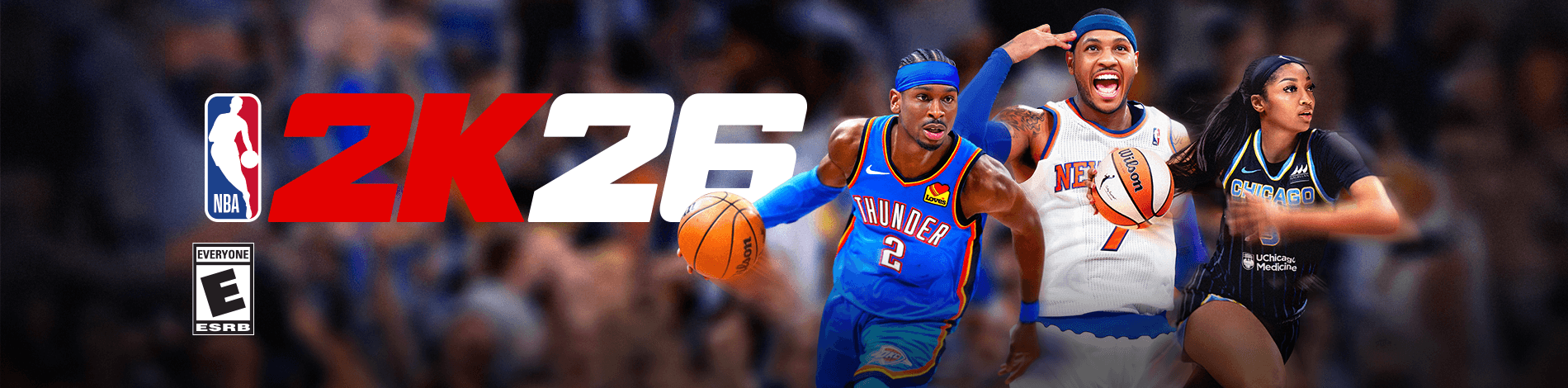
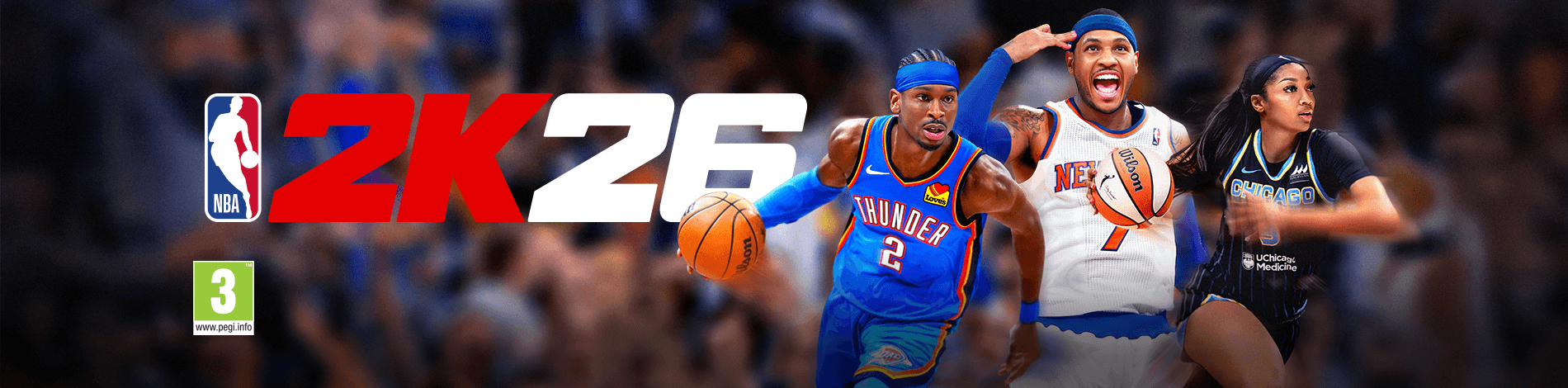



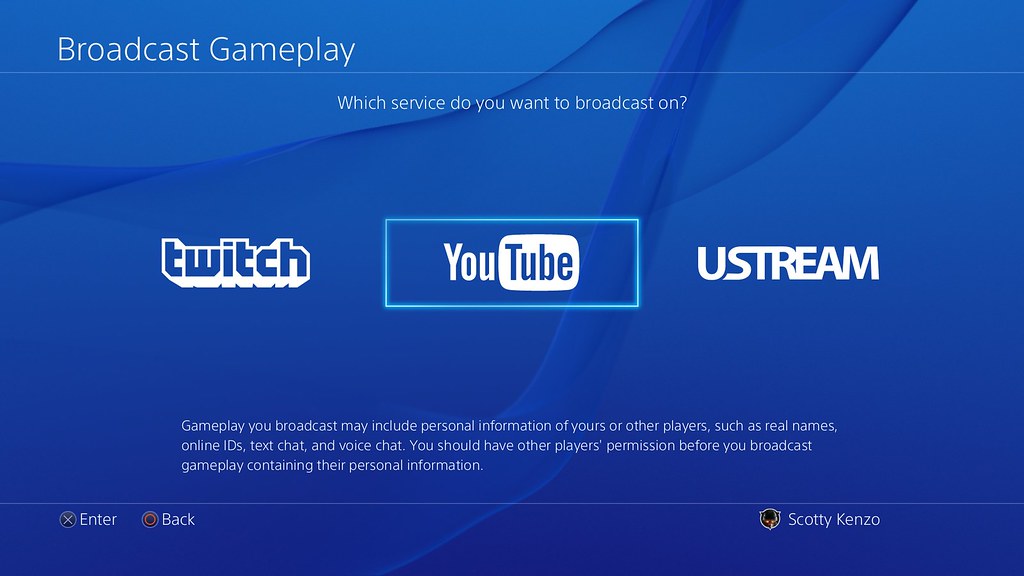
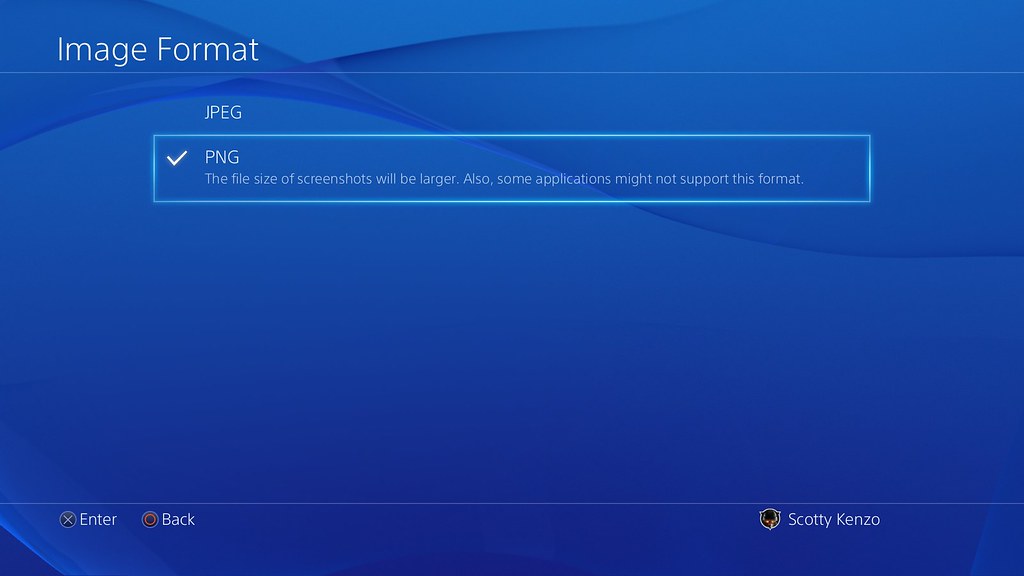


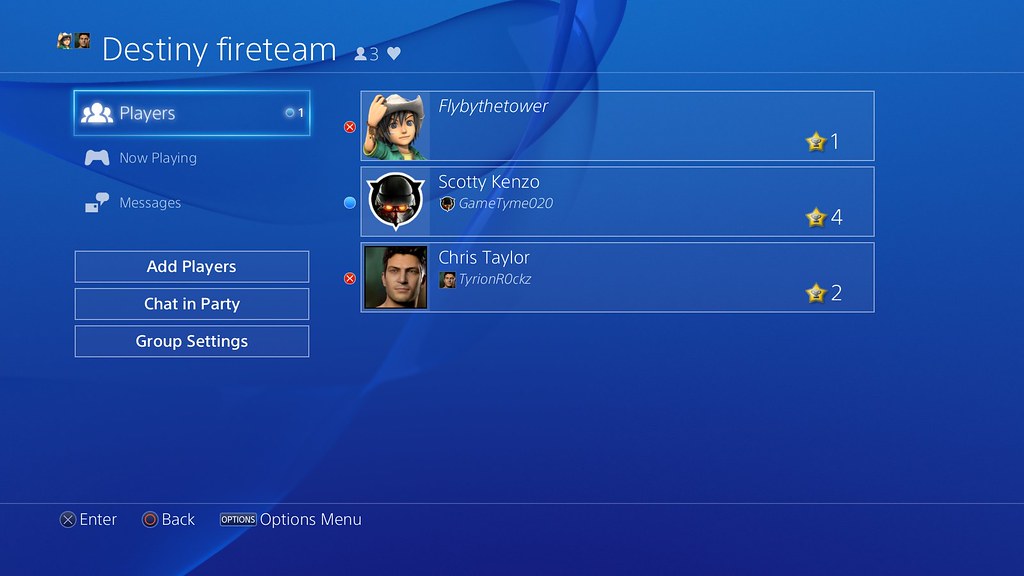











OMG stop with all of the social crap updates. Fix core UI problems. Let us hide stuff like that silly new Events tab, PS Now, Spotify, etc from the start menu. Let us turn the stupid light on the controllers OFF. Stop playing those Discover blah blah blah notifications. Let me turn off that “Players you may know” section in my Friends list.
I agree to all of that actually, I hadn’t thought of it, but hiding certain apps that I never use would make the UI a bit less cluttered.