Hi everyone, PlayStation 3 (PS3) will receive its next system software update shortly – v. 3.15. This is an optional update, and it enables existing PS3 owners who purchase a new PS3 system (perhaps as a second unit for the household) to transfer their content from their current PS3 to the new system. Content such as games, game save data, and videos downloaded from PlayStation Network can be transferred to the new PS3 system and deleted from the current PS3 system. Other content, including personal media files (photos, music, videos), can be copied onto the new PS3 and remain on the current PS3 system.
Here’s a quick primer on how the Data Transfer Utility works (UPDATED).
Data Transfer Utility
- Connect both PS3 (A) and PS3 (B) with a LAN cable and connect both PS3 to the TV (using different video input connectors). (Please note, do not unplug any cables when the PS3 power is on.) Turn both the current PS3 (A) and new PS3 (B) on. Please note, firmware (v3.15) must be installed on both systems.
- On the XMB of PS3 (A), scroll to the Settings category and select [System Settings] and then [Data Transfer Utility]
- Follow the instructions on-screen and select [1. Transfer data from this system to the other PS3 system.]
- When PS3 (A) is in standby and ready for transferring data, switch the screen to PS3 (B), scroll to the Settings category on XMB and select [System Settings] and then [Data Transfer Utility]
- Follow the instructions on-screen and select [2. Transfer from the other PS3 system to this system.]
- After transferring the data, follow the instructions on-screen.
- If content that was downloaded from PlayStation Store was transferred as part of this operation, you must activate PS3 (B) before you can use the data. Log in to the PS3 system as the user who owns the content, and then select (PlayStation Network) > (Account Management) > (System Activation) to activate the system.
More details on Data Transfer Utility will be available here once the firmware update is live.
“minis”
The 3.15 update also enables “minis” to be played on a PS3 system. As we’ve reported here before, “minis” launched on PlayStation Network this fall in conjunction with the launch of PSPgo. These bite-sized games offer a more casual experience and are ideal for shorter gameplay sessions. Now PS3 owners will be able to play “minis,” and those who own both a PS3 and PSP system will be able to play on either platform. “minis” for the PS3 system will be available for download on PlayStation Store in the coming weeks. If you’ve purchased any “minis” already for your PSP and the title becomes available for PS3, you’ll simply need to download the title to your PS3.
As always, we look forward to your feedback.

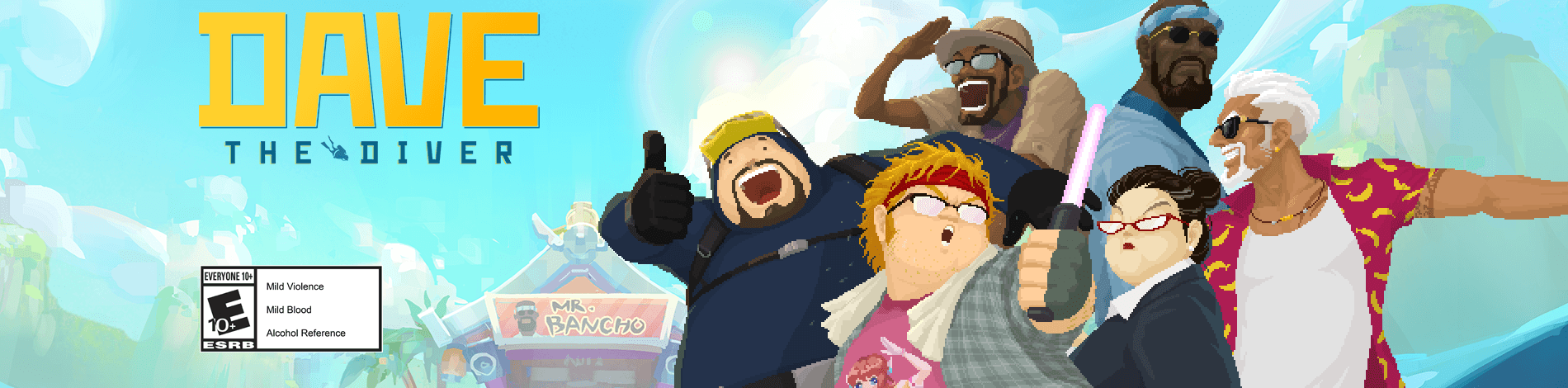









@19 not anymore they reduced it to 3 now. plus they want every internet capable sony device linked to the same account. not sure if they count as the active systems or not either..
but i hope this update fixes the controller sync issues with the slim if not this is a useless update. also i hope it fixes the videos and some pictures that don’t work since the 3.10 update. if not again another pointless update.
@93, I’m with you. This copy thing is disappointing. Had it offered game saving sync functionality, so I can jump onto another PS3 in the house and continue a game, I’d buy another PS3 tomorrow. Having game saves stuck on one device is a step backward from PS1 and memory cards.
Is it possible to enable use of a PC USB headset with mic through the USB port? ie All sound both ingame and chat + mic working? Would be really nice!
STILL WAITING ON AVATARS!!!!!!!!!!!!!!!!!!!!
AND ON X-GAME CHAT!!!!!!!!!!!!!!!!!!!!!!!!!
COME ON SONY AND ERIC!!!!!!!!!!!!!!
eric, can you confirm whether this update addresses the controller sync issues people have received with 3.10?
When are they going to fix the trophy sync error? I haven’t been able to sync my trophies successfully since the latest firmware came out.
Sounds great! I hope we finaly get Dolby 2.0 surround sound support some day! Nearly half of all HDTVs now support this via 2.0 speakers. But the PS3 lacks support for it……
LOL.. FAIL
From EU BLOG:
Hi Hirndoctor, you can copy all PS3 save data except for game saves that are protected by the game publishers through the transfer utility. Please check in the game manual for Killzone to find out if the game saves are protected
Which means.. another useless update /facepalm
Woohoo way to support wireless!
Not bad but I think those of us that would buy a second PS3 are the same the group that would have upgraded out hard drives. I have a 320GB hard drive in my PS3. I was to get a slim PS3, I would want to use that 320GB drive in it. If it means I need to reformat my 320GB drive and lose all my data, I simply won’t buy another since the loss of data wouldn’t be worth it (I’ve already gone through this once when my original PS3 died and was replaced).
It would be nice if you could implement something to make a hard drive more portable so that it could be swapped between PS3s without any loss of data.
It says it only does everything, never said it did it well or correct.
I’ll replace my PS3 when the new ones have disc PS2 games available to play.
Once again no cross game chat….
I’d rather see a PS2 emulator as I no longer can play PS2 games since I have a full HD 40 inch TV and all my PS2 games now look like crap. I think you make a lot more people happy with that.
Nice options though, but as the update is optional, I’ll leave it until the next update, unless… there are more things we don’t know about.
The minis are awesome but there are some features we really need here.
1. First and foremost, as the lifespan of this system continues you really need to rethink the 5 system activation strategy.
Five systems is more than enough but we need to be able to deactivate/manage systems online like netflix and itunes allows. Or at least be able to call support to have you deactivate the systems. As the years go on systems are going to fail and eventually we are going to lose our accounts and paid digital property. Im on my last system activation because of hardware failures and the need for me having 2 systems. If one more dies im out of luck and ill be mad enough to never buy anything on the PSN again (to date ive probably spent upwards of $500 on the PSN).
2. I know you’ve heard this before but…Cross game chat?
Maybe it will convince more people to get on the headset bandwagon. Will sell more headset hardware. This is the only feature that sets apart the competition’s service from Sony’s.
3. Premium avatars, ok c’mon now. Getting a bit ridiculous. Enough said
4. Stop developers from making system locked saves, its pointless.
These are the only features most people care about.
Janks01 | December 8th, 2009 at 10:28 am this update sucks. Three years later and we cant even send a voice message…
Because you’re too lazy to type? I’d rather have my messages voiceless so being prevented from yelling and annoying people.
Part 1
Data Transfer Utility… LOL
Why not get the Backup/Restore Utility working better/properly first??
I fully expect there will be exceptions, error codes and failures in the same vain as with Backup/Restore. Thanks Sony.
You expect us now to disconnect our 2 systems from there Lans and do this cumbersome process that will invariably fail to satisfy? Really, you need to get your ducks in order!
If our systems are already connected via a local network, then there should be no problem doing a data transfer; there never was one!Messing with Moniters and cables is just so backwards IMO.
I can’t even backup a 14GB/60GB system HDD to a USB drive and restore it to another 20GB HDD in the same PS3 system without getting the “cannot complete restore” message at 100% without having to rebuild the database and lose all the games’ data files and games that are the bulk of the transfer exercise!!
Oh boy, I can transfer [some] of my music, videos, photos, gamesaves and games [maybe], just like always. How about qualifying and quantifying the specifications and limitations for both of these utilities in detail and providing useful, actionable error reporting for PS3 owners.
Part 2
It looks like all Sony is doing with this update is to attempt to sell more consoles on false promise. The HD drives PS3 owners are installing are getting huge and the more we get handcuffed by your weak and faulty utilit1es that rely on finger-crossing and praying to do anything useful to closer you are getting to sinking this ship and losing the console wars.
No selectivity for transfers and/or backup/restores exists. This would help so much with users troubleshooting the failures with these 2 utilities, since you can’t seem to help other than to quote the mystique within the user guides.
I’m tired of losing gamesave progress when moving from one of my PS3 systems to another, not being able to backup up some saves to a USB key and losing everything when a system suffers a non-recoverable error, when I discover the backup file I have will not restore properly to another PS3 system!!
So much promise, so much delivered, so much missing, so much frustration, AND so much disappointment.
Oh yea PS2 emulator would be on the list as well, id pay cold hard cash for that upgrade and I want to be able to play The last guardian but i missed out on Ico and Shadow of the Colossus so I probably wont buy it unless I get to experience those games 1st.
I hope this has a fix for the video player forcing 24fps video to 30fps. All downloaded video from the PSN store and Netflix streaming gets forced to 30fps upon display. The judder is really irritating — please fix!
It would also be nice if the Information display while playing videos showed if the audio was 16-bit or 24-bit.
Part 3
I love my PS3!! I hate the way it doesn’t deliver in so many areas when it should.
Dribs and drabs is all we are getting by an inconsistent and focus-less development team, it appears. Please try to finish and perfect one facility before introducing another, half thought out, one! So many of the PS3 system features are lacking in polish, user friendliness and utility. Oh yes, but you have the PS Store and What’s New stuff plastered everywhere that we cannot customize away … yes, customizing the XMB is just another thing you uninspired programming team specialists have overlooked. The list of omissions is so long, but your beat goes on. I only hope these disappointments do not alienate more the game developers to think twice before porting to the PS3. Some already have apparently… Valve.
But, keep up the good work, eh.
@hjason1, no its not, its still 5, that was a typo.
How about FIXING THINGS YOU BREAK from previous updates…While adding new stuff second.
Ow Eric, will the browser be updated as well? I no longer can check video which I usually could and Facebook is hell visiting it. Can’t you get Firefox or Opera or something? A browser that “works” with every website?
AND AVITARS AND DYNAMIC WHAT ??????
stupid. give us cross game voice chat
@Eric Lempel
From your description, this sounds like it will only allow you to transfer from PS3-A to PS3-B via a lan cable connected directly between the two machine’s back ethernet jack (similar to a crossover type cable).
What I want to know is if this update will benefit users who have multiple PS3’s and give us a easier way to resume our savegame state when moving between multi PS3’s at home.
Will it allow selecting individual Bluray Disc/PSN savegame file and “Syncing” it with a second PS3 already on your home network? That would save me so much time, moving save games (the ones that aren’t locked) from the PS3 in the basement to the bedroom via usb flash memory.
I know it’s a tall order but I’m sure the Sony team will figure it out. This kind of feature would be great for multiple PS3’s in the home. Every home should have two now that it’s such a deal!
When my wife wants to watch a Bluray in the bedroom and son is in the basement playing Ratchet, I can load up Demon Souls in the office and pickup where I left off downstairs.
This would truly make the PS3 a connected console and the hub of my home entertainment!
Thanks for reading.
The ability to sign in to the PSN and have your status show as offline would be very much appreciated. It seems like it would be an easy feature to add.
Just to rub it in, the 360 has this feature (I don’t own one though lol).
SONY PLEASE FIX MY PORTABLE ID I CANNOT ACCESS IT. It keeps saying session expired
What another useless update.
To all other readers: its been confirmed on the EU Playstation Blog that you CANNOT TRANSFER PROTECTED GAME SAVES to another PS3 using the data transfer utility.
When I first saw this feature, I thought great, finally something that would allow me to move my old copy-protected saves to my new slim. However, as is to be expected with Sony, nothing is ever quite as simple or useful as that !!!
Disappointing and frustrating but most of all just another lame update – guess thats why its OPTIONAL
thank you thank you thank you, been waiting for this one.
I’ll skip it then.
Thank you…i recently bought a slim and was planning on buying a external hard drive to transfer my saves. So you guys saved me 80 bucks.
so would i be able to transfer my playstation network account to the new ps3?
and my trophy data?
I would give up the ability for trophies in a game to be able to transfer my game saves from one PS3 to another. I just want to be able to transfer my games saves.
Can the possibility of conditional unlocking of saves be looked at?
If I could play all PSP games I download on my PS3 and a PSP, I would buy a PSP in a heart beat. It would be freaking cake for Sony to emulate the PSP hardware on the PS3. Get it done Sony!
i find it funny that the official us playstation website even tells us that the PS3 web browser is outdated. I know most you geeks probably say use your computer but whatever i use the PS3 for the multimedia powerhouse that it is. Oh and still no fix for facebook?
Boo for not being able to do Copy Protected saves. Next to Cross Game Chat, thats the most asked for feature. You guys fix the controller syncing problem with Slims? having issues since 3.10.
I like this update and is a good step towards Sony recognizing households will start having more than one PS3.
I want the ability to have games saves not locked to one console so that if my wife is watching TV in the living room, I can copy my save game data and play in the office.
please make the changes you guys made in firmware 3.0 optional. i still haven’t updated thou i probably will have to with the games i will be getting this holiday season. Things like the non removable info board and the new font effect my usage of the console in a negative way. The new colored friends list looks good thou. Its likable to people who liked the new friends list as well as people who liked the old. I hope you make changes that do just that with all the other things you changed in firmware 3.0.
Bring back PS2 Playback to the PS3 Please! :)
Awesome, that is all I got to say. Ok maybe not lol, so when can we do the same with are hard drives?
I got the 80GB model but upgraded it to a 500GB, problem is that all my game files that can’t be copy and movies that don’t work if copy, is their going to be a update to do all that?
Anyways, another reason why I need to have two PS3’s.
just wondering if/when there willbe an update that makes it so trophies are automatically sync’ed. Seems amazing it doesn’t already.
Can we please get the option to display a PSP screen onto the TV via the PS3 when it is in USB Connection?
Or if we can play the UMD games on the PS3,either one will work.
bring on the rest of the downloadable PSP games
Does this fix the Bluetooth sync issue?
Boooooooo…….
COPY PROTECTED SAVES SUCK!!!
We want this fixed…
119 how do you know it was a typo? the eu sent me an email confirming the change in the tos and eula. but i have yet to get an email from na about it. but i’m sure they will follow soon.
“This feature enables you to easily transfer all of your saved data from one PS3 to another.”
It appears they have a different definition of “ALL” then what’s given in any dictionary. The transfer feature seems mostly useless…
Why does it delete source game data prior to transfer? This is idiotic! So the procedure will really be: 1) Backup PS3-A to external hard drive 2) Transfer PS3-A to PS3-B 3) Restore PS3-A from backup
Why does it require a LAN cable, what if both my PS3’s are already on the same LAN via Wifi? (or cable for that matter) Dumb!
It won’t copy protected game saves or DLC (confirmed on EU blog) so we might as well just keep using USB sticks and redownloading from the internet…
*sigh*
The PSP Mini’s on the PS3 seems nice but why not all PSP games? Are they afraid of actually selling software? It’s not like they make money on PSP hardware anyway…
*sigh*
The only reason which was stopping me from getting the SLIM is the save data. If someone can answer, will it transfer the protected save datas also. Please clarify.