Hey everyone, we wanted to provide an update on the new Peripherals we are launching this holiday. First, the Wireless Keypad for the PS3 will be available in stores starting the first week of December. Fans excited about PlayStation Home should definitely consider picking one of these up. The Wireless Keypad enables lightning quick chatting with other PlayStation Home community members. Plus, the unique touch pad mode allows for intuitive Internet browsing on the PS3 browser, and the short cut buttons will come in handy whenever you want to send a message or access your friend’s list from in-game.
Check out this video that we put together to see it in action:
The Wireless Keypad is a Bluetooth device that can be paired with the PS3 and charged seamlessly just by connecting them with a USB cable. You can use it with the PS3 system as well as any other Bluetooth enabled device, such as a smart phone, that has keyboard functionality. Given all these user friendly features, no wonder the Keypad just received a Consumer Electronic Show (CES) Innovation Award. It will be available at retailers for $49.99 (MSRP).
Second, an AC Adaptor for charging the DUALSHOCK 3 wireless controller, SIXAXIS wireless controller, Bluetooth Headset and Wireless Keypad will be available for $24.99 (MSRP) starting the second week of December. The AC Adaptor can simultaneously charge two compatible hardware devices that have a USB connector without having to turn the PS3 system on. And, it charges both the PSP-2000 and PSP-3000.
Unlike the PS3 controller charging stations that are available in the market, we wanted to come out with an accessory enabling PS3 users to not only charge their controllers, but also other accessories, such as the new official Bluetooth Headset and Wireless Keypad.
Enjoy!





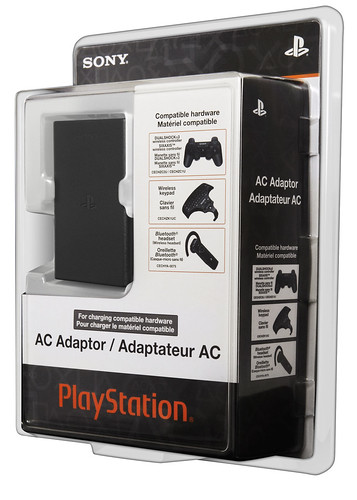








for the $50??! AHAHAHAHAHAHAHA!!!
no thanks.
The AC adaptor will be a must buy for me!!
The support is still growning and it’s awesome!!
The touchpad feature is awesome! I didn’t know it could do that.
Just curious… will the official headset be compatible with my cellphone and my bluetooth USB adaptor?
i really luv da touch pad…..da video……mouse sceen
I’ll just continue to use my Wii to charge my PS3 controllers and accessories. WiiConnect24 FTW :D
Just saw the video and the touchpad is sweet!!!!
I never charge my controller on my PS3, I charge them on my PC much easier as it’s always on.
i dont have the money for the keypad but i do want it. get it sometime next year
Eventhough I’ve already got a keyboard for my PS3, it is great to see you guys working so hard to get new things out there for us to use.
Still, what I really want is more PS1 classics in the PSN store. You guys don’t realize how much people would buy if there were more available lol.
Hey Jeff,
I like the keypad, especially with the touchpad mode. But I like to consider myself a smart consumer and have to ask this question.
What about this keypad makes it a better option than a wireless keyboard/mouse combo that retails for half the price? I can clearly see the convenience due to size and design, but is that worth $25? I held off on buying a wireless keyboard when I heard about this, but since I heard the price I have had doubts. Besides, it is easier to negotiate a $25 purchase with my wife than it is a $50 purchase.
Also, will that AC adaptor be compatible with a USB hub? It would be nice to charge all four controllers and my headset at once, and if it works with a hub I can do this and keep all my wires hidden in the back of my entertainment center, instead of sticking out of the front of my PS3.
Also, will it charge anything with a USB power input? I am thinking PSP, iPods, cell phones, and rechargeable AAs in my Nyko Front Man guitar peripheral.
Thanks.
I’ve been waiting for this device for a while now. I just wish it wasn’t $50.
hmm…. $50 seems a bit steep. but if you nail the touchpad functionality, I’ll probably pick on up. Nice job with the design btw, it looks realy cool.
Also, you deserve a medal or something for getting this up at 6:00 in the morning….
How long will it take the Wireless Keypad to have a price drop? I do not have enough money to purchase one.
Hmm. Interesting.
That AC adapter looks interesting. Still not sold on the keyboard.
When do BLACK core PSP 3000 come out? :-)
Touchpad on the keypad. Can you explain how that works. The gut only moved his finger about the keypad and the arrow on the screen moved but i did not see him click any buttons. Anyway great add on for the controller i think i will buy it but the headset first i do not intend to type so often in Home. Its easier to talk. It would be also great if Sony found a way to implement some tricky but cool way, video chat into Home.
P.S. I hate having to type my id will we be able login instead to the blog with our PSN id so gamers can know our ids instead.
PSN ID:stennex.
GAP
Oh, yeah.
Jeff! Can you please give us a minor update on when we’ll be able to sign in here with our PSN Callsigns?
Thanks for the post Anand.
The devices look great, but I’m sticking with my logitech heyboard…not into thumb typing.
Also have the Socom headset that works great and much easier than texting.
However, I’m not saying everyone else shouldn’t be purchasing these.
I know before I had my keyboard and headset, it was a real PAIN to have to use the controller to type.
This is so sweet i just preordered both!
Jeff, will the keypad work with LBP? or do they need to patch it to work it?
Nice stuff, definitely want all of it, but alas, I still think its a bit too expensive. If I can get a good deal on it somewhere consider me sold.
Why does the video say “Introducing the wireless CONTROLLER?”. Shouldn’t it be “KEYPAD”?
When I get the keypad will it be compatible with the Home beta?
BTW, any news on Home?
I can’t wait to get this guys! I will buy the keypad first day it’s release! Good to see HOME will be out soon also!
Jeff,
I know some including myself think that 49.99 is a little steep for such an peripheral. What was the strategy behind the price point. I feel 39.99 would have been the sweet spot.
@70 it seems it does since that video does it lol ..
and you already got me buying this one.. will be getting it between 2 to 4 days :) (hopefully 2moz)
for the UK people, play.com offers the keypad for £17.99.. ;)
and Jeff.. care to explain what you mean with “It’ll all be irrelevant soon ;-)”? i like the sound of it!
“Instead of just putting the PS3 in a low power mode and keeping the USB ports on to charge the controllers and mic, you make us buy this?!”
I don’t know about that really. The PS3 uses a lot of electricity. What would low power mode use? I think an AC adapter uses even less electricity. You have to buy it but over time it is cheaper. I already have a charger I can use for charging my controller. It’s one I use for a Bluetooth headset. This adapter is nice though since it can charge multiple devices at once.
@foolkiller79
It’s because the keypad is a bluetooth device that makes it so expensive.
I was still hoping for around $30… The 360 one retails for 30 and that comes with a headset as well…
Enable the USB ports when the ps3 is shutdown and we won’t have to buy a ac adaptor.
I wish the keypad could be back lighted (>_<)
I think it’s 10-20 dollars overpriced I’ll probably pick it up down the line if I can find a deal on it.
$50 isn’t much when you think about what it can do.
Bluetooth and touch sensors.
#67
“Touchpad on the keypad. Can you explain how that works. The gut only moved his finger about the keypad and the arrow on the screen moved but i did not see him click any buttons.”
I just found a photo on the Web that shows a good closeup of the keyboard. Below the keyboard are three buttons. One has an icon on it that looks like a mouse so I’d say you press that button and the keyboard turns into a mouse.
These peripherals look nice, and the charger is welcome since it’s hard to get multiple USB cables for the controllers.
It makes me wish that there were USB ports on the BACK of the Playstation 3. Having a mass of cables hanging out the front of my entertainment center isn’t that cool.
can I use the keypad on ps2 games?
still play a lot of Phantasy Star Universe on my PS3.
@ #78 darkwonders
I know that the bluetooth tech makes it so expensive, but in the end, is it worth the cost difference?
the keypad looks pretty cool, not impressed with the ac adapter thing though as it’s pretty redundant.
my ps3 is never turned off though (F@H) so my controllers are always charged or charging.
plus, i could always just plug anything into my computer, which is also always on (F@H, again) i must have 8 or 9 compatible usb cables.
A little suggestion for next year’s bundles: add some of these accessories like the bluetooth headset, keypad, and the eye camera in addition to a game. Its great you’re requiring game makers to put in trophy support. Now if you can urge gamers and help them by including these wonderful accessories in some bundles. Please?!
Great, just bring back Backwards Compatibility and a TRUE premium model (as were the 60GB and old80GB versions) instead of the overpriced Uncharted Bundle
Very Cool New Peripherals! But why the red “PlayStation” word on the AC Adaptor Box written by the old “PlayStation” font? It’s for PLAYSTATION 3 system isn’t it? So i think PLAYSTATION 3 word is correct for the AC Adaptor Box, just like on the box of Wireless Keypad.
I’m lovin my keyboard and mouse combo just fine thanks, but it looks so cool I just might ask Santa for one.
I agree with #79. If its possible, an firmware update that would allow the usb to stay on if a device is dected would rock.
Also rigved123, Your must have PS3 accessories are all PS2 accessories. TRY AGAIN :D.
I live in belgium, we don’t use a querty keyboard, we use an azerty keyboard, i was wondering if sony will be making an azerty keyboard aswell?
Could anyone answer this question please?
Alright! I was looking for news on the Keypad. I can’t wait.
am buying the wireless keypad. but the adapter charger thing kinda makes me sad. wish we could charge the controllers when the ps3 is off instead of having to buy another accessory. ohs wells.
thanks,
Lh
Best of keypad in World from my idea
I need to get all three of these. Ahh, my wallet! D: Just so we’re clear, when you charge the keypad, it also charges the controller at the same time, yes?
I don’t mind paying for the keypad. It costs more because it’s a bluetooth device while the xbox one uses the controller to do its communicating. Granted, a little more foresight in the 6axis design could’ve allowed them to do the same thing to make it cheaper, but it’s too late for that now. The mouse touch pad concept is pretty sweet though. The closest thing to this is the logitec bluetooth keyboard/mouse that runs for $84 and is super huge.
you can already get the keypad from gamestop! :)
$50 is a tad steep but it looks nifty.
The idea is nice and it looks slick, but the keypad is in the wrong place.
Any chance at an official Keyboard from Sony? One with similar shortcut keys as the Keypad and that would take advantage of all the PS3 controller’s buttons (L3,R3, etc)?
It would make web browsing so much better if I didn’t need my PS3 controller for frequently used tasks (ex: zoom in/out)…
***OFFICIAL PS3 KEYBOARD PLEASE!
btw OFFICIAL PS3 KEYBOARD should be bluetooth and have a built-in mouse pad. Optional USB cable connection would be very handy :)