Hi everyone. We’ve been listening to all of your feedback about the PS3 and PSP, and with these next firmware updates (coming soon), we’ve added a number of new features and improved some existing functionality to make your PS3/PSP experience even better.
PSP (v5.00) update
Let’s start with the v5.00 update for PSP. In this version, you’ll notice the addition of the PlayStation Network icon on the XMB. You can now sign up for PlayStation Network, manage your account and access PlayStation Store directly from your PSP – meaning you can download games directly to your PSP while connected via Wi-Fi. Getting games, demos and trailers while on-the-go has never been easier! Check out the screen below.
The current PlayStation Store on the PC will be down in the interim as we take some time to revamp. Don’t worry, it will re-launch soon after we’ve made some tweaks. Please keep in mind, if you already have a PlayStation Network account, simply sign in on your PSP using your existing information. The same account and wallet can be used on PS3 and PSP. You will be able to check out the PlayStation Store on the PSP soon, as we’ll have a video demo featuring Grace Chen posted soon on the Blog.
Update v5.00 adds a sleep timer option that can be used while you are playing music on your PSP. In addition, we’ve added a full screen keyboard option for text entry and have redesigned the background of the XMB. You’ll be able to find all of the information on Firmware v5.00 here once it goes live.
PS3 (v2.50) update
Now on to the PS3 v2.50 update. The latest features/enhancements include:
- Support for the PS3 Official Bluetooth Headset – we’ve told you about the upcoming Bluetooth Headset and SOCOM: U.S. Navy SEALs Confrontation Bundle on the Blog. This latest firmware installment enables High-Quality (HQ) mode, which delivers clear and wide-band online voice chat. On top of that, an added on-screen indicator shows battery status, volume level and use of HQ mode.
- PlayStation Trophies interface enhancements – I know that many of you are busy collecting trophies and raising your PlayStation Trophy level. This update makes sharing and comparing your trophies with your friends even easier. On 1st part of the profile page you’ll see a symbol under level that represents level and the actual percentage towards the next level along with the existing level meter. The level symbol carries over to the trophy comparison screen where you will now be able to see your level, your friend’s level and the percentage towards the next level for both users along with all of the game by game comparison information you see today.
- Friend status – Offline friends on your Friends list will have information below their avatars that will indicate how long it has been since they were last online.
- Video – This update adds the Scene Search feature similar to the feature on the PSP. Activating this feature while viewing a video on the PS3 will break the video up into scenes that you can quickly access by pressing the X button. You can break the videos into one, two or five minute intervals. In addition, you can now choose to have all of the videos under the video section of the XMB play in sequence. Go to Settings then Video Settings to turn this option on.
- PlayStation Store – We’ve added a redeem codes option right on the store to make it easier to redeem your PlayStation Network Cards and promotion codes. In addition, PlayStation Network Sign Up and Account Management have been redesigned.
- Power Save Settings – You can now set your PS3 and wireless controllers to turn off automatically after set periods of inactivity. Go to Settings then Power Save Settings to turn on these features.
- Background Downloading – You now have the option to set the PS3 to turn off automatically after a background download or installation of content has completed. This option is available when you turn off the system from the button under [Users] while content is being downloaded or installed.
- In-game Screenshots – this tool will allow everyone to capture, share and in other words, immortalize their favorite gameplay moments. This will be supported on a game by game basis. Please check back to find out which games will support this feature.
- In addition to all of the features above there are some additional features and enhancements included in 2.50. Once the update launches, you can read all of the details here.
The support for the Bluetooth Headset will be of particular interest to all of you SOCOM fans. With the “Proximity Chat” feature, SOCOM: Confrontation gameplay is intensified as it allows you to experience high-quality voice playback in full surround sound. Whether the action is near or far, Proximity Chat clearly matches distance to sound effects and voiceovers within the game, putting you in the heart of the action.
Enjoy and please share your thoughts with us.

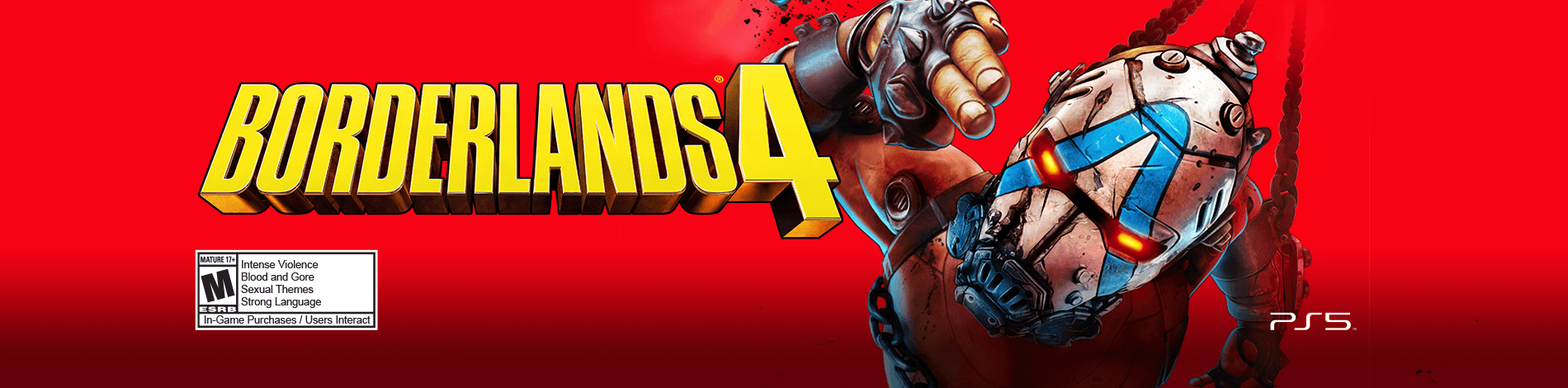
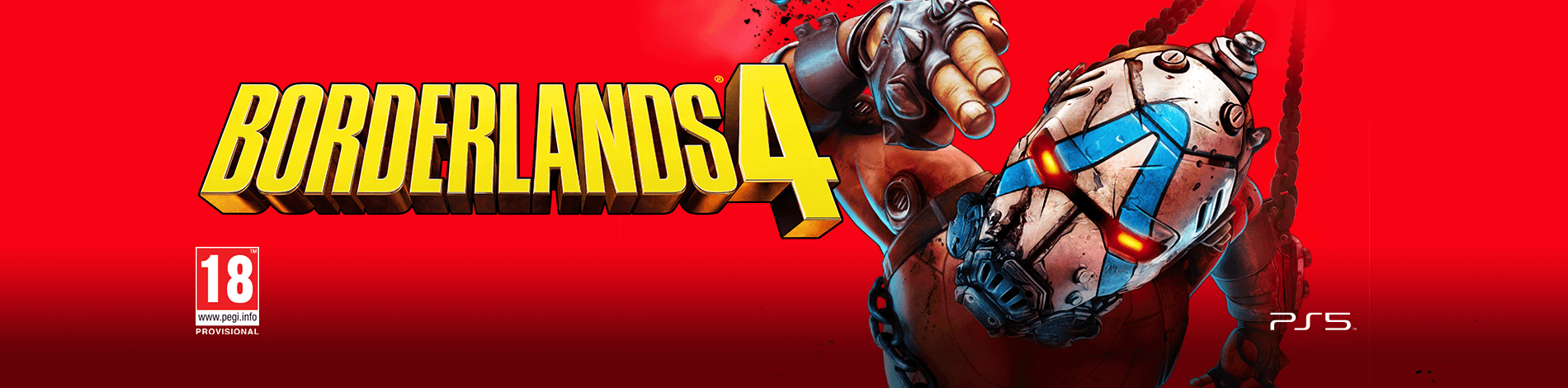









sweet! very nice
PSP Done PS3 53%
its been a while since the last ps3 update came out. glad to hear they’re still coming..
PS. i especially love the
-friend status feature!
-power settings
-video and
-background downloading
features!
by: earthstorm
What an update!!!!!
Thanks so much, I have been waiting for most of these updates for the PSP and PS3. What a treat to get them all at one time.
Great work guys…loving my PS3!!!
Do consider that the in-game xmb could be different than the normal xmb. So you could work on making an in-game xmb that would use less memory and allow in-game screenshots and in-game access to music for all ps3 games.
Are new Avatars going to be added to PSN at some point? Its been well over a year since any were added, and the new slick Account Management/Avatar system seems a bit of a waste without a lot more avatars to choose from!!
Please add the ability for moving subtitles with movies (dvd and Bluray) up/down (or even scale), because way too much (2.35:1) movies have their subs half in the active part and half in the black bars.. it’s so annoying to not be able to reposition the subs when they are not on a good position..
Hi, I have an old tv that I play my ps3 on with a scart cable, and now with the new 2,50 firmware update all the video files I have downloaded from PSN and also all divx files I play are now in black and white! Please fix this!
thank you!
do you think maybe for a possible future update you guys could have an update where you are allowed to reorder your user accounts? that would be amazing!
THANK YOU! For the Warhawk BT mic fix. Now my bt headset works great with WH. Haven’t tried any other games but WH was the only game giving me mic issue’s. Good job FW team. Also I like the other features. especially the movie scene preview feature. Maybe in a future update work on some music stuff? Possibly a ff/rew feature similar to the psp’s? So I can navigate through podcasts I d/l quicker. Sometimes it’s a pain holding down r2 for 15 minutes.
which games use screen grabbing???
Hi, thanks for adding Flash 9 support but it isn’t all that beneficial without a descent web browser. Maybe its just me but when I tested it out on hulu.com, It seemed to go into an endless buffering when switching to the 480p resolution. When I try to make the video display in full screen, it appears to move the video up and to the left of where it was before, doesn’t change the size, and hides the part of the picture that isn’t in the original spot behind the white background and it won’t change back to normal unless I change pages and come back or exit the browser entirely. It appears that the only way the Flash 9 support works is if you just watch it as is without the higher resolution or full screen option. Also, the browser doesn’t even show the login stuff in the top right corner of hulu’s website so I can’t login to access my queued shows. Please fix these ASAP or even better yet bring Mozilla Firefox to the PS3!!!
Terrific update guys, I am downloading as we speak, but PLEASE add multi-language support to the information board in your next update. Mine is Stuck in Japanese!!! I can’t read a thing going on from the information board :'(
2.50 ps3update [DELETED] was like WTF is he point when i first went on it but when i figured out what they done i theink its sweet psn and ps3 now definetly own xbox 3[DELETED]
The profile loading times still need to be drastically improved.
Other than that, awesome and unexpected update.
in you next update afteer 2.50 you need to add were you can listen to music while playing games and please make sure homes comes with it
AweSOME
amazing update! I know me and a lot of people have been waiting on this one.
Just throwing this out there though, for the psp I’d like it to have pretty much the same thing as the ps3. That would be much appreciated because I’m always using my psp for music in my car, and kind of sucks not having all the tracks in order that they are on the cd.
thanks and keep up the great work!
I know this is a bit late and maybe already asked/addressed but is it possible to allow us to choose the timeout for our controllers in a similar way to the auto-turn off for the system. Currently there is only one setting for 10 mins and although that may seem short to some I know that if I’m not using my controller for say 2-3 minutes then it should have already turned itself off.
Is there any reason behind the 10 min standard? Mayhaps turning it on/off frequently uses more battery than leaving it on? Either way I’d like more options for this wonderful setting.
thanks for the flash 9 update on the web brower, I’ve been asking about that one. But some websites, but not alot, still don’t fully work on the ps3 browers.
Sony I like the new update, but a lot of Playstation Network users don’t understand why you don’t allow us to play music or take in game screenshots without having patches? This will make it easy for you and for us. Im sick of connecting my Ip*d to my speakers the cords are killing me. Sony please listen to us! If you do this I don’t know what Playstation users will brag about next if you add this. Sony look at Xb*x there doing it why not the Playstation 3? I thought this was a multimedia machine/system? This is not a big feature it is very easy and small and Sony it was a big mistake to make the dev have to patch games. I could care less about trophies for every game. Sony PLEASE DO THIS. I know there are a lot of threads asking about this and I think its time to make this happen. Sony do this I’m tired of waiting this is a must have thing for the Playstation 3.
Thanks! and the update rocks!
Access to the store on PSP is great: there are so many games that I wanted to buy, but I do not have a PS3 (I wish) and my computers are all Linux. A better on-screen keyboard sounds good, but when will we have a physical keypad/keyboard accessory?
There is a real issue since the update. Mortal Kombat II doesn’t appear in the store. It doesn’t appear in my download list.
People in forums have reported that they also couldn’t find random content when trying to redownload it. I believe someone couldn’t find certain Rock Band songs. One person claimed that they couldn’t find GT5P.
HELP! Since PS3 firmware 2.50 hit, my SIXAXIS controllers will not pair with my PS3! They just flash and flash (all 4 lights). If I plug the controller in it will stop flashing (but will remain off). If I then push the PS button, the controller will work properly. If I then try unplugging it while it is working, it will stop working and start flashing again (all four lights)! All three of my SIXAXIS controllers behave the same.
Why is this happening, Sony? I can’t stay within 2 feet of my PS3 all the time!
PS I have a 60GB launch system. Please tell me that doesn’t make a difference.
@825
Theres something blocking your connection maybe? Trying placing your PS3 in a clear space.
Is there any chance in the future PSP firmware update for me to use my SIXAXIS controller to play my PSP games while my PSP2k is connected to TV? It would be like having a virtual PS3 in my bedroom when using RemotePlay!
Wishing thinking? I hope not!
And btw, great update for both PS3 and PSP, really appreciated them!
Great job Sony!
PS.: please please please update the HK store with the latest PS3 and PSP games, it’s so outdated and empty…. Where’re Linger in Shadow and Wipeout HD???
*** Firmware Update v2.50 Bug-Report ***
Make : PlayStation 3
Model : CECHA01
HDD Capacity : 60 GB
When using the “CD Import” feature for an entire album, the size calculations are incorrect. Example: while importing the data reads 424 MB, but after the import is complete it is actually 97 MB. Also, the calculated size is slightly smaller when you access the “Information” BEFORE importing. In this example it calculated 94 MB.
[Questions]
Q1.] Will the predictive dictionary have a future option to “string” input words together as it had in past iterations prior to v2.50?
Q2.] Will additional HP print drivers be added in the future? (My printer is currently NOT included)
Q3.] Does Sony plan to create some type of online bug submitting service similar to http://www.bugzilla.org?
Thank-you for the continued updates and everyone’s ongoing efforts to keep evolving the PS3’s functionality.
[-NBCraftsman]
*** Firmware Update v2.50 Bug-Report ***
@830 i get that too same model too
This update is surely the best…for me. I would still like to see better Java support (the PS3 scores 27/100 on the Acid3 test…up from 25 prior to update 2.50). There are javascript errors that cause some issues…the Wii browser scores 33/100 !!!
I do LOVE the way video is paused when you press PS button! Could it be possible to “grab” the still image and save to Photo?
Overal very happy…thank you Sony.
Thank you, Sony! The experience just got better I must say. I dunno what you’ll think of next for the upcoming firmwares.
Another good update from Sony. Very pleased with the flash 9 support and the auto turnoff features.
But, as always, there’s always improvements that can be made.
Recently, I got an external USB HDD which I can use with the PS3 as well as other computers. This has been useful – I have now started purchasing stuff from the PSN as I can backup my system (has anyone wondered what would happen to any purchases they made should their HDD fail? Guess you’d have to buy it again?). Disturbingly though, when you backup your system, it does mention that it won’t backup copyrighted data – I hope that doesn’t include any PSN game purchases! But I digress a little. The issue is, the PS3 doesn’t really play terribly nicely with external drives. If I download a trailer from the PSN to the USB device, it won’t perform this in the background. Why is that? When PlayTV comes along, it appears this will not save the content directly to such a device either. I have a 60Gb model, and only have 18Gb left – PlayTV will kill all that space and then some. Any chance of improving support for external drives?
The ingame XMB is still slow to appear and why are the icons different from the normal one? And has anyone noticed, that when you create or read a message while in the ingame XMB, the emoticons don’t show?
However, overall pleased with the improvements so far, keep them coming Sony.
it mess up my ps3 it keep getting frost
Eric/any representative of PSN team, is it possible to get an answer to this question?!
Will PS3 support universal voice chat feature, meaning a voice chat feature that allows a group of people to maintain voice contact regardless of what action they are performing on the PS3?
It is a fairly simple question, and I know you guys are hard at work, but this is something we gamers would appreciate an answer to.
Is it in progress of being developed for future firmware update?
Or is it highly unlikely that we will receive such a feature within the next 12 months?
In advance, thank you for the answer.
I really want to snatch scenes from my movies. Just 15 second clips. It would be so cool to watch your scene from a movie.
Hello Sony,
I was recently reading that Sony is indeed listening to its customer with its firmware updates. So I decided I would continue to post in this thread with what I consider a simple request that would make the PSN experience completely satisfying from my perspective…
I am asking that Sony please implement a cross-game voice-communication feature that would allow us PSN users to have private chats across games. So for instance if I’m on the dashboard and my friend is playing Warhawk, I can send him a chat invite and he can chat with me while I view pics on my PS3 and he enjoys his game.
Having switched from the 360 in January this is the one feature I feel the PS3 is missing and would enhance the PSN experience for all. Xbox made the change when they went next-gen with the 360, why can’t the PS3?
So there it is, my simple request. Please add cross-game communication so we can have private chats anytime we want. At present I’m not asking for up to 8 users of anything like that, just the simple ability to chat with a friend when we’re playing different games or if he’s in a game already and I just want to talk to him while waiting in the lobby. Using a keyboard is just too cumbersome at times.
Please Sony, listen to this customer in your future firmware updates! I appreciate what you’re doing with the PSN but please implement this feature in the near future to enhance your offering and better your customers experience.
I really hope this is noticed by the Devs.
First of, id like to say, excellent update. The PS3 is getting better and better with every update.
But two things which I would “””LOVE””” to see in future updates is abilty to use BBC iPlayer (its a UK thing I think). Ive emailed BBC about it, and its something to do with PS3’s straming and Javascript.
But the main thing id love to see is a better fast forward function when listening to MP3’s. I have some MP3’s which are over 2hrs long, if i want to go to 1hr 23mins in, i have to sit and hold R2 for ages.
A slider bar like iTunes or WMP would be great. Please please add this sometime.! :D
I was wondering Sony, Can you please input a cross-game voice-communication feature in your next firmware update. This way we can talk to friends who are playing differant games or the same game without having to hear everyone else sort of like a private chat feature I guess I’m trying to say. This is the one feature that xbox live has over everything else and would like to implement the same kind of idea for the PS3. Thanks and hope Sony reads this and it goes live in a future update…
lol oops guess someone was thinking of the same idea and posted this already but anyway just trying to get the point across. This will teach me not to read other posts. Well anyway Glass99 fully explained what we all want for the PS3, this would be the main feature I would want and probably everyone else too.
Now I have a problem playing video across my network. I no longer have audio. This worked great before the update. Sure hope a fix is coming. Thanks
For the first time in almost a full year of waiting we can now play BD-DVD ROM movies and games with no problem.
Dragon’s Lair looks better than ever.
Thanks for the fix Sony!! the PS3 is now the most powerful entertainment system on the planet,
Just don’t tell my girlfriend I said that she will probably freak out :)
I don’t like the fact that when you are watching a video and you press the PS button it pauses the movie, if developpers want to keep it, at least give us the option in video settings to either allow it to keep playing the movie or pause it, but just pausing it when originally it used to keep running, is an “unwanted feature” to some.
Hello Sony
First of all, sorry for my English. I usually talk swiss-german :).
Secondly, you did a terrific job with this update – and I think you guys and girls know that… so let’s get straight to point number three, the reason why I’m writing my absolutely first blog-post ever :D
# Critic/Bugs
I use my PS3 very often as a multimedia device (streaming movies and music). I really like the new video features, over all the nine volume output level.
What boars me every time while I’m watching a movie is to switch to the menu, choose the volume output, choose the output level, confirm it and at last leave the menu to regulate the volume.
It would be much user friendly to put this option directly to the up- and down-button on the BT remote control (or joypad) since at the moment those buttons aren’t occupied with any video features. Same goes for the music-player.
I agree with user Z_DAN (Post Nr. 844). I liked the fact that the movie kept running while entering the XMB and navigating thru it. A possibility to switch this feature on and off would be great.
While importing CD’s I had the same bug as NBCraftsman (Post Nr. 830). I also agree with NBCraftsman on the point ‘online bug submitting service’. A fix/addition would be nice…
# Nice to have
– The possibility to download from a local streaming-server while voice-chatting with a friend. This way it wouldn’t be necessary to interrupt the chat if I want to show him holyday-photos while talking :D
– Some additional Visual Players and Slide Show types
# Probably impossible
– Sync as much Content from the US Playstation Store with the Swiss PS Store. It’s so frustrating to know about all the content missing I “my” Store and I don’t see the necessity to create a faked account with faked address in the US just to download stuff from a server on the other side of the world that has (logically) a much longer response time that the one in Europe.
Apart from mentioned things this is one of the best updates ever. Thanks for the great effort.
Greetings
Nobo78
I definetly appreciate the PSN available on PSP. I love all the adds to the PS3 firmware.
Things I would like in a later firmware update.
-setting the lowest volume above 0 lower. If I’m in a quiet room and have the volume at 1 using the PSP speakers, it’s a little too loud.
-nested folder support
I would like to choose a genre and/or artist then choose from albums within that folder. Or have something like PS3s triangle function where you can just search the whole memory card.
-folder support for themes
Please! Having to scroll through my themes takes forever.
I would like a later PS3 firmware to have:
-a better browser (not important)
-mkv support, or at least more major video and audio codecs including xvid (very important)
-changing the font color
Seriously Sony, can you check into licensing Firefox or something? If there’s one thing I can’t stand on the PS3, it’s the barely-better-than-a-cell-phone browser. PLEASE!!! It’s embarassing to have a better Internet experience on a Wii.
Nested folders, definitely. I like to organize.
More codecs, agreed, though I’m able to get by nicely with a third party streaming solution for now.
I really want the PS3 to be a focal point of my entertainment system, but it’s lacking a couple of key components (browser, etc).
Otherwise, it’s a great console.
I really like the 2.50 firmware update, but what i would really like to see is an update where you can see your trophy level without having to be online. When you turn on your ps3, your trophy level and total trophies should be right there for you to see. Everyone who has a ps3 is not connected to the internet.
Great update! Thanks so muhc!
Out of curiosity why doesn’t the 2.5 update for the Flash 9 work with nbc.com videos when it states Flash 9 is all that is required?
I know the browser needs work, but whatever it takes to get videos working properly on native TV websites or sites like Hulu.com (with no full screen issues) then let’s do it!
This console rocks! Not many more updates and the PS3 will make my laptop Obsolete!
Please Fix
– Ability to view TV Site Vides (ie: NBC.com)
– Ability to view Hulu.com full zoomed up
Please Include
– Browser that can fill the 1080 size TV’s
I know its minor but it means sooo much! Just check out the earlier comments. Wouldn’t be disappointed if it comes in a 2.5.1 update.
Thanks!
The 50Hz output option – http://uk.playstation.com/help-support/ps3/system-software/detail/item124744/50-Hz-Video-Output/
does not appear to be there on NA PS3 systems.
Would it be possible to add this in the next firmware update?
I now live in a PAL territory, and have 50Hz media that I would like to play back on my PS3, but the framerate conversion degrades the image too much.
Great update. Just one problem I found. I was replaying an old PS1 game. Tomb Raider 2. After the 2.5 update it no longer loads. It gets up to the load game/new game screen but no further. Just a black screen. I disabled upscaling and smoothing, but it’s still not working. It’s not a major issue by any means but I thought you should know.