From the PSP’s launch, we’ve been discussing its multi-functional strengths, and with the addition of Internet Radio in firmware update 3.80, PSP owners will be able to access thousands of stations in a wide range of diverse genres. Interested in Top 40 Pop? Check. Country? Check. Talk radio? Check. Ultimately, this addition speaks to how much we listen to our consumers. Music has been one of the primary uses of the PSP system, and with the addition of Internet Radio, consumers are able to access even more of their favorite artists. Enjoy.
How to use Internet Radio on PSP:
- Download and install firmware update 3.80.
- Ensure you are in a Wi-Fi environment before attempting use
- With Memory Stick Duo containing firmware update 3.80 inserted into PSP, select Internet Radio icon under Network, and then “About Internet Radio.”
- Select “Adding the player to the Memory Stick Duo(TM)” and press the X button.
- When you have added the Internet Radio player, the player icon will appear under the “About Internet Radio” icon.
- Select Internet Radio player icon.
- Choose a genre and select a station.

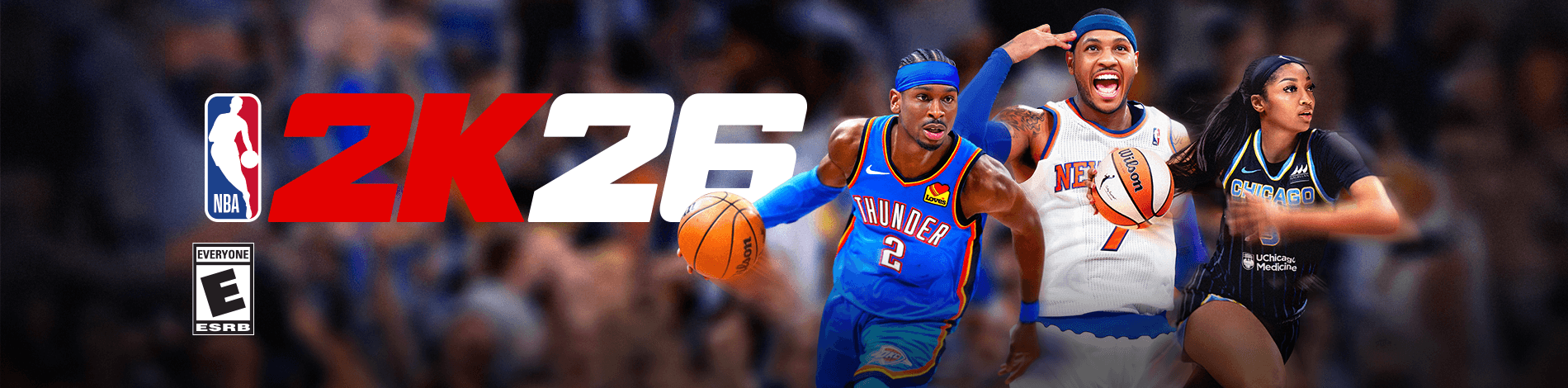
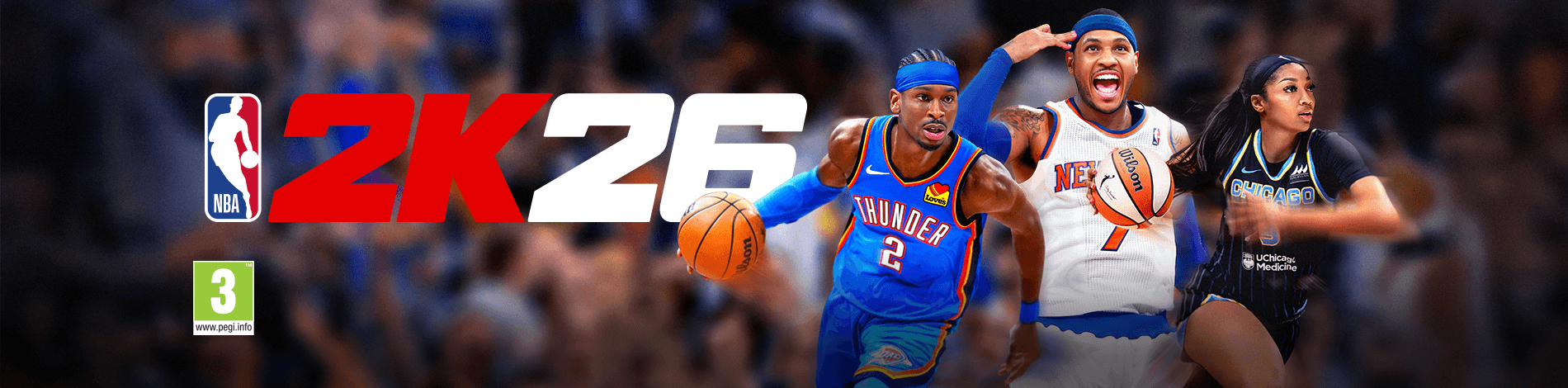








Comments are closed.
136 Comments
Loading More Comments