Hi, everyone, I’m excited about this new blog so I can talk with you about all the cool things we’re doing with the PLAYSTATION®Network. To start, we recently released PS3 firmware update 1.80, which is packed with features that we know many of you have been asking for. You can read the specifics of the upgrade here. That’s one of the best things about PS3 – it’s constantly being updated with new features. With 1.80, you can now upscale PlayStation® and PlayStation®2 games and DVD movies, up to 1080p if your TV supports it. You home theater buffs are probably all over this upgrade already, but if you don’t have an HDTV just yet, check out what upscaling does for God of War II and Shadow of the Colossus – games that were already gorgeous-looking to begin with – in these comparison screens.
Firmware 1.80 also added DLNA media server capability for streaming photos/music/videos from your PC to PS3, and I want to make sure that everyone knows how simple setup is. This feature works with many programs and devices; for this example, we’ll use a PC with Windows Media Player 11. All you need to do is:
* On your PC, enable “Media Sharing” on Windows Media Player 11 and allow sharing with the PS3 (it may be labeled as an “unknown device”).
* On your PS3, turn on “Media Server Connection” under Network Settings. PS3 will automatically search for media servers on the same home network, or you can scan for them manually.
Your PC and media files will pop up under the Photo/Music/Video XMB icons.
Need more info? Go here, here, and here.
The other big upgrade we’re thrilled about is Remote Play via wireless Internet. You’ve been hearing us talk about PS3-PSP interoperability for a long time, and this is a great step forward on that front. With the DLNA feature, you can access your PC’s media files remotely on your PSP, so you’re not limited to what’s on your PS3’s hard drive. Here’s a cool tip: if you’re not home on Thursdays when the PLAYSTATION®Store is updated with new content, get a head start by going to your closest Wi-Fi hotspot, turn on Remote Play on your PSP, and access the PLAYSTATION Store to download the latest games, demos, trailers, and more. Using background downloading, you can easily queue loads of content quickly. You will need to leave your PS3 on and in Remote Play, but we hear you loud and clear about wanting to power on or off PS3 remotely.
On that note, we’re always evaluating ways to enhance your PS3 experience, so now’s your opportunity to have your voice heard! Submit your number one most wanted addition to the PS3’s feature set here. We’ll post a list of the top 10 suggestions next week.
Eric Lempel
Director of Operations for PlayStation Network

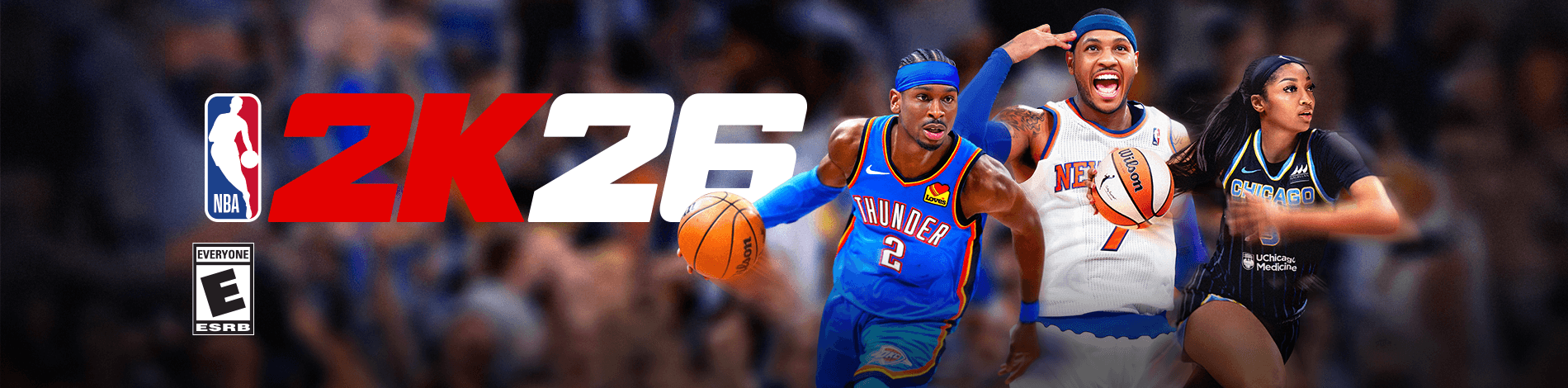
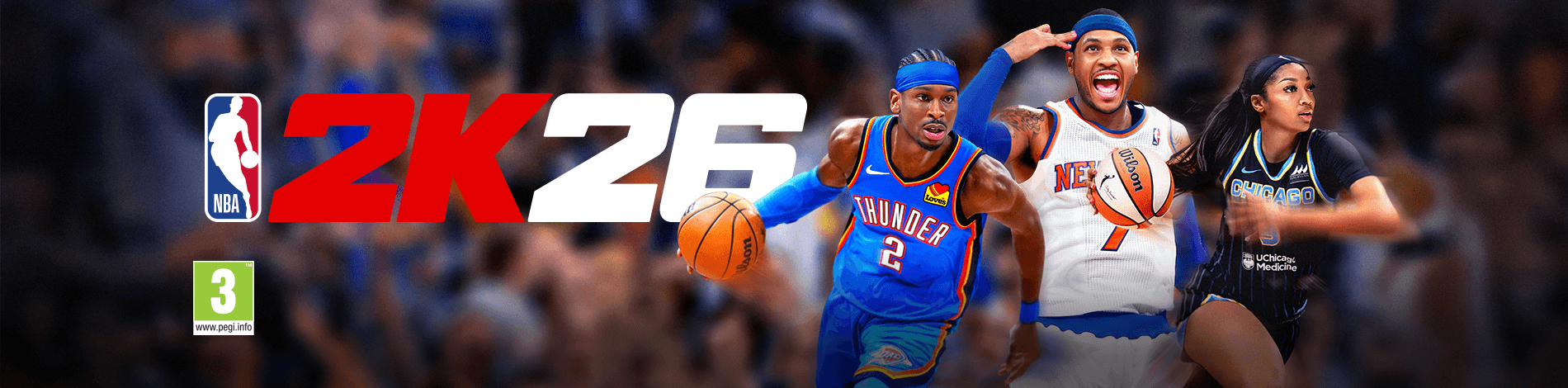








My suggestion that I sent in is the ability to organize our games under the game category. I’ve downloaded more than a few titles, and they seem to list in the exact order I got them in, which has demo’s, full games, and PSone classics all mixed up.
I would like to be able to better organize them, to choose to say, have PSone classics at the top of the list, then full games, and then demo downloads. A small thing to want sure, but many of us crave organization and neatness.
This Gravatar Avatar crop and resizer would work well for the PSN Avatar creation.
And when I post a message here I wish it wouldnt boot me up to the main page and keep me on the blog I put my message on. also there should be an option to see the most recent post at the top.
Like many posters above, thanks for the brilliant update, upscaling is VERY useful and being able to access my PC media files at work with my PSP is genius!
Only things I want next in a future firmware update would be the ability to watch Blu-Ray movies in full screen because for some reason Casino Royale always has borders on my hdtv, and of course access to the XMB in games so I can check my messages without having to keep stopping my games. Also more video codecs would be nice :)
great update. waiting for XMB in-game…
Firmware 1.80 is a wonderful update. The upscale option truly breathes new life into my PSOne/PS2 titles.
There are many features that I would like to see added in the next firmware update such as support for PS3 joysticks while playing PS2 games (which was available in 1.70) and custom wallpapers. But a feature that I feel is particularly interesting is the ability to play your own custom soundtrack while playing games.
Keep it up Sony! I’m loving my PS3 and PSP!
I’d like to have the possibilty to let the music play even if youre visiting the store or the options etc.. its a pity that you always have to turn the music on again
This seems to have turned into THE place to leave suggestions for future updates, the only thing i really look forward to is in game access to the XMB, and vioce chat with a friend or a few friends during gameplay, no matter which game either of us are playing… that would pretty much rokk!
I love the 1.80 Update, I’ve been wanting to play God of War 2, and Tomb Raider Anniversary, two games I was disappointed were not coming to Ps3. Well I got them, and they look beautiful now. Also since I purchased my Ps3 for the Blu-ray player as well, and am a Home theatre nut, the upconversion of the dvd’s is a welcome perk. The only problem is that there is STILL no upconversion for 720p games. It makes some games unplayable (Tiger Woods, because it looks so horrible in 480p) for those of us that have 1080i only sets. The competition has no problems upscaling. If I wanted to play games in 480p, I would have bought a Wii. I camped out for three days to buy a Ps3 at launch, and it boggles my mind that its almost 7 months to the day of the release, and this is still an issue. It’s the only gripe I have with an otherwise Excellent machine.
My number one request is in-game access to XMB. The other request is to be able to have Folding @ Home run in the background if I’m not in a game or watching a movie. Maybe I’m wanting to just listen to music (which I do pretty often when I’m around the house), or surf the web. Also, a feature to use the remote play, but not have to leave it in Remote Play setting all the time. I’d like to do Folding @ Home and Remote Play at the same time, but that just doesn’t seem to be possible. I’m sure it would slow down Folding @ Home some to be doing something else, but any bit of help for a good cause seems to be worth it. Just my thoughts.
Despite the fact that this is a US-oriented blog, there is also a lot of people living elsewhere. … And they have a big problem: they cannot buy stuff from Playstation store and it’s pissing whole countries off. Many small or medium size European countries are not even on the country list in the registration form. Our credit cards are not accepted… And these countries are EU members! People are advising friends not to buy PS3 because PSN does not work in their countries.
Countries without Playstation Store: (some are unconfirmed, but you know it better – I am personally from Lithuania):
EU members:
Czech republic
Lithuania
Estonia
Latvia
Greece?
Poland?
Romania
Bulgaria
etc.
If you add their populations together, it’s millions. Why not open a “rest of world” option in the Playstation store, where we can at least buy that Flow or Lemmings downloadable game? We want to spend money, just give us a way… Please also be advised, that it may be illegal in EU to restrict access to Playstation Store based on the country of origin.
to be honest i own all three consoles, that said; have any of you at sony played xbox live? voice chat accross all mediums, and get this you can even chat on the dashboard and actually do something else while doing so!? come on sony get it together. your network is worse than the xbox live on the ORIGINAL XBOX!
Love to see new features comin to the PS3. I’m also glad you guys are doing this in a serial manner (just wish certain things would be prioritized like XMB in game). However I’d like to make a suggestion….take a look at XBMC. It’s running on seriously outdated hardware, and it provides the multimedia experience every home needs. I’d love to get rid of every other device hooked up to my TVs.
Needed features:
– Ingame XMB
– Audible tones in addition to the pop up message to let you know when a friend has signed on or logged out.
– Being able to take still pictures with the PS Eye and use those as well as pics on your HDD as your PSN avatar.
– RSS feed channel
– More video codec support
– Seamless voice chat in and out of game (video also)
Simple request Sony. How about a topic for each firmware release for people to comment on?
I have a comment on the 1.80 firmware, but this isn’t to do with upscaling. Here goes: An option was added for 24Hz output when playing blu-ray movies but the only options are Auto and Off. If set to Auto, I’m assuming the PS3 is expecting a response from the display device to state it supports 24Hz, if not then the PS3 outputs at 50/60Hz depending on region. This may have motion judder for some panning shots in movies. Not all displays return that they support 24Hz (my display included) but they do support it. Please include an option in a future firmware release to have 24Hz be ON, i.e. force 24Hz output. Please please please do this.
Ditto to smashmouse!
Also, is there any hope of opening up ps2 imported game compatibility seeing as everything is outputted in HD now? Would it be possible to use NTSC media on my PAL PS3 and vice versa? As region coding on games does not exist any more, is it easy to enable non-biased picture formats as well please please, pretty please?
someone needs to fix the multiplayer in the show. its absolutely rancid! i suggest in your next update you get rid of the whole text chat function and replace it with voice chat. it makes it standard for developers to simply leave out a chat function. for example another major flaw of mlb the show. its quite annoying to wait through the longest sony game drought in their history, and on top of it have multiplayer in a game that cannot even accomplish voice chat. if i wanted to spend 45(exagerating for effect) minutes texting out what otherwise would be a two minute conversation, then i would thow out the console and use the computer or phone. sorry if i sound like a fanboy for M$, however i have no reason to buy a game for my ps3, when it comes out on the 360 and the multiplayer will obviously be about a 1000% better experience
Two comments.
One:
I echo littleorpheo’s remark about system noise. I updated to 1.80 right out of the box (two nights ago), and while I heard the PS3 was a quiet system, I can say that – out in the open, not in a cabinet – this thing is a jet engine – clearly audible under the roar of my Klipsch ProMedia speakers while watching a movie in the livingroom (my wife hates it, and I understand why).
The system is dead quiet when first powered on, but give it a minute (of doing nothing), and the fan speed kicks up (not to full speed, but noteably). Further, fan speed doesn’t seem to be well regulated either – it never spins down, even when the system is left doing nothing for an extended period of time.
I would accept some noise while gaming, understanding very well the load the system is under and the heat output of what’s in the box, but a jet engine through a Blu-ray movie – and the system not regulating its thermal system (and thus noise output)….unacceptable.
Two:
Will anything be done on Sony’s end to support Mac OS for media sharing (something other than DLNA?). Support for DLNA is poor and the only applications that support DLNA serving are for PowerPC-based Macs, not those of the Intel-based variety.
If a firmware update were issued to address at least some of the noise issues I’m experiencing and Mac support is improved, I’ll be one happy customer, because I believe that, otherwise, PS3 is a fantastic system.
I posted this in the June 11 blog, but here’s a recap, since this particular blog was more appropriate for suggesting enhancements to the system:
1.) In-game XMB – a lot of us have seen that older video of a devkit running Marvel: Ultimate Alliance, then pausing to the XMB while playing. Most people want to access their music, buddy list, or web browser. Having as much as the XMB available in game as possible without affecting the game would be nice.
2.) Support for iPod folder hierarchy – people are complaining their PS3 does not properly recognize the iPod’s folder layout. The 360 can do this. I don’t think something like this is very hard to implement at all.
3.) Visible date and time – the PSP has the date and time visible in the upper right hand corner in the XMB or the “quit game” prompt. I’m sure the PS3 can pull this off
4.) Refined upscaling techniques – the general consensus is that the 360 actually upscales and cleans up the game image, while the PS3 just blurs the edges. I understand upscaling was just introduced, and I assume you guys are working on refining the technology.
5.) Refined PS Store – the web based interface makes you feel like you’ve left the XMB. It would be nice if it was directly integrated into the Network tab of the XMB (choosing the Store icon would expand to icons representing “Featured”, “Games”, “Vidoes”, and “View All” and so on)
Power the PS3 on and off remotely? Now that would be cool.
ok those features are cool, but when is the music playback while in a game going to be incorporated? seems like sony has a while to catch up to the 360! rumble, network . . . and I’m a sony fan! lol, i believe in you sony – hopefully you’ll have all that stuff together when the good titles come out (i need rumble too – makes the game feel dead with out it) or I’m might have to migrate to the other . . . .M$-ide.
WOW….I love the 1.80 update. However having been a long time fan of Sony PS I have never considered using another game console. Buying the PS3 was a natural reflex for me. However it has largley just sat there due to the may reasons gicen elsewhere in the blog.
* lack of games in 1080
* lack of codec support divx,avi etc.
* poor streaming of video
The more I have read about the abilities of the XBox in this blog have led me to seriously consider its purhase. Please address the issues raised here, open up and give us a world class future proof system, We have paid plenty for it!!!
I just cant wait to get a PS3.
In-game XMB-_- in the next update
-In-game XMB access
-RSS feeds
-Custom wallpapers
And come on, the last 2 have been on the PSP for a while.
In game XMB
Customisation – colours, themes, wallpaper… etc.
Oh… and some games that actually justify the difference in price between this and competition.
All i want right now is to be able to play my music when im playing games!
1) Option to turn 24Hz “On” instead of just automatic & off. Some TV’s do not recognize they can do 24hz so revert to using default 50/60.
2) Option to upscale PS3 games to 1080p.
3) Option to upscale video content stored on hard drive/streamed. watching a standard DVD res file on a HDTV looks like ass.
4) Add support for XviD/DivX codecs. Sony has created xvid/divx enabled DVD players, so there should be no issues adding playback to the PS3.
5) In-game video recording/picture creation.
1. Custom soundtracks in ANY game (PS1, PS2, AND of course PS3 games)
2. Full XMB access during any time (playing a Blu-Ray, voice chatting, playing a PS1/PS2/PS3 game.)
3. More video codecs for my media I’m streaming to my PS3 and the ability to download media from the server I’m streaming from. Also, DIRECT support for the Mac OS. (Right now I have to use a buggy program called EyeConnect)
4. Better store setup (a “no web-esque”, integrated design that is mostly stored on your PS3, making downloading of information about games/pictures about games at an absolute minimum.)
5. The ability to alias player names on our buddy list (so instead of seeing “B()*VX#4000 is online”, I can change it to say “Bob Smith is online.”)
6. More options for backwards-compatible games, like faster loading, better filters for smoothing, and anti-aliasing.
7. This isn’t so much a suggestion for the firmware, but GIVE US MORE AAA PSOne GAMES ON THE STORE!! I’d buy Final Fantasy VII, Einhander, Tomba, Parappa the Rapper, Lunar: Silver Star Story, Vagrant Story, and Final Fantasy Tactics in a HEARTBEAT if they were available on the PS Store.
tis a good addition
Please include the following:-
a)Option to turn 24Hz “On” instead of just automatic & off. Some TV’s do not recognize they can do 24hz and it needs to be forced.
2) Option to upscale PS3 games to 1080p.
It great that we get comprehensive updates monthly.
I just wish we had upscaling on games that only output 720p up to 1080i so I can play them in HD and not at 480p.
I would also like access to the XMB in game.
And the ability play my own music playlist in game.
Sony, you are doing a great job. Keep up the good work.
WE NEED XMB ACCESS IN GAME!!
The entire community has been begging for this feature since release.
WE NEED THIS FEATURE TO BE CONFIRMED OR DENIED ASAP.
If SONY has no plans to implement XMB access in game then can we please get it officially stated one way or another.
How about making the Playstation store an extension of the XMB, similar to how you have the DLNA server under movies or games, have a store folder, so I can see thumbnails which are cached locally on the Hard Drive, then when I select them it copies them to my actual Hard drive.
I check the Store every night just in case, and I have to wait for the same pictures to download every time!
And please, please, please, make my Logitech DiNoVo keyboard sliders and other stuff work, it’s such a cool Bluetooth keyboard and I’d like to be able to map any key / multimedia button on a keyboard to any SIXAXIS controller buttons so I can just browse the web with it easier…
For Blu Ray, can we have a “ON” setting for 1080p 24 fps please? “AUTO” doesn’t work with all AV equipment. The “ON” setting would force the PS3 to output 1080P @24fps. Would be a simple and most welcome firmware update.
Thanks for the new community. Hopefully we will all get some good info here.
I hope PS3 can reply more videos,such as .avi/.rm/.rmvb/.wmv/.ts/.mkv and so on.
Thanks for the update. With that media share ability I managed to copy many songs and pics from my PC to PS3 with no difficulty. Also thanks for this, you guys can now hear what we want :D:D You guys certainly prove me that PS3 is ready for the future
My additions in the next firmware update would be:
-In game access to XMB in all games
-Being able to download stuff from PS Store and being able to play online without the downloads pausing
-Cross-game chat
-Remove the need to press the PS Button in PS1/PS2 games
-Custom soundtracks
-Add support for more video codecs (specially .WMV format files)
-The ability to make custom wallpapers
-Being able to use a photo from the HDD as an online avatar
Yes! I finally got Nero Home to work. Glorious!
The upscaling and Media Sharing are both great and working flawlessly for me. After I sold my 360, one of the few things I missed was the media sharing. It’s absolutely wonderful having this on my PS3.
The next update should include as many of the rumored 2.00 features as you guys can sqeeze in. ESPECIALLY in-game XMB.
“Users
You can now password-protect user accounts.
Settings
[Dynamic Normalizer] has been added as an option under [Sound Settings].
[Energy Saver] has been added as an option.
[Equalizer] has been added as a feature under [Music Settings].
[Full] has been added as an option for [DVD Wide Display] under [BD / DVD Settings].
[Photo Settings] has been added as an option.
[PS / PS2 Settings] has been added as an option.
[RSS Channel Settings] has been added as an option.
[Sample Rate] has been added to [Audio CD Import] under [Music Settings].
[Screen Saver] has been expanded under [Display Settings].
The method of selecting an output resolution has been changed in [Video Output Settings] under [Display Settings].
[Theme Settings] has been added as an option.
[Zero Unused Disk Space] has been added as an option under [System Settings] > [Format Utility].
Photo
Additional slideshows have been added.
[Photo Effects] have been added as a feature.
Wallpaper feature has been added.
[Zoom] has been added as a feature.
Music
Additional visualizations have been added.
CD information can now be entered.
Three-speed fast forward and fast reverse has been added as a feature.
Video
Files can now be played sequentially.
Three-speed fast forward and fast reverse has been added as a feature.
You can now select [Zoom] under [Screen Mode] when playing video files saved on the hard disk or storage media.*.
*An appropriate USB adapter (not included) is required to use storage media with some models.
Game
Support for PLAYSTATION®3 format software titles has been expanded.
XMB™ (XrossMediaBar) is now accessible during gameplay.
Network
[RSS Channel] has been added as a feature.
Friends
You can now have multiple chat sessions.
You can now select an image to use as your Avatar from [Photo].
Other
Date & Time is now shown when the PS button is pressed.
File sorting has been changed.
[Help] has been added as a feature.
Playability status with the PS3™ system has changed for some PlayStation® and PlayStation®2 format titles.
To check on the latest status, visit the search site for compatible titles.
[Secure Delete] has been added as an option.
Some PLAYSTATION®Network features have been revised. “
The PS3 needs a better music visualizer. ASAP! The current one is cool every once in a while but then gets blurry and is no longer interesting to watch.
More music features in general would also be nice, such as playing songs during games, queing up tracks, stuff like that. but the visualizer should come first!
I’ve done a little thinking about how I think the media player controls could be improved.
How about taking full advantage of the SIXAXIS by using the analog R1/R2 buttons during video and music playback to fast foreward/reverse depending the *pressure* on the buttons? The harder to push the button, the faster the media stream plays. When the buttons are released, the player should go back its previous state, ie. ether play or stop.
The right/left buttons could still be used to increate and decrease a fast foreward/reverse in steps. But I feel slightly annoyed by the way they operate today as I cannot properly decrease the speed and resume playing. Maybe it’s just me, but I’ve though of this control instead: Again, first you are either in stop or play mode. If you press right, you enter 1.5x fast foreward; you press right again, you enter 2x fast foreward, etc. From here, when you press left, you decrease to a slower fast foreward, eg. from 2x to 1.5x. If you press left again, you’ll return to either stop or play mode. While fast forewarding/reversing, you can press the down button to immediately return to your previous mode, stop or play. Maybe pressing the up button set you directly in play mode, and down stops.
Just a though. Think about it for a while. I think it will give a better feel.
Ah, maybe up/down should instead be used for resizing video. Pressing X while fwd/rwd should stop, nomatter what the previous state was (play, stop). You can’t always remember your previous state yourself, but it will be easy to get used to a static behaviour of the X button.
well, id like to see 2 things happen:
1. more psone downloads in the store
2. messaging during gameplay
other than that the new update was very helpful.
Yes, the EU PSN Store is an insult.
Sony, please do a better job syncing it with the others. I don’t see why we in EU can’t have eg. Ninja Gaiden Demo or Calling All Cars from US, or the English demos and videos from JP or HK.
Can you please explain why above aren’t released in EU? Is there any reason at all? I do understand that with other content, there can be language barriers that may confuse inexperinced users. But the JP Store has a section named “English Demos” (as far as I remember) — it seems silly and is annoying that this isn’t available from England.
Thx for the latest update! ya’ll put alot of useful stuff in, especially luv the remote play…….can’t help but wonder when we can customize our backgrounds though. N wats going on with the Cross game chat and invitations via in-game XMB as promised? Its such a mission inviting friends online. Oh n i know this is off topic but when can we start expecting movies 4 sale in the ps store? Tired of the previews, its kinda like window shopping plus i know sony have some films under their belt.
I would love to have:
1. Divx, x264, wm5 and/incl 5.1 sound support.
2. Get the ps3 in remote play mode from the psp (incl turning on/off) I have my ps3 connected to a projector (really great!!), but if I want to listen to some music I don’t want to turn on the projector.
3. multiple out, like hdmi for projector, vga for a small screen, see also point 2.
We need more updates to the PSN during the week. A few movies and Midway’s outdated an non-updated games on Thursdays just doesn’t cut it. We need major updates at least twice a week. And when will the full movie and music downloads hit the PSN. We’ve got a free network and i’m grateful for that, but let’s get the ball really rolling on the PSN!
Thanks for the new update. I’m very satisfied with the way my PS2 games look on the PS3 now.
However, I am one of those poor souls that jumped on the HDTV bandwagon early and my TV cannot handle 720p. So even though my PS1 and PS2 games display in HD, PS3 games do not in most cases. And I will not buy a PS3 game that I have to play at 480p. I also paid $3000 for this TV and I’m not planning on upgrading any time soon.
So far, there are 3 games I have not purchased for my PS3 because they only support 720p and it downscales to 480p.
What scares me is that there are upcoming games that are still like this. The Folklore demo was 720p only. Heavenly Sword looks to be 720p native right now with no word on upscaling.
Please, PLEASE, include upscaling for PS3 games in the near future.
Sony is losing a lot of game sales (http://boardsus.playstation.com/playstation/board/message?board.id=ps3&thread.id=1543693) because of this issue!
Thanks,
Chris