Hello again. It’s Steve Bolender, producer for NBA 09 The Inside for the PlayStation 3. Another great new feature we’ve added to NBA 09 The Inside is the Jukebox. What’s the Jukebox you ask? It’s a music player that allows you to assign songs you have on your PlayStation 3 for use in NBA 09 The Inside. Talk about cool! Now you can have your favorite tunes playing while cruising through the menus and during on-court action!
We have some outstanding tunes on the disk (I especially like ZAPP – More Bounce To The Ounce) but there are always personal favorites that get your b-ball blood pumping. Fortunately, the Jukebox is really easy to use. You’ll find there are three different song views. There is “NBA 09 Music” which displays all the songs that come on the disc, “My NBA Music” which displays all the songs you have on your PlayStation 3 and “My Playlists” which displays all of your playlists. Since they show up right inside the game, all you have to do is decide which setting to select.
You just highlight a song and then choose one of the four settings: Off, Menus, In Game or In Game & Menus. That’s it! You’re now ready to hit the court to your favorite tunes! The Jukebox supports both .MP3 and .WAV formatted audio files.
If you’d like to take NBA 09 The Inside for a test-drive go to the PSN store and download the free game demo. For more details, visit www.nba09theinside.com.




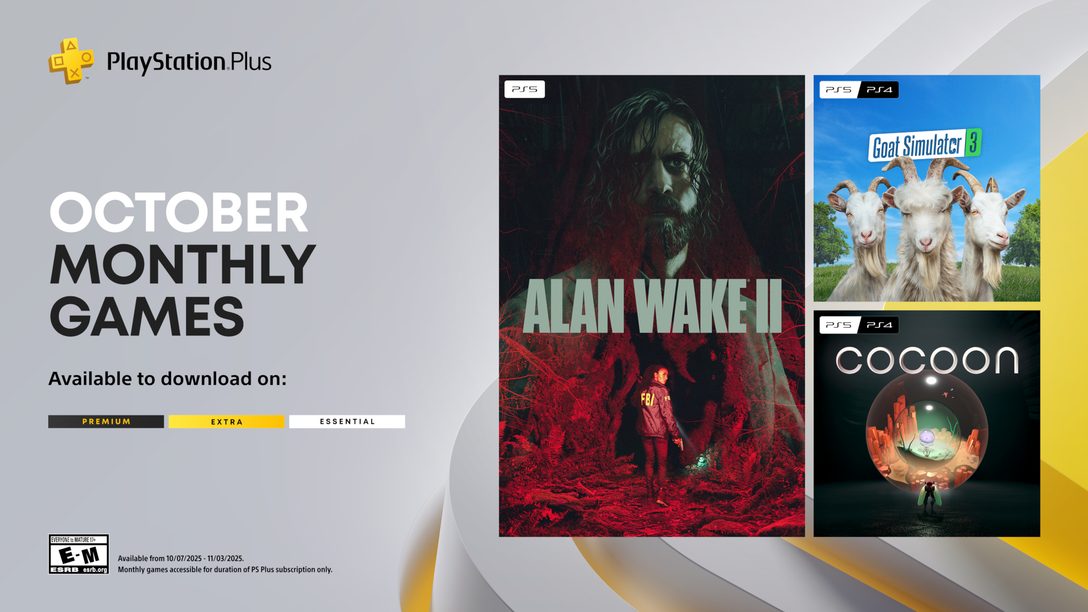
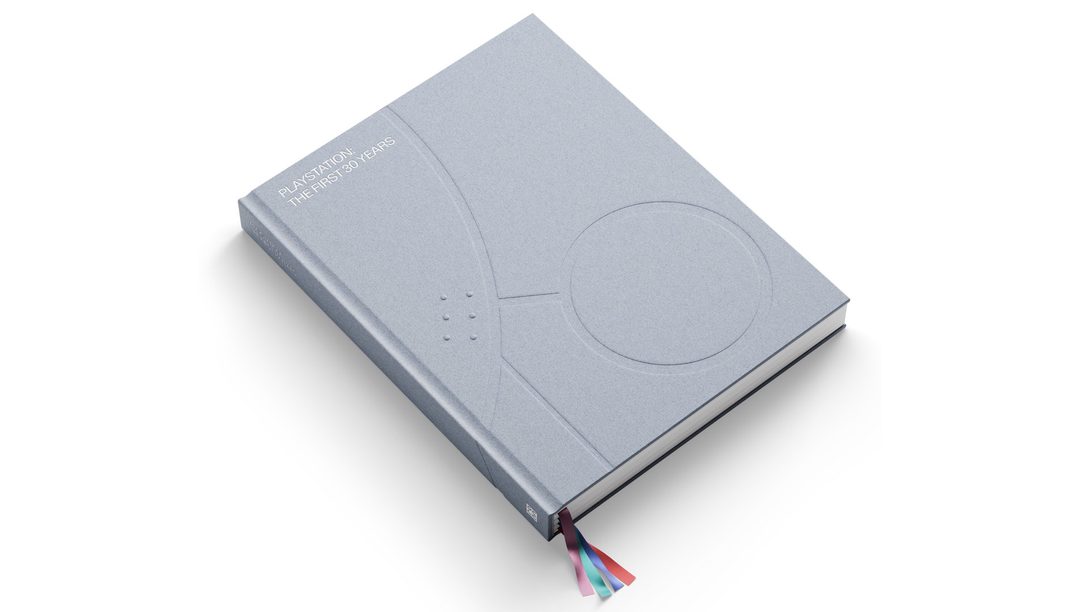





Comments are closed.
34 Comments
Loading More Comments