
Hi folks, James & Hussain here to intensify competition on the Velocity 2X leaderboards by revealing our expert tips!
Before we get to that, we just want to say on behalf of the whole team a big THANK YOU for all your amazing compliments over the last few days!
We also wanted to address all the requests for extra DLC by confirming that we are working hard on more DLC to satisfy your boosty-trigger-fingers! We’ll have an update on that soon, but for now, let’s get serious!
Progress via competition
With a shared passion for highly competitive games like Street Fighter, many of Velocity 2X’ most refined gameplay features are the result of over 18 months of constant, thumb-blistering competition between the two of us! Hussain obviously thinks he’s the greatest, but I haven’t really shown my hand yet… [ EDIT: Oh really? Let’s see it then Mr. Marsden! – Hussain ]
Below you will find a bunch of tips that we’ve used to keep getting the edge over each other.
Retrigger the speed pads
Speed pads provide cumulative boosts to your speed, so if you drop a telepod just before a speed pad, you can rev the Quarp Jet to insane speeds by repeatedly teleporting back to the telepod.
This trick can be seen at the start of the expert speed run video below:
ABT: Always Be Teledashing…
Although it makes no sense whatsoever, Kai will collect crystals even if she teledashes past them. So don’t be running or sprinting through those corridors, blast through them by hammering the Square button! You can even teledash away from a slope-slide and Kai won’t miss any crystals.
Instant restart menu
The secret to playing Velocity 2X like a demon is staying calm and letting your muscle memory develop. Anything you can do to minimise muscle effort is key, so we’ve included an instant restart menu. Simply tap L1 + R1 together to bring up the Instant Restart Menu. Much more streamlined!
You can find lots more tips like this one in Menu > Instructions > Tips.
Prep your jumping teledash
To get the maximum reach from your jumping teledashes, hold the Square button and roll your thumb onto the Cross button.
When you’re ready, roll your thumb further to release the Square button whilst keeping the Cross button held. This way you get the maximum jump and range for your teledash.
Make more use of the map
To shave seconds off your time, use the map to jump around the level quickly. For example, once you’ve collected all the pickups in a platform section, instead of running back to the dock, bring up the interior map – which pauses the timer – and use the map to select the dock with the Directional Buttons.
You can then either exit the dock immediately using the Cross Button, or show the external map using the Square Button. From there you can select and instantly teleport to a telepod that’s outside.
Drop telepods in cunning places and save yourself lots of time!
Jumping is slow
Kai has some powerful limbs for sure, but she’ll never be as fast as her teledash. There are several ways to improve your speed by cutting down on jumping:
Telehops
Kai will jump for as long as you hold the Cross Button, so if you tap and release quickly, she’ll perform a very small jump. Use these small jumps, combined with a teledash to cover small gaps much faster than a long graceful jump.
Slope Telehops
When you’re running up a slope, perform a telehop to dash up the slope much faster than running.
Teledash your jumps and falls
Even when there are no walls, hazards or Vokh to teledash through, you should be using teledash to improve the speed of jumping and falling.
Telepod is faster than jumping
When you’re faced with a bunch of jumpable platforms, consider whether throwing a telepod to the top of them will save you time. Or indeed, whether they’re the correct distance apart to be able to teledash through quickly. It’s often possible to stick to one wall and perform vertical jumping teledashes between odd or even ledges, missing out half of them.
Predictive jump
Kai will remember if you pressed jump just before she lands, so make use of it. You can blast up through platforms spending absolutely no time at all on a platform by getting your button presses just right.
A speed-running leaderboard
In the speed-running community, it’s all about finding ways to shave off the milliseconds, and this is reflected in Velocity 2X’ leaderboards. If you really want to get to the top spots, you need to work out how many crystals, survivors and points you need just to pass the level, and then only be concerned about your time.
This is actually much more challenging than simply collecting everything the level has to offer; you need to look at the routes that give you just enough to pass, and then find cunning ways to skip everything else. Watch how Hussain chooses to skip some of the crystals in the video below:
It’s important to note that earning the perfect medal first will earn you an online score multiplier for that level, and you only need to achieve that perfect medal once. After that, the multiplier is awarded every time you try, so don’t worry about shooting for perfect medals every time on the leaderboards, just go for speed!
In this way, the game caters to completionists (all perfect medals) perfectionists (the platinum trophy) and the speed-runners (a leaderboard that respects their goals). Everyone gets a taste of satisfaction from putting the hours in! =)
Touch screen telepod throw
It’s way more efficient and intuitive to use the Vita touch screen to throw telepods, but don’t use your finger – use your thumb!
Keep your hands firmly where they are, and just use your thumb on the bottom left or right of the screen to quickly aim and release a pod.
Sprint with the rifle
Once your rifle is unlocked, always use it for horizontal firing. Aiming with the 360 weapon is way too slow (and you can’t sprint and 360 fire at the same time).
Dashcounting
If you really want to rise up the leaderboards, you’re going to have to memorise how many teledashes you can perform on each stretch of flat ground. Squeezing in as many teledashes as you can is the secret to insane speed runs.
So take these ideas, mix them with your own ways of playing and together we can give the term velocity a new meaning!
As we said above, we’re working on more DLC, but in the meantime you can try out these expert techniques in the main game and the first DLC pack: Critical Urgency, which is available right now for just $2.99 on PlayStation Store!
Velocity 2X is available now for $19.99 utilising cross-save and cross-buy for PS4 and PS Vita!
Or, y’know, it’s FREE on PlayStation Plus…
Come and say hello @FuturLab =)








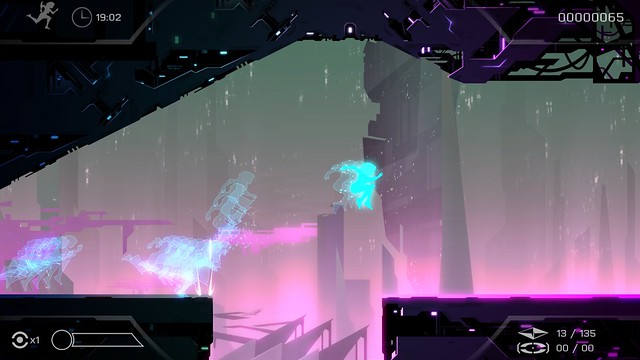


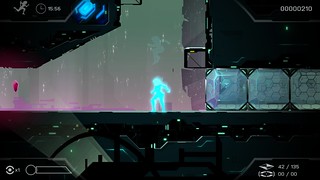











Comments are closed.
21 Comments
Loading More Comments