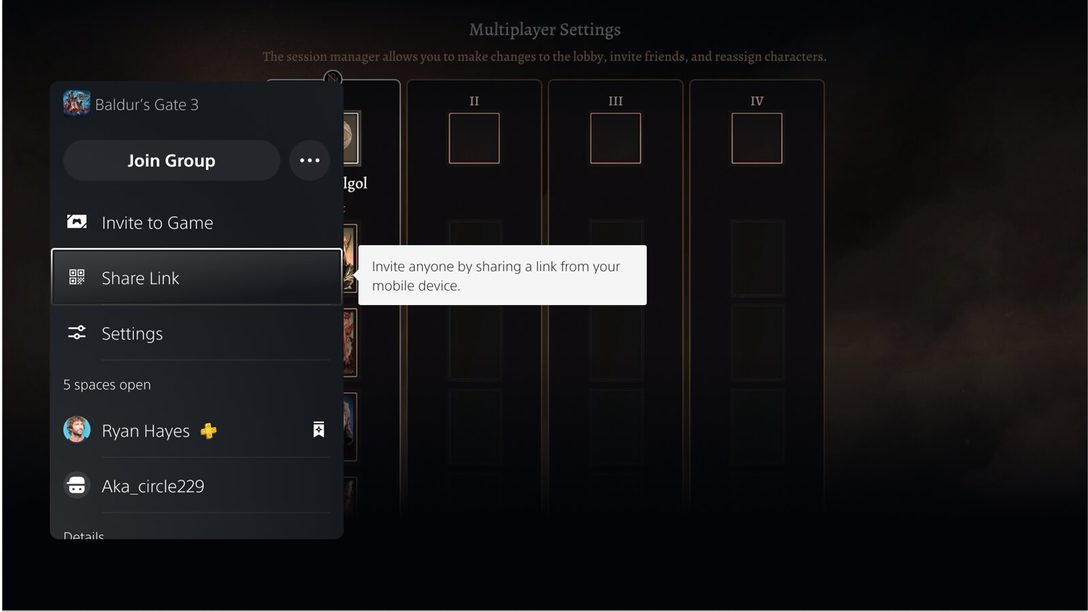
Join or invite other players through a shareable link
Update on July 23: PS5 Session Share begins gradually rolling out across the globe starting today. Please check that your PS5 is updated, and refer to our tutorial page for more details.
Also, players with U.S. and U.K. PlayStation Network accounts can now use Voice Command to open Game Help for a supported game. Simply say “Show Game Help” (or similar) to open the Game Help action card.
Note: Voice Command (Preview) is currently available in English for PS5 players with accounts registered to the U.S. and U.K.
Like so many PlayStation fans, our team loves gaming online, and we’re passionate about making it easier for you to connect with other players and form new friendships while gaming. Today, we’re excited to share that in the coming months, we’ll introduce the ability for you to generate a shareable link on your PS5 console or on PlayStation App, and send it to other PS5 players through any messaging or social media platform. By opening the link, the recipient will be able to hop into your multiplayer session even if they aren’t already friends with you on PlayStation Network.
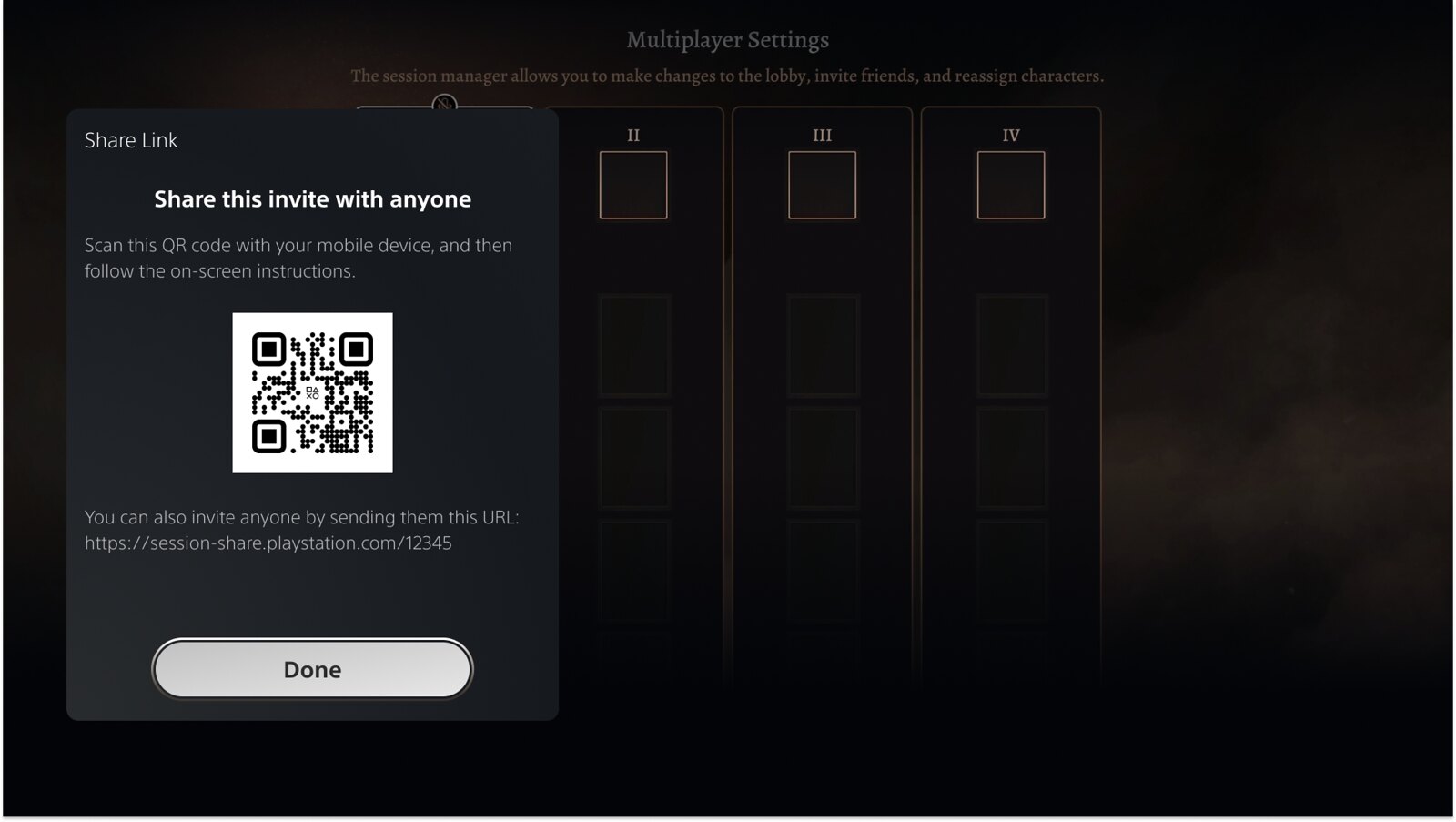
For example, if you just met some new friends on your favorite social platform, you can send them a PS5 session invite in the same chat and start playing together right away, without needing to add each other as friends on PS5 first.*
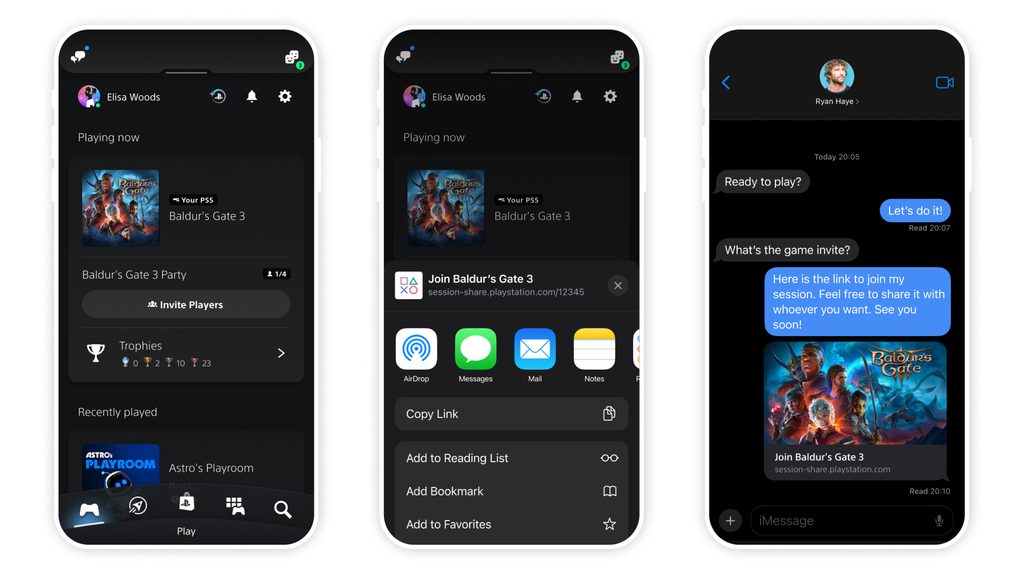
PS5 players can share a multiplayer session invite on any social platform using PlayStation App, or by scanning a QR code on their console.
This feature is designed to complement existing methods of joining a session from within a PS5 game and is consistent for any supported PS5 game. As this is a new technology, a small percentage of PS5 games may require an update to ensure the session joins will work seamlessly. We’ll collaborate with our development partners to explore the best solutions for those games.
In addition, we’ve developed a unique widget for PS5 session invites shared in Discord. The widget dynamically refreshes to show the multiplayer session status, so you’ll know if the session is still active before you join.
Finally, in the coming months we’ll also introduce the ability for you to share your or another player’s PlayStation Network profile on any messaging or social app by generating a link from PlayStation App, the PS5 console, or your web profile on PlayStation.com.
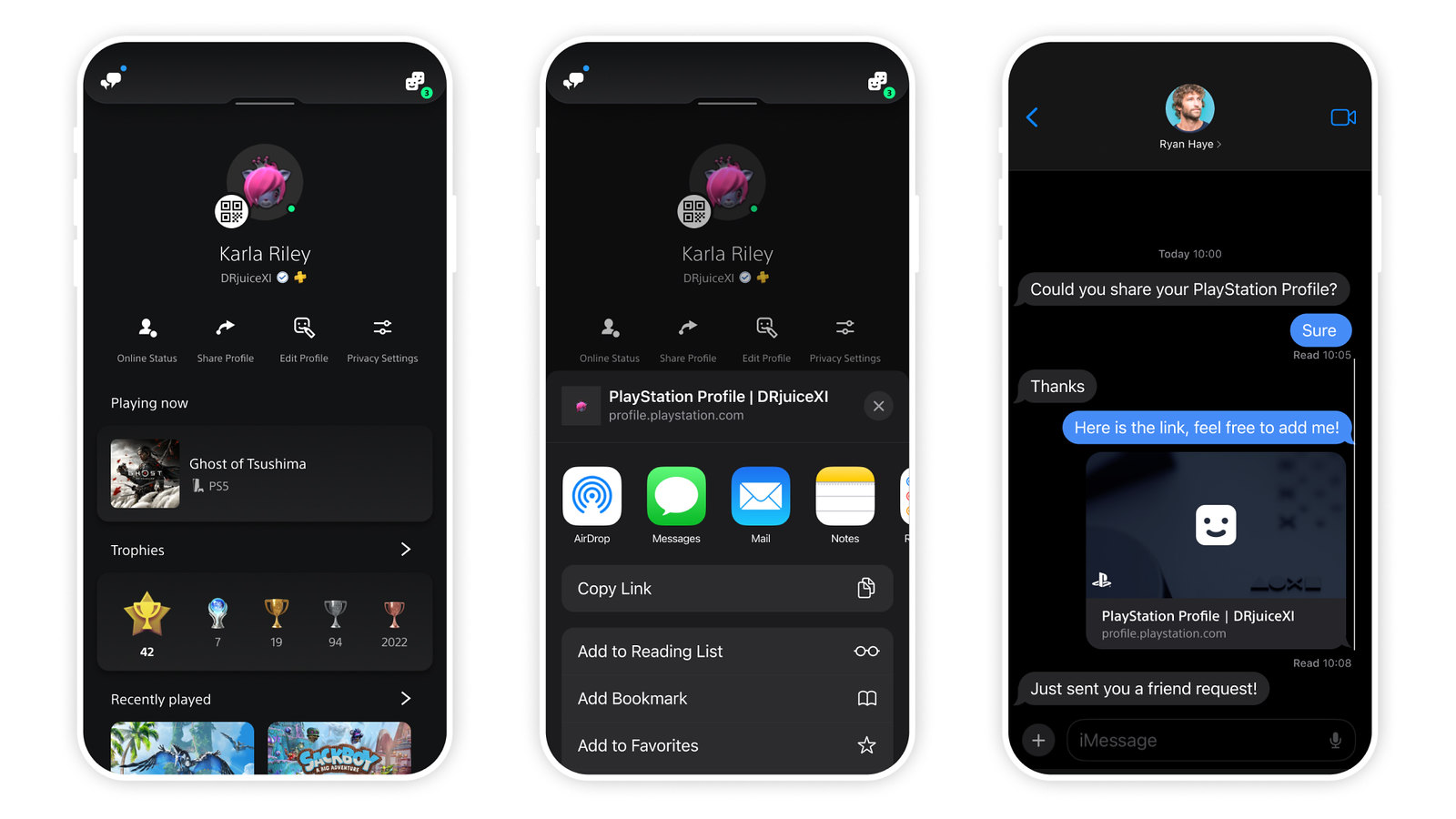
These are just a few of the steps we’re taking to make it easier for you to connect with players online and jump into multiplayer sessions together. We’re committed to ongoing innovation in this space and listening to your feedback, so let us know what you think!
*All players joining a PS5 multiplayer session must have the game installed. A PlayStation Plus subscription is required for most PS5 multiplayer games. PS4 games and other backward-compatible titles are not supported.



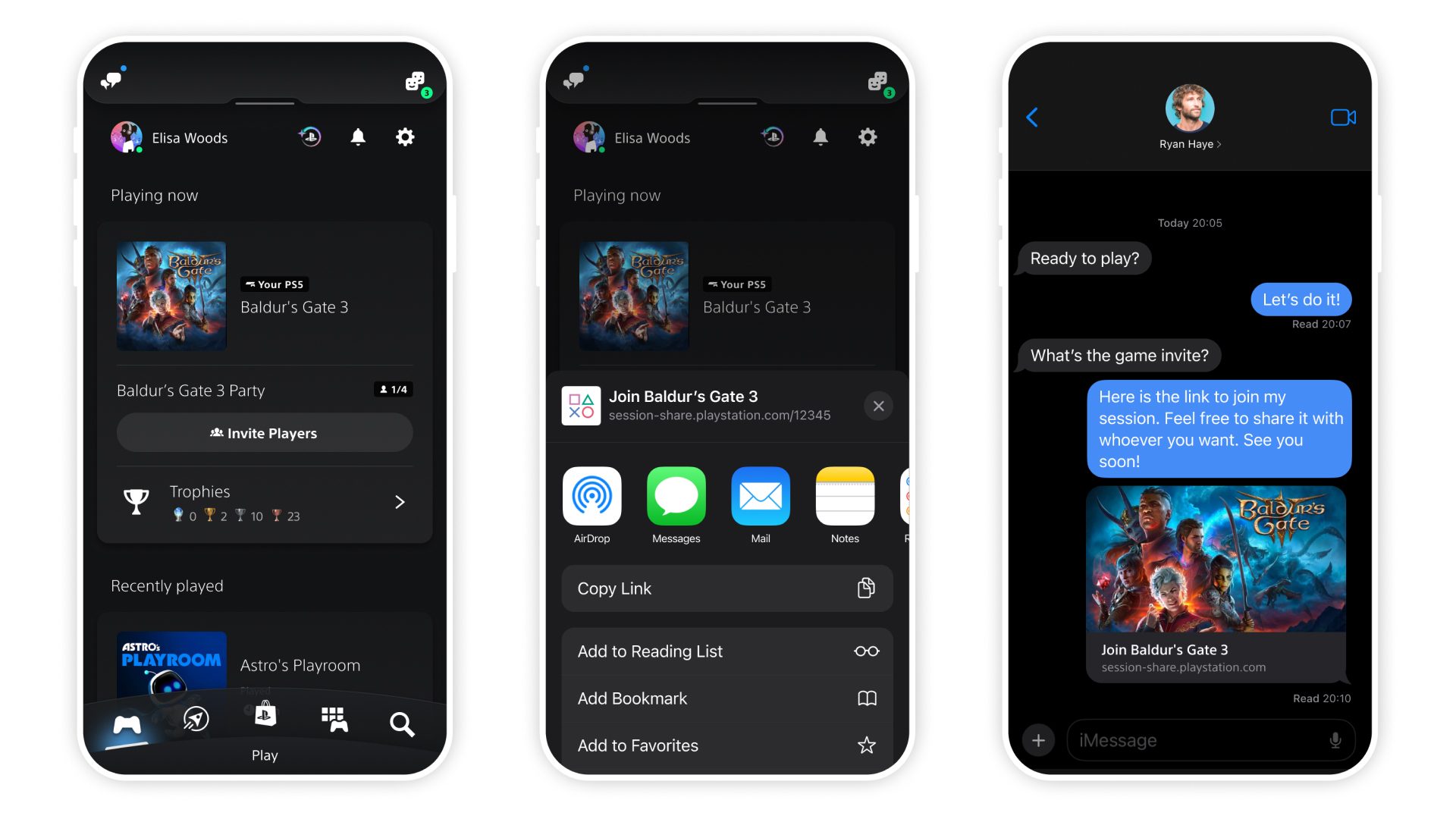
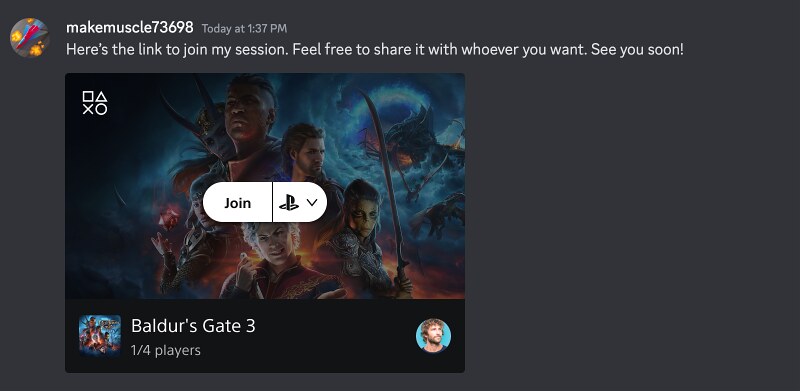








Comments are closed.
12 Comments
Loading More Comments