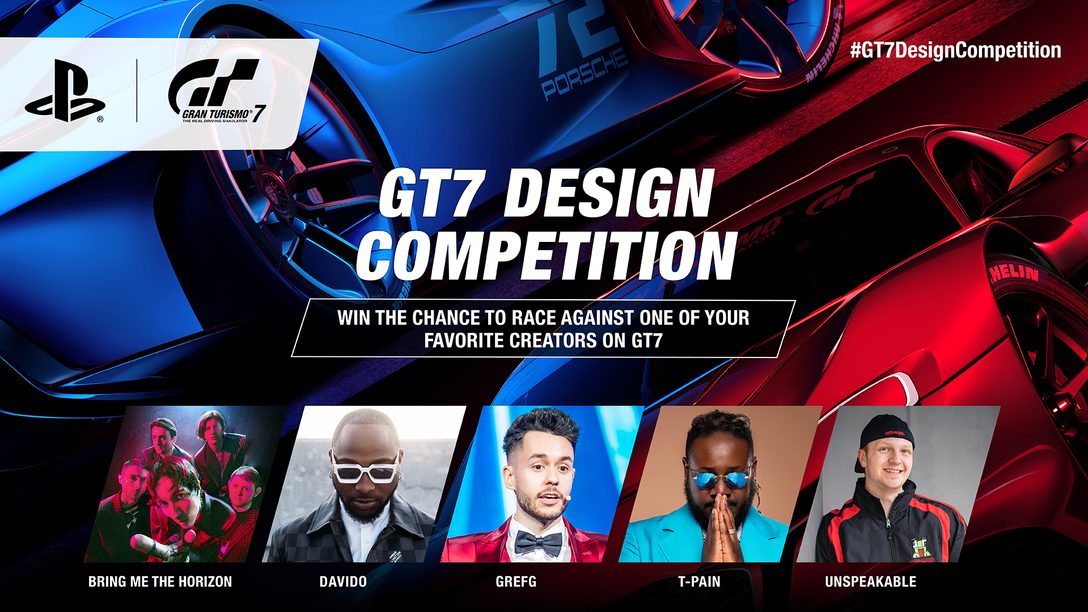
Enter to win and have your livery featured in-game.
Update: Winners have been selected.
T-Pain
Winner: Donovan Norrena
Instagram handle: @ragtop_life
Design:

Unspeakable
Winner: Fabien Tarakci
Twitter handle: @FabienEnkey
Design:

Bring Me The Horizon
Winner: Tobias Langer
Instagram Handle: mr.schnob
Design:

Grefg
Winner: Jesus Moraleja Bricio
Twitter Handle: @MrJ1009_
Design:

Davido
Winner: Paul Oladipo
Twitter Handle: @ThaLensman
Instagram Handle: @ThaLensman
Design:

In celebration of the launch of Gran Turismo 7, we’ve partnered with popular fans of the franchise to bring you the GT7 Design Competition. This is your chance to win an opportunity to race against Bring Me The Horizon, Davido, T-Pain, Unspeakable, or Grefg in GT7. And it gets better! Contest winners will have their in-game designed car livery showcased for two weeks within Gran Turismo 7.
We invite you to flex your design skills by creating a custom livery inspired by one of our featured artists or creators. To enter:
- Design a livery inspired by one of the artists or creators using the Livery Editor*
- Capture a picture of your creation using the Scapes feature* or Race Photo
- Submit your livery on Instagram and/or Twitter by tagging the artist or creator you’ve designed a livery for (Bring Me The Horizon, Davido, T-Pain, Grefg or Unspeakable) and include the hashtag #GT7DesignCompetition
It’s as simple as that, and you’re in. Each artist or creator will judge designs assigned to them and pick one custom in-game livery designer to race against. Each winning design will also be showcased in Gran Turismo 7 for two weeks.
The competition runs from now until March 23 in select countries around the world. Keep up to date with the competition and see announcements this week by following the featured artists and creators on social media.
To learn more about the competition and entry rules, please read the full terms and conditions.
To learn more about the competition and entry rules, please read the full terms and conditions.
Tips to Get Started
Wondering how to get started, or just looking for design inspiration? Here are 5 tips to help maximize your car livery design potential.
Learn basic photography tips using the My First Scapes tutorial, which displays a number of specifically selected spots and guides you through various camera controls and features.
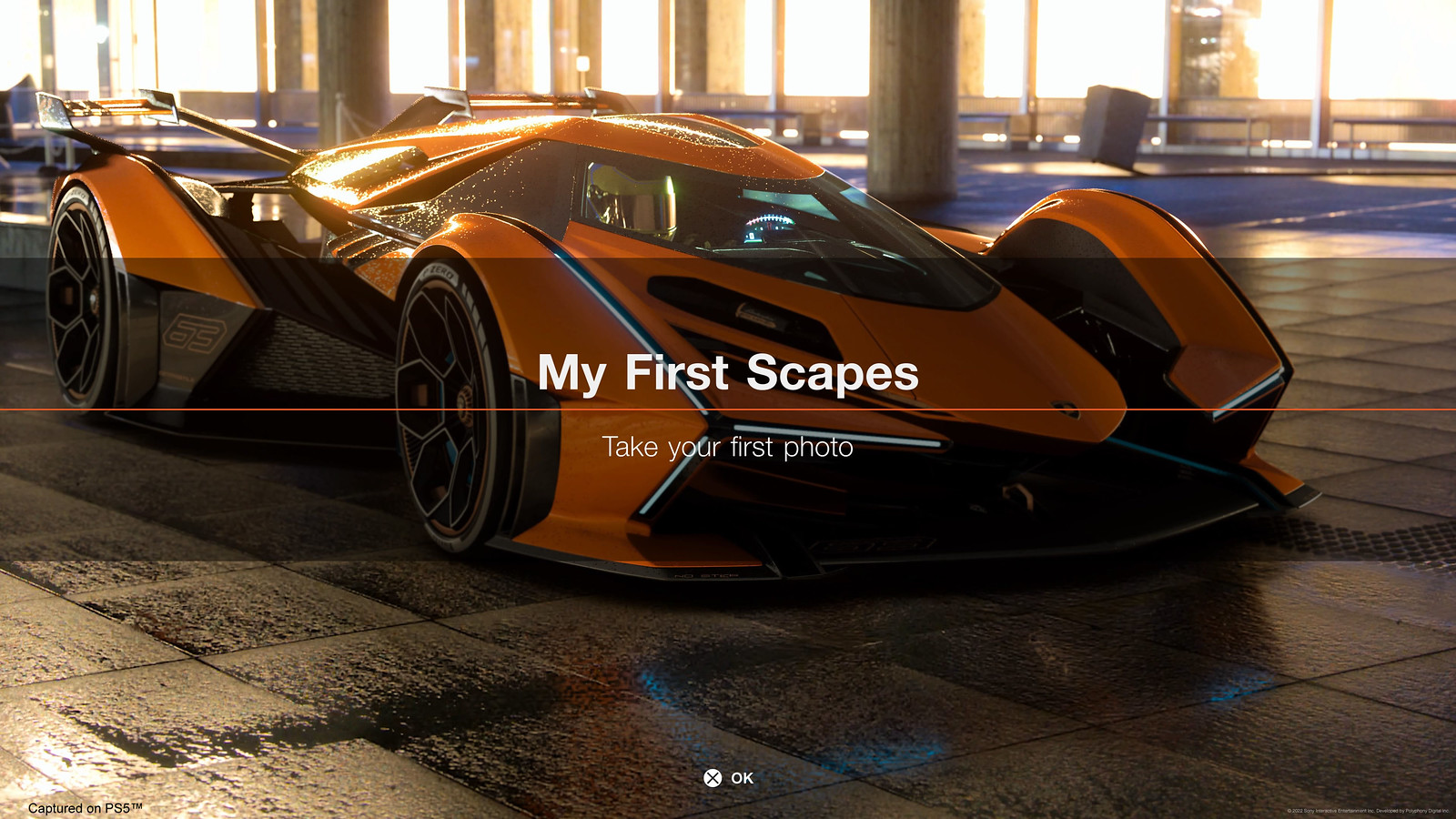
Choose from thousands of Scapes locations around the world to find the perfect setting, available Scapes include Yosemite National Park in the heart of the Sierra Nevada Mountains all the way to Dunlop Corner near the iconic Fuji International Speedway in Shizuoka, Japan.
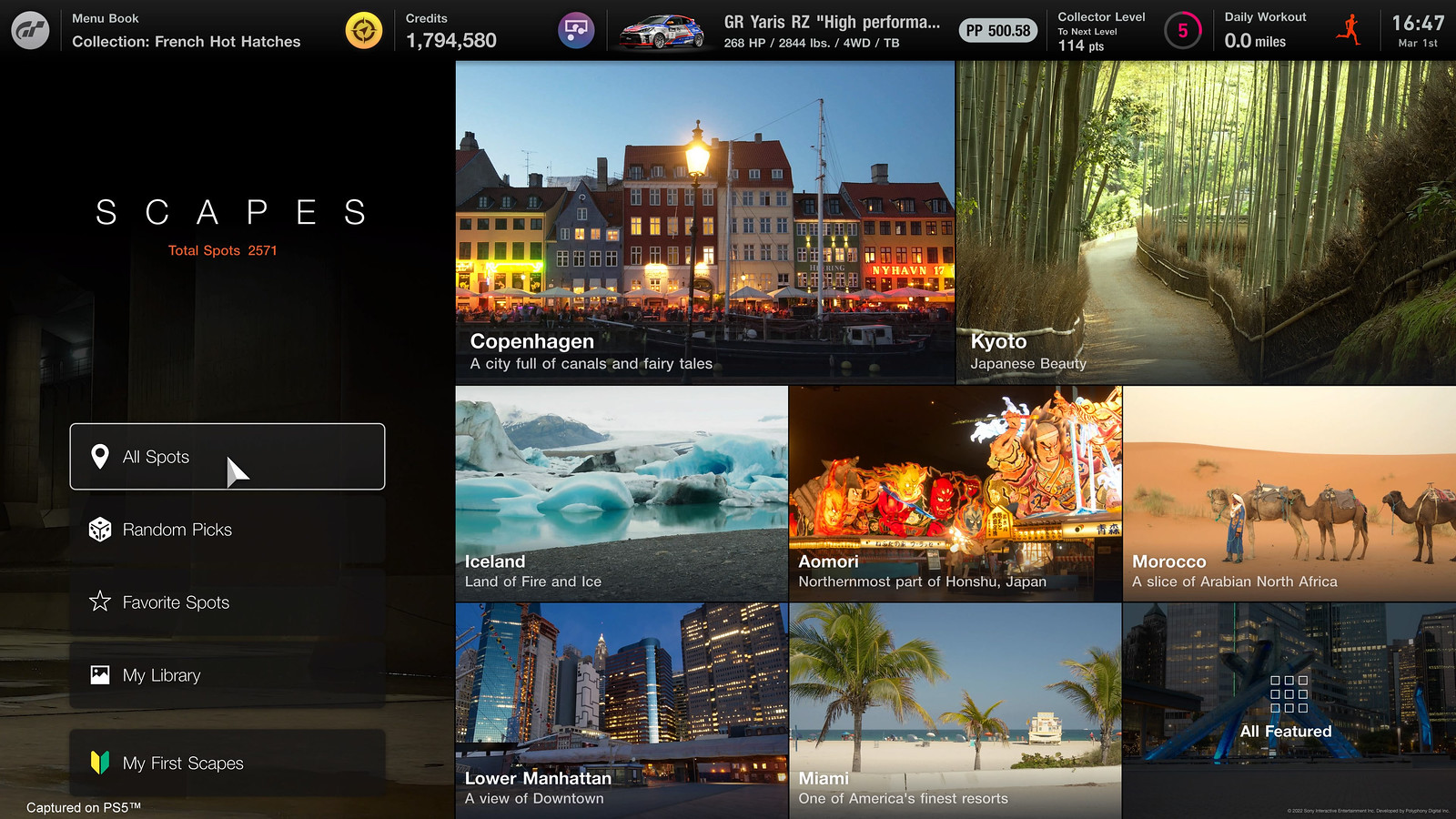
Personalize your ride by adding a decal to your car’s window and helmet visor using this new feature in the Livery Editor for GT7.

Make use of the Livery Editor’s Duplicate/Flip tools to effectively apply your decal on both sides of the car based on your preference, which is useful if you’re looking to save time and avoid the hassle of designing the other side manually.
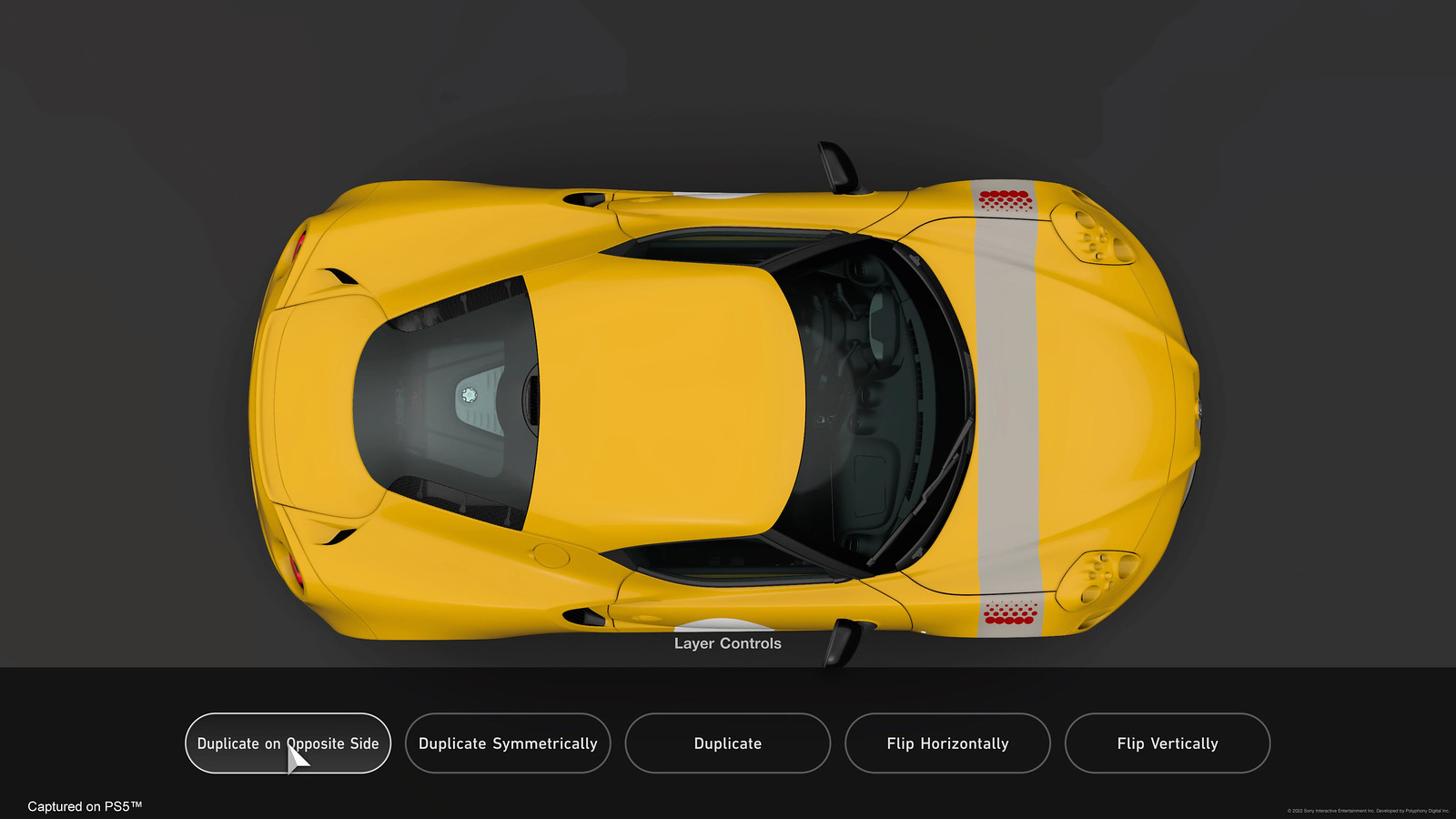
Make your mark by using the Decal Uploader feature, where you can upload your own logo and use it in-game**. For additional information, visit the Gran Turismo upload manual.

*Internet connection and game progression required to access Livery Editor and Scapes feature.
**Decal file must be in SVG format and no larger than 15kb in size.











Comments are closed.
22 Comments
Loading More Comments