
A UI expert explains the process of adapting mouse & keyboard controls for PS5, out October 21.
When we started development on Disciples: Liberation, we knew one of the biggest hurdles we’d face would be bringing a genre not that widely available on consoles to an entirely new audience of players. Taking something like a dark-fantasy-strategy RPG, a genre that had predominantly lived on the PC platform, and moving it across to the PlayStation 5 and DualSense wireless controller was a challenging but satisfying adventure, especially for a small but passionate team.
From the get-go, we knew we would only have the time and resources to focus on a single UI (user interface) philosophy and due to the game’s availability on PC, this would need to serve two completely different input methods: both the DualSense controller and a keyboard and mouse. In bringing Disciples: Liberation to the PS5, our objective was two-fold:
- Ensure veterans of the franchise didn’t feel like anything was simplified or sacrificed in making a complex dark-fantasy-strategy RPG for consoles
- Developing intuitive menus and button mapping that felt organic to the DualSense controller
As the lead UI/UX designer for the project, it was my responsibility to marry those two worlds, ensuring the game’s interface was deep and intuitive whilst perfectly in sync with the DualSense controller. Due to ongoing back issues (by spending both work and free time sitting at a desk) I have been using the DualSense controller full time when gaming on PC and PS5. I was thrilled with how well the controller worked across both platforms, so much so that I even transposed my entire UI layout from some of my favourite MMOs (no small feat!). With this unique background, I knew I was up to the task of building Disciples: Liberation as the perfect DualSense controller coupling. If I could give more accessibility to players, allowing any type of person to choose whichever input they would like to play our game, I would consider my job a success.
It was fairly early in development that we started to lean towards a virtual cursor for the in-game menus. For those that don’t know, a virtual cursor is one which players are able to freely move around the screen using the left or right analogue stick. From my experience playing other games using this same system, I knew we could come up with something really special if we spent the time considering how best we could create menus that felt at home on the PS5.
To begin, we put some time into researching a handful of previous titles that had implemented a virtual cursor in their interface and quickly noticed that a fairly fast-moving cursor that slows over buttons and interactive elements, to give players time to react and stop over them, was perfect. We also used Fitt’s Law for the menus and on-screen button interactions, a law that states that any target is harder to hit the smaller and further away it is.
Keeping this in mind, we decided the best way to virtually increase the size of a button (make a small button feel larger to the player) would be to slow down the speed of the cursor when players passed over it. For example, if the cursor moved at 100 pixels per second and the button was 200 pixels wide, it would take the player two seconds to cross it, whereas if the cursor slowed to 50 pixels per second when moved over a button, we would have just doubled the time players have to hit that button when making their selection.
Once the design was complete, I discussed it with our lead programmer, and we went to work. Two days later, we had a very convincing prototype and spent the next couple of weeks adding features to fine-tune the experience for players. This included small but significant changes such as setting a specific cursor slow-down rate on a ‘per element’ basis (so we could adjust the speed of the cursor interactions with individual buttons) background counter-scrolling (making the screen move in the opposite direction to the cursor for a virtual increase in speed), and adding a platform-specific filter to any element on the screen, allowing us to tailor the UI experience specifically to PS5 players. The filter worked much like those old red/blue “3D” glasses – the information for all platforms would always be there but if you enabled our filter, just the DualSense controller prompts would show to the player.
Having a virtual cursor also meant we could easily create layouts that felt organic and were aesthetically pleasing across all platforms. In designing the menus, we even used Fitt’s Law to tweak tiny interactions, such as having an inventory item populate from the left or the right side of the screen depending on an element’s on-screen location. This meant less travel time between a category and the first items in a player’s inventory list, and resulted in a really satisfying, buttery-smooth user experience.
In terms of gameplay, we applied a similar philosophy, ensuring that core actions were easily accessible via the buttons on the DualSense controller. In game, moving and zooming the camera during combat and assigning actions to your units all feels very natural and we also added button shortcuts to actions that could be repetitive or that may have the player move their cursor back and forth across large swathes of the screen. Instead, players would have the choice to either select the button using the virtual cursor or use one of the DualSense controller’s face buttons to upgrade an item or skip a results screen. Our QA was pretty happy with that one.
Designing Disciples: Liberation for the DualSense was a unique challenge but I’m extremely proud of the game and can’t wait to hear what PlayStation players think when it launches on October 21.






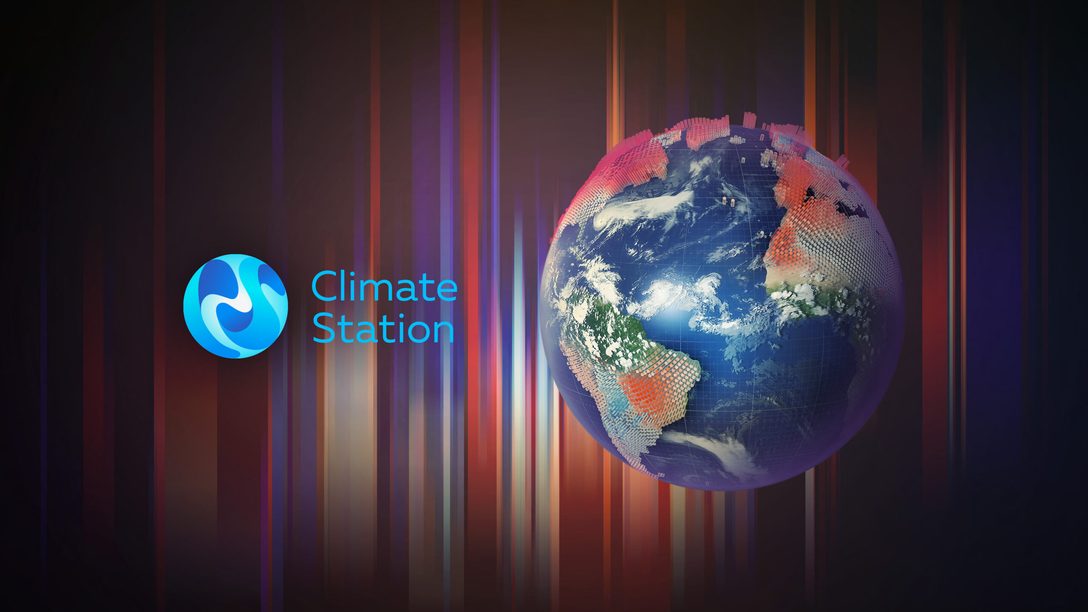
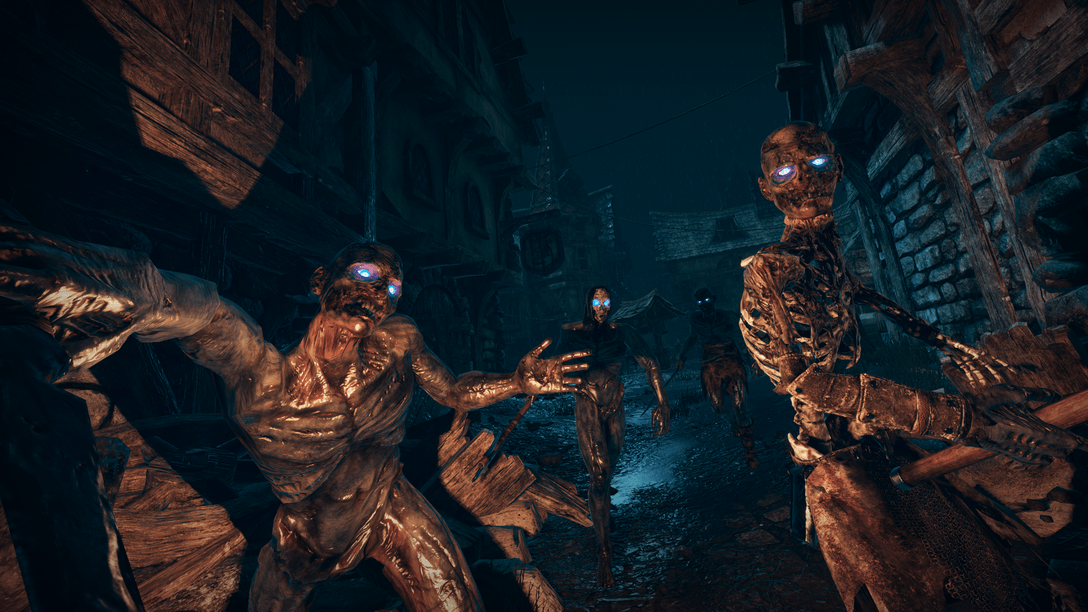






Comments are closed.
12 Comments
Loading More Comments