
First major PS5 console update lets you store PS5 games on USB extended storage, share gameplay across PS5 and PS4 consoles, and more.
The first major system software update for the PS5 console is rolling out globally tomorrow, and it’s packed with new features and improvements. Our team is passionate about enhancing your experience on PlayStation in every possible way, so here’s a glimpse at what’s coming for PS5, PS4, and PlayStation App:
PS5 Storage Expansion and Management
- Store PS5 Games on Compatible External USB Drives.* With this feature, you can now transfer your PS5 games to USB extended storage from your console’s internal storage. It’s a great way to extend the storage capabilities of your PS5 console, and you can seamlessly copy your PS5 games back to the console’s internal storage when you’re ready to play. It is faster to reinstall PS5 games from USB extended storage than to re-download or copy them from a disc.
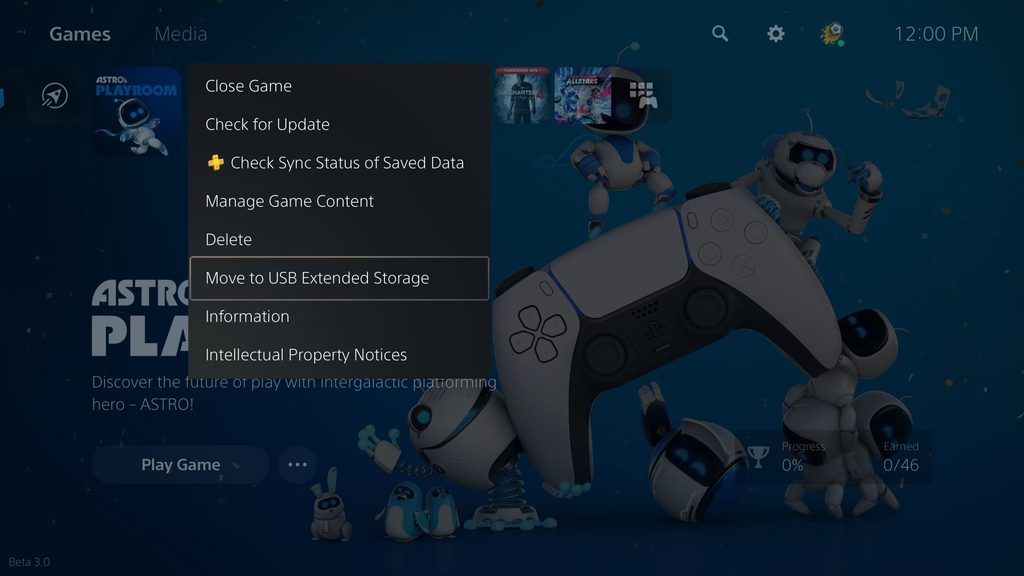
- Because PS5 games are designed to take advantage of the console’s ultra high-speed SSD, PS5 titles can’t be played from USB extended storage. PS5 titles also cannot be directly downloaded to USB extended storage. However, games that you transfer or copy back to internal storage will automatically update when applicable. In addition, you can select which game modes you want to install (such as campaign or multiplayer) for select titles that support the option.
- For tips on using USB extended storage on PS5, including storage device requirements, please visit: https://www.playstation.com/en-us/support/hardware/ps5-extended-storage/.
As previously announced, the PS5 console will support storage expansion via M.2 drives in the future. We’re currently working on this feature and will keep you posted with any updates on PlayStation Blog.
New Social Features for PS4 and PS5 Consoles
- Cross-generation Share Play. PS4 and PS5 players can now Share Play together while chatting in parties. This means PS5 console users can let their friends on PS4 consoles view their game screen, or even try out the PS5 games through Share Play, and vice versa. Options include the ability to share your screen with a friend, pass your controller virtually to a friend, or pass a second controller virtually to play co-op games together.

- Request to Join Game Session. A selection of your friends’ joinable game sessions will now appear on both PS5 and PS4 consoles, allowing for more gameplay opportunities together. The “Request to Join” option also serves as a shortcut to sending a game invite, reducing the time it takes for you to get into games with friends. Through the Privacy Settings menu, you can modify who can interact with you through parties, games and messages.
Enhanced Control and Personalization Options for PS5 Consoles
- Improved Game Base. The Game Base menu has been improved for quicker access to important content and features. You can now easily switch between Parties and Friends to start chatting with your existing parties or see what each of your online friends is up to. In addition, you can turn notifications on or off for each of the parties you’re in.

- Disable Game Chat or Adjust Players’ Volume. You can now quickly disable in-game chat, which turns off your mic audio and the voice audio of other players. Additionally, you can easily adjust the individual voice chat volume of other players in the same chat so you don’t have to ask your friends to lower or increase their mic volume each time.
- Game Update Pre-download. Once it’s enabled by developers, title updates for games will pre-download to your console if the “automatic updates” setting is enabled and your console is on or in rest mode. This will let you start playing the latest version of a game immediately after the update’s release.
- Customize Game Library. With the ability to hide games from view, it’s now easier to find content and personalize your view of your game library.
- Screen Zoom. You can now adjust the magnification of the screen to suit your preference from the Settings menu.
- New Trophy Settings and Stats Screen. The level of trophies that results in automatic capture of a screenshot or video clip can now be customized — so you can now choose to only capture and save images/videos of moments when you earn higher-grade trophies, like Gold or Platinum. We’re also introducing a new player Trophy Stats screen, where you can check out the summary of your trophy level and status at a glance.

Image cropped to showcase new Trophy Stats screen
New Features for PlayStation App
We’re also introducing a myriad of new features for PlayStation App to make it easier than ever to connect with your console experience remotely. Recently, we introduced the ability to save products in a wishlist, get notifications when your friends are online, and change your console online status. In the coming weeks, we’ll be rolling out even more, including the ability to join a multiplayer session on PS5 from the app, manage your PS5 console storage, compare trophy collections with friends, and sort and filter products shown in the PlayStation Store. You can download PlayStation App for free from Google Play and the App Store.
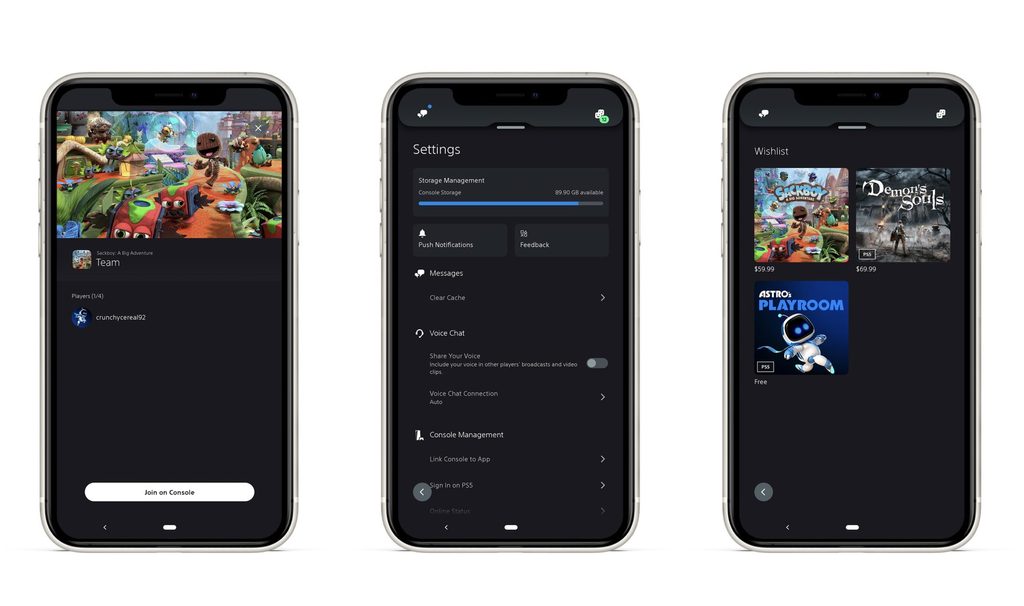
We’re only scratching the surface of the many updates and improvements we’ve made across PS5, PS4, and PS App, so check them out and let us know what you think!
*For external USB drive compatibility requirements, visit: https://www.playstation.com/en-us/support/hardware/ps5-extended-storage/.
















the library options are welcome. Good way to hide demos from the list, and I can use it to hide games I’ve finished and wont be returning to.
Downloaded the update for my ps4. The update resetting my ps4 had made my 4TB Extended Hard Drive need to be repaired. Hahaha now my system says it “Doesn’t support this file drive” What a Joke, spent hours downloading COD MW and to think I was going to buy Cold War later today!!! TRASH
Now try it on your PS5. :D