
Like the game itself, Pixelopus' photo mode implementation acts as an approachable canvas for artistic expression.
Concrete Genie, the second release from San Mateo-based studio Pixelopus, is out now on PS4! The PlayStation.Blog team is still playing through the game, mostly because we can’t help stopping every two minutes to snap images of Ash and his colorful friends on their journey to restore color and life to the town of Denska.
Concrete Genie’s Photo Mode has the bells and whistles you’d expect: temperature, contrast, vignette, depth of field, rotation sliders, and more are all present and accounted for. When composing many of the shots below, I actually found that outside of tweaking the temperature and enabling depth of field, I didn’t need to change much to capture a stunning image. Speaking of stunning, I took these photos on PS4 Pro — feel free to click through on each one to view the full image.
The “replay” function shines here, too: Simply hit the Square button while in Photo Mode and watch a replay of your art appear on your concrete canvas piece-by-piece before your very eyes. Panning the camera during the replay can make for some interesting shots — I’d love to see what some of the talented videographers out there can come up with!
Expect this gallery to expand as we play through the rest of the game. Of course, we’d love to see your shots as well! To that effect, the star of this week’s edition of just so happens to be Concrete Genie, so go ahead and start sharing those captures on Twitter with #PSBlog and #PS4Share now — your photos might just end up on this here Blog!











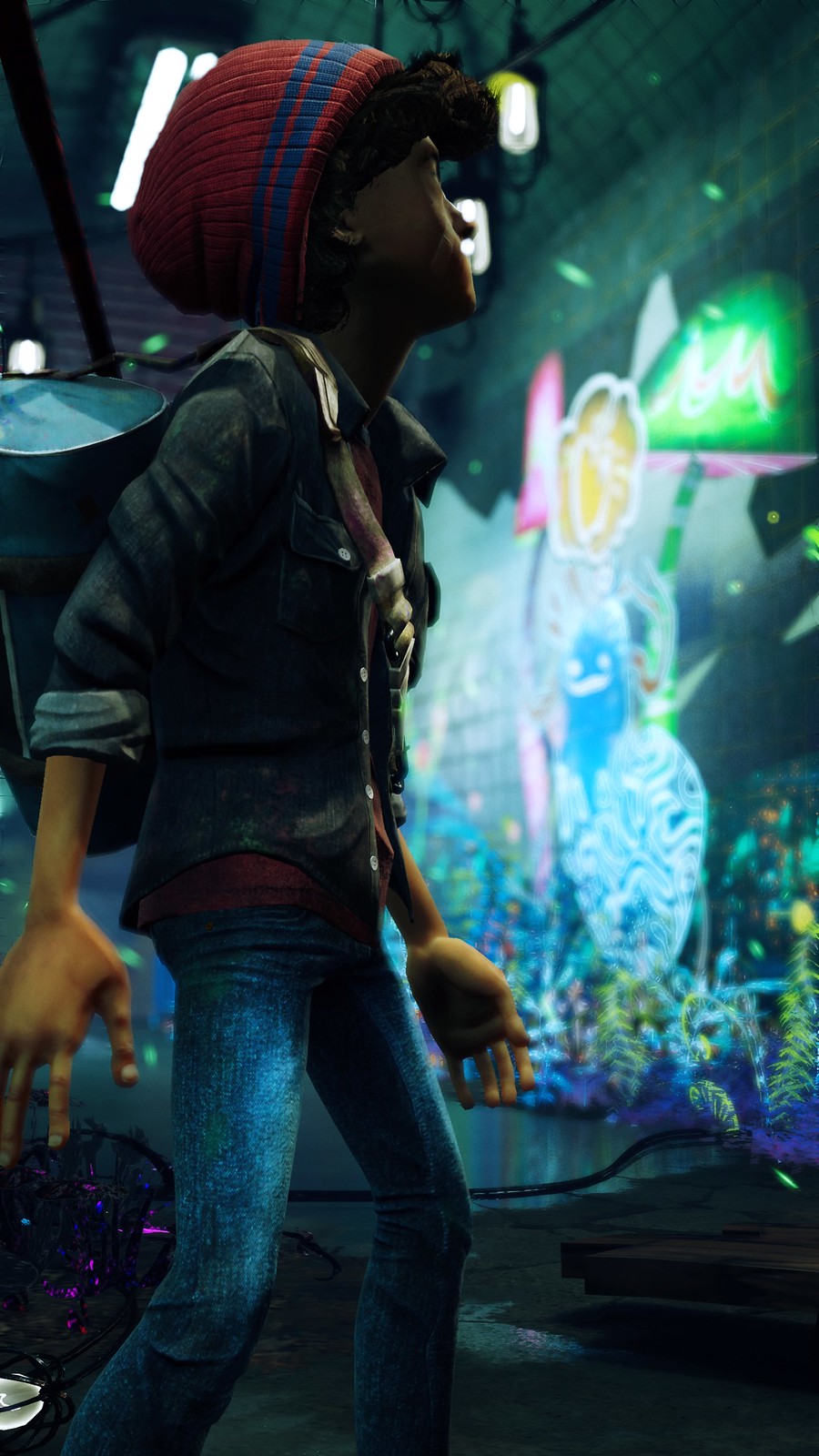



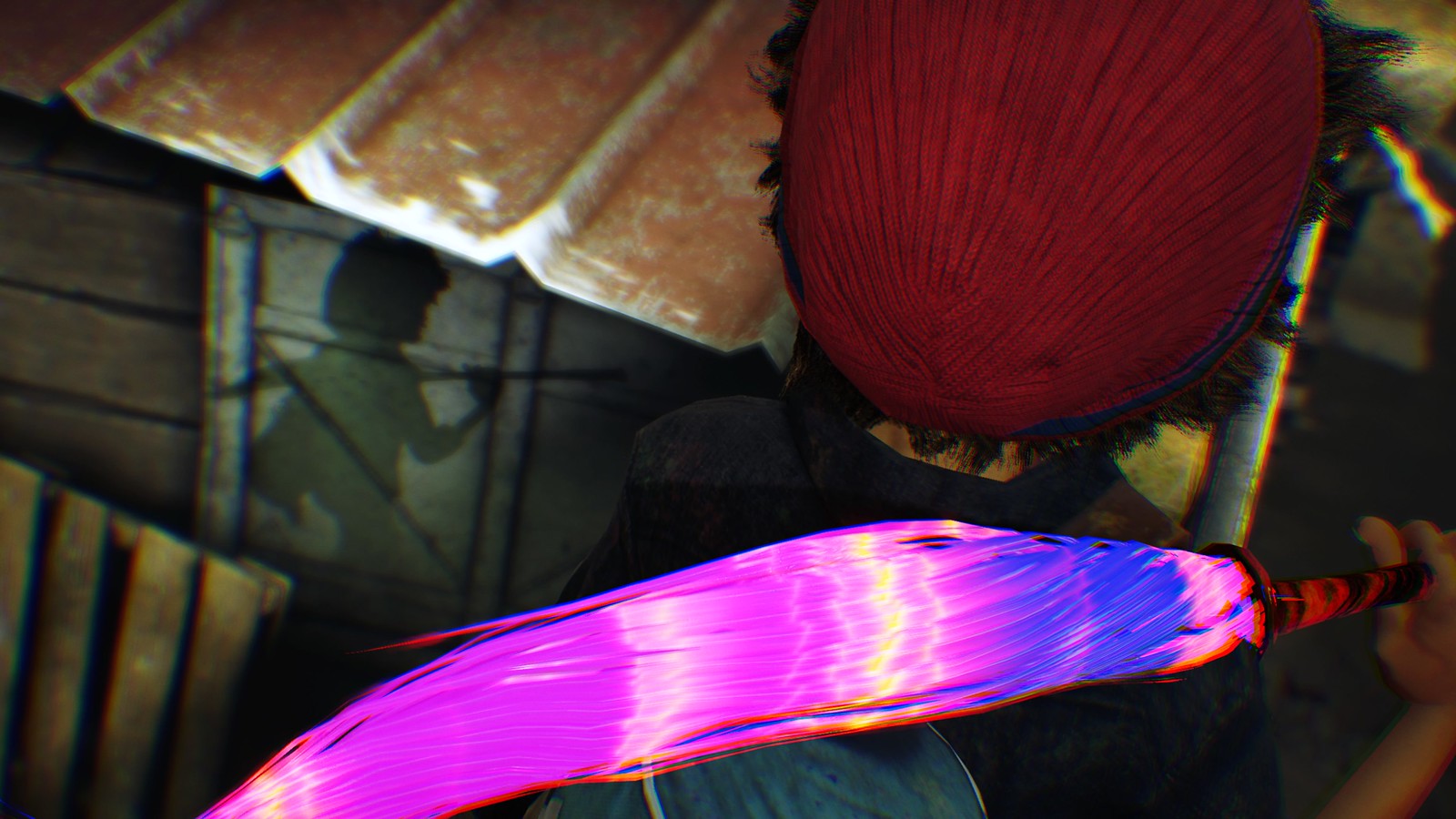








Comments are closed.
3 Comments
Loading More Comments