
New UI update enhances discoverability across Netflix, Hulu, PlayStation Vue, YouTube, and more.
Starting today, the TV & Video experience on PlayStation 4 is getting a complete refresh in the U.S. The new design puts content front and center, making it easier for you to discover and watch the best movies and TV shows available across your favorite streaming services, such as Netflix, Prime Video, Hulu, and YouTube, in addition to PlayStation Video and PlayStation Vue. Canadians will also enjoy the same refreshed interface with access to streaming services like Netflix, Prime Video, YouTube, and Crunchyroll, in addition to PlayStation Video.
- Browse in one place – You can now find trending content or discover new movies, TV shows, live TV events and user-generated content from your favorite video services in a single place, without jumping in and out of apps. TV & Video is now a central destination for exploring content and easily renting, purchasing, or subscribing to services that give you access to the content you want to watch.
- Featured and Spotlight categories – The ‘Featured’ section shows you a mix of the best content from various video services. We also have a ‘Spotlight’ section that shows you popular content based on a rotating theme, such as “Superheroes” or “Award Season.”
- Personalized YouTube experience – You can link your YouTube account to your PlayStation Network account to get personalized recommendations in the YouTube section. Personalized recommendations for other services are coming soon too!
- Currently trending live channels on PlayStation Vue – The PlayStation Vue section shows you live channels that are most popular now in your area. PS Vue subscribers get one-click access to the livestreams and the content shown will be tailored to your subscription plan.
- Direct app access – With the updated interface, you still have fast access to the video apps you use most, a full list of all available video services, and your PlayStation Store video library in ‘My Videos.’
We hope you enjoy the new look and feel of the PS4 system’s TV & Video experience, and we’ll continue to update with additional features… so stay tuned and keep checking back!




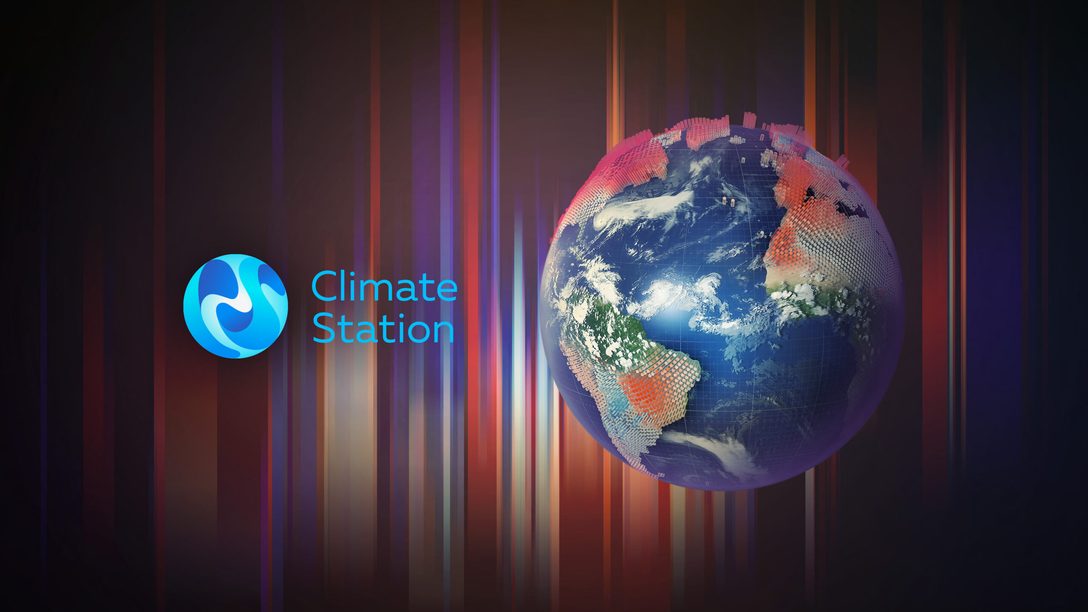
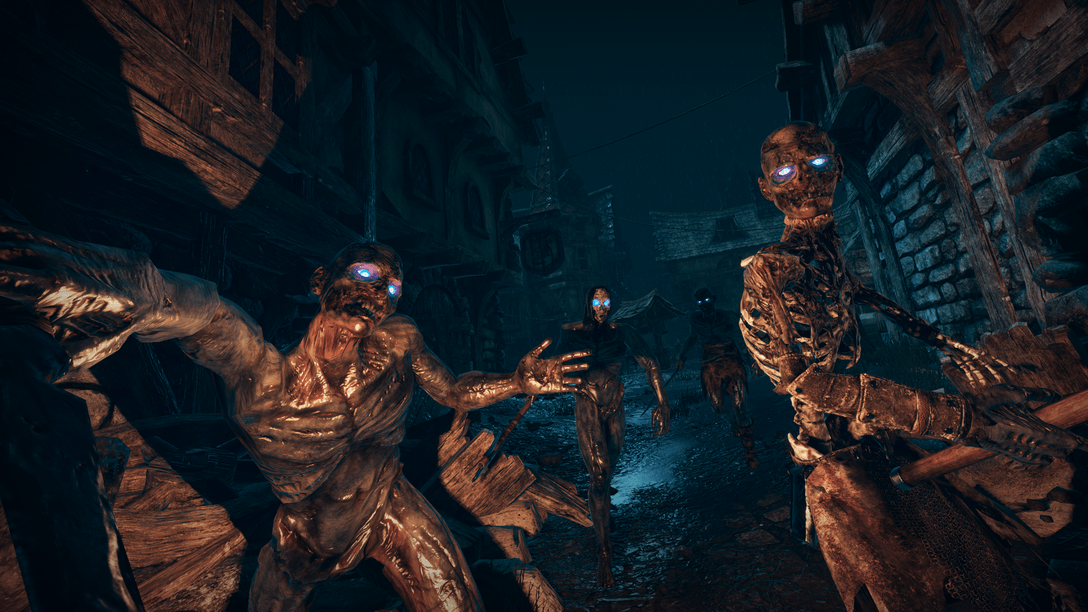






Comments are closed.
210 Comments
Loading More Comments