
Access key PSN features from a web browser: Find friends, edit your PSN profile, view Trophies and more from your PC, Mac, mobile phone or tablet.
Today we’re happy to announce the launch of My PlayStation, a new social destination on web. Conveniently access and engage with key PlayStation Network features on PC, Mac, mobile phones and tablets. It’s a great way to stay tapped in with your friends and the PlayStation community when you’re away from your PlayStation 4.
Here are some things you can do on web with My PlayStation:
- Find Friends
- Edit your Profile
- View you and your Friends’ Trophies
- Send and manage Friend requests
- Send Messages
And you can access My PlayStation in multiple ways:
- Click on the My PlayStation link in the navigation bar at the top right of playstation.com
- Sign In to playstation.com, click on your profile image in the navigation bar, and click on your name in the dropdown menu
- Go directly to My PlayStation by visiting my.playstation.com
My PlayStation works with most major web browsers on Windows 10, MacOS 10, iOS 10 or above, Android 5 or above.
The website is already up and running, so go check it out! Our goal is to bring you a compelling social experience even when you’re away from your console. We’ll continue to enhance and add more features to My PlayStation on a regular basis, so make sure to keep checking in.



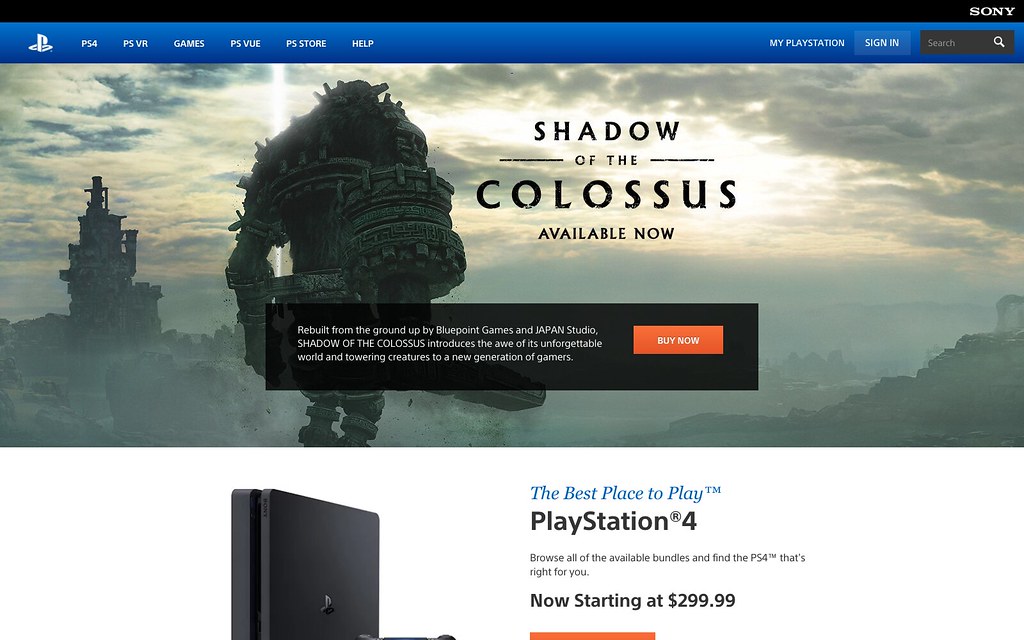
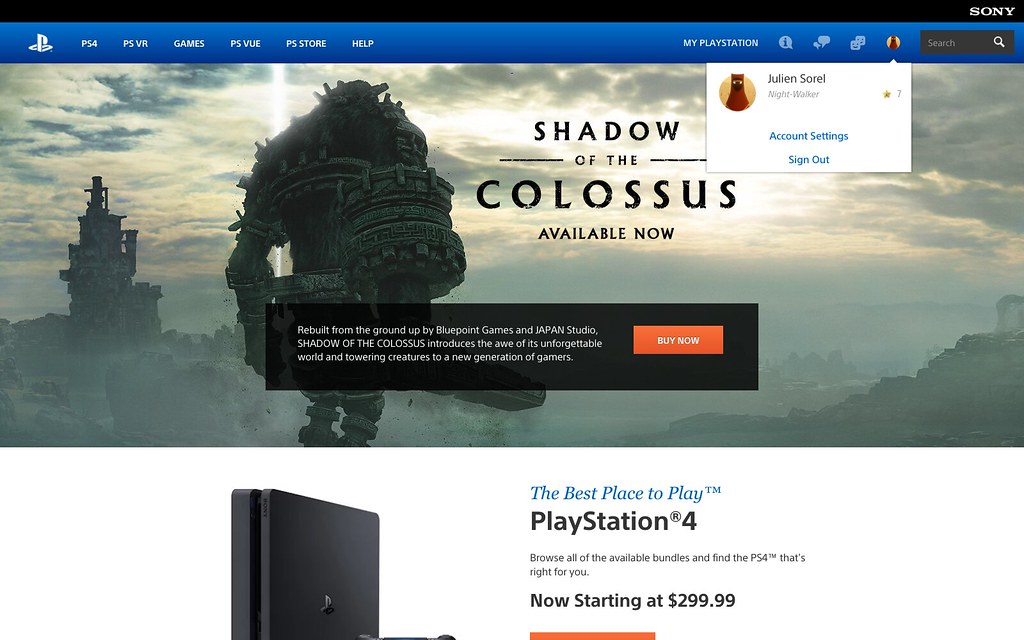








Comments are closed.
62 Comments
Loading More Comments