
Here's how to transfer your demo save over to the full game.
The wait is over — Gran Turismo Sport is finally here!
Built from the ground up for PS4, GT Sport is Polyphony’s most ambitious undertaking as it utilizes the latest form of technologies to deliver a true “Real Driving Simulator.” We can’t wait for our GT fans to start racing this week
For those that participated in the GT Sport Limited Time Demo, it gave our fans a chance to experience a taste of Sport, Campaign, and Arcade mode. New features to the series including Scapes Photography and Custom Livery Editor were also available for the very first time.
It also allows you to transfer your hard earned in-game credits (up to 1,000,000 in-game credit) and unlocked vehicles from the demo to the full game starting today!
To transfer your demo save data to the full game, simply follow the instructions below:
- Upon PS4 power up, on the main menu, select GT Sport to load the game (Note — You must be logged in as the User Profile used for the limited time demo.)
- On the GT Sport main menu, an on-screen message will appear asking you to confirm save transfer of the limited time demo to full game.
- Select Yes, and a second confirmation of carry over data will appear:
- Transfer successful!



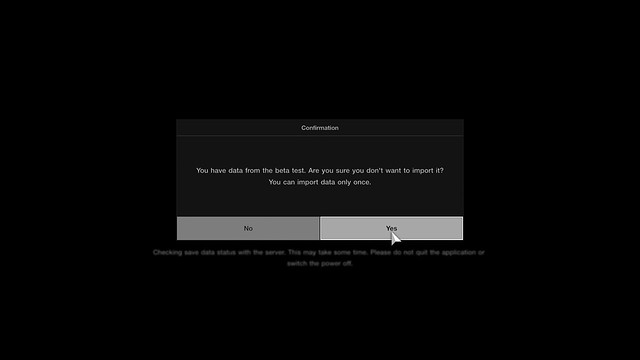










Comments are closed.
32 Comments
Loading More Comments