
It’s really exciting to finally bring the Defense Grid franchise to the world of PlayStation! With the release of Defense Grid 2 on PS4, we now get to share the balance, polish, and creativity that has made Defense Grid famous. It’s considered one of the very best Tower Defense games ever built and we now get to share a new experience with a new set of players — and on a great next-generation platform.
To take on this challenge, we looked closely at how Defense Grid 2 could be its very best on PS4. All the key game features are here, of course: the full story campaign with 21 levels, extensive challenge modes with hundreds of towers and aliens all active at once, smooth performance, great control and response, superfast load times, and dynamic music, voice acting and story that gives a Defense Grid campaign its character and ambiance.
When we brought multiplayer to Defense Grid 2, its integration with the PlayStation Network really shined. Not only does Defense Grid 2 make it easy to invite a friend or search for a particular game type you’d like to play, but if that friend isn’t quite ready, or others aren’t yet looking for the exact same game type you want to play, we let you play the game while waiting, and give you an indicator saying that your game search is still ongoing in the background. Once a match is found, or your friend has joined you, we automatically save your single player game in progress and drop you right into your multiplayer game.
PS4 supports all the modes we wanted to have in Defense Grid 2. There’s DG Fighter, our competitive mode that has two players simultaneously protecting their cores while sending defeated aliens over to the other player to deal with. It can become very competitive and very frantic quickly. Doubles mode sees you and another online player tackling any mode in the game together cooperatively. Coordinated Defense — our hybrid cooperative / competitive mode — also makes an appearance on PSN.
Thanks to PSN, we were able to use certain cool features to create individualized friend leaderboards and show them to you on various menu screens. It’s easy to see if you’re first, second, or maybe even last amongst your group of friends on a particular map, mode, difficulty or type. There are thousands of ways to play a level in Defense Grid 2 and we have you covered with a leaderboard for every type and icons to show which difficulty mode a score was achieved on.
Of course, two controller couch play is supported in Defense Grid 2. All the Doubles and Coordinated Defense modes are supported for couch play with both players playing on the same screen for fast performance and a fun two player experience. Take on the full campaign together just by activating the second controller as you play. It’s all very simple and elegant on PS4 and we had a fun time crafting the features to fit the platform perfectly.
As you dive deeper into Defense Grid 2’s feature set, you’ll see that the extra memory and horsepower on PS4 helped us create dynamic maps where levels actually move and add in tower build squares as you play, or give you the option to spend resources to move sections of the map around or add in new places to build towers and fight back the incoming alien invaders.
You’ll even see some new modes where we give you the power to augment your towers of destruction with a cursor that does damage to the aliens directly, but also ends up speeding them up as a side effect, perhaps getting them to the cores or the exit faster. Do be careful with all that power.
We hope you enjoy playing Defense Grid 2 on PS4 as much as we have enjoyed building it for you, and we hope you have a tremendous amount of enjoyment and entertainment as you beat back the alien menace and protect the cores!
— Jeff Pobst & John Daud








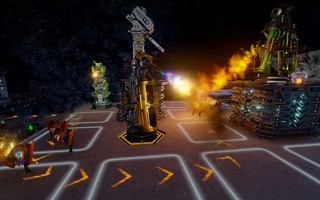








Comments are closed.
13 Comments
Loading More Comments