
Formally announced at PlayStation’s E3 2011 press conference, the upcoming PlayStation Move Pack for LittleBigPlanet 2 will greatly expand the game’s already prodigious creation suite and add countless new gameplay variants. Based on my hands-on time, PlayStation Move support radically evolves the gameplay possibilities of LittleBigPlanet 2, whether it’s flinging and manipulating objects using the new Brain Crane power-up, creating outlandish Move-focused minigames from scratch, or animating characters and props by recording your PlayStation Move gestures.
“It’s the biggest update we’ve ever done,” Media Molecule’s Level Design Lead Kengo Kurimoto told me during a guided tour of the update last week in New York City.
When the Move Pack hits PSN this September, LBP2 owners will find six new Story levels in a Move-focused mini-campaign that picks up where LBP2 left off. One of the most significant gameplay enhancements comes as a potent new power-up called the Brain Crane. Like a telepathic revamp of the Power Gloves, the Brain Crane enables Sackboy to pick up and manipulate objects with nothing but the power of his tiny sawdust mind. You aim the Brain Crane by aiming the PlayStation Move and grab an object by pulling the trigger. Once the object is firmly in your grasp you can tug, lift, or wrench it to your heart’s content. The Brain Crane opens up inventive gameplay opportunities: yanking open weighted gates to solve puzzles, tugging spring-loaded platforms to make high jumps, or flinging your co-op comrade into a magma pit because…well, just because.
PSB: How early in the production of LittleBigPlanet 2 did you think about PlayStation Move support?
Kengo Kurimoto, Level Design Lead, Media Molecule: “We were very aware of it. It would’ve been nice to include it in LittleBigPlanet 2 from the start, but time constraints made that difficult. So we made Sackboy’s Prehistoric Moves as well, which was a demo to show what we could do with PlayStation Move. But the LittleBigPlanet 2 Move Pack is the full shebang…It took a lot of iteration. We had so many ideas…we went through and picked the best of them for the Move pack”
Sackboy’s six-level Story is orbited by a constellation of Move-enabled minigames that leverage the Move in wildly different ways. In my favorite minigame “Fast Food,” I tilted and twisted the PlayStation Move in order to guide a ball through an elaborate maze studded with traps and gadgets. The tilt control felt vastly more responsive and consistent than similar labyrinth games I’ve played on mobile phones, while the arcadey mechanics and chirping audio made it feel like a slower-paced game of Pachinko played with one ball.
I was also impressed by “Defence Mechanism,” a simple tower defense game that leveraged the Move’s precision cursor functions. A horde of enemies slowly advanced to the center of the screen and my helpless Sackbot buddies. Using the Move, I erected electrical barriers by placing lightbulbs into sockets strewn around several enemy paths. “It gets fiendishly difficult later,” Kurimoto cautioned me…and he wasn’t kidding.
I also played a deceptively simplistic puzzle game that showed shades of Rube Goldberg called “The Tail of Claude the Field Mouse.” The goal is simple: land a ball in a cup at the bottom of the screen by moving levers, tilting platforms, and arranging other objects. In a multiplayer-focused party game, I competed with Kurimoto to line up colored squares and detonate them. After only a few minutes of gameplay, it was clear to me that the Move Pack open up quite a few new gameplay genres that wouldn’t be practical when played with an analog stick. “For these kinds of games,” Kurimoto noted, “being able to move the cursor quickly and accurately is key. And the Move is sophisticated, with a lot of sensitive sensors.”
The fan-favorite Create mode is also getting a big overhaul to tap into Move’s motion capabilities. First things first, though. Using the PlayStation Move in the Create mode won’t allow you to magically draw platforms or geometry at will — for that level of ease, you’ll have to wait for LittleBigPlanet to make its touchscreen-friendly PS Vita debut. Instead, what you’ll get is a heap of potent new tools that tap into every command that Move supports: pointing, rotating, twisting, tilting, shaking, swinging, and practically anything else you can think of.
The key lies in the Moveinator, modeled off LBP2’s Controlinator in that it enables you to assign actions to every button and function of the PS Move — buttons, tilting, pointing — using a kid-friendly visual programming style. Kurimoto demonstrated the Moveinator flexibility by building a working, steerable cardboard rocketship (complete with laser cannon!) in less than 30 seconds. “One of the most powerful things about LittleBigPlanet 2 is the intercompatibility of the tools,” Kurimoto said. “They all work with each other.”
Other details abound. A new Move Cursor gadget will make lightgun-style games a breeze to design, the Move Recorder function enables you to record a gesture and apply it to any object (digital puppeteering, anyone?), and a Sticker Creator mode turns your Move into a paint brush for designing custom art.
After my demo ended, I was left with the feeling that I had only scratched the surface of what will be possible with LBP2’s Move Pack when it hits PSN this September. What new feature are you most interested in experimenting with? Leave your top picks in the comments!



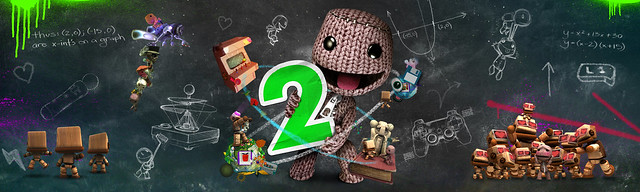


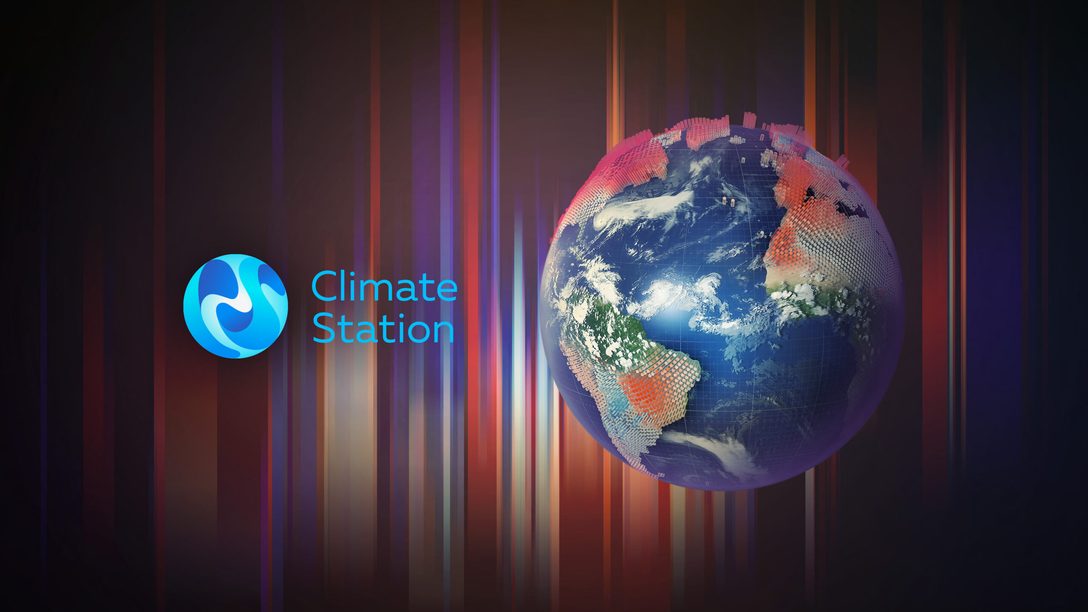
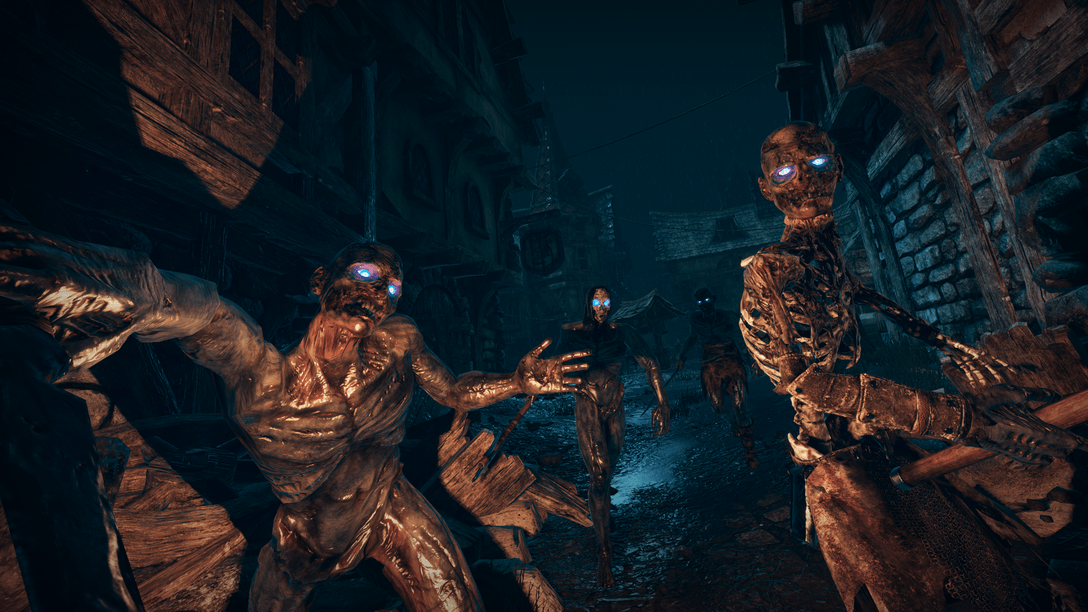






Comments are closed.
80 Comments
Loading More Comments