Aaron Luke here to bring you the next chapter in our series of MLB 10: The Show posts. This installment will focus on the enhancements we’ve made to “Road To The Show” (RTTS). We’ve targeted several aspects of the mode for improvements, and think you’ll like what you find in this year’s edition of RTTS.
We’ll begin by discussing player creation. This year’s PS3 Create Player system has received some new accessory additions, giving you even more options to customize. You can now select a variety of color settings to nearly every part of your player’s gear. Among many other options, you can customize three areas of your glove with different colors, set both the barrel and handle colors of your bat, and customize your shoe colors. We’ve also added a field to the General tab that will allow you to determine whether or not your player was born in the U.S. This will determine which roster you would appear on if your player were to be selected for the All-Star Futures Game.
After finishing up your player’s look and deciding whether to enter the draft or select your team, you’ll notice on entry of the mode that your season begins right at the start of the Double-A season. You will no longer start out in Spring Training and have to square off against MLB-caliber players. We’ve changed this flow to better mimic the real world, and to make an invite to Spring Training something that’s earned. Plus, to give you a good head start right out of the gate, we’re giving you some training points to help you get through your initial advancement goal set.
Now that you’re in the mode, you should take note of some new options this year that will certainly change how you experience games. The new Game Watch and Game Completion options will certainly change how you play RTTS games, as they’ll now give you the ability to determine how much of the game you want to view. Set your Game Watch option to All Pitches if you want to see every pitch of the entire game; All Fielding if you only want to see your at-bats and be a part of every fielding play; Result Play if you want to expedite your games to see only the final pitch of an at-bat while on either offense or defense; or Classic if you prefer the old style and only want to see plays involving your player.
Game Completion is similar to Game Watch, however it only takes affect after you’ve been removed from a game. So if you’re a starting pitcher, this option will let you see what your bullpen does with the runners they inherited from you. This option has similar settings as Game Watch, so you can set it to All Pitches, Result Play, or Off. When any of these options are set, and you’re on the bench waiting for your next opportunity, you’ll also notice a new custom view from the dugout.
We’re very excited about these new options as they really add to that feeling of suspense as to whether the ball will be hit your way or not. Now, more than before, you’ll need to be on your toes in the field.
Among other options to note, we brought back the classic L1/R1 baserunning controls for you old-schoolers. The RTTS Baserunning option will default to New, but if you prefer the single button press style controls, be sure to change it to Classic. We’ve also added in the ability to take pregame batting practice when you’re in the starting lineup for that game. You can step into the cage and take ten swings to help get your timing down before game-time. You won’t receive any training points or attribute improvements, but this will definitely help get you into a nice rhythm. To ensure you participate in batting practice, set the Pre-Game Batting Practice option to On. Lastly, we’ve added a new Mound Warm-Up feature that will give relievers a chance to throw eight warm-up pitches on the mound, after coming out of the bullpen. Just like pregame batting practice, you won’t receive any training points for this, but it does give you the chance to get a good rhythm before facing live hitters.
Moving on to other new game features, one area of focus for us this year was to emphasize fundamental baseball. As a result, we came up with two new systems that are sure to reinforce the notion of “team first.” First we created a new mistake-tracking system that keeps tabs on what you do during a game, and will penalize you for not playing smart baseball. If you do things like throw to the wrong base, forget to cover your base on a force out, or get caught stealing with the pitcher batting to end of the inning, you will receive training point penalties. To combat the “me first” motto a lot of RTTS players have taken when on the basepaths, we’ve created a new Green Light system. When you first start out with a club, you’ll have the Green Light. From there, it’s up to you how you handle it. If you’re a slow runner, and you take the risk of stealing and get caught, there’s a good chance your manager will take away your green light. Continue to steal without it and you risk getting benched for a game or even losing your spot in the lineup. Once the green light is removed, you’ll have to improve your speed and baserunning ability to a level that satisfies your manager in order to regain it.
For you stat-heads, we’ve created a new career stat-tracking system that keeps tabs on your stats versus every team. We aren’t tracking every stat, only the top-level stats. For position players, we track total games played, average, at-bats, hits, home runs, runs batted in, walks, and strikeouts. For pitchers, we track your games played, won-loss record, ERA, innings pitched, hits allowed, home runs allowed, walks allowed, and strikeouts. You can view these stats at any time during the game, or in the front end. When in a game, access your career stats by pressing the select button. The in-game display has even more detailed stats than the front end, as you’ll get a breakdown of your stats versus every pitcher or batter on the opponent’s roster. The front end will display only your total stats versus each team in your current league.
We’ve also done some polish on the overall game flow and information presented when in a game. This year, you can now access your stat-based advancement goals at any point during a game. To do so, press up on the D-Pad and you’ll see both your stat-based advancement goals as well as your current dynamic goal. We’ve also altered the flow for presenting dynamic goals when pitching. You’ll no longer be taken to the “presentation land” to get your goal screen. Now your goal will appear out of the score bar, and the game flow won’t be interrupted. If you missed the goal display, you can press up on the D-Pad at any point to check if you have a dynamic goal.
Not only have we included the new Catcher Calling the Game mode to RTTS, or the new Pitching/Fielding trainings (post coming soon), but also we’ve put a big emphasis on a lot of little things that have a big impact on the mode. As stated in a previous post, the All-Star Futures Game and Home Run Derby also find their way into RTTS. We’re very excited about this year’s offering, and hope you are as well. Thanks for taking the time to read this, and I wish you all the best of luck on your Road To The Show.



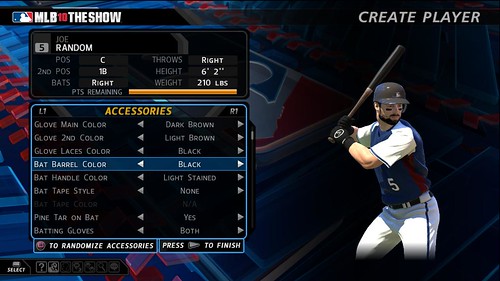






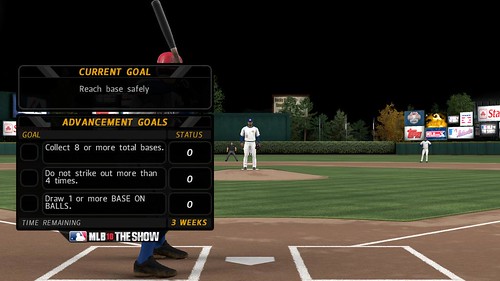
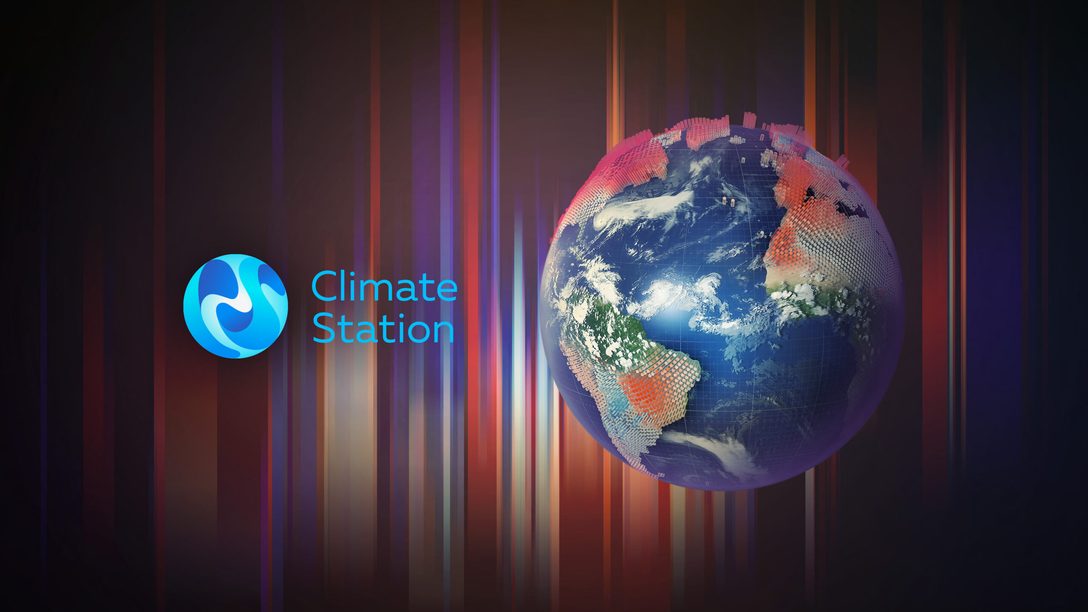
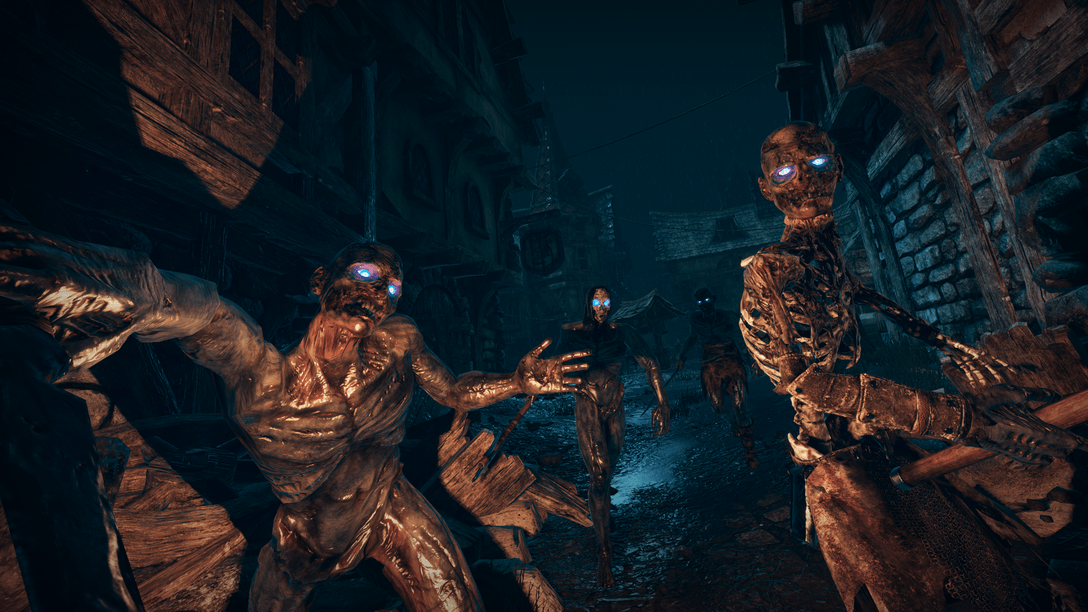






Comments are closed.
54 Comments
Loading More Comments