Hey folks, Jason Villa (Producer) here to let you know about a new feature to look out for in MLB 09 The Show. I’ll be explaining the details of the new Roster Vault feature for the PLAYSTATION 3 version of MLB 09.
Following in the footsteps of the My Slider feature, we’ve put more control in the user’s hands. Community shared content leverages the creativity of user’s like you. And if you’re one of the users that love to customize rosters and share with others, you know how difficult it’s been in the past to relay your settings to other users. The Roster Vault in MLB 09 The Show solves that problem. The Roster Vault allows you to make all your roster changes (some new to this year), save them off, and upload them for others to download and use.
Here’s how to upload a Roster to the Roster Vault:
1. Take any roster (on disc or a weekly Live Roster update)
2. Make any changes you’d like to the roster and players within. This could be player names, attributes, jersey numbers, accessories, handedness, etc…
3. Save the Roster to your hard drive
4. Connect online with MLB 09, via SportsConnect, select the Roster Vault feature from the Community section.
5. Select Upload from the Roster Vault options
6. Select one of the Rosters from your hard drive to upload
7. Name it, describe it and Upload
At this point, anybody in the community can browse the Roster Vault to find the highest rated or most downloaded Roster online.
Here’s how to find a Roster in the Roster Vault:
1. Simply connect online, via SportsConnect
2. Select Roster Vault from the Community section and choose to Browse/Download
3. Once in the Roster Vault you can sort by highest rated, most downloaded or date uploaded.
4. Select the Roster you’d like and choose to download
5. Save it to your Hard Drive and name it
6. Select the Roster section in the Features are of the Main Menu
7. Select the Roster from your hard drive and apply it
8. Select to start any offline Game Mode (Exhibition, Season, Franchise, Road to the Show, etc) and play with our new Roster
9. Connect back online and Vote for it’s rating
As well as being able to browse all uploaded rosters on the server, there is also a My Rosters section. That is a custom list of all Rosters you’ve uploaded and downloaded. It allows you to easily see how you’ve interacted and contributed to the community. You can browse and remove rosters from that list at any time.
Although we believe we package the best MLB game out there right out the box, users always want to customize and make changes. The goal is to provide you, our community members, the tools to customize the game to your liking.
We appreciate your feedback, as we try to make the best game possible. Thanks for your time. We hope you enjoy MLB 09 The Show and the new features!



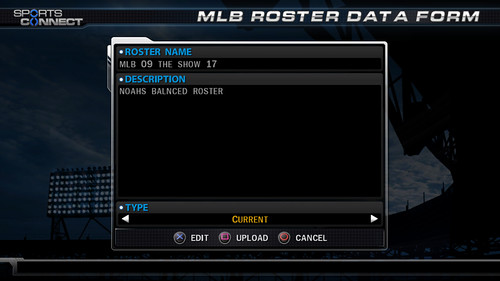
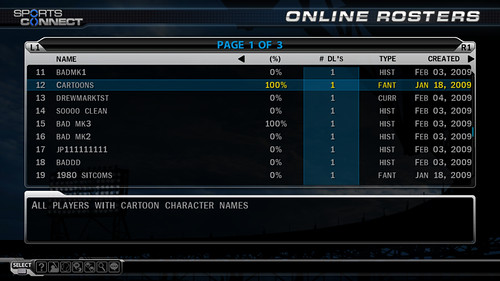








Comments are closed.
48 Comments
Loading More Comments