Hey everyone, Aaron Luke (Designer) here to bring you the next installment of the MLB 09 The Show blogs. This entry will focus on the enhancements to Road To The Show. This year’s edition of RTTS has received enhancements to nearly every aspect of the mode.
Starting with the front-end aspects, the PS3 Create Player system has received some new additions that will allow you to customize even more aspects of your player. With the new Sounds Of The Show feature, we’ve been able to support audio customizations that will allow you to pick not only your batter walkup music, but also your reliever entry music and a home run celebration song. In addition to editing custom music, you can also create custom fan chants, cheers, and jeers to assign to your player (or any other player using the Edit Player feature). The player accessories have also seen upgrades to support a variety of new items including: wrist tape, batting gloves in pockets, glasses, eye black, baggy pants, and stirrup socks for your old schoolers. But the player customization doesn’t end with the Create Player process — we’ve also added in the ability to edit your player any time after creation. You won’t be able to edit his position or attributes, but you will have full reign on editing his appearance, accessories, and the all-important player number.
Once you’ve settled on your player’s look, you now have a choice – enter the draft and let your fate be decided by the powers that be, or for those OCD heads not willing to let fate decide, you will still have the ability to select your favorite team.
Another new, yet subtle addition sure to make an impact is RTTS specific fast-forwarding options. We’ve heard your calls and answered by giving you more control over the appearances you take part in. The new options include the ability to set how many fielding opportunities you take part in, with settings ranging from: All = same as before, you’ll take part in all fielding opportunities, Half = you will only participate in non-routine chances, or None = any fielding for your player will be skipped.
You will also be able to set what types of baserunning opportunities you’d like to participate in: All = you will participate in all baserunning opportunities for your player, Lead Runner = you will only be involved in situations where your player is the lead runner, or None = all your opportunities will be fast-forwarded.
Lastly, to allow you to control how much CPU teammate hitting you want to watch, we’ve given you the option to choose between the following settings: All = you will see all pitches of the at-bat, Half = half the at-bat will be fast-forwarded, and Quarter = three-quarters of the at-bat is fast-forwarded.
As some of you may have read in the first blog: Franchise Mode Enhancements, we’ve made several roster related additions this year, including 40-man rosters, Arbitration, Waivers, and more. These additions will also be a part of the Road To The Show experience. Your player will be subject to exposure to these elements, just as the real-life counterparts have to deal with. Now managing your contract negotiations will be even more important as a club may try to undercut you, offer you a contract to buy out some of your arbitration-eligible years, or even string you along until they are able to simply renew your contract.
Moving on to the gameplay portion, one of the big goals this year for the in game aspects was to provide the user with a more immersed experience by incorporating RTTS player-oriented presentations. Now when you win a big game, you’ll be able to see the team celebrations. The presentation aspects aren’t just focused on winning big games — we’ve created custom game intros for your player as well. So if you’re a shortstop starting on defense, you’ll see an intro of your player warming up on the infield. We’ve taken the presentations even further to revamp the in game goals so that it too is presentation based. You’ll now see your goal, or situation, but you’ll also get player specific stats relevant to the situation you are in.
The gameplay experience itself has also seen one major new addition. The baserunning controls have been customized to use the left analog stick to control all your runner movements. No longer is baserunning as simple as a single button press. Now you will have to maintain his movement by pressing on the analog stick in the direction you’re heading (or retreating). If you’re in the old mind frame of looking for the CPU to take over your runner at a certain point, you’ll keep looking, as that won’t happen now. If you’re on first and the CPU attempts a pick off, you are responsible for getting him back. On a ball hit in play, your runner will be left out to dry if you’re not paying attention and sending him yourself.
To round out the gameplay experience, we’ve also made improvements to the training points you receive. The stats in the past were a little too simple and needed more depth. This year, we’ve included conditions to certain stats so that getting 1 hit in 1 at-bat is worth more points than getting 1 hit over multiple at-bats. This is especially important for a pitcher in that working deeper in the game will reward you higher points than before. The training area has received a major improvement above just the points you’re awarded; we’ve created an all-new training mode for batting and base stealing. I’m not going to divulge much on the topic here, as Eddy Cramm (Senior Designer) will be elaborating on this in a blog post to come soon.
As you can see, Road To The Show in MLB 09 promises to be a different experience than before with both major additions and minor subtleties to round out the mode. Thanks for your time and good luck with your Road To The Show.



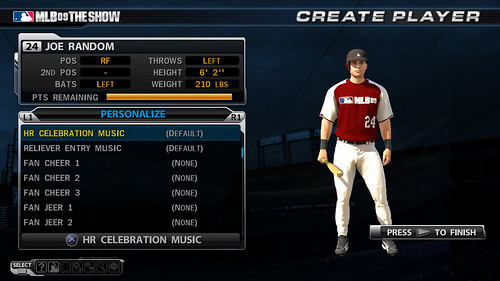

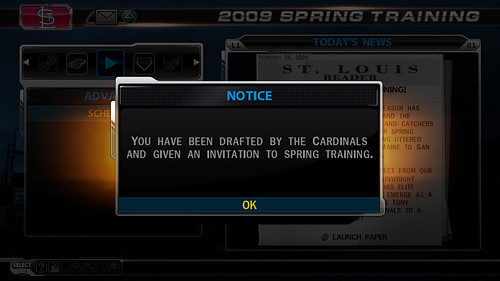
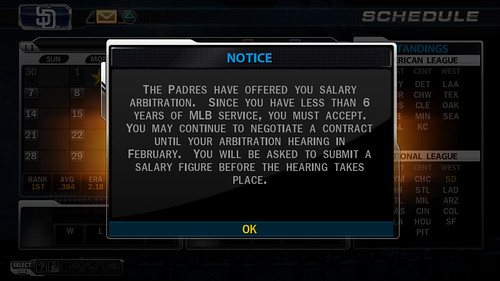

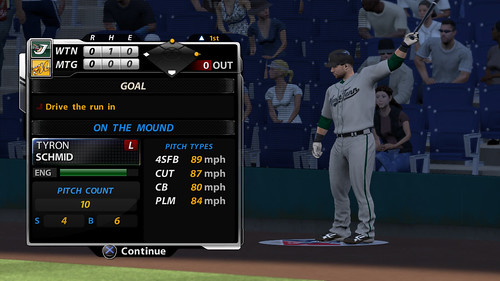

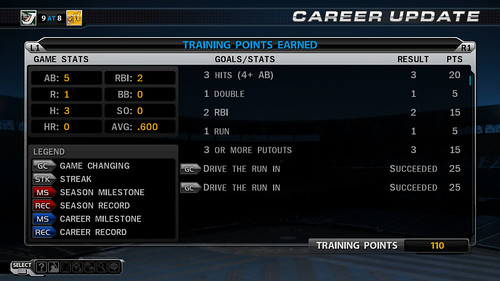









Comments are closed.
104 Comments
Loading More Comments