Hi everyone, in the next PS3 firmware update (v2.53), coming soon, we’re improving the way the Flash Player works with the internet browser. In addition to being able to access more sites using Flash, you’ll be able to enjoy:
- Full-screen mode playability
- Live movie (using RTMP format) playability
Now it’s going to be even easier to enjoy web content on your PS3, in full-screen!



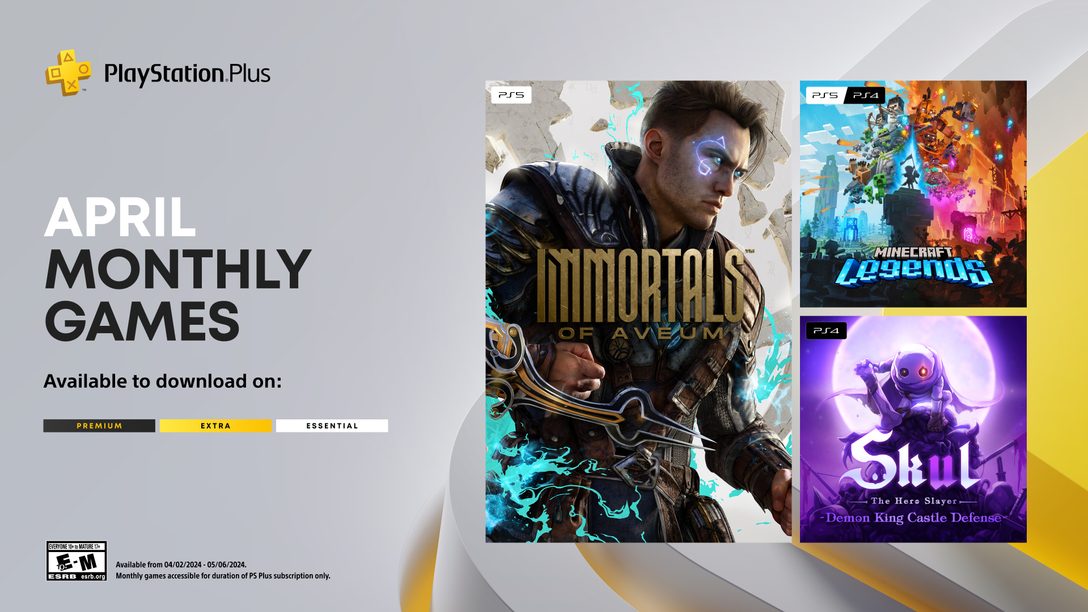







thanks eric we need that one but to get the browser better i mean we need the browser to be more user friendly like being able to use add on”s i would like to download other players like flash 10 Quick time to see some video e-mail also to use the browser more effectivly with other apps like yahoo mail also can you make a import tool so that we can import downloads directly to the hard drive please i get tired of filling up my 2gb flash memory also how can i use my usb memory stick to put my os on the system not every one with a ps3 has a computer to use for me i had to think on what i wanted more so now you know. I know yellow dog is the os for the system are you going to make that a system update? also are you going to make a in game addopt music playlist when will that be accessable? also the chat feature will we be able to use the eye cam to chat to with other non ps3 owner like on yahoo or msn? i know that one might have been stupid but i would like to know and the wifi signal how can we boost the signal
@138:
try holding down power switch to reset the video modes may not be fried
A lot of people buy the PS3, not for the game but for the media and BluRay player.
If you want to stay one of the best media player, ps3 still need:
NTFS or somethings to have more than 4GB !
MKV support
SRT support
update divx support
Concerning web access, hotmail still NOK.
sweet
I see the cosmetical error of the battery icon over the time when you press the PS button still has nto been fixed.
good work sony aim so happy.
skype please
Awesome :D
Im not telling what sites im gonna watch :p
great
I would really appreciate if we were still connected to PSN while watching Blu-ray and DVD.
Oh crap! Help please Eric. Web videos from YouTube or the like now play just an empty black box, while I can hear the audio. Even that online video streaming media server software PlayOn now comes up and says videos are unsupported.
I have an original 60gb Pal unit, though I have since upgraded the HDD to 320gb I doubt that is the cause of this issue.
Happy about the new fullscreen mode, but the Flash support in general is a bit flaky. On youtube I just get a black video window half the time for instance. And sites like thedailyshow or the colbertreport refuse to work. I often use youtube to see walkthrough movies if I am having troubles in a game, so fixing at least youtube to work consistently would be great.
SRT support please!!!
MKV support
Skype
Let’s kick xbox butt’s!
Ah, Eric, sorry, I see that many others have also come across my issue above. Really should have read through some of the other posts aye? Oh well, I’m sure you and your kind collegues have got a plan to make things all better. Hoping you have a very quick moment of clarity and are able to aleviate our worries.
yeah very good update really needed that SONY thanks.
hay sony heres a good idea why can’t we have a NEW player like Adobe reader 9 or 10 that wood be awesome.
Just to add to some people earlier, it would be nice to see Qpel and GMC (1 point) support on Xvid/Divx, MP4 ttxt support, and MKV support.
And please look into the issue with AVI files with variable frame rate. That should be easiest to fix.
Reading from the MKV container really shouldn’t be an issue.
Exactly does this mean?
Do i get a faster browser cuz mine takes about 1-3 mins just to load up a page.
if its not that then plz fix it sony! PLZ!
-Hjarnar
Proper matroska, divx, xvid support, .srt subtitles, and ingame music support get used, and used properly. WipeoutHD doesn’t let me select music from a networked music library.
Being able to seek to a time within an MP3/other digital format/ audio cd, like one can with video files. Also, mp3s etc have a ‘minimized control’ thingy in the XMB available, while an audio CD does not.
Being able to run more items in the background. eg. listen to music while accessing the PSN store.
i would like to have an update with .MKV video playback, and ofc ourse, with .SRT subtitles playback!!! please!! that would really help me.
@169 – wbrinkman
DivX support is there…on your XMB under System Settings then to to Divx VOD Registration Code.
It gives you a code there on the PS3 and a site name.
Write down the code, go to the site it states and READ the instructions of how to obtain an id and a file that you load via CD/DVD onto the PS3.
You will then be able to view DivX movies and it also gives you a site that you can rent DivX movies from as well for each region.
Worked really well for me this past weekend.
I’m having problems on youtube. No video only audio most of the time. It used to work fine.
So will this repair the glitch that occurred with me and many others after installing 2.52 where the discs would no longer read?
Thanks! Much appreciated! =)
Thank you very much …
regards from Europe,
oh….. I forgot to mention that the update its out now.
@¿@
—
is the PSN being updated today ?
This is a solid update!
I could not get Hulu to do 480p but that could just be Hulu last night.
In addition, one other bug I guess I noticed but this was before 2.53 is when I change the clock on the PS3 I receive a DLNA Media Server error. Not a big deal and I do not lose connection just making you aware.
Good update thx for the heads up!
Also for those of you asking for “codec” support for mkv and mov these are NOT codecs they are containers! I am going to provide a tip, a piece of software called tsMuxeR that will convert most mkv files to m2ts files that the PS3 will play and if the audio is encoded in surround sound the PS3 will also decode and output surround sound, provided you have a surround sound system.
I use this software as well as mkv2vob</b< it muxes mkv files in no time at all! So stop asking Sony to support every media codec under the sun. I love the media center updated believe me, but this is a gaming console first so let us get gaming on par then we can hit the media updates.
Thanks!
@166 What the hell does Adobe Reader 9 or 10 play?
The correct answer is nothing, you moron it’s not a player, it is a PDF viewer/”reader”.
If you refering to Flash Player the PS3 HAS version 9, while version 10 (astro) would be great it’s not a high priority I am sure, plus I have no idea what you would need flash player 10 for right now on your PS3.
Hello, there is one and only one thing i would like you to add in the (near) future. Of course, i do not mind all other updates, however this is the one most important feature i would like to see on the Playstation3:
*Be able to download ANY Playstation Network content through my computer*
In other words, be able to download Game Updates (aka patches) and PS3 Demos.
We can already download PS3 Software Updates through computer, so why cannot we do so with all other content? My PS3 download speed is so slow..it’s just ridiculous.
Please work on a PC Playstation Store, in which we will be able to navigate just like on PS3, however since we are on the computer platform, all downloads will be saved on the compouter’s HDD. All we will have to do then is save the file on a USB disk and plug that one on the PS3. Folder would be PS3 / DEMOS.
Please Sony, i cannot stress enough how important this little addition is. I am so fed up of downloading from my PS3.
Thank you, please reply.
Man, i’m so depressed, i used to be able to put the cursor over a movie file .wmv, or .avi, then hit the triangle and goto file and save target as, and it would find my video folder and save to that.
Now when i do that, it asks for storage media and gives me no option to select anything. BUG ADDED. and full screen hd from game trailers still looks like it drops frames and plays video back choppy.
i love this update but, Sony Please have MKV format on videos
@18
Backup your files, the tools are provided on the PS3. It’s not Sony’s fault, after all, it is a computer with a hard drive they do get corrupted and do lose data.
Save, and save often, backup, and backup often!
@23 and @69
Google tsMuxeR!
@39
I have a 60GB so it is a none issue to me but BC is necessary there should always be at least one PS3 SKU that has it! Agreed!
@43
I think Pandora should have its OWN icon on the XMB but that’s for Pandora and Sony to work out I suppose. I will be contacting them to see about it because that would totally ROCK!
@101
Widescreen IS full screen if you have a widescreen HD TV
Do not ask for down converts, I do not want my experience subpar because you do not have the equipment to view it at its designed level.
@105
Hit triangle on your games and assign them to an “album” then hit square until they are arranged by album.
You cannot sort memory card data sorry.
@113
Update works fine for me check your internet connection.
@118
Get MS to drop the patent on in game music and we can have it standard.
@128
I have never had a problem copying save files between systems.
Do regular backups of your PS3 HDD the tools are provided.
@142
If you want QuickTime so bad go bother apple to build a PS3 version NOT Sony!
You could also install Yellow Dog Linux and MPlayer.
@150
Try going over to the Network section of the XMB and to Account then “Sign Out” it was moved not Removed.
@181
Google tsMuxeR
Woo-hoo! Finally. I hope this means I can start watching streaming television shows and movies via my PS3 web browser.
Sweet!!! Can’t Wait For The Update!! WOoho0!!!
Love the update but can we Please get support for h.264 codecs? I want to watch Naruto and Bleach on my PS3 again.
I’ts great that now we have full screen support for flash player, even more when so many of us, use it on a frequent basis.
But where’s HOME?
@180 I noticed that too I wonder why they removed this it was so easy to get videos and save them to watch later.
Man, and just two days ago my PS3 died! YLOD! Dang it!
@187
The PS3 supports H.264
http://manuals.playstation.net/document/en/ps3/current/video/filetypes.html
READ!
@ 188 – home is where the heart is. <<< LOL i had to man, I’m sorry but in all seriousness its on the way. are you in the beta? because its going public this year if your not. that should hold you over for awhile. gonna go d/l this now.
peace,
Lh
U tube wont work for me .. black screen and only sound . when you click watch in higher quilaty they work brill . thanks for the update sony!!but look into the problem with it if you can !!
Hah! Finally! I’m pretty sure you’ve been getting a steady stream of complaints about Adobe Flash player support ever since the launch of the PS3. It’s way past-due, but hey, thanks for finally sorting it out! =)
Any chance of getting Ogg/Vorbis playback for audio? I understand it may be “too soon” for Ogg/Theora video, but my CD collection is ripped to *.ogg and I’d like to be able to transfer it directly to PS3 without conversion or re-ripping.
WHEN IS HOME COMING OUT!!!!!!
IT IS TAKING LOOOOOONGGG
too bad this update hasn’t fixed the notorious youtube problem: audio, but NO video!!!
i agree with whoever said that in the #29 post. i really hate that it asks to use the plugin everytime i want to see a video on youtube
i love the PlayStation updates, they keep things new and fresh. i have an Xbox 360 but Microsoft doesnt update like PlayStation does, and i wish the Xbox 360 had an internet browser too :(
i really think we need in game private chat, this is really missed from my x360 days but i know you could do it better than m$
but keep up the good work
thanks