If you’ve ever wished you could find everything you need to start your day on your PLAYSTATION 3, Life with PlayStation give you one more reason to do so. This free service delivers a new way for you to utilize your PS3 to instantly access real-time news and information like weather updates from over 60 cities around the world.
Life with PlayStation provides a stunning interactive globe, a 3D world map that you can twirl around to see live cloud movement courtesy of the University of Wisconsin, combined with up-to-date weather information from the Weather Channel, top news headlines provided by Google news, and live web cam images via the Earth Television Network — all localized to the select city. And why not have your favorite soundtrack playing in the background while you go through your morning ritual (just think, no TV commercials and teasers to find out if you need to bring an umbrella to work)? You’re on your own for your morning caffeine fix.
For those following the progress of Hurricane Ike throughout last week, we were able to track the storm’s real-time movement from Life with PlayStation. (See the screenshots below)
We’re also really excited to share that this new lifestyle service is running in parallel with our Folding@home project. Essentially, this means that while you’re taking a stroll on Life with PlayStation, you’re automatically helping Stanford University to work towards curing diseases such as Alzheimer’s and various types of cancers. For those familiar with Folding@home, we’ve made some enhancements for more advanced simulations of protein folding and support for wider variety of simulations, in addition to adding a unique ranking system showcasing top contributors from around the world.
I’ve also put together a quick video demo to make sure you’re checking out all the new features here:
Life with PlayStation is now available for download by selecting the Folding@home icon under “Network” on the XMB. Give it a whirl, we look forward to reading your feedback.

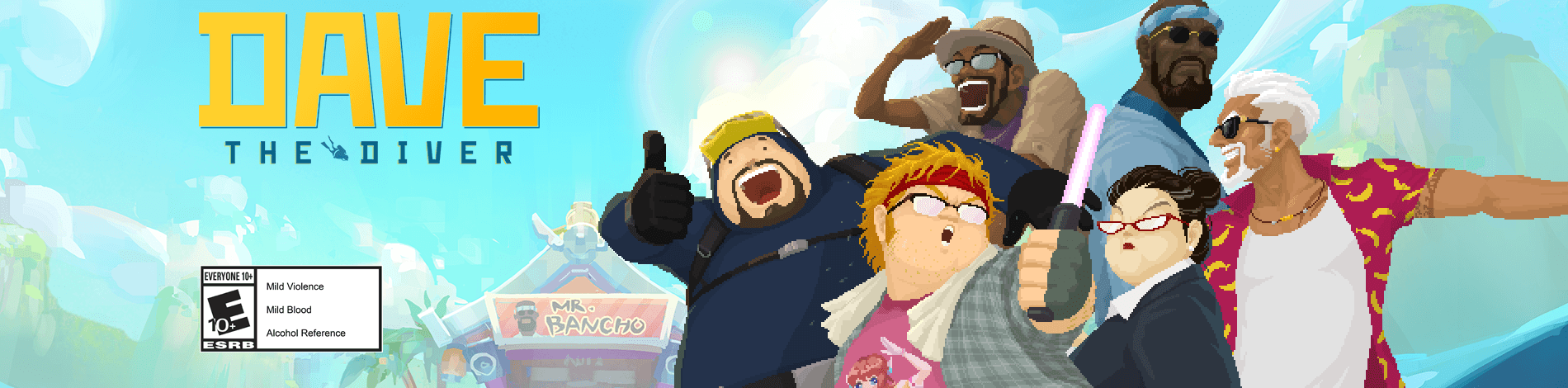

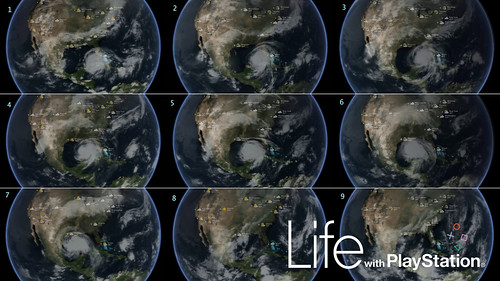








suggestions for future version.
1) A five-day (forecast) as well as morning/afternoon/night temp.
2) Manually add(pin) Locations.
3) Locations of user’s Friends.
4) Customize stock quotes running across the bottom screen (similar to CNN channel or any finance channel).
Life with Playstation
Error: Could not connect to server!!
wtF is this? i can see the globe, i can connect to PSn, i can play online, yet the app is not working. what gives???
ok, so i downloaded this. Um. not so impressed. as i read through the comments, there definately needs to be an update to this with much more features. but i guess its better than just staring at some proteins while folding. for free ill take it.
Life With Playstation is a VERY nifty new feature! I love the new overall look for Folding @ Home! Life with Playstation looks slick and clean-cut!
Great job, and thanks Sony!
*One small thing though… I’m hoping you guys add in some more cities, otherwise Life With Playstation will grow useless for the people who don’t live in those cities…
http://www.youtube.com/watch?v=Q4bVY-YNE0E
http://www.youtube.com/watch?v=6hn_QjNnYW0
The Wii is a repurposed GameCube with a waggle stick and yet it can have something better than the “all powerful PS3”. I don’t really care about this Life With Playstation rubbish, but this either shows how unnecessarily difficult it is to program for the Cell processor or how indolent the developers of this heaping pile were.
Maybe I’m missing something, but I don’t even see a weather forecast. Anyways, feedback, as requested:
* Please add smaller cities (especially when zoomed in). The closest city to me is Seattle, but the weather for Seattle will be far different than the weather for where I live (across the mountains and a couple hundred miles inland).
* Please add a weather forecast of some sort (and preferably not a link to a website but actually store the weather data locally and render it locally so it won’t need to hit the internet all the time). Would prefer a seven day forecast or longer, but I can understand only showing 3-4 days worth of data.
* Traffic data might be nice for major cities, but it’s not a deal breaker. Honestly I’m more disappointed in the lack of weather info (as I was led to believe this would be competition for the Wii’s Weather Channel and News Channel; both free and in better shape than this is).
Ideally I’d be able to set a zip code on start up (and modify later as desired via preferences) so I can get local/relevant information as soon as LWP starts. Further, while zoomed out it might be nice to see national/international news. Or perhaps a way to see categorized news (Local, National, International, Entertainment, Technology/Science, Sports, etc). The most important thing, I think, is that this data be retrieved and stored on the hard drive rather than constantly running to a web browser (see how the Wii News Channel works, they pretty much nail it; ditto for their Weather Channel).
Now please don’t take these comments the wrong way: I’m pleased you guys went through the effort, and I’m glad to see it’s released. But there is room for improvement, and I hope some of the improvements listed above will make it in to a future update. LWP has a lot of potential with the globe interface, and if you make it an attractive enough app, it might get more people running Folding @ Home (always a good thing).
You know what would be great, if you could run Life with Playstation in th background as you watch a movie (dl, blu ray or DVD)
@TheInfectedBy590- Ive been having this same problem but I could fold at home yet I cant connect to lwp servers
im from Puerto Rico; where are you from? maybe its the place where one lives? idk
Installing right now. Going to give it a test run tonight before I go to bed. Thanks for the update.
One thing I just noticed is the fact that you cannot change songs anymore. It sucks when the program plays the same songs over and over again and you cannot control it at all, not even by switching to the F@H Channel. Please add support to hold X or some other button to change songs. Also you cannot exit the program by hitting circle? Why not…
The Graphics are awsome, and i love the folding. Great start but the depth isnt there yet. cant wait for updates!
i have a complaint already, they dont have Ottawa, Ontario weather, its only the capital of Canada
No one seems to mention that Folding@Home is no ridiculously slow. Will this be addressed in the future? You had it set up nicely to finish a unit in 7-10 hours. After the update, the current unit downloaded says it will take an estimated 38 hours.
That’s really just unacceptable. LWP is neat, but for some of us, it’s not really worth that much loss in processing power for the *actual* F@H client.
If anything, there ought to be a way for us to shut off LWP and regain that lost efficiency.
What’s up, Sony?
@89
I am from Europe and you can switch to celsius. go to the options menu press triangle and voila.
One tip to the develepors.
Please let us zoom in on the news. When the window opens I cant read the text on my 32 inch Bravia, when sitting on my couch 3 metres away
Hope to see Boston added!
I want my ocean sounds back.
To developers :
1. Thank you, very much.
2. Please, support local language on the news.
3. When you meant [Life] as ordinary jobs to do when you wake up in the morning, the current version of [Life] doesn’t seem to be felt like [Life], it feels like [World].
I want more [Personal] stuff like [Picture SlideShow] with [Music], with [Folding], then it becomes [Life] for me.
So thus, please make more channel to Life, to be personal.
@361 You can change music. It’s a little hard to tell from the Help screen, but “double-clicking” the square button brings up the music control.
Basically – the help is trying to say that the square button supports being held down, or double clicking.
@351 Apparently you can’t install the LwP via Remote Play – you have to be at the PS3 to do so. Once it’s installed, it seems to work fine via Remote Play.
Cheers,
Paul
The app is really good, I really liked it, well, just 2 things.
Zoom Feature on News…and
Where is Mexico?…I live in the northern part of Mexico, I saw news of Mexico on Lima! thats Perú, then there is Argentina, Brazil…and what about us?…
Well, hope you take into account that there is a playstation in the strangest and farthest places on earth, that the weather channel and google support to give info about weather, they could easily give or procure that info into LwP….
Hope it gets better soon, if not?…
Well, we’ll just wait, as we are getting more and more features, really there aren’t reasons to complain, since every time this system gets better…
How can you complain about waiting or anything when all this is FREE?…
P.S. Even the ones that do pay like (instert other console’s name here), don’t get stuff as neat and cool as these updates.
Thanks for the new “Life”…good stuff.
Quite basic so far, hope more is added to it. Do not like how you cannot spin the globe totally round horizontally.
This app need serious work. It doesn’t matter it’s free – if Wii can do WAY better, than there simply can’t be any excuses for you guys.
And BTW – why double tapping square button for music control is not covered in help? Many people are missing this feature!
Sorry, it’s IS covered in help but in a way that 99% of user won’t see it. Please, Sony, be more mindful…
Also, why there’s a visual bug with the music panel? If track’s title is too long it get’s cut with “…”. Great but the “…” gets outside the control panel! It looks awful.
This can be considered nitpicking but I expect the highest quality from a company like Sony…
Hi Rimon,
I am from Brasil, and I would like to ask you somethings:
Could you put “São Paulo” city in the program?!? Some reasons:
– São Paulo has 11 million people!!! (against 6 millions from Rio de Janeiro)
– São Paulo is responsable for 12% of Brazilian “Gross Domestic Product”!!! (against 5% of Rio de Janeiro’s)
All this means that São Paulo has many more PS3’s than Rio de Janeiro!!!! Please!!!
Another thing: that’s could be interesting if you put the “local time” of the cities too!!!
Thanks!!!!
Overall, this is a good start. 1.00 version and it’s already kicking ass is some apsects. Just please, Sony, don’t let this die. Take your sweet time but fix the existing issues and add more stuff. More cities, weather forecasts and ZOOM feature (also for the web cam images) being the obvious things.
yay!
It would be very cool if you could integrate this with something resembling Google Earth instead — give me close-ups of my city, satellite photos, points of interest, recent events, local news, flickr and picasa photo cross-reference by geo-tag, the ability to look up traffic information and wikimapia data, weather forecasts, plan travel routes, take virtual google earth tours of countries/areas, etc.
Come on, this is the PS3 — think big!
Of course I’d also like to see smaller cities and the ability to zoom the web browser as others have said.
@359
Yea, I’m from Puerto Rico as well…
I haven’t been able to seem to connect to F@H way before Life came out, I used to all the time, then suddenly it just stopped showing all the light dots around the globe…
And now Life is out and it won’t connect to servers or even show the weather… :(
Is there a possibility of adding Sixaxis motion control support for Life? You know, tilt the controller to move around the globe..
so is there a way to add my city which is pittsburgh since its not on the there? not being able to see my city is kind of disapointing esp since i cant read news around my area
Love the new updates, but I was wondering why Detroit does not have a dot for news and weather in the city. With this being the auto capitol of the world, what happens in Detroit does affect, not only stock holders, but the citizens of the United States as well. Last time I looked, Detroit is still a major city with alot of potential and PS3 owners. We would like to be prepresented. The way we think we should.
Two things I would like to see in future updates:
1. Change the font size of the web page. On my 52″ screen only about half is used for the web page and it is very hard to read the text. Allow expanding the page to the whole screen AND allow increasing the font size.
2. Ability to your own cities/countries.
Excelent Feature! its very useful! thank you :D
It is cool, but I’d really like to see some new cities.. there isn’t a city within like 500 miles of me on Life with PlayStation.
Feedback as requested :-) (I hope someone is still reading these comments)
1) Music output is always Dolby Digital (optical output) but with only two speakers producing sound (stereo), I have a 5.1 system able to fake surround if the output is stereo, but as the optical output is sent as Dolby Digital it does not enable that option. Playing two channel (stero) MP4 (3GPP) or MP3 files directly from the XMB sends an stereo signal to my optical audio system, Life with PlayStation must have the same behavior
2) I stopped using F&H with the previous update because when music playback was added, the application became too hard disk intensive, calculate the mood of each song, ant it is unable to store that info for later usage. Each time I started F&H it took near an hour of intensive hard disk usage to calculate it all (160Gb hard disk with half used with music). Now, Life with PlayStation is still unable to save the calculation results for later usage, there must be a way to use the embedded LiteSQL for that. I commented this problem on the old F&H update post on this blog, disabling the music still does not stops the mood detection algorithm
3) More cities (custom ones will be nice)
Hey guys ,maybe its a bit late to post this and get noticed but it seems that Life with PlayStation is not working for people in Puerto Rico. I hope you guys get around to fixing this since it seems like neat feature. And also in the future please try not to forget us since this also happened when the video store launched.
It turns out TEXT CAN BE MADE BIGGER. Just set bigger size for characters in the regular web browser.
It’s a pity that we have to do this in such a strange way, Sony…
my only problem with it is that there is now city on it that is near me i hope they add more cities in the future like 1 near me
Life with PlayStation is great, but i just wish that there will be more cities to view in the future.(Because right now i cant tell the weather in my city because its not in there.)
I’d like to add some feedback. When I hover over a city and choose to see any news, a browser window opens. Now, I’d assume by default I would have choices to alter the screen, zoom-in, zoom-out etc but nothing works! It’s a dead, static viewing page. Very frustrating, considering I’m sitting 10 feet away from my LCD TV trying to read at font 12 maybe? The browser still needs to have it’s interactivity. It’s a must and should not be sacrificed with any service. Wonder whose doing the QA of the product’s being released? C’mon people, such basic functionality is common in today’s web applications. This isn’t 1998 where we had static HTML pages. Yeah.. annoyed as you can see. Sorry, had to vent. Other than that… Life with Playstation rocks, lol.
Another comment that I need to add. I’m worried about the GREAT and CREATIVE idea’s coming out of the Sony camp. They have been awesome with their services so far and shortcomings are to be expected. But, its very important to realize that such greats idea’s due to hasty/bad decisions can be destroyed and in turn be a total flop while they really are a total hit such as this service (and a very cool one at that!). I feel there is just so much more room for functionality and this seems like a hasty product that was just released to make deadlines. Hopefully updates come soon, as this browser issue, lack of cities, lack of functionality (such as local city times, etc) should have been the corner stones of a service like this. These features that I’m pointing out aren’t exactly a niche, but very basic attributes of a product such as this.
A nice fresh coat of paint over Folding at Home is welcome. However, I can’t help but notice that the default PS3 web browser is still in need of attention. Please have your team fix that browser.
Sweet, this is pretty a cool app.
Nice so far.Keep adding practical stuff like we need for life.Think outside of the box.
I know others have already mentioned this but the text is impossible to read unless you’re two feet away from the TV. I have a 37 inch full 1080p TV, so sitting two feet away is not an option that makes any sense. I tried this on the PSP as well, and the text is completely unreadable on the PSP screen. So while I really want to like this service, it’s basic function seems broken. I anxiously await an update that allows me to actually read the news.
i love the new application, but i would really appreciate it if i could see revert back to seeing the progress my ps3 has made and see the protein…the new graphics are sweet, i would just like an options tab so i can see the protein every-once-in-a-while. thanks.
Add San Juan,Puerto Rico please!!!
ummm. i have a high def 42 inch tv and its pretty hard to read the print when you click on the articles you would like to read. i dont know if standard def guys (and girls) have this problem, but could we possibly have a zoom feature like we do in the browser?
oh and does anyone know where i can see the extended weather information on the areas i woud be interested in?
Sorry, I didn’t read all 400 comments so I apologize if this has already been said.
I believe I have one valid point – you shouldn’t force us to donate bandwidth to Stanford U in order to interact with playstation at home. Although it’s a worthy cause, it should be our choice to do so and not have it a requirement to acccess this program.
I have been using Life with Playstation with my plasma TV and, even though the graphics area breath-taking, the text is extremely difficult to read. The same goes for the browser experience in general when one decides to surf the web, but that’s a whole other subject. The point is: I live in Tallahassee, Florida. The nearest city you have info about is Miami… are you kidding me?
Oh, and by the way, I’m Mexican. How about adding ONE city from Mexico at least?
Also, how about some live video that could be played full-screen? Even the live webcams would be nice, instead of showing them in the mini squares, how about the chance to see them a little bigger?
This is a nice start, and it has a lot of potential, but now I understand why you delayed it so much. Guys, you need to add content, content, content.
Wouldn’t it be awesome that we could have some function like google reader? So you can get the feeds that you want and the news that you are interested in only?
But seriously, if you are going to offer news in text format, at least make it READABLE.