As we approach one million PLAYSTATION 3 consoles participating in the Folding@Home program, we continue to improve the FAH client. With the new Firmware v2.1 we also prepared an updated version of FAH, which can soon be automatically downloaded by clicking on the FAH icon. This updated version includes the following new features:
If you happen to be one of the people that wants to leave their machine running after they finished their late-night gaming session, but wish to shut it down after a limited period of time, we have a great tip for you:
- Go to Settings menu, select Automatic Shutdown and then After Current. You will see a little clock appearing on the top right hand corner of the screen. When this clock reaches zero, the machine will power off completely so you can sleep quietly through the night. In this option the machine will power off after sending the data back to Stanford University so your contribution to the project is maximized.
- You may also choose to shut down after a limited period of time (for example, 3 or 4 hours). To do that choose the Automatic Shutdown option and click on the “In 01h:00m” timer. You will now be able to change the timer settings. After rotating the timer to a new time, you should now see your selected timer appear at the top right corner of the screen. This timer will count all the way down to 0 and then power off the system.
- To disable active timer at any time, go to Settings, choose Automatic Shutdown and then Disable.
What’s a better Holiday addition to Folding than playing music? We’ve added a great feature in this version in the form of a background music player:
- To activate the music player select Music and then a channel. The channels are automatically populated with songs you have stored on your Hard Disk Drive! For holiday music I prefer to choose Dramatic (yeah!) and voila – music is playing.
- If you wish to skip to another track, just use a combination of X + left or right arrow. You can also change the channel by choosing X + up or down arrow. Happy listening!
- To stop music from playing, select Music again from the main menu and choose “disable.”
- Your music playback selection will be saved between consecutive runs of Folding@home.
We hope that these enhancements help improve your FAH experience. The response from PS3 owners really has been spectacular, and thanks to you, the most powerful distributed computer network in the world continues to grow.

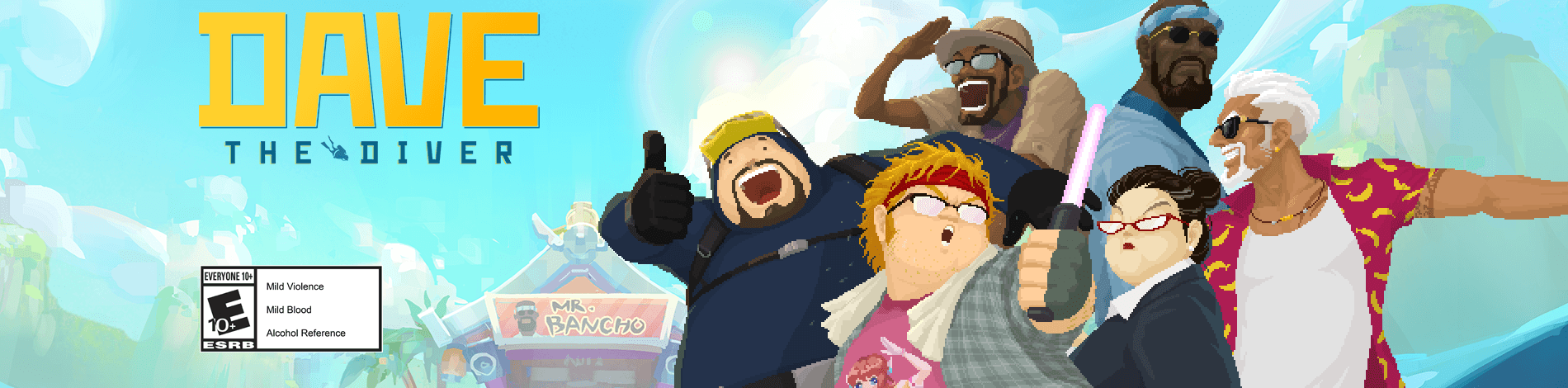











Comments are closed.
82 Comments
Loading More Comments