UPDATE: The Firmware 1.90 update is available now; I’ve also included an update below that addresses some of your comments here.
Firmware 1.90 brings with it several new features, many of which readers of this blog have requested – I’m happy to report.
Customization is one new feature: you can now personalize the wallpaper on your XMB with a photo. This was one of the top three requests we received via the blog’s contact form. When viewing a photo, simply bring up the options screen by pressing the triangle button and selecting “set as wallpaper” from the options displayed. Additionally, you can now change the order of the games displayed under the game icon on the XMB.
Another new feature focuses on added communication elements: When you’re sending messages to friends on PLAYSTATION Network, you can now use emoticons. We’ve added a bunch of emoticons that can be easily accessed from the virtual keyboard. Also, another cool addition is, when an avatar is displayed during voice/video chat, the avatar will move in response to audio.
Finally, on the more technical side, you can now play AVCHD videos saved on a Memory Stick or digital video camera, and we’ve added the ability to upscale audio CD output from your PS3. Now, there are two requirements for this feature: the device you’re outputting to must support a sampling frequency of 88.2 kHz or 176.4 kHz, and your PS3 must be connected to that device with an HDMI cable or digital optical cable.
Oh, and one more thing: you can now eject discs using your controller by selecting “Eject Disc” in the options menu after you push the PS button.
Several other minor options will be included in 1.90 including a few new display options that will allow you to adjust your display while playing PlayStation, PlayStation2 and Blu-ray movies.
We’re working on additional features for our next update that will incorporate more of your feedback, so as always thanks for all of your support, and please keep those suggestions coming!
[UPDATE]
The link on the SCEA website is now live, you can get the full info on firmware 1.90 here. Also, I noticed a lot of your comments were directly related to accessing XMB features in-game. We understand this is something you want and we are working on it. For the sake of keeping all the comments below on topic, please understand that we hear this request and are working toward a solution. When I have some more info to share on this, know that I will do so here on this blog.Now, with all of that said, thanks for the feedback. I decided to address some of the consistent comments in the body of this post instead of within the comments. One thing you have noticed is that under sorting your games, when you sort by creation date, it sorts by the date you downloaded the content. Sorting videos is done by the date that the videos were added to your hard drive. You can also ‘go-to’ a specific time in any of the videos on your HDD, by hitting triangle and then selecting the specific time from the clock at the bottom.
Something a few of you have noticed as well is that you don’t need to have the SIXAXIS controller connected to PS3 through the USB cable anymore to complete the update, which I know is something some of you were asking for.

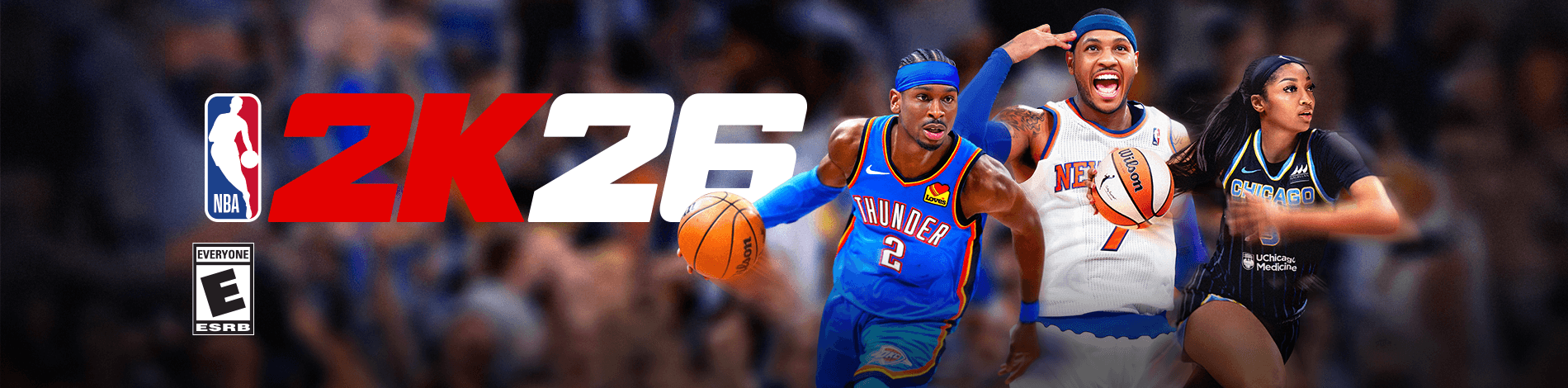
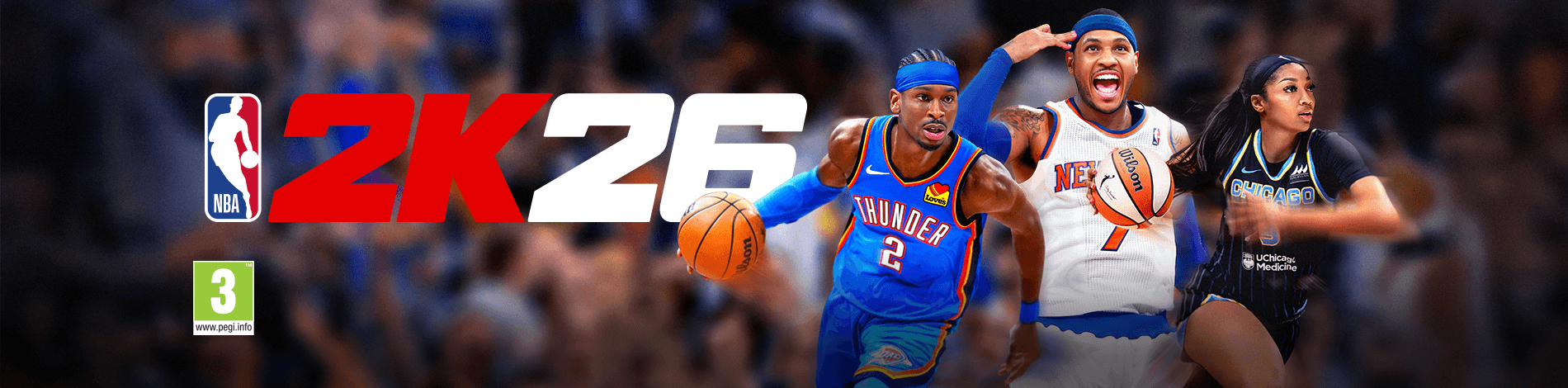








Comments are closed.
903 Comments
Loading More Comments